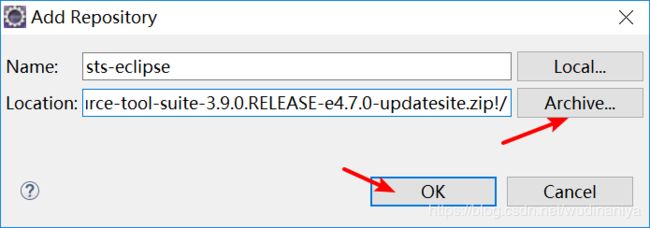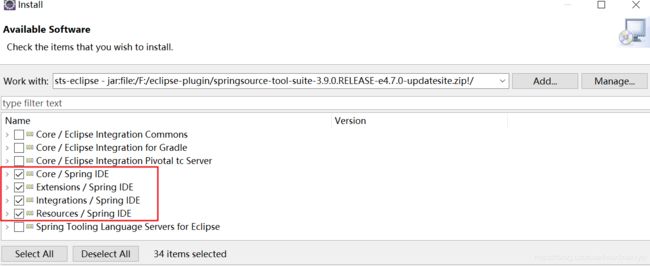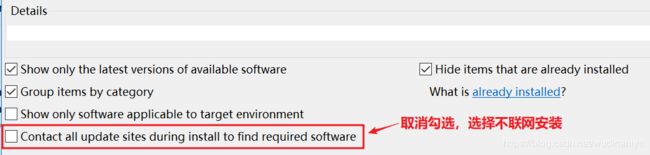Eclipse上安装spring插件 spring-tool-suite (简称sts)
一 下载spring插件 spring-tool-suite
(注意是 springsource-tool-suite 而不是spring-tool-suite)
下载spring插件时,插件版本号与eclipse版本后有对应关系。
1 首先查看我的eclipse版本:Help > About Eclipse, 查到我的eclipse版本为4.7.0
2 打开springsource-tool-suite插件官网地址:http://spring.io/tools3/sts/all
eclipse 4.10.0对应spring插件地址:
https://download.springsource.com/release/TOOLS/update/3.9.7.RELEASE/e4.10/springsource-tool-suite-3.9.7.RELEASE-e4.10.0-updatesite.zip
eclipse 4.9.0 对应spring插件地址:
https://download.springsource.com/release/TOOLS/update/3.9.7.RELEASE/e4.9/springsource-tool-suite-3.9.7.RELEASE-e4.9.0-updatesite.zip
eclipse 4.8.0对应spring插件地址:
https://download.springsource.com/release/TOOLS/update/3.9.7.RELEASE/e4.8/springsource-tool-suite-3.9.7.RELEASE-e4.8.0-updatesite.zip
我的系统是Windows 64位,Eclipse版本为4.7.0没有对应eclipse4.7.0的spring插件
,那么我们根据上面规律拼装出eclipse的spring插件下载地址:
https://download.springsource.com/release/TOOLS/update/3.9.7.RELEASE/e4.7/springsource-tool-suite-3.9.7.RELEASE-e4.7.0-updatesite.zip
二 Eclipse离线安装spring插件
Eclipse: Help > Install New Software。
1 点击 Add
2 随便输入插件名称:如 sts-eclipse或sts或直接不填, 选择 在 “一” 中下载的 springsource-tool-suite 的zip包(不必解压)
3 选择与IDE相关的四项(不要多选,用不到还会安装的很慢),并去掉Contact all update... 前面的勾选,然后下一步
只勾选我圈出来的 ,其余的钩都去掉(这一步可以不做,但是后面安装时可能会很慢)
4 Next, , , I accept the terms of the license agreements, Finish