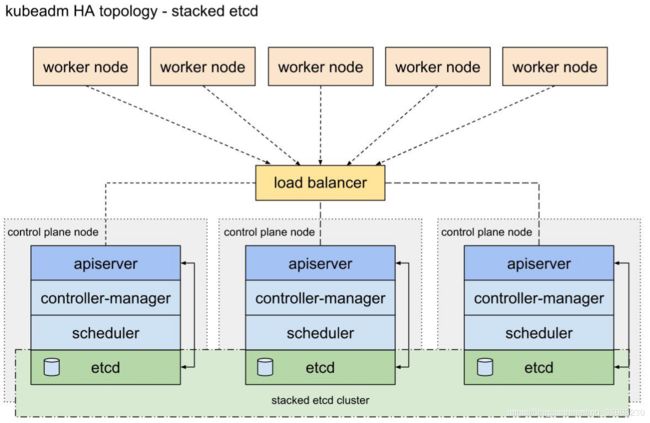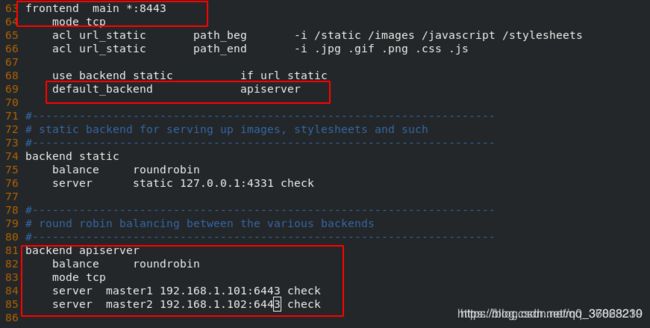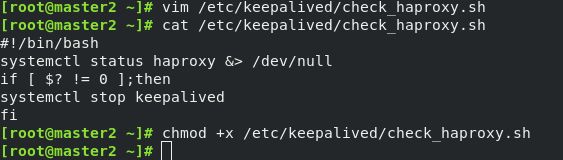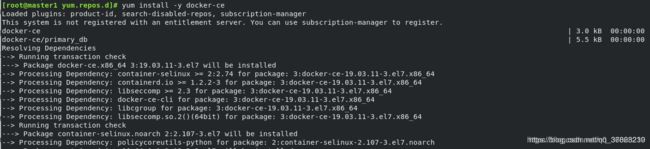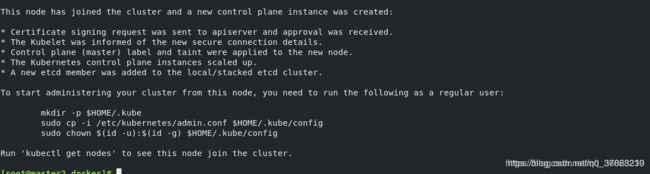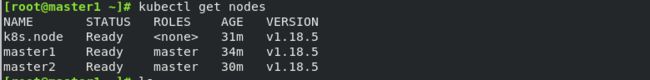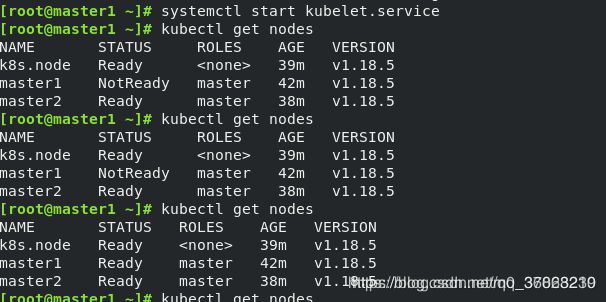Kubernetes进阶篇 —— 高可用集群
k8s高可用集群
集群拓扑
Loadbalancer部署
安装 keepalived haproxy
yum install -y keepalived haproxy
配置haproxy
vim /etc/haproxy/haproxy.cfg
keepalived配置
vim /etc/keepalived/keepalived.conf
###
1 ! Configuration File for keepalived
2
3 global_defs {
4 notification_email {
5 root@localhost
6 }
7 notification_email_from keepalived@localhost
8 smtp_server 127.0.0.1
9 smtp_connect_timeout 30
10 router_id LVS_DEVEL
11 }
12 vrrp_script check_haproxy {
13 script "/etc/keepalived/check_haproxy.sh"
14 interval 5
15 }
16
17 vrrp_instance VI_1 {
18 state BACKUP ##主为MASTER 备未BACKUP
19 interface eth0
20 virtual_router_id 51
21 priority 90
22 advert_int 1
23 authentication {
24 auth_type PASS
25 auth_pass 1111
26 }
27
28 track_script {
29 check_haproxy
30 }
31 virtual_ipaddress {
32 192.168.1.100
33 }
34 }
35
###
docker部署
yum install -y docker-ce ##所有节点安装docker-ce
vim /etc/docker/daemon.json
###
1 {
2 "exec-opts": ["native.cgroupdriver=systemd"],
3 "log-driver": "json-file",
4 "log-opts": {
5 "max-size": "100m"
6 },
7 "storage-driver": "overlay2",
8 "storage-opts": [
9 "overlay2.override_kernel_check=true"
10 ]
11 }
~
###
配置私有仓库证书,具体的在讲述 docker部分 的文章中
k8s集群部署
禁用swap分区
配置内核参数
vim /etc/sysctl.d/k8s.conf
###
1 net.bridge.bridge-nf-call-ip6tables = 1
2 net.bridge.bridge-nf-call-iptables = 1
3 net.ipv4.ip_forward = 1
4 vm.swappiness=0
###
sysctl --system # 令配置文件生效
加载内核模块
modprobe -- ip_vs
modprobe -- ip_vs_rr
modprobe -- ip_vs_wrr
modprobe -- ip_vs_sh
modprobe -- nf_conntrack_ipv4
- 安装 ipvsadm
yum install -y ipvsadm
kubeadm部署
yum install -y kubeadm kubelet kubectl
kubeadm config print init-defaults > kubeadm-init.yaml
vim kubeadm-init.yaml
kubeadm config images pull --config kubeadm-init.yaml
kubeadm init --config kubeadm-init.yaml --upload-certs
- master节点
kubeadm join 192.168.1.100:8443 --token abcdef.0123456789abcdef --discovery-token-ca-cert-hash sha256:f4f9a5a2738f41ebde614fa63cabf40baedfa84bb8319cccc01ff0e8a3415cfc --control-plane --certificate-key e8f6f35925a450607448202370ea252b6337655fb04655e1ff67db770a0c9c4b --ignore-preflight-errors=NumCPU
##因为我虚拟机只分配1个cpu,所以这里加入参数忽略错误
- 普通节点
kubeadm join 192.168.1.100:8443 --token abcdef.0123456789abcdef --discovery-token-ca-cert-hash sha256:f4f9a5a2738f41ebde614fa63cabf40baedfa84bb8319cccc01ff0e8a3415cfc
因为我的主机名原因保错,更改主机名

Flannel网络组件部署
kubectl apply -f https://raw.githubusercontent.com/coreos/flannel/master/Documentation/kube-flannel.yml
kubectl get node
flannel镜像拉取失败,这是国内网络的问题
把yaml文件下载下来,修改kube-flannel.yml,替换quay.io
:%s/quay.io/quay-mirror.qiniu.com/g