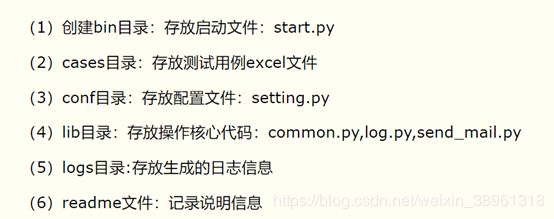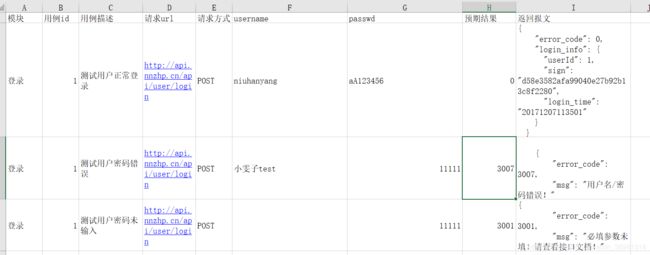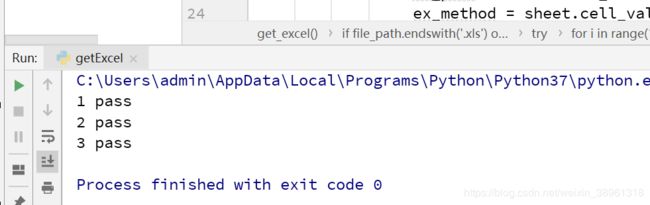接口自动化获取excel中数据(一)
欢迎大家关注我的公众号哈。【软件测试小助手】,希望大家支持啦!
自动化测试可以分为数据驱动类别:一般通过excel中数据来测试;
代码驱动:一般测试用例以代码为主,通过读取代码进行测试;
关键字驱动:偏ui自动化,其中robotframework就是典型的关键字驱动框架;
接口自动化用例设计:基本设计用例的方法和功能测试一致
接口自动化步骤:
获取测试用例+调用测试接口+结果校验+发送测试报告+异常处理
接口测试网址:http://doc.nnzhp.cn/index.php?s=/6&page_id=12
运用代码:
requests.post(url,data,json,**kwargs) 调用post请求,返回响应的相关信息
requests.get(url,params=None, **kwargs) 调用get请求,输入请求参数xlrd.open_workbook(file_path) 打开excel的目录 data.sheet_by_index(sheet_indx)) #输入0则获取第一个sheet页数据
data.sheet_by_name(sheet_name)#通过sheet名称获取数据
sheet.cell_value(self, rowx, colx):#获取第n行,第n列数据
1)以登录而言,相关测试用例如下图所示:
2)获取表格中的数据和建立请求连接进行判断,代码如下:
import requests
import xlrd
import math
def get_requsts(method, url, data):
if method == 'POST': #post请求
results = requests.post(url, data=data)
else: #get请求
results = requests.get(url, data)
response = results.json()
code = response.get('error_code')
return code
def get_excel(file_path): # 判断文件名是否正确
if file_path.endswith('.xls') or file_path.endswith('.xlsx'):
try:
book = xlrd.open_workbook(file_path) # 打开excel
sheet = book.sheet_by_index(0) # 获取第一个sheet页数据
for i in range(1, sheet.nrows): # sheet.nrows获取列表中的每一行
ex_no = sheet.cell_value(i, 1) # 用例编号
ex_path = sheet.cell_value(i, 3) # 请求url
ex_method = sheet.cell_value(i, 4) # 请求方法
ex_user = sheet.cell_value(i, 5) # 填写的参数username
ex_pwd = sheet.cell_value(i, 6) # 填写的参数passwd
ex_code = sheet.cell_value(i, 7) # 返回结果码
data ={'username': ex_user, 'passwd': ex_pwd} # 讲取到的结果放入数组中,以key value的格式
get_code = get_requsts(ex_method,ex_path, data) # 调用请求连接方法
if get_code == ex_code:
print(math.floor(ex_no), 'pass') # 判断是否和预期结果一致
else:
print('fail')
except Exception as e:
print('this is wrong', e)
else:
print('excel格式错误')
filepath = 'D:\资料汇总\python自学\接口自动化\lqwtest\cases\测试用例.xlsx'
get_excel(filepath)3)查看结果: