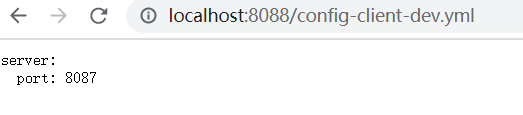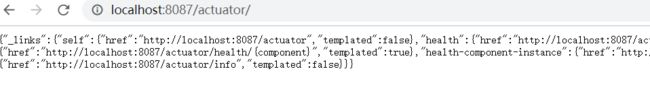Spring Cloud Config 入门实例
Spring Cloud Config 入门实例
- 一、简介
- 二、Config Server 从本地文件读取数据
- 1. 父pom.xml
- 2.pom.xml
- 3.bootstrap.yml
- 4.ConfigServerApplication.java
- 5.本地文件
- 6.测试
- 三、Config Client
- 1.pom.xml
- 2.bootstrap.yml
- 3.ConfigClientDemoApplication.java
- 4.测试
一、简介
配置中心可以从git、svn以及本地获取文件信息,这里采用本地文件方式读取配置信息
二、Config Server 从本地文件读取数据
1. 父pom.xml
<?xml version="1.0" encoding="UTF-8"?>
<project xmlns="http://maven.apache.org/POM/4.0.0"
xmlns:xsi="http://www.w3.org/2001/XMLSchema-instance"
xsi:schemaLocation="http://maven.apache.org/POM/4.0.0 http://maven.apache.org/xsd/maven-4.0.0.xsd">
<modelVersion>4.0.0</modelVersion>
<groupId>org.example</groupId>
<artifactId>parentSpringCloud</artifactId>
<packaging>pom</packaging>
<version>1.0-SNAPSHOT</version>
<modules>
<module>eurekaDemo</module>
<module>config-server-demo</module>
<module>config-client</module>
</modules>
<parent>
<groupId>org.springframework.boot</groupId>
<artifactId>spring-boot-starter-parent</artifactId>
<version>2.1.5.RELEASE</version>
<relativePath/>
</parent>
<dependencyManagement>
<dependencies>
<dependency>
<groupId>org.springframework.cloud</groupId>
<artifactId>spring-cloud-starter-netflix-eureka-server</artifactId>
<version>2.1.1.RELEASE</version>
</dependency>
<dependency>
<groupId>org.springframework.cloud</groupId>
<artifactId>spring-cloud-starter-netflix-eureka-client</artifactId>
<version>2.1.1.RELEASE</version>
</dependency>
<dependency>
<groupId>org.springframework.cloud</groupId>
<artifactId>spring-cloud-config-server</artifactId>
<version>2.1.5.RELEASE</version>
</dependency>
<dependency>
<groupId>org.springframework.cloud</groupId>
<artifactId>spring-cloud-starter-config</artifactId>
<version>2.1.5.RELEASE</version>
</dependency>
</dependencies>
</dependencyManagement>
</project>
2.pom.xml
<?xml version="1.0" encoding="UTF-8"?>
<project xmlns="http://maven.apache.org/POM/4.0.0"
xmlns:xsi="http://www.w3.org/2001/XMLSchema-instance"
xsi:schemaLocation="http://maven.apache.org/POM/4.0.0 http://maven.apache.org/xsd/maven-4.0.0.xsd">
<parent>
<artifactId>parentSpringCloud</artifactId>
<groupId>org.example</groupId>
<version>1.0-SNAPSHOT</version>
</parent>
<modelVersion>4.0.0</modelVersion>
<artifactId>config-server-demo</artifactId>
<dependencies>
<dependency>
<groupId>org.springframework.boot</groupId>
<artifactId>spring-boot-starter-web</artifactId>
</dependency>
<dependency>
<groupId>org.springframework.cloud</groupId>
<artifactId>spring-cloud-starter-netflix-eureka-client</artifactId>
</dependency>
<dependency>
<groupId>org.springframework.cloud</groupId>
<artifactId>spring-cloud-config-server</artifactId>
</dependency>
<dependency>
<groupId>org.springframework.boot</groupId>
<artifactId>spring-boot-starter-actuator</artifactId>
</dependency>
</dependencies>
</project>
3.bootstrap.yml
server:
port: 8088
spring:
application:
name: config-server
profiles:
active: native
cloud:
config:
server:
native:
search-locations: classpath:/config
#add-label-locations: classpath:/config
eureka:
instance:
prefer-ip-address: true
#发送心跳给server的频率,每隔这个时间会主动心跳一次
lease-renewal-interval-in-seconds: 1
#Server从收到client后,下一次收到心跳的间隔时间。超过这个时间没有接收到心跳EurekaServer就会将这个实例剔除
lease-expiration-duration-in-seconds: 1
client:
serviceUrl:
defaultZone: http://localhost:8761/eureka
fetch-registry: true
registry-fetch-interval-seconds: 8
health-check-url-path: /actuator/health
4.ConfigServerApplication.java
package com.demo.config;
import org.springframework.boot.SpringApplication;
import org.springframework.boot.autoconfigure.SpringBootApplication;
import org.springframework.cloud.config.server.EnableConfigServer;
@EnableConfigServer
@SpringBootApplication
public class ConfigServerApplication {
public static void main(String[] args) {
SpringApplication.run(ConfigServerApplication.class, args);
}
}
5.本地文件
文件名(/{name}-{profiles}.yml)
resource/config/config-client-dev.yml
server:
port: 8087
6.测试
三、Config Client
1.pom.xml
<?xml version="1.0" encoding="UTF-8"?>
<project xmlns="http://maven.apache.org/POM/4.0.0"
xmlns:xsi="http://www.w3.org/2001/XMLSchema-instance"
xsi:schemaLocation="http://maven.apache.org/POM/4.0.0 http://maven.apache.org/xsd/maven-4.0.0.xsd">
<parent>
<artifactId>parentSpringCloud</artifactId>
<groupId>org.example</groupId>
<version>1.0-SNAPSHOT</version>
</parent>
<modelVersion>4.0.0</modelVersion>
<artifactId>config-client</artifactId>
<dependencies>
<dependency>
<groupId>org.springframework.boot</groupId>
<artifactId>spring-boot-starter-web</artifactId>
</dependency>
<dependency>
<groupId>org.springframework.boot</groupId>
<artifactId>spring-boot-starter-actuator</artifactId>
</dependency>
<dependency>
<groupId>org.springframework.cloud</groupId>
<artifactId>spring-cloud-starter-config</artifactId>
</dependency>
<dependency>
<groupId>org.springframework.cloud</groupId>
<artifactId>spring-cloud-starter-netflix-eureka-client</artifactId>
</dependency>
</dependencies>
</project>
2.bootstrap.yml
spring:
application:
name: config-client
profiles:
active: dev
cloud:
config:
discovery:
enabled: true
service-id: config-server
#uri: http://localhost:8088/
fail-fast: true
eureka:
instance:
prefer-ip-address: true
#发送心跳给server的频率,每隔这个时间会主动心跳一次
lease-renewal-interval-in-seconds: 1
#Server从收到client后,下一次收到心跳的间隔时间。超过这个时间没有接收到心跳EurekaServer就会将这个实例剔除
lease-expiration-duration-in-seconds: 1
client:
serviceUrl:
defaultZone: http://localhost:8761/eureka
fetch-registry: true
registry-fetch-interval-seconds: 8
health-check-url-path: /actuator/health
3.ConfigClientDemoApplication.java
package com.config.client;
import org.springframework.boot.SpringApplication;
import org.springframework.boot.autoconfigure.SpringBootApplication;
@SpringBootApplication
public class ConfigClientDemoApplication {
public static void main(String[] args) {
SpringApplication.run(ConfigClientDemoApplication.class, args);
}
}