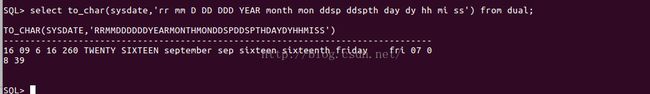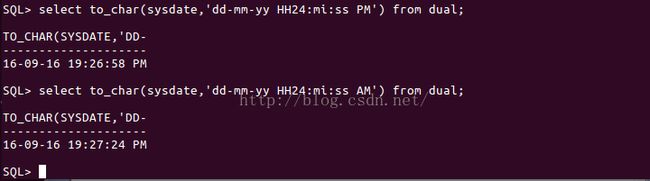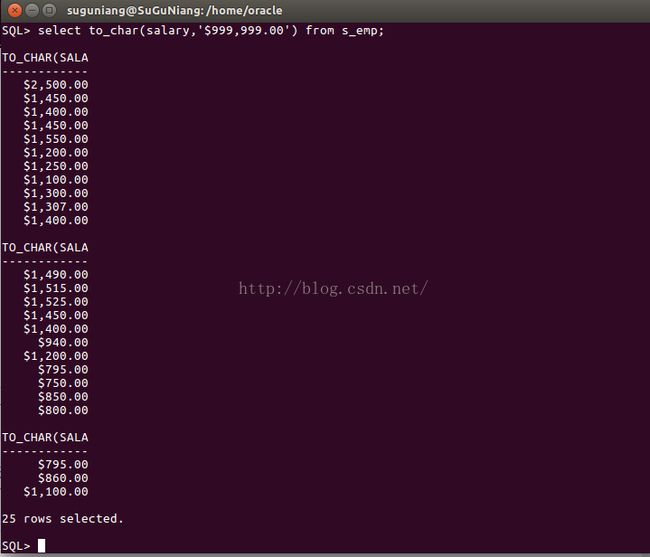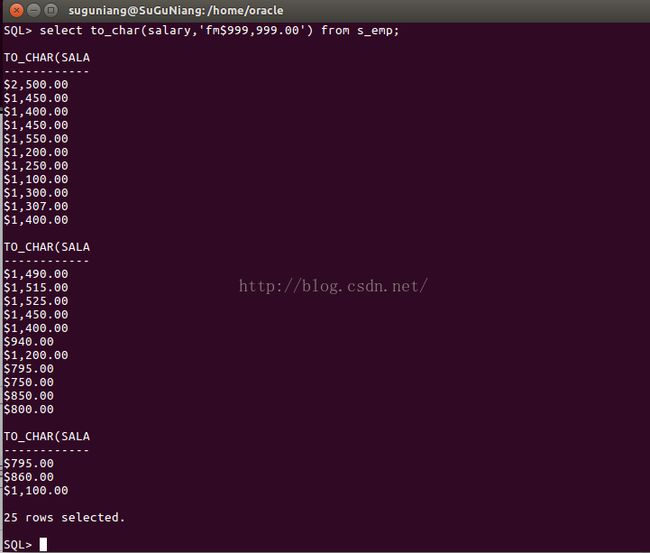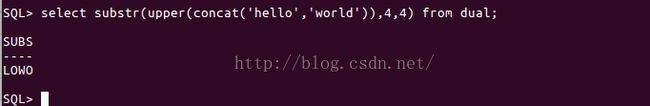select语句(3)--单值函数
函数分为:
1.单值函数
1.字符函数
2.日期函数
3.转换函数
4.数字函数
2.分组函数
在了解单值函数之前,我们先介绍一下哑表:
哑表dual :是一个虚拟表,用来构成select的语法规则,oracle保证dual里面永远只有一条记录。
如下面语句,我们查询后能够看到只有列D,其内容为X:
例如:显示1+1的结果,可以看出,dual很多时候是为了构成select的标准语法
select 1+1 from dual;
结果为2
1、字符函数
LOWER Converts to lowercase
UPPER Converts to uppercase
INITCAP Converts to initial capitalization
CONCAT Concatenates values
SUBSTR Returns substring
LENGTH Returns number of characters,length():字符数,lengthb():字节数
NVL Converts a null value
INSTR():在母串中找到子串的位置
LPAD|RPAD 左右填充
TRIM():去掉前后指定的字符
REPLACE()替换
例如:把'HELLO'转换为小写
select lower('HELLO')
from dual;
select lower(last_name)
from s_emp;
例如:把'world'转换为大写
select upper('world')
from dual;
select upper(last_name)
from s_emp;
这样是查不到:
select last_name,salary,dept_id
from s_emp
where last_name='NGAO'; select last_name,salary,dept_id
from s_emp
where upper(last_name)='NGAO';
例如:把'hELLO'转换为首字母大写,其余字母小写
select initcap('hELLO')
from dual;
例如:把'hello'和'world'俩个字符串连接到一起,并且起个别名为msg
select concat('hello','world') msg
from dual;
select concat(first_name,last_name) as name
from s_emp;
例如:截取'hello'字符串,从第2个字符开始(包含第二个字符),截取后面连续的3个字符
select substr('hello',2,3)
from dual;
例如:获得'world'字符串的长度
select length('world')
from dual; select length(last_name)
from s_emp; 在前面的章节已经使用过了
select last_name,nvl(commission_pct,0)
from s_emp; INSTR():在母串中找到子串的位置
SQL> select instr('hello','llo') from dual;
INSTR('HELLO','LLO')
--------------------
3
LPAD|RPAD 左右填充
select lpad('123410',20,'*') from dual
SQL> /
LPAD('123410',20,'*')
------------------------------------------------------------
**************123410TRIM():去掉前后指定的字符
SQL> select trim('H' from 'Hello world') from dual;
TRIM('H'FROM'HELLOWORLD')
------------------------------
ello world
SQL>select replace('Hello world','l','*') from dual;
REPLACE('HELLOWORLD','L','*')
---------------------------------
He**o wor*d
2、数字函数
ROUND Rounds value to specified decimalTRUNC Truncates value to specified decimal
MOD Returns remainder of division
round 四舍五入
round(arg1,arg2)
第一个参数表示要进行四舍五入操作的数字
第二个参数表示保留到哪一位
例如:
保留到小数点后面2位
select round(45.923,2)
from dual;
保留到个位 (个十百千万...)
select round(45.923,0)
from dual;
保留到十位 (个十百千万...)
select round(45.923,-1)
from dual; 如下所示演示:
SQL> select round(55.925,-2) from dual;
ROUND(55.925,-2)
----------------
100
SQL>
SQL> select round(45.926,-2) from dual;ROUND(45.926,-2)
----------------
0
SQL>
trunc 截取到某一位
trunc(arg1,arg2)
和round的用法一样,但是trunc只舍去不进位
例如:
截取到小数点后面2位
select trunc(45.929,2)
from dual;
截取到个位 (个十百千万...)
select trunc(45.923,0)
from dual;
截取到十位 (个十百千万...)
select trunc(45.923,-1)
from dual;
mod(arg1,arg2)
第一个参数表示要进行取余操作的数字
第二个参数表示参数1和谁取余
例如:
把10和3进行取余 (10除以3然后获取余数)
select mod(10,3)
from dual; 3、日期函数
MONTHS_BETWEEN Number of months between two datesADD_MONTHS Add calendar months to date
NEXT_DAY Next day of the date specified
LAST_DAY Last day of the month
ROUND Round to date at midnight
TRUNC Remove time portion from date
sysdate关键字
表示系统的当前时间
例如:
显示时间:当前时间
select sysdate from dual;
例如:
显示时间:明天的这个时候
select sysdate+1 from dual;
显示时间:昨天的这个时候
select sysdate-1 from dual;
显示时间:1小时之后的这个日期
select sysdate+1/24 from dual;
例如:
30天之后和现在相差多少个月
select months_between(sysdate+30,sysdate)
from dual;
例如:
'01-2月-2016'往后推2个月
select add_months('01-2月-2016',2)
from dual;
当前时间往后推4个月
select add_months(sysdate,4)
from dual; next_day 返回一个日期数据:表示一个时间点后的下一个星期几在哪一天
例如:
离当前时间最近的下一个星期5是哪一个天
select next_day(sysdate,'星期五')
from dual;如果要使用'FRIDAY',那么需要把当前会话的语言环境修改为英文
last_day 返回一个日期数据:表示一个日期所在月份的最后一天
例如:
当前日期所在月份的最后一天(月底)
select last_day(sysdate)
from dual;
例如:
把当前日期四舍五入到月
select round(sysdate,'MONTH')
from dual;
测试:15号16号分别是舍弃还是进位,测试时我们首先测试当天日期,然后在测试16号的日期,在测试15号的日期,测试过程如下所示:
select sysdate from dual;//获取当前日期
select round(sysdate,'month') from dual;//由于当天日期为16号,故使用当前日期进行测试
select round(sysdate-1,'month') from dual;//由于当前日期为16号,故将其减一,使其为15号,然后输出测试结果测试结果如下所示:
把当前日期四舍五入到年
select round(sysdate,'YEAR')
from dual;
我们可以使用一个转化函数进行转化,但是我们也可以使用add_months函数进行不专业的转换:
select round(add_months('01-2月-2016',1),'MONTH')
from dual;
在此处就不一一列出,唯一的不同就是只舍不进位
4、类型转换函数
TO_CHAR converts a number or date string to a character string.
TO_NUMBER converts a character string containing digits to a number.
TO_DATE converts a character string of a date to a date value.
to_char 把日期转换为字符
例如:
把当前日期按照指定格式转换为字符串
select to_char(sysdate,'yyyy')
from dual;日期格式:
yyyy:四位数的年份
rrrr:四位数的年份
yy:两位数的年份
rr:两位数的年份
mm:两位数的月份(数字)
D:一周的星期几
DD:一月的第几天
DDD :一年的第几天
YEAR:英文的年份
MONTH:英文全称的月份
mon:英文简写的月份
ddsp:英文的第几天(一个月的)
ddspth:英文序列数的第几天(一个月的)
DAY:全英文的星期
DY:简写的英文星期
hh:小时
mi:分钟
ss:秒
如下图所示:
select to_char(sysdate,'yyyy MM D DD DDD YEAR MONTH ddsp ddspth DAY DY') from dual; select to_char(sysdate,'dd-mm-yy') from dual; select to_char(sysdate,'yyyy-mm-dd') from dual;
select to_char(sysdate,'dd-mm-yy HH24:MI:SS AM') from dual; to_char 把数字转换为字符
例如: 其中9代表按实际出现,在这个位数上有的话就出现,没有数字的话就不用出现,而对于0,有的话就用指明的数字,没有的话就用0替代出现
select to_char(salary,'$999,999.00')
from s_emp; select to_char(salary,'fm$999,999.00')
from s_emp; select to_char(salary,'fmL999,999.00')
from s_emp;
例如,我们在转换时还能够加入自己想要加入的字符串,中间添加自定义修饰语“今天是”
select to_char(sysdate,'yyyy-month-dd hh24:mi:ss "今天是" day') from dual; TO_CHAR(SYSDATE,'YYYY-MONTH-DDHH24:MI:SS"今天是"DAY')
--------------------------------------------------------------------------------
2016-10月-04 12:25:14 今天是 星期二
to_number 把字符转换为数字
select to_number('1000')
from dual;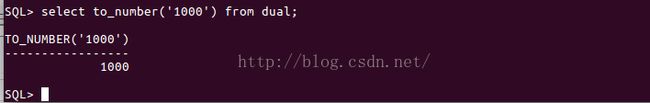
//这个写法是错的 abc不能转换为数字 select to_number('abc')
from dual;
to_date 把字符转换为日期
例如:
select to_date('10-12-2016','dd-mm-yyyy') from dual; 
select to_date('25-5月-95','dd-month-yy') from dual; //中文环境下的设置,在这里就不演示了
select to_char(to_date('25-may-12','dd-month-rr'),'yyyy-mm-dd') from dual; //这个问题涉及千年虫问题,再下面的博客中会有专门讲解
select to_date('95/may/25','yy/month/dd')
from dual;
下面的语句是错误的,不能够正确匹配
select to_date(1000,'yy/month/dd')
from dual;
函数之间的嵌套
格式:F3(F2(F1(arg0,arg1),arg2),arg3)
例如:
先把'hello'和'world'连接起来,再转换为字母大写然后再从第4个字符开始,连着截取4个字符
select substr(upper(concat('hello','world')),4,4)
from dual; 结果如下图所示:
特殊SQL语句:
假如我们在公司,有时会遇到加薪问题,加薪时可能会有区别,比如经理加1000,普通人员加400,等问题,那么我们该怎么解决??这时我们就需要用到case...when...then..语句
select last_name,title,salary "涨前的工资",case title
when 'Stock Clerk' then salary+1000
when 'manager' then salary+2000
when 'President' then salary+5000
else salary+300 end "涨后的薪水"
from s_emp; select last_name,title,salary 涨前工资,decode(
title,'Stock Clerk',salary+1000,
'manager',salary+2000,
'President',salary+5000,
salary+400) 涨后的工资
from s_emp;