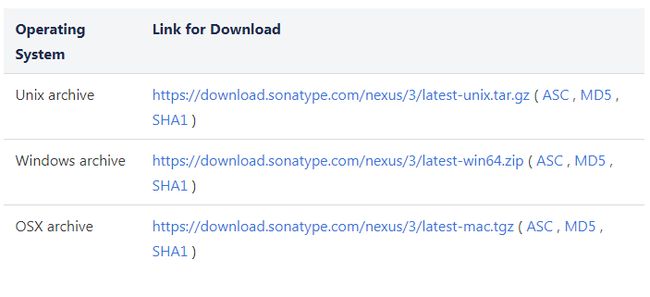下载和安装
下载地址:https://help.sonatype.com/repomanager3/download
注意:Nexus Repository Manager 3是一个Java服务器应用程序,安装需要 jdk1.8以上的版本。
下载解压后,用命令行到解压目录的bin目录下运行 nexus.exe /run(Linux运行./nexus run),启动完成后会显示“Started Sonatype Nexus”:
-------------------------------------------------
Started Sonatype Nexus OSS 3.16.2-01
-------------------------------------------------访问Nexus管理后台
Nexus管理后台地址:http://localhost:8081/
点击右上角Sign in登录,默认账号和密码为:admin/admin123
在Repositories 仓库管理界面中有多种默认的仓库,也可以添加新的仓库,本实例直接使用默认的仓库:
maven-central,Type为proxy,表示代理仓库。代理仓库用来代理远程仓库(maven-central代理的是超级POM中配置的Maven中央仓库),当在下载组件时,如果代理仓库搜索不到,则会把请求转发到远程仓库从远程仓库下载。从远程仓库下载后会缓存到代理仓库,下次还有该组件的请求则会直接到代理仓库下载,不会再次请求远程仓库。
maven-releases/maven-snapshots,Type为hosted,表示为宿主仓库。宿主仓库主要用来部署团队内部使用的内部组件,默认的maven-releases和maven-snapshots分别用来部署团队内部的发布版本组件和快照版本组件。
配置代理仓库
配置settings.xml:
nexus
*
http://localhost:8081/repository/maven-central/
nexus
central
http://central
true true
central
http://central
true true
nexus
创建Maven项目,pom.xml如下:
4.0.0
com.nocoffee
coffee-api
0.0.1-SNAPSHOT
jar
coffee-api
http://maven.apache.org
junit
junit
3.8.1
test
执行mvn clean,执行mvn clean需要下载maven-clean-plugin插件,通过Browse界面可以看到因为执行mvn clean而下载的maven-clean-plugin.jar: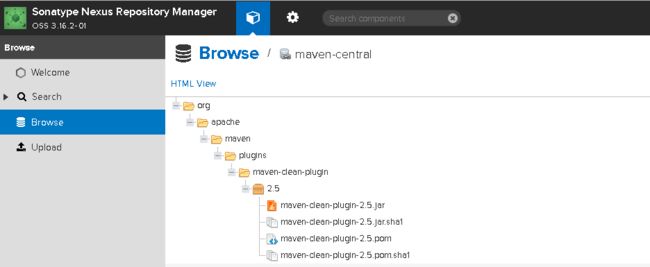
注意:如果界面为空,表示没有下载,原因是之前下载过该插件到本地仓库,需要把本地仓库的maven-clean-plugin插件删除,我的本地仓库路径为D:\Reporsitory,所以需要删掉文件夹:D:\Reporsitory\org\apache\maven\plugins\maven-clean-plugin,然后重新构建即可。
配置宿主仓库
settings.xml增加如下配置:
nexus
admin
admin123
配置pom.xml:
4.0.0
com.nocoffee
coffee-api
0.0.1-SNAPSHOT
jar
coffee-api
http://maven.apache.org
junit
junit
3.8.1
test
nexus
maven-releases
http://localhost:8081/repository/maven-releases/
nexus
maven-snapshots
http://localhost:8081/repository/maven-snapshots/
执行mvn clean deploy将项目打包并发布到宿主仓库,构建成功后到Browse中maven-snapshots库查看(因为项目版本为0.0.1-SNAPSHOT,是带SNAPSHOT的快照版本):
maven-releases库
需要将项目版本改成发布版本,在pom.xml中0.0.1-SNAPSHOT去掉-SNAPSHOT,改为0.0.1。重新执行mvn clean deploy:
注意:maven-releases库默认不能重新发布,需要可重新发布则需要修改该仓库配置。
测试重新发布到maven-releases库,执行mvn clean deploy将会构建失败:
[INFO] ------------------------------------------------------------------------
[INFO] BUILD FAILURE
[INFO] ------------------------------------------------------------------------
[INFO] Total time: 4.112 s
[INFO] Finished at: 2019-06-10T16:34:29+08:00
[INFO] Final Memory: 18M/164M
[INFO] ------------------------------------------------------------------------
[ERROR] Failed to execute goal org.apache.maven.plugins:maven-deploy-plugin:2.7:deploy (default-deploy) on project coffee-api: Failed to deploy artifacts: Could not transfer artifact com.nocoffee:coffee-api:jar:0.0.1 from/to nexus (http://localhost:8081/repository/maven-releases/): Failed to transfer file: http://localhost:8081/repository/maven-releases/com/nocoffee/coffee-api/0.0.1/coffee-api-0.0.1.jar. Return code is: 400, ReasonPhrase: Repository does not allow updating assets: maven-releases. -> [Help 1]
[ERROR]
[ERROR] To see the full stack trace of the errors, re-run Maven with the -e switch.
[ERROR] Re-run Maven using the -X switch to enable full debug logging.
[ERROR]
[ERROR] For more information about the errors and possible solutions, please read the following articles:
[ERROR] [Help 1] http://cwiki.apache.org/confluence/display/MAVEN/MojoExecutionException