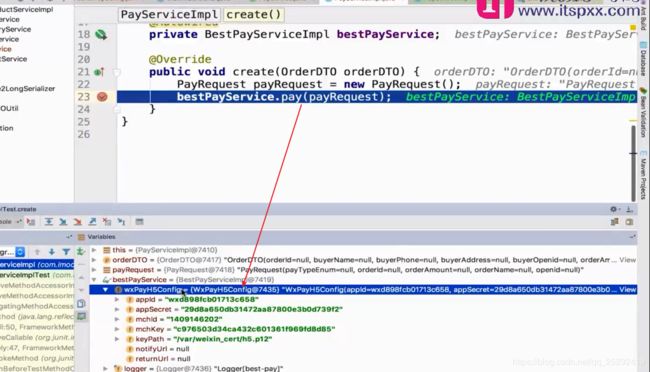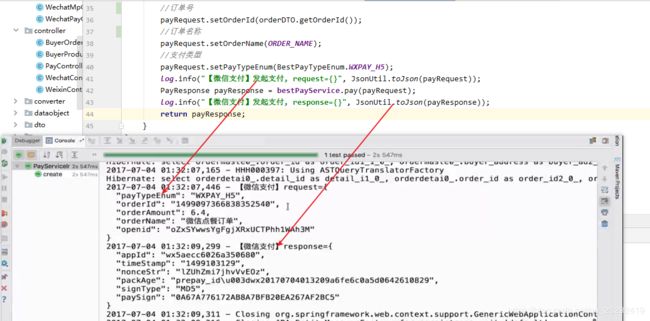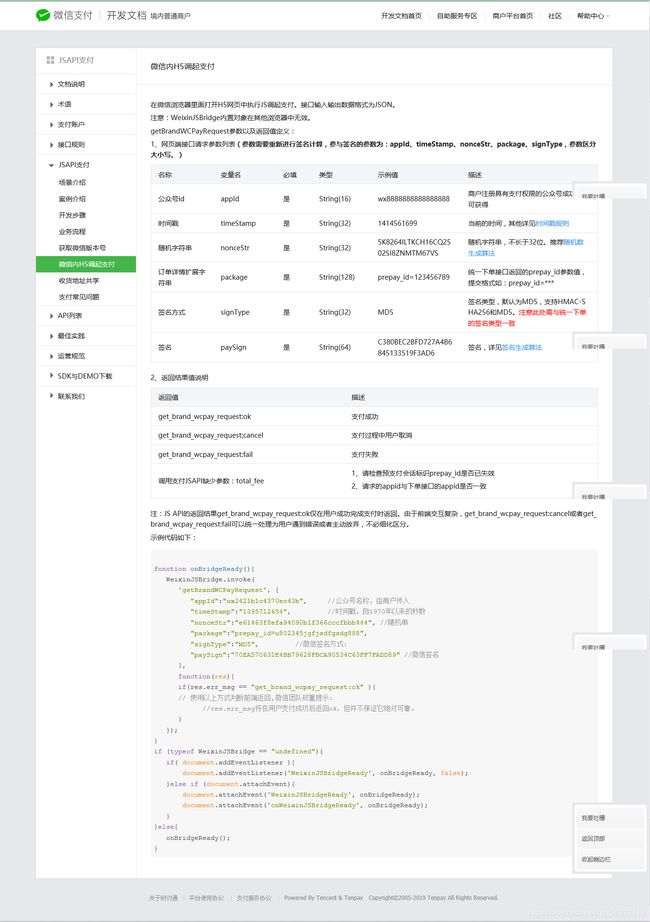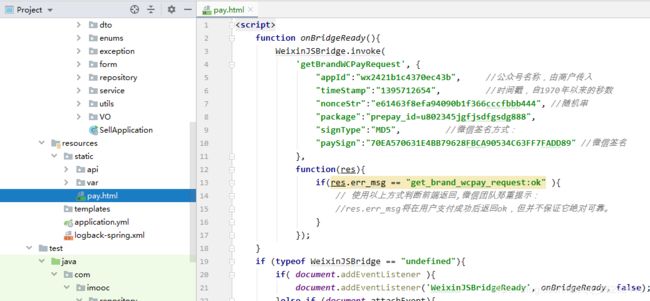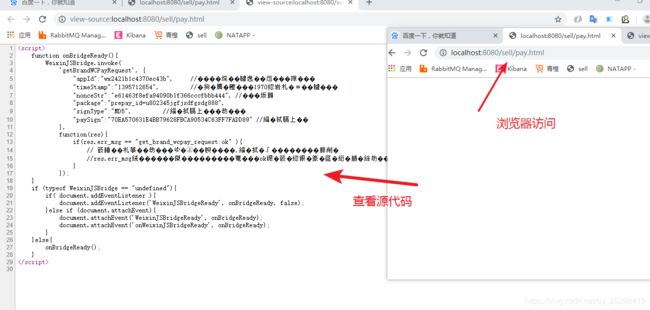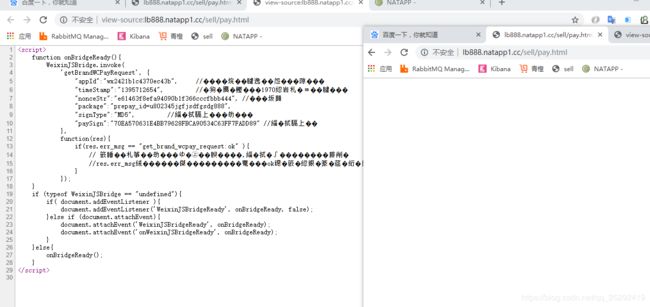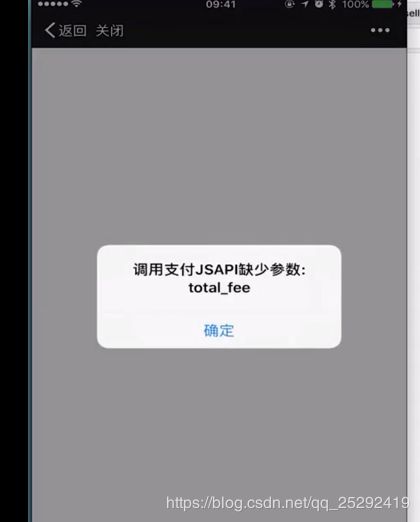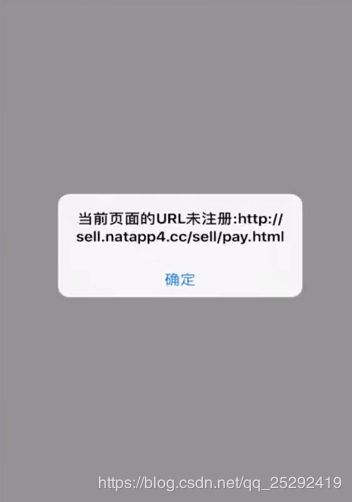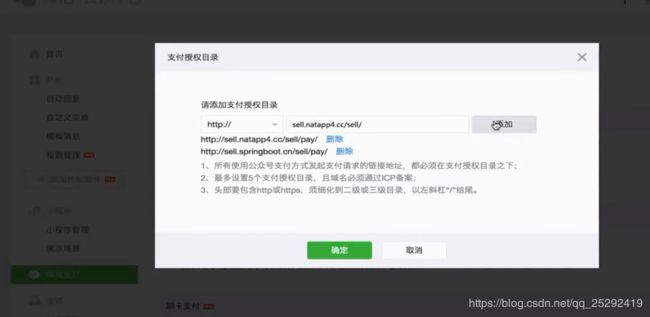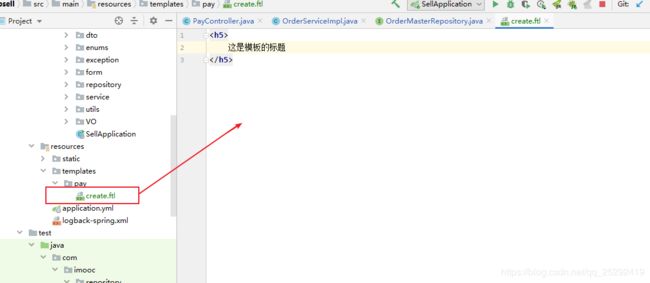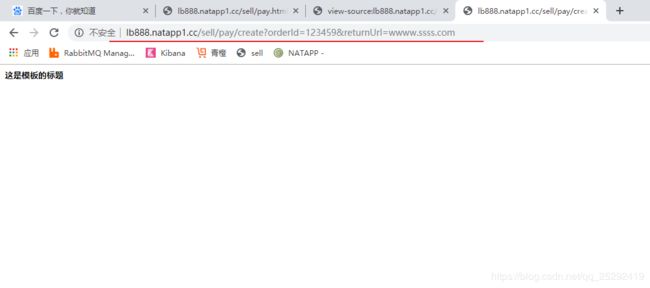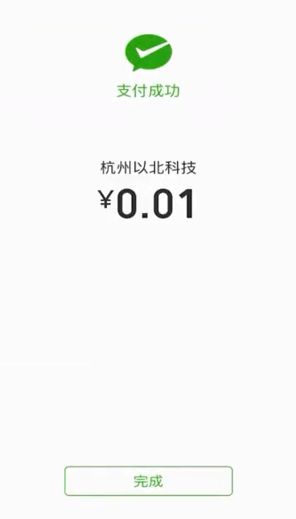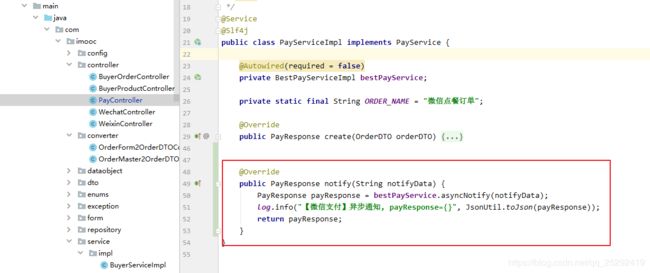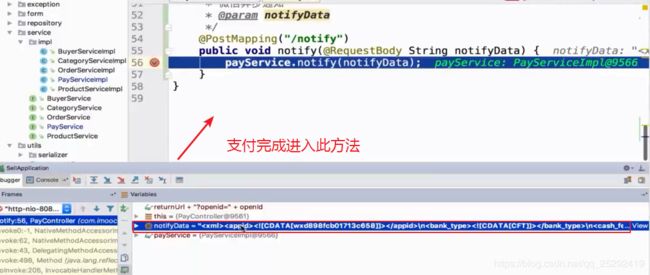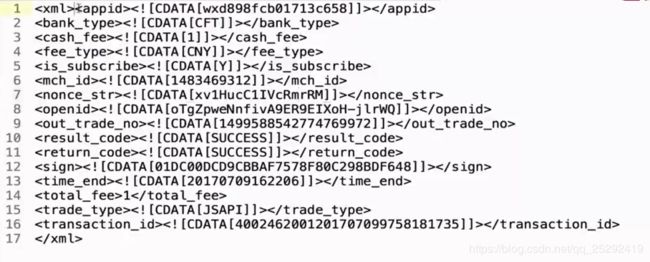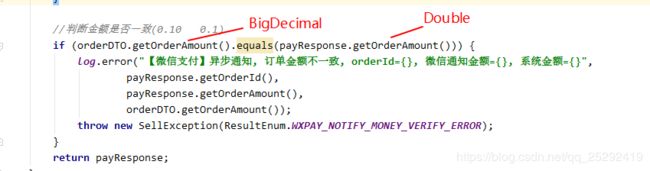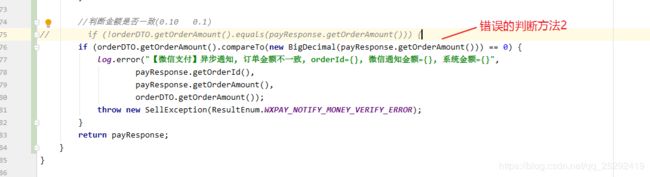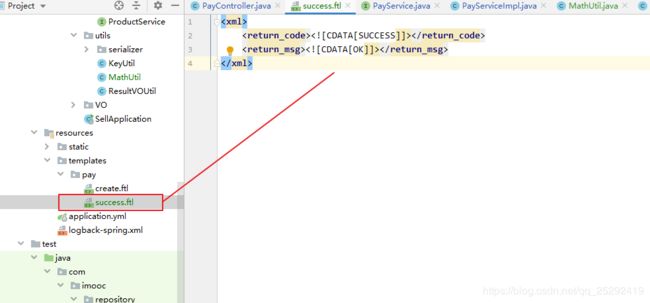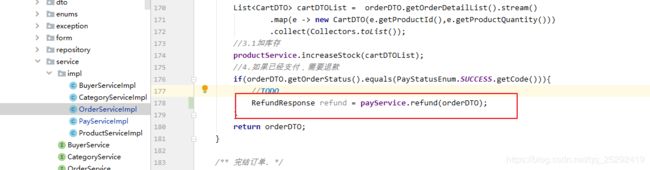微信JSAPI支付和退款
一.调用统一下单API,返回预付单信息
配置文件准备
JSAPi支付开发文档https://pay.weixin.qq.com/wiki/doc/api/jsapi.php?chapter=7_4
引入第三方微信支付SDK
<dependency>
<groupId>cn.springboot</groupId>
<artifactId>best-pay-sdk</artifactId>
<version>1.1.0</version>
</dependency>
获取微信的配置
wechat:
mpAppId: wxd898fcb01713c658 #公众平台id
mpAppSecret: 29d8a650db31472aa8789oe3bod739f2 #公众平台密钥
openAppId: wx6ad144e54af67d87 #开放平台id
openAppSecret: 91a2ff6d38a2bbccfb7e9f9079108e2e #开放平台密钥
mchId: 1409146202 #商户号
mchKey: c976503d34ca432c601361f969fd8d85 #商户密钥
keyPath: C:/IDEA_WorkSpace/wechat_order/weixin-sell/lbsell/src/main/resources/static/var/h5.p12 #商户证书路径
notifyUrl: http://sell.natapp4.cc/sell/pay/notify #微信支付异步通知地址
projectUrl:
wechatMpAuthorize: http://lb888.natapp1.cc
wechatOpenAuthorize: http://lb888.natapp1.cc
sell: http://lb888.natapp1.cc
package com.imooc.config;
import lombok.Data;
import org.springframework.boot.context.properties.ConfigurationProperties;
import org.springframework.stereotype.Component;
import java.util.Map;
/**
* @author LB
* @Remarks
* @date 2019/11/27 23:00
*/
@Data
@Component
@ConfigurationProperties(prefix = "wechat")
public class WechatAccountConfig {
/**
* 公众平台id
*/
private String mpAppId;
/**
* 公众平台密钥
*/
private String mpAppSecret;
/**
* 开放平台id
*/
private String openAppId;
/**
* 开放平台密钥
*/
private String openAppSecret;
/**
* 商户号
*/
private String mchId;
/**
* 商户密钥
*/
private String mchKey;
/**
* 商户证书路径
*/
private String keyPath;
/**
* 微信支付异步通知地址
*/
private String notifyUrl;
/**
* 微信模版id
*/
private Map<String, String> templateId;
}
配置Bean
package com.imooc.config;
import com.lly835.bestpay.config.WxPayH5Config;
import com.lly835.bestpay.service.impl.BestPayServiceImpl;
import org.springframework.beans.factory.annotation.Autowired;
import org.springframework.context.annotation.Bean;
import org.springframework.stereotype.Component;
/**
* @author LB
* @Remarks
* @date 2019/12/29 17:00
*/
@Component
public class WechatPayConfig {
@Autowired
private WechatAccountConfig accountConfig;
@Bean
public BestPayServiceImpl bestPayService(){
BestPayServiceImpl bestPayService = new BestPayServiceImpl();
bestPayService.setWxPayH5Config(wxPayH5Config());
return bestPayService;
}
@Bean
public WxPayH5Config wxPayH5Config() {
WxPayH5Config wxPayH5Config = new WxPayH5Config();
wxPayH5Config.setAppId(accountConfig.getMpAppId());//公众平台id
wxPayH5Config.setAppSecret(accountConfig.getMpAppSecret());//公众平台密钥
wxPayH5Config.setMchId(accountConfig.getMchId());//商户号
wxPayH5Config.setMchKey(accountConfig.getMchKey());//商户秘钥
wxPayH5Config.setKeyPath(accountConfig.getKeyPath());//商户证书路径
wxPayH5Config.setNotifyUrl(accountConfig.getNotifyUrl());//微信支付异步通知地址
return wxPayH5Config;
}
}
测试配置文件是否生效
编写package com.imooc.controller.PayController
package com.imooc.controller;
import com.imooc.dto.OrderDTO;
import com.imooc.enums.ResultEnum;
import com.imooc.exception.SellException;
import com.imooc.service.OrderService;
import org.springframework.beans.factory.annotation.Autowired;
import org.springframework.stereotype.Controller;
import org.springframework.web.bind.annotation.GetMapping;
import org.springframework.web.bind.annotation.RequestMapping;
import org.springframework.web.bind.annotation.RequestParam;
/**
* @author LB
* @Remarks 支付
* @date 2019/11/28 22:21
*/
@Controller
@RequestMapping("/pay")
public class PayController {
@Autowired
private OrderService orderService;
@GetMapping("/create")
public void create (@RequestParam("orderId") String orderId,
@RequestParam("returnUrl") String returnUrl){
//1.查询订单
OrderDTO orderDTO = orderService.findOne(orderId);
if(orderDTO == null){
throw new SellException(ResultEnum.PRODUCT_NOT_EXIST);
}
//发起支付
}
}
PayServiceImpl
package com.imooc.service.impl;
import com.imooc.dto.OrderDTO;
import com.imooc.service.PayService;
import com.lly835.bestpay.enums.BestPayTypeEnum;
import com.lly835.bestpay.model.PayRequest;
import com.lly835.bestpay.model.PayResponse;
import com.lly835.bestpay.service.impl.BestPayServiceImpl;
import com.lly835.bestpay.utils.JsonUtil;
import lombok.extern.slf4j.Slf4j;
import org.springframework.beans.factory.annotation.Autowired;
import org.springframework.stereotype.Service;
/**
* @author LB
* @Remarks
* @date 2019/11/28 22:37
*/
@Service
@Slf4j
public class PayServiceImpl implements PayService {
@Autowired(required = false)
private BestPayServiceImpl bestPayService;
private static final String ORDER_NAME = "微信点餐订单";
@Override
public void create(OrderDTO orderDTO) {
PayRequest payRequest = new PayRequest();
PayResponse payResponse = bestPayService.pay(payRequest);
}
}
编写测试类
import static org.junit.Assert.*;
@RunWith(SpringRunner.class)
@SpringBootTest
@Slf4j
public class PayServiceImplTest {
@Autowired
private PayService payService;
@Autowired
private OrderService orderService;
@Test
public void create() {
OrderDTO orderDTO = orderService.findOne("1573488015486349818");
payService.create(orderDTO);
}
}
编写发起支付需要传的参
PayServiceImpl编写发起支付需要传的参数
package com.imooc.service.impl;
import com.imooc.dto.OrderDTO;
import com.imooc.service.PayService;
import com.lly835.bestpay.enums.BestPayTypeEnum;
import com.lly835.bestpay.model.PayRequest;
import com.lly835.bestpay.model.PayResponse;
import com.lly835.bestpay.service.impl.BestPayServiceImpl;
import com.lly835.bestpay.utils.JsonUtil;
import lombok.extern.slf4j.Slf4j;
import org.springframework.beans.factory.annotation.Autowired;
import org.springframework.stereotype.Service;
/**
* @author LB
* @Remarks
* @date 2019/11/28 22:37
*/
@Service
@Slf4j
public class PayServiceImpl implements PayService {
@Autowired(required = false)
private BestPayServiceImpl bestPayService;
private static final String ORDER_NAME = "微信点餐订单";
@Override
public PayResponse create(OrderDTO orderDTO) {
PayRequest payRequest = new PayRequest();
//OpenId
payRequest.setOpenid(orderDTO.getBuyerOpenid());
//金额
payRequest.setOrderAmount(orderDTO.getOrderAmount().doubleValue());
//订单号
payRequest.setOrderId(orderDTO.getOrderId());
//订单名称
payRequest.setOrderName(ORDER_NAME);
//支付类型
payRequest.setPayTypeEnum(BestPayTypeEnum.WXPAY_H5);
log.info("【微信支付】发起支付, request={}", JsonUtil.toJson(payRequest));
PayResponse payResponse = bestPayService.pay(payRequest);
log.info("【微信支付】发起支付, response={}", JsonUtil.toJson(payResponse));
return payResponse;
}
}
二.微信内H5调起支付
<script>
function onBridgeReady(){
WeixinJSBridge.invoke(
'getBrandWCPayRequest', {
"appId":"wx2421b1c4370ec43b", //公众号名称,由商户传入
"timeStamp":"1395712654", //时间戳,自1970年以来的秒数
"nonceStr":"e61463f8efa94090b1f366cccfbbb444", //随机串
"package":"prepay_id=u802345jgfjsdfgsdg888",//预支付交易会话标识
"signType":"MD5", //微信签名方式:
"paySign":"70EA570631E4BB79628FBCA90534C63FF7FADD89" //微信签名
},
function(res){
if(res.err_msg == "get_brand_wcpay_request:ok" ){
// 使用以上方式判断前端返回,微信团队郑重提示:
//res.err_msg将在用户支付成功后返回ok,但并不保证它绝对可靠。
}
});
}
if (typeof WeixinJSBridge == "undefined"){
if( document.addEventListener ){
document.addEventListener('WeixinJSBridgeReady', onBridgeReady, false);
}else if (document.attachEvent){
document.attachEvent('WeixinJSBridgeReady', onBridgeReady);
document.attachEvent('onWeixinJSBridgeReady', onBridgeReady);
}
}else{
onBridgeReady();
}
</script>
打开内网穿透,使用内网访问,也可访问。接下来我们在微信端访问
这里说缺少参数total_fee其实是因为prepay_id不正确。需要使用在统一下单接口获取的prepay_id
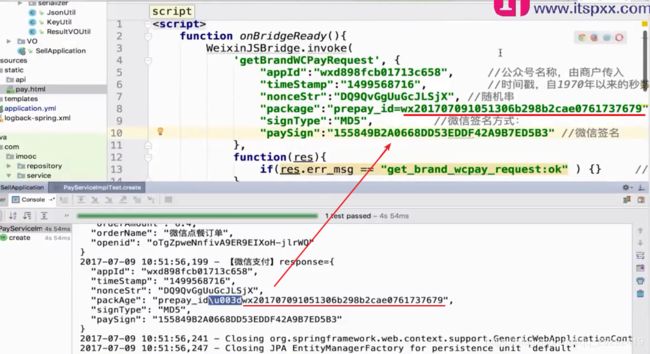
继续在微信中访问连接,此时跳到支付页面
动态注入参数发起支付
引入freemarker依赖
<dependency>
<groupId>org.springframework.boot</groupId>
<artifactId>spring-boot-starter-freemarker</artifactId>
</dependency>
修改PayController
package com.imooc.controller;
import com.imooc.dto.OrderDTO;
import com.imooc.enums.ResultEnum;
import com.imooc.exception.SellException;
import com.imooc.service.OrderService;
import org.springframework.beans.factory.annotation.Autowired;
import org.springframework.stereotype.Controller;
import org.springframework.web.bind.annotation.GetMapping;
import org.springframework.web.bind.annotation.RequestMapping;
import org.springframework.web.bind.annotation.RequestParam;
import org.springframework.web.servlet.ModelAndView;
/**
* @author LB
* @Remarks 支付
* @date 2019/11/28 22:21
*/
@Controller
@RequestMapping("/pay")
public class PayController {
@Autowired
private OrderService orderService;
@GetMapping("/create")
public ModelAndView create (@RequestParam("orderId") String orderId,
@RequestParam("returnUrl") String returnUrl){
//1.查询订单
OrderDTO orderDTO = orderService.findOne(orderId);
if(orderDTO == null){
throw new SellException(ResultEnum.PRODUCT_NOT_EXIST);
}
//发起支付
return new ModelAndView("pay/create");
}
}
package com.imooc.controller;
import com.imooc.dto.OrderDTO;
import com.imooc.enums.ResultEnum;
import com.imooc.exception.SellException;
import com.imooc.service.OrderService;
import com.imooc.service.PayService;
import com.lly835.bestpay.model.PayResponse;
import org.springframework.beans.factory.annotation.Autowired;
import org.springframework.stereotype.Controller;
import org.springframework.web.bind.annotation.GetMapping;
import org.springframework.web.bind.annotation.RequestMapping;
import org.springframework.web.bind.annotation.RequestParam;
import org.springframework.web.servlet.ModelAndView;
import java.util.Map;
/**
* @author LB
* @Remarks 支付
* @date 2019/11/28 22:21
*/
@Controller
@RequestMapping("/pay")
public class PayController {
@Autowired
private OrderService orderService;
@Autowired
private PayService payService;
@GetMapping("/create")
public ModelAndView create (@RequestParam("orderId") String orderId,
@RequestParam("returnUrl") String returnUrl,
Map<String, Object> map){
//1.查询订单
OrderDTO orderDTO = orderService.findOne(orderId);
if(orderDTO == null){
throw new SellException(ResultEnum.PRODUCT_NOT_EXIST);
}
//发起支付
PayResponse payResponse = payService.create(orderDTO);
map.put("payResponse", payResponse);
map.put("returnUrl", returnUrl);
return new ModelAndView("pay/create",map);
}
}
编写create.ftl
<script>
function onBridgeReady(){
WeixinJSBridge.invoke(
'getBrandWCPayRequest', {
"appId":"${payResponse.appId}", //公众号名称,由商户传入
"timeStamp":"${payResponse.timeStamp}", //时间戳,自1970年以来的秒数
"nonceStr":"${payResponse.nonceStr}", //随机串
"package":"${payResponse.packAge}",
"signType":"MD5", //微信签名方式:
"paySign":"${payResponse.paySign}" //微信签名
},
function(res){
// if(res.err_msg == "get_brand_wcpay_request:ok" ) {
// } // 使用以上方式判断前端返回,微信团队郑重提示:res.err_msg将在用户支付成功后返回 ok,但并不保证它绝对可靠。
location.href = "${returnUrl}";
}
);
}
if (typeof WeixinJSBridge == "undefined"){
if( document.addEventListener ){
document.addEventListener('WeixinJSBridgeReady', onBridgeReady, false);
}else if (document.attachEvent){
document.attachEvent('WeixinJSBridgeReady', onBridgeReady);
document.attachEvent('onWeixinJSBridgeReady', onBridgeReady);
}
}else{
onBridgeReady();
}
</script>
编写完成,打开微信访问
http://lb888.natapp1.cc/sell/pay/create?orderId=123459&returnUrl=wwww.ssss.com
跳到支付页面并且支付成功
三.微信异步通知
package com.imooc.controller.PayController;
/**
* 微信异步通知
* @param notifyData
*/
@PostMapping("/notify")
public ModelAndView notify(@RequestBody String notifyData) {
payService.notify(notifyData);
//返回给微信处理结果
return new ModelAndView("pay/success");
}
package com.imooc.service.impl.PayServiceImpl
@Override
public PayResponse notify(String notifyData) {
PayResponse payResponse = bestPayService.asyncNotify(notifyData);
log.info("【微信支付】异步通知, payResponse={}", JsonUtil.toJson(payResponse));
return payResponse;
}
测试
在微信端点击支付,支付完成进入notify方法
<xml>
<appid><! [CDATA [wxd898fcb01713c658]]></appid>
<bank_type><! [CDATA[CFT]]></bank_type>
<cash fee><! [CDATA [1]]></cash fee>
<fee_type><! [CDATA [CNY]]></fee_type>
<is subscribe><! [CDATA[Y]]></is subscribe>
<mch id><! [CDATA[1483469312]1 ></mch id>
<nonce Str><! [CDATA [XV1HUCC1IVCRMRRM]]</nonce str>
<openid><! [CDATA[otgzpwennfiva9er9eixoh-jlrwq1></openid>
<Out trade no><![[CDATA[1499588542774769972]]><out trade no> 订单号
<result code><! [CDATA [SUCCESS]]></result_Code>
<return code><! [CDATA [SUCCESS]></return code>
<sign><! [CDATA [0LDC00DCD9CBBAF7578F80C298BDF648]]></sign>
<time end><! [CDATA [20170709162206]]></time end>
<total fee>1</total fee>
<trade_type><! [CDATA[JSAPI]]></trade_type>
<transaction id><! [CDATA [4002462001201707099758181735]]></transaction id> 流水号
</xml>
继续完善接收异步通知的代码
package com.imooc.service.impl.PayServiceImpl
验证签名和判断支付状态
PayResponse payResponse = bestPayService.asyncNotify(notifyData);
第三方SDK提供的方法里已经帮我们完成
@Override
public PayResponse notify(String notifyData) {
//1. 验证签名
//2. 支付的状态
//3. 支付金额
//4. 支付人(下单人 == 支付人)
PayResponse payResponse = bestPayService.asyncNotify(notifyData);
log.info("【微信支付】异步通知, payResponse={}", JsonUtil.toJson(payResponse));
//查询订单
OrderDTO orderDTO = orderService.findOne(payResponse.getOrderId());
//判断订单是否存在
if (orderDTO == null) {
log.error("【微信支付】异步通知, 订单不存在, orderId={}", payResponse.getOrderId());
throw new SellException(ResultEnum.ORDER_NOT_EXIST);
}
//判断金额是否一致(0.10 0.1)
if (!orderDTO.getOrderAmount().equals(payResponse.getOrderAmount())) {
log.error("【微信支付】异步通知, 订单金额不一致, orderId={}, 微信通知金额={}, 系统金额={}",
payResponse.getOrderId(),
payResponse.getOrderAmount(),
orderDTO.getOrderAmount());
throw new SellException(ResultEnum.WXPAY_NOTIFY_MONEY_VERIFY_ERROR);
}
return payResponse;
}
测试
在微信端点击支付,支付完成进入notify方法。我们来看看刚才写的代码是否正确
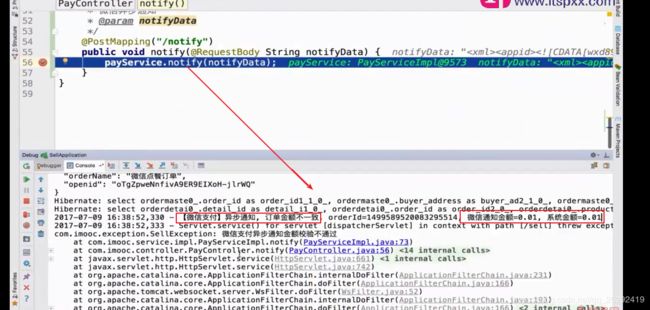
问题: 报错了,但是日志打印的微信通知金额和系统金额是一致的,这是什么原因呢?
原因是orderDTO的金额是BigDecimal类型而payPesponse的金额是Double类型
两个BigDecimal数相减== 0 就说明相等。为什么这种判断方法不行?
因为精度不一致,一个值是0.01,另一个值是0.0100000000032344
解决办法,我们写一个判断金额是否相等的工具类:两个金额相减,如果小于值小于0.01就判断为相等
public class MathUtil {
private static final Double MONEY_RANGE = 0.01;
/**
* 比较2个金额是否相等
* @param d1
* @param d2
* @return
*/
public static Boolean equals(Double d1, Double d2) {
Double result = Math.abs(d1 - d2);
if (result < MONEY_RANGE) {
return true;
}else {
return false;
}
}
}
改好后的package com.imooc.service.impl.PayServiceImpl
@Override
public PayResponse notify(String notifyData) {
//1. 验证签名
//2. 支付的状态
//3. 支付金额
//4. 支付人(下单人 == 支付人)
PayResponse payResponse = bestPayService.asyncNotify(notifyData);
log.info("【微信支付】异步通知, payResponse={}", JsonUtil.toJson(payResponse));
//查询订单
OrderDTO orderDTO = orderService.findOne(payResponse.getOrderId());
//判断订单是否存在
if (orderDTO == null) {
log.error("【微信支付】异步通知, 订单不存在, orderId={}", payResponse.getOrderId());
throw new SellException(ResultEnum.ORDER_NOT_EXIST);
}
//判断金额是否一致(0.10 0.1)
// if (!orderDTO.getOrderAmount().equals(payResponse.getOrderAmount())) {
// if (orderDTO.getOrderAmount().compareTo(new BigDecimal(payResponse.getOrderAmount())) == 0) {
if (!MathUtil.equals(payResponse.getOrderAmount(), orderDTO.getOrderAmount().doubleValue())) {
log.error("【微信支付】异步通知, 订单金额不一致, orderId={}, 微信通知金额={}, 系统金额={}",
payResponse.getOrderId(),
payResponse.getOrderAmount(),
orderDTO.getOrderAmount());
throw new SellException(ResultEnum.WXPAY_NOTIFY_MONEY_VERIFY_ERROR);
}
//修改订单的支付状态
orderService.paid(orderDTO);
return payResponse;
}
修改完订单的支付状态后,需要给微信返回一个处理结果,不然微信会一直调用支付回调方法
其实就是返回给微信一个字符串(官方文档AP列表,支付结果通知里可以找到这个字符串)
<xml>
<return_code><![CDATA[SUCCESS]]></return_code>
<return_msg><![CDATA[OK]]></return_msg>
</xml>
[外链图片转存失败,源站可能有防盗链机制,建议将图片保存下来直接上传(img-nnZgq2rB-1583046136587)(微信支付.assets/1577970309793.png)]
四.微信退款
下载好的证书
![]()
package com.imooc.service.impl.PayServiceImpl;
/**
* 退款
* @param orderDTO
*/
@Override
public RefundResponse refund(OrderDTO orderDTO) {
RefundRequest refundRequest = new RefundRequest();
refundRequest.setOrderId(orderDTO.getOrderId());//商户订单号
refundRequest.setOrderAmount(orderDTO.getOrderAmount().doubleValue());//订单金额
refundRequest.setPayTypeEnum(BestPayTypeEnum.WXPAY_H5);
log.info("【微信退款】request={}", JsonUtil.toJson(refundRequest));
RefundResponse refundResponse = bestPayService.refund(refundRequest);
log.info("【微信退款】response={}", JsonUtil.toJson(refundResponse));
return refundResponse;
}