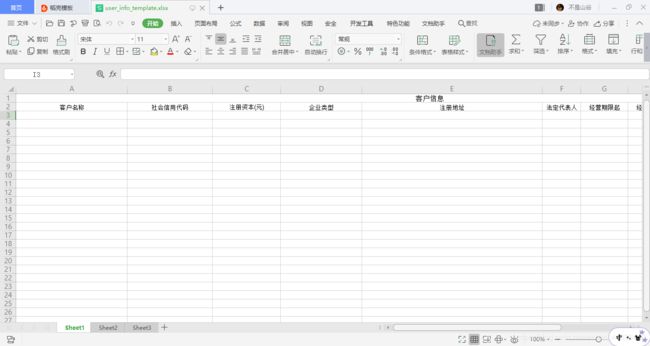layui+SpringBoot导出excel,根据excel模板导出
按步骤走
模板存在地址(很重要)你可以放在你自己的任何位置
1、在pom.xml中添加以下maven包
<!--excel工具-->
<dependency>
<groupId>org.apache.poi</groupId>
<artifactId>poi</artifactId>
<version>4.0.1</version>
</dependency>
<dependency>
<groupId>org.apache.poi</groupId>
<artifactId>poi-ooxml</artifactId>
<version>4.0.1</version>
</dependency>
2、创建ExportUtils工具类
package com.soa.ump.server.message;
import org.apache.poi.xssf.usermodel.XSSFCell;
import org.apache.poi.xssf.usermodel.XSSFRow;
import org.apache.poi.xssf.usermodel.XSSFSheet;
import org.apache.poi.xssf.usermodel.XSSFWorkbook;
import org.springframework.beans.factory.annotation.Autowired;
import org.springframework.stereotype.Component;
import javax.servlet.http.HttpServletResponse;
import java.io.*;
import java.math.BigDecimal;
import java.net.URLEncoder;
import java.util.Arrays;
import java.util.List;
import java.util.Map;
/**
*
* 导出管理控制器
*
*
* @author Xing
* @since 2018-07-12
*/
@Component
public class ExportUtils {
@Autowired
public ExportConfig exportConfig;
/**
* 导出通用方法
*
* @param title 表格第一行标题
* @param templateName 模板文件名称
* @param newFileName 新生成的文件名
* @param mapList 数据集合 list中的map 必须是LinkedHashMap,按照put的先后排序 防止数据与标题头不对应
* @param digitPosition 数字索引集合,用于处理导出的表格格式为数字类型
* @param h 从表格第几行开始 0开始
* @author Xing
* @date 2019-07-23
*/
public void exportExcel(HttpServletResponse response, String title, String templateName, String newFileName, List<Map<String, Object>> mapList, Integer[] digitPosition, Integer h) {
FileInputStream in = null;
try {
in = new FileInputStream(new File(this.exportConfig.getCatalogue() + templateName));
XSSFWorkbook workbook = new XSSFWorkbook(in);
XSSFSheet sheet = workbook.getSheetAt(0);
if (sheet != null) {
XSSFRow row = sheet.getRow(0);
if (row == null) {
row = sheet.createRow(0);
}
XSSFCell cell = row.getCell(0);
if (cell == null) {
cell = row.createCell(0);
}
cell.setCellValue(title);
List<Integer> integers = Arrays.asList(digitPosition);//数字格式索引
for (int i = 0; i < mapList.size(); i++) {
Map<String, Object> map = mapList.get(i);
Object[] values = map.values().toArray();
row = sheet.createRow(i + h); //从第三行开始
//根据excel模板格式写入数据....
for (int k = 0; k < values.length; k++) {
double height= 400 ;
row.setHeight((short)height);
cell = row.getCell(k) == null ? row.createCell(k) : row.getCell(k);
if (integers.contains(k)) {//特殊标记索引特殊处理
BigDecimal money = values[k] == null ? BigDecimal.ZERO : ((BigDecimal) values[k]);
cell.setCellValue(money.doubleValue());
} else {
cell.setCellValue(values[k] == null ? "" : values[k].toString());
}
}
}
}
String pageName = newFileName + System.currentTimeMillis() + ".xlsx";
setResponseHeader(response, pageName);
workbook.write(response.getOutputStream());
response.getOutputStream().flush();
response.getOutputStream().close();
} catch (Exception e) {
e.printStackTrace();
} finally {
try {
in.close();
} catch (IOException e) {
e.printStackTrace();
}
}
}
protected void setResponseHeader(HttpServletResponse response, String fileName) throws Exception {
response.setContentType("application/vnd.ms-excel");
response.setHeader("Content-Disposition", "attachment;filename=\"" + URLEncoder.encode(fileName, "UTF-8") + "\"");
response.setHeader("Cache-Control", "must-revalidate, post-check=0, pre-check=0");
response.setHeader("Pragma", "public");
response.setDateHeader("Expires", 0);
}
/**
* 根据当前row行,来创建index标记的列数,并赋值数据
*
* @author Xing
* @date 2019-07-23
*/
private void createRowAndCell(Object obj, XSSFRow row, XSSFCell cell, int index) {
cell = row.getCell(index) == null ? row.createCell(index) : row.getCell(index);
cell.setCellValue(obj == null ? "" : obj.toString());
}
}
3、创建ExportConfig(和第二步是同目录)
package com.soa.ump.server.message;
import org.springframework.boot.context.properties.ConfigurationProperties;
import org.springframework.stereotype.Component;
/**
* 导出配置类
*
* @author Xing
* @date 2019-07-11
*/
@Component
@ConfigurationProperties(prefix = "export")
public class ExportConfig {
/**
* 模版目录
*/
private String catalogue;
public String getCatalogue() {
return catalogue;
}
public void setCatalogue(String catalogue) {
this.catalogue = catalogue;
}
}
4、html页面 写按钮
<permission value="sys:client:export">
<button type="button" lay-submit="" class="layui-btn layui-btn-warm" id="exportExcel" name="exportExcel">
<i class="layui-icon"></i>导出Excel
</button>
</permission>
5、js
$("#exportExcel").bind("click", function () {
excel("searchId", "back/soaexport/userInfoExcel");
});
//导出通用方法 Xing
function excel(searchId, urls) {
urls = requestLink + urls;
if (searchId != "") {
$("#" + searchId).find("input,select").each(function () {
var id = this.id;
var value = this.value;
if (id.length > 0) {
if (value != "" && value != null) {
if (urls.indexOf("?") > -1) {
urls += "&" + id + "=" + value;
} else {
urls += "?" + id + "=" + value;
}
}
}
});
}
window.location.href = urls;
}
6、控制器调用
package com.soa.ump.server.controllerBack;
import com.soa.bus.rpc.api.*;
import com.soa.common.web.BaseController;
import com.soa.ump.server.message.ExportUtils;
import io.swagger.annotations.Api;
import io.swagger.annotations.ApiImplicitParam;
import io.swagger.annotations.ApiImplicitParams;
import io.swagger.annotations.ApiOperation;
import org.apache.shiro.authz.annotation.RequiresPermissions;
import org.springframework.beans.factory.annotation.Autowired;
import org.springframework.web.bind.annotation.GetMapping;
import org.springframework.web.bind.annotation.RequestMapping;
import org.springframework.web.bind.annotation.RestController;
import javax.servlet.http.HttpServletRequest;
import javax.servlet.http.HttpServletResponse;
import java.util.*;
/**
* 导出管理
*
* @author Xing
* @return
* @date 2019-12-05
*/
@RestController
@RequestMapping("/back/soaexport")
@Api(value = "ExportController", description = "导出管理API")
public class ExportController extends BaseController {
//用户信息模版
private final String USER_INFO_TEMPLATE = "user_info_template.xlsx";
/**
* 导出下载工具类
*/
@Autowired
private ExportUtils exportUtils;
@Autowired
private IHjClientService hjClientService;
/**
* 客户信息导出
*
* @return java.lang.String
* @author Xing
* @date 2019-12-04
*/
@ApiOperation(value = "客户信息导出", notes = "客户信息导出")
@GetMapping("/userInfoExcel")
@RequiresPermissions("sys:client:export")
public String userInfoExcel(HttpServletRequest request, HttpServletResponse response) {
String templateName = this.USER_INFO_TEMPLATE;//模板名称
String title = "客户信息";//标题
String newFileName = "客户信息";//文件名
Integer[] digitPosition = new Integer[]{};
Map cmap = new HashMap();
List<Map<String, Object>> mapList = this.hjClientService.findExcelList(cmap);//数据源 LinkedList
this.exportUtils.exportExcel(response, title, templateName, newFileName, mapList, digitPosition, 2);
return "succeed";
}
}
7、业务层处理数据
/**
* 导出客户所有数据
* 务必要和模板顺序相对应
* @return
*/
@Override
public List<Map<String, Object>> findExcelList(Map cmap) {
cmap.put("isDel", "N");//是否删除
List<HjClient> rb = this.hjClientMapper.find(cmap);//根据条件查询数据库
List<Map<String, Object>> relist = new ArrayList<>();
for (HjClient hjClient : rb) {
Map map = new LinkedHashMap();
map.put("name", hjClient.getName());//客户名称
map.put("unifyCode", hjClient.getUnifyCode());//社会信用代码
map.put("registeredCapital", hjClient.getRegisteredCapital());//注册资本(元)
// map.put("setupTime", hjClient.getSetupTime());//成立日期
map.put("firmType", DicParamUtil.getDicCodeByType("FIRM_TYPE", hjClient.getFirmType()));//企业类型 数据字典转换
map.put("address", hjClient.getAddress());//注册地址
map.put("representative", hjClient.getRepresentative());//法定代表人
map.put("startTime", hjClient.getStartTime());//经营期限起
map.put("stupTime", hjClient.getStupTime());//经营期限止
map.put("scope", hjClient.getScope());//经营范围
map.put("rating", hjClient.getRating());//公开评级
map.put("agent", hjClient.getAgent());//经办人
map.put("remark", hjClient.getRemark());//备注
relist.add(map);
}
return relist;
}