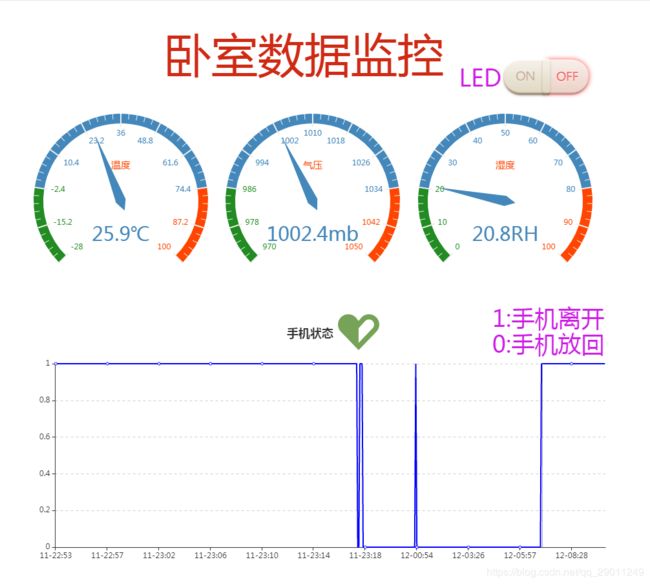卧室数据采集器——温度、湿度、光照强度、夜间手机使用监控
主要内容:暂定使用ESP8266(MicroPython)完成产品原型,主要用于监测控制夜间手机使用时间,数据传至onenet来综合分析睡眠质量。
5.1 ESP12F引脚功能规划:
| TM1637四位数码管 IIC | GPIO4:clk GPIO5:dio |
| 微动按键 | GPIO13 |
| 蜂鸣器 | GPIO16(只能做为输出,不能输入,否则也会引起错误) |
| 板载LED,低电平亮 | GPIO2: |
| BME280大气压强温湿度传感器 MAX44009光照强度传感器 预留HX711称重传感器接口 |
GPIO12:sda GPIO14:scl |
5.2电路绘制
5.3绘制PCB(请忽略板子外形,另有他用。)
5.10先放几张图,下午慢慢写
5.17代码已整理好。
已实现功能
| TM1637四位数码管 IIC | 轮流显示时间(WIFI实现NTP对时)、温度、气压、湿度 |
| 微动按键 | 手机放上状态为0,拿开状态为1,可简单得出夜间手机使用时间。 |
| 蜂鸣器 | 未焊接,准备用来设置手机到时放下,不到时间不准拿起,否则报警。 |
| 板载LED,低电平亮 | onenet通过命令控制亮灭。 |
| BME280大气压强温湿度传感器 MAX44009光照强度传感器 预留HX711称重传感器接口 |
只焊接了BME280来监测温度、气压、湿度。 未焊接光强传感器,准备监测室内亮灯状态辅助分析睡眠质量。 未焊接称重传感器,准备通过称重手机质量代替微动按键,精确区分监测主人手机。 |
主要代码
main.py(函数略糙,DIY勿喷)
from machine import Pin, I2C
import utime
import tm1637
import ntptime
import bme280
from umqttsimple import MQTTClient
import json
led = Pin(2,Pin.OUT,value=0)
beep = Pin(16,Pin.OUT)
phone = Pin(13,Pin.IN,Pin.PULL_UP)
dio = Pin(5, Pin.OUT)
clk = Pin(4, Pin.OUT)
tm=tm1637.TM1637(dio=dio,clk=clk)
i2c = I2C(scl=machine.Pin(14), sda=machine.Pin(12))
bme = bme280.BME280(i2c=i2c)
mqtt_server = '183.230.40.39'
mqtt_user='你自己的用户ID'
mqtt_pwd='你自己的onenet产品key'
client_id = "你自己的设备ID"
topic_sub = b'onenetpub'
topic_pub = b'esp8266pub'
def pubdata(data):
j_d = json.dumps(data)
j_l = len(j_d)
arr = bytearray(j_l + 3)
arr[0] = 1 #publish数据类型为json
arr[1] = int(j_l / 256) # json数据长度 高位字节
arr[2] = j_l % 256 # json数据长度 低位字节
arr[3:] = j_d.encode('ascii') # json数据
return arr
def sub_cb(topic, msg):
print(topic, msg)
if "$creq" in topic:
if msg == b'ledon':
led.value(0)
Led_State = {'datastreams':[{'id':'Led_State','datapoints':[{'value':'ledon'}]}]}
client.publish('$dp',pubdata(Led_State))
elif msg == b'ledoff':
led.value(1)
Led_State = {'datastreams':[{'id':'Led_State','datapoints':[{'value':'ledoff'}]}]}
client.publish('$dp',pubdata(Led_State))
if topic == b'onenetpub' and msg == b'received':
print('ESP received hello message')
def connect_and_subscribe():
global client_id, mqtt_server, topic_sub,mqtt_user,mqtt_pwd
client = MQTTClient(client_id, mqtt_server,port=6002,user=mqtt_user, password=mqtt_pwd, keepalive=60)
client.set_callback(sub_cb)
client.connect()
client.subscribe(topic_sub)
print('Connected to %s MQTT broker, subscribed to %s topic' % (mqtt_server, topic_sub))
return client
def restart_and_reconnect():
print('Failed to connect to MQTT broker. Reconnecting...')
time.sleep(10)
machine.reset()
try:
client = connect_and_subscribe()
except OSError as e:
restart_and_reconnect()
IF_NTP=0
def ntpsettime(IF_NTP):
try:
ntptime.time()
ntptime.settime()
rtc=machine.RTC()
tampon1=utime.time()
tampon2=tampon1+8*60*60
rtc.datetime ( utime.localtime(tampon2)[0:3] + (0,) + utime.localtime(tampon2)[3:6] + (0,))
IF_NTP=1
except:
print('XXX')
IF_NTP=0
return IF_NTP
#开始循环
utime.sleep(3)
IF_NTP=ntpsettime(IF_NTP)
tm.brightness(4)
count=0
loop_count=0
while 1 :
client.check_msg()
(year, month, mday, hour, minute, second, weekday, yearday)=utime.localtime()
#print (year,'-','%02d' % month, '-','%02d'% mday, ' ', '%2d'% hour, ':', '%02d'% minute, ':','%02d'% second, ' Week:',weekday+1, sep = '')
count=count+1
if ((count % (60 * 30) == 0) or (count % 10==0 and IF_NTP == 0)):
IF_NTP = ntpsettime(IF_NTP)
count = 0
#led.value(count % 2)
BME280 = bme.values
#数据处理保留1位小数
Temperature = BME280[0]*10//1/10
Humidity = BME280[2]*10//1/10
Pressure = BME280[1]*10//1/10
Phone_State = phone.value()
if loop_count % 180 == 0:#180s 3min
msg = {'datastreams':[
{'id':'Temperature','datapoints':[{'value':Temperature}]},
{'id':'Humidity','datapoints':[{'value':Humidity}]},
{'id':'Pressure','datapoints':[{'value':Pressure}]},
{'id':'Phone_State','datapoints':[{'value':Phone_State}]}
]
}
else:
msg = {'datastreams':[
{'id':'Temperature','datapoints':[{'value':Temperature}]},
{'id':'Humidity','datapoints':[{'value':Humidity}]},
{'id':'Pressure','datapoints':[{'value':Pressure}]}
]
}
try:
client.publish('$dp',pubdata(msg))
except OSError as e:
tm.show('erro')
restart_and_reconnect()
display_count = loop_count % 4
if display_count == 0:
tm.numbers(hour, minute, True)
elif display_count == 1:
tm.show('%02d*C'%BME280[0])
elif display_count == 2:
tm.show('%04d'%BME280[1])
elif display_count == 3:
tm.show('%02dRH'%BME280[2])
elif display_count == 4:
tm.show('SEND')
elif display_count == 5:
tm.show('err5')
elif display_count == 6:
tm.show('err6')
elif display_count == 7:
tm.show('err7')
elif display_count == 8:
tm.show('err8')
elif display_count == 9:
tm.show('err')
else:
tm.show('err')
loop_count = loop_count+1
if loop_count == 3600:
loop_count = 0
utime.sleep_ms(1000)
所有代码放在压缩包里,部分驱动文件有改动,赚点积分,没积分可以留个邮箱点个赞,到时候发你邮箱。
代码压缩包在这里:点这里下载
结贴。。。