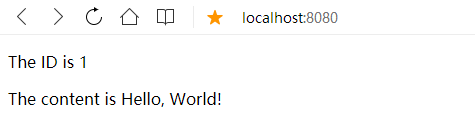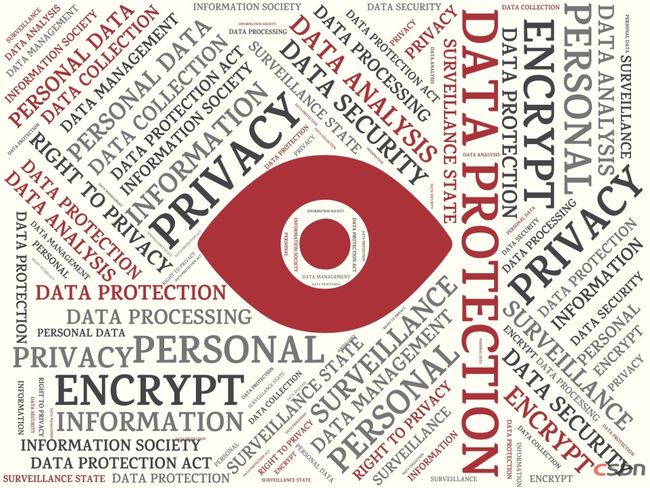Demo project for Spring Boot 【1】spring-boot-starter【2】Consuming a RESTful Web Service with AngularJS
This controller module is represented as a simple JavaScript function that is given AngularJS’s $scope and $http components. It uses the $http component to consume the REST service at “/greeting”.
If successful, it will assign the JSON returned back from the service to $scope.greeting, effectively setting a model object named “greeting”. By setting that model object, AngularJS can bind it to the application page’s DOM, rendering it for the user to see.
这个控制器模块被表示为一个简单的JavaScript函数,它被赋予AngularJS的 s c o p e 和 scope和 scope和http组件。它使用 h t t p 组 件 在 “ / g r e e t i n g ” 处 使 用 R E S T 服 务 。 如 果 成 功 , 它 将 把 从 服 务 返 回 的 J S O N 分 配 给 http组件在“/greeting”处使用REST服务。 如果成功,它将把从服务返回的JSON分配给 http组件在“/greeting”处使用REST服务。如果成功,它将把从服务返回的JSON分配给范围.问候语,有效地设置了一个名为“greeting”的模型对象。通过设置该模型对象,AngularJS可以将其绑定到应用程序页面的DOM,呈现给用户看。
The first script tag loads the minified AngularJS library (angular.min.js) from a content delivery network (CDN) so that you don’t have to download AngularJS and place it in your project. It also loads the controller code (hello.js) from the application’s path.
The AngularJS library enables several custom attributes for use with standard HTML tags. In index.html, two such attributes are in play:
The tag has the ng-app attribute to indicate that this page is an AngularJS application.
The
Also note the two
tags which use placeholders (identified by double-curly-braces).
The ID is {{greeting.id}}
The content is {{greeting.content}}
The placeholders reference the id and content properties of the greeting model object which will be set upon successfully consuming the REST service.第一个脚本标记加载缩小的AngularJS库(最小角度js)从内容交付网络(CDN)中,这样您就不必下载AngularJS并将其放入项目中。它还加载控制器代码(你好.js)从应用程序的路径。
AngularJS库支持几个自定义属性,用于标准HTML标记。在索引.html,有两个这样的属性在起作用:
标记(由双大括号标识)。
身份证是{{问候语.id}}在
内容是{{问候语.content}}在
占位符引用greeting模型对象的id和content属性,这些属性将在成功使用REST服务时设置。package com.example.demo;
import org.springframework.boot.SpringApplication;
import org.springframework.boot.autoconfigure.SpringBootApplication;
@SpringBootApplication
public class DemoAngularJsApplication {
public static void main(String[] args) {
SpringApplication.run(DemoAngularJsApplication.class, args);
}
}
package com.example.demo;
public class greeting {
private String id;
private String content;
public String getid() {
return id;
}
public void setid(String id) {
this.id = id;
}
public String content() {
return content;
}
public void setcontent(String content) {
this.content = content;
}
}
package com.example.demo;
import org.springframework.context.annotation.Configuration;
import org.springframework.web.servlet.config.annotation.ViewControllerRegistry;
import org.springframework.web.servlet.config.annotation.WebMvcConfigurer;
@Configuration
public class MvcConfig implements WebMvcConfigurer {
public void addViewControllers(ViewControllerRegistry registry) {
registry.addViewController("/greeting").setViewName("greeting");
registry.addViewController("/").setViewName("index");
}
}
angular.module('demo', [])
.controller('Hello', function($scope, $http) {
$http.get('http://localhost:8080/greeting').
then(function(response) {
$scope.greeting = response.data;
});
});
{"id":1,"content":"Hello, World!"}
<!doctype html>
<html ng-app="demo">
<head>
<title>Hello AngularJS</title>
<script src="/angular/angular.min.js"></script>
<script src="/js/hello.js"></script>
</head>
<body>
<div ng-controller="Hello">
<p>The ID is {{greeting.id}}</p>
<p>The content is {{greeting.content}}</p>
</div>
</body>
</html>