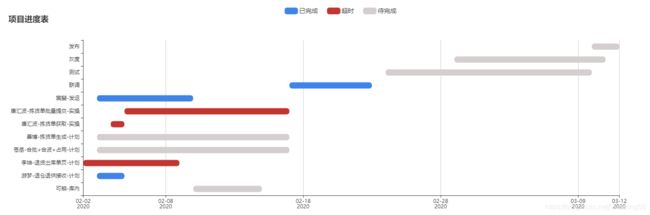echarts + vue 实现项目进度不同颜色柱形甘特图
注意: gantt-chart 一定要设置宽高,否则图无法显示
script代码
import echarts from 'echarts' // 注意echarts版本,高版本不支持透明度rgba,以下代码版本为3.8.5
export default {
name: 'project-progress',
data () {
return {
ganttChart: null,
chartData: [
{
name: '可熊-库内',
start: '2020-02-10',
end: '2020-02-15',
status: 1 // 1 待完成 2 已完成 3 超时
},
{
name: '游梦-退仓退供接收-计划',
start: '2020-02-03',
end: '2020-02-05',
status: 2
},
{
name: '李坤-退货出库单页-计划',
start: '2020-02-02',
end: '2020-02-09',
status: 3
},
{
name: '苍岳-合批+合波+占用-计划',
start: '2020-02-03',
end: '2020-02-17',
status: 1
},
{
name: '善博-拣货单生成-计划',
start: '2020-02-03',
end: '2020-02-17',
status: 1
},
{
name: '唐汇波-拣货单获取-实操',
start: '2020-02-04',
end: '2020-02-05',
status: 3
},
{
name: '唐汇波-拣货单批量提交-实操',
start: '2020-02-05',
end: '2020-02-17',
status: 3
},
{
name: '宸斐-发运',
start: '2020-02-03',
end: '2020-02-10',
status: 2
},
{
name: '联调',
start: '2020-02-17',
end: '2020-02-23',
status: 2
},
{
name: '测试',
start: '2020-02-24',
end: '2020-03-10',
status: 1
},
{
name: '灰度',
start: '2020-02-29',
end: '2020-03-11',
status: 1
},
{
name: '发布',
start: '2020-03-10',
end: '2020-03-12',
status: 1
}
]
}
},
mounted () {
window.addEventListener(
'resize',
window._.debounce(() => {
this.resizeCharts()
}, 100)
)
this.$nextTick(() => {
this.initChart()
})
},
methods: {
initChart () {
this.ganttChart = echarts.init(document.getElementById('gantt-chart'))
const _self = this
const chartOption = {
title: {
text: '项目进度表',
left: 10
},
grid: {
containLabel: true,
left: 20
},
xAxis: {
type: 'time'
},
yAxis: {
data: this.chartData.map(item => item.name)
},
tooltip: {
trigger: 'axis',
formatter: function (params) {
// var res = params[0].name + ''
var res = '节点周期:' + ''
var date0 = params[0].data
var date1 = params[1].data
// date0 = date0.getFullYear() + '-' + (date0.getMonth() + 1) + '-' + date0.getDate()
// date1 = date1.getFullYear() + '-' + (date1.getMonth() + 1) + '-' + date1.getDate()
res += date0 + '-' + date1 + ''
// console.log(params[0])
return res
}
},
series: [
{
name: '实际开始时间',
type: 'bar',
stack: 'timeout',
itemStyle: {
normal: {
color: 'rgba(0,0,0,0)'
}
},
lineStyle: {},
data: this.chartData.map(item => item.start)
},
{
name: '超时',
type: 'bar',
stack: 'timeout',
barWidth: 14, // 柱宽度
itemStyle: {
normal: {
barBorderRadius: 25, // 柱圆角
color: function (params) {
let color = ''
// var colorList = ['#3E84E9','#c23531','#d4cece']; // 超时, 已完成, 待完成
var item = _self.chartData.filter(item => { return item.name === params.name })
var status = item && item[0] && item[0].status
// console.log('====', status)
color = status === 1 ? '#d4cece' : (status === 2 ? '#3E84E9' : '#c23531')
return color
}
}
},
data: this.chartData.map(item => item.end)
}
]
}
this.ganttChart.setOption(chartOption) // 第二个参数:true: 是否和之前设置的option进行合并,true为不合并,默认为false:合并
this.resizeCharts()
},
resizeCharts () {
this.ganttChart && this.ganttChart.resize()
},
destroyed () {
window.removeEventListener('resize', this.resizeCharts) // 销毁事件
}
}
样式代码