Android Input流程分析(三):InputReader
回到InputReader的loopOnce函数。
现在getEvents捞上来的RawEvent均保存在mEventBuffer中。
/native/services/inputflinger/InputReader.cpp
void InputReader::loopOnce() {
int32_t oldGeneration;
int32_t timeoutMillis;
bool inputDevicesChanged = false;
Vector<InputDeviceInfo> inputDevices;
{ // acquire lock
AutoMutex _l(mLock);
oldGeneration = mGeneration;
timeoutMillis = -1;
uint32_t changes = mConfigurationChangesToRefresh;
if (changes) {
mConfigurationChangesToRefresh = 0;
timeoutMillis = 0;
refreshConfigurationLocked(changes);
} else if (mNextTimeout != LLONG_MAX) {
nsecs_t now = systemTime(SYSTEM_TIME_MONOTONIC);
timeoutMillis = toMillisecondTimeoutDelay(now, mNextTimeout);
}
} // release lock
size_t count = mEventHub->getEvents(timeoutMillis, mEventBuffer, EVENT_BUFFER_SIZE);
{ // acquire lock
AutoMutex _l(mLock);
mReaderIsAliveCondition.broadcast();
if (count) {
processEventsLocked(mEventBuffer, count);
}
if (mNextTimeout != LLONG_MAX) {
nsecs_t now = systemTime(SYSTEM_TIME_MONOTONIC);
if (now >= mNextTimeout) {
#if DEBUG_RAW_EVENTS
ALOGD("Timeout expired, latency=%0.3fms", (now - mNextTimeout) * 0.000001f);
#endif
mNextTimeout = LLONG_MAX;
timeoutExpiredLocked(now);
}
}
if (oldGeneration != mGeneration) {
inputDevicesChanged = true;
getInputDevicesLocked(inputDevices);
}
} // release lock
// Send out a message that the describes the changed input devices.
if (inputDevicesChanged) {
mPolicy->notifyInputDevicesChanged(inputDevices);
}
// Flush queued events out to the listener.
// This must happen outside of the lock because the listener could potentially call
// back into the InputReader's methods, such as getScanCodeState, or become blocked
// on another thread similarly waiting to acquire the InputReader lock thereby
// resulting in a deadlock. This situation is actually quite plausible because the
// listener is actually the input dispatcher, which calls into the window manager,
// which occasionally calls into the input reader.
mQueuedListener->flush();
} timeoutMillis决定了getEvent时poll的等待时间,默认为-1(poll会一致阻塞到有事件发生),若设备配置改变,则为0(立刻返回),键盘事件处理过程中mNextTimeout不是-1就是0,不会出现 timeoutMillis为now和mNextTimeout时间差的情况。
遍历mEventBuffer中所有的RawEvent。
若发生的事件为设备增删事件(rawEvent[batchSize].type >= EventHubInterface::FIRST_SYNTHETIC_EVENT),则逐一地处理事件,每处理完一件,count减1,rawEvent指针向前移动一格。若发生的是设备传送数据事件,则分批收集属于同一设备的数据传送事件去处理。
下图是mEventBuffer数组中一段的可能分布。对于设备增加,卸载和扫描完成事件,都是单独使用独立的函数进行处理的。对于设备数据传送事件,以设备id相同的连续RawEvent构成一个数组作为processEventsForDeviceLocked的rawEvent参数传入,数组的元素数量作为参数batchSize传入。
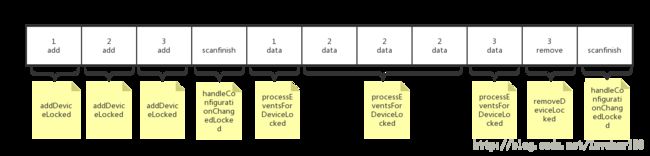
void InputReader::processEventsLocked(const RawEvent* rawEvents, size_t count) {
for (const RawEvent* rawEvent = rawEvents; count;) {
int32_t type = rawEvent->type;
size_t batchSize = 1;
if (type < EventHubInterface::FIRST_SYNTHETIC_EVENT) {
int32_t deviceId = rawEvent->deviceId;
while (batchSize < count) {
if (rawEvent[batchSize].type >= EventHubInterface::FIRST_SYNTHETIC_EVENT
|| rawEvent[batchSize].deviceId != deviceId) {
break;
}
batchSize += 1;
}
#if DEBUG_RAW_EVENTS
ALOGD("BatchSize: %d Count: %d", batchSize, count);
#endif
processEventsForDeviceLocked(deviceId, rawEvent, batchSize);
} else {
switch (rawEvent->type) {
case EventHubInterface::DEVICE_ADDED:
addDeviceLocked(rawEvent->when, rawEvent->deviceId);
break;
case EventHubInterface::DEVICE_REMOVED:
removeDeviceLocked(rawEvent->when, rawEvent->deviceId);
break;
case EventHubInterface::FINISHED_DEVICE_SCAN:
handleConfigurationChangedLocked(rawEvent->when);
break;
default:
ALOG_ASSERT(false); // can't happen
break;
}
}
count -= batchSize;
rawEvent += batchSize;
}
}第一次进入processEventsLocked函数走的必然是设备增加事件处理流程。首先获得EventHub::Device对应的InputDeviceIdentifier,classes和controllerNumber等成员信息来构造一个InputDevice。
/native/services/inputflinger/InputReader.cpp
void InputReader::addDeviceLocked(nsecs_t when, int32_t deviceId) {
ssize_t deviceIndex = mDevices.indexOfKey(deviceId);
if (deviceIndex >= 0) {
ALOGW("Ignoring spurious device added event for deviceId %d.", deviceId);
return;
}
InputDeviceIdentifier identifier = mEventHub->getDeviceIdentifier(deviceId);
uint32_t classes = mEventHub->getDeviceClasses(deviceId);
int32_t controllerNumber = mEventHub->getDeviceControllerNumber(deviceId);
InputDevice* device = createDeviceLocked(deviceId, controllerNumber, identifier, classes);
device->configure(when, &mConfig, 0);//配置Device的策略
device->reset(when);//重置Device
if (device->isIgnored()) {
ALOGI("Device added: id=%d, name='%s' (ignored non-input device)", deviceId,
identifier.name.string());
} else {
ALOGI("Device added: id=%d, name='%s', sources=0x%08x", deviceId,
identifier.name.string(), device->getSources());
}
mDevices.add(deviceId, device);//添加id-InputDevice*键值对到mDevices中
bumpGenerationLocked();
if (device->getClasses() & INPUT_DEVICE_CLASS_EXTERNAL_STYLUS) {
notifyExternalStylusPresenceChanged();
}
}/native/services/inputflinger/InputReader.cpp
InputDevice* InputReader::createDeviceLocked(int32_t deviceId, int32_t controllerNumber,
const InputDeviceIdentifier& identifier, uint32_t classes) {
InputDevice* device = new InputDevice(&mContext, deviceId, bumpGenerationLocked(),
controllerNumber, identifier, classes);
...
// Keyboard-like devices.
uint32_t keyboardSource = 0;
int32_t keyboardType = AINPUT_KEYBOARD_TYPE_NON_ALPHABETIC;
if (classes & INPUT_DEVICE_CLASS_KEYBOARD) {
keyboardSource |= AINPUT_SOURCE_KEYBOARD;
}
...
if (keyboardSource != 0) {
device->addMapper(new KeyboardInputMapper(device, keyboardSource, keyboardType));
}
...
return device;
}InputDevice中有一个类型为Vector
void InputDevice::addMapper(InputMapper* mapper) {
mMappers.add(mapper);
}这样便完成了设备的增加事件处理流程。接下来讲下事件传送事件的处理(先跳过扫描完成事件)。
/native/services/inputflinger/InputReader.cpp
void InputReader::processEventsForDeviceLocked(int32_t deviceId,
const RawEvent* rawEvents, size_t count) {
ssize_t deviceIndex = mDevices.indexOfKey(deviceId);
if (deviceIndex < 0) {
ALOGW("Discarding event for unknown deviceId %d.", deviceId);
return;
}
InputDevice* device = mDevices.valueAt(deviceIndex);
if (device->isIgnored()) {
//ALOGD("Discarding event for ignored deviceId %d.", deviceId);
return;
}
device->process(rawEvents, count);
}processEventsForDeviceLocked中调用了InputDevice::process函数。这个函数中对每一个RawEvent,都会调用mMappers中的每一个InputMapper的process函数去处理它。
/native/services/inputflinger/InputReader.cpp
void InputDevice::process(const RawEvent* rawEvents, size_t count) {
// Process all of the events in order for each mapper.
// We cannot simply ask each mapper to process them in bulk because mappers may
// have side-effects that must be interleaved. For example, joystick movement events and
// gamepad button presses are handled by different mappers but they should be dispatched
// in the order received.
size_t numMappers = mMappers.size();
for (const RawEvent* rawEvent = rawEvents; count--; rawEvent++) {
#if DEBUG_RAW_EVENTS
ALOGD("Input event: device=%d type=0x%04x code=0x%04x value=0x%08x when=%lld",
rawEvent->deviceId, rawEvent->type, rawEvent->code, rawEvent->value,
rawEvent->when);
#endif
if (mDropUntilNextSync) {
if (rawEvent->type == EV_SYN && rawEvent->code == SYN_REPORT) {
mDropUntilNextSync = false;
#if DEBUG_RAW_EVENTS
ALOGD("Recovered from input event buffer overrun.");
#endif
} else {
#if DEBUG_RAW_EVENTS
ALOGD("Dropped input event while waiting for next input sync.");
#endif
}
} else if (rawEvent->type == EV_SYN && rawEvent->code == SYN_DROPPED) {
ALOGI("Detected input event buffer overrun for device %s.", getName().string());
mDropUntilNextSync = true;
reset(rawEvent->when);
} else {
for (size_t i = 0; i < numMappers; i++) {
InputMapper* mapper = mMappers[i];
mapper->process(rawEvent);
}
}
}
}以KeyboardInputMapper为例进行介绍。在前面可以看到,要拥有KeyboardInputMapper,设备必须要属于这四个类型:INPUT_DEVICE_CLASS_KEYBOARD,INPUT_DEVICE_CLASS_ALPHAKEY,INPUT_DEVICE_CLASS_DPAD和INPUT_DEVICE_CLASS_GAMEPAD。如果原始输入事件类型为EV_KEY,先检查是否是键盘或游戏手柄的扫描码,如果是,则使用mapkey获得对应的键值码和flag。这些值将作为processKey的入参做最后的处理。
/native/services/inputflinger/InputReader.cpp
void KeyboardInputMapper::process(const RawEvent* rawEvent) {
switch (rawEvent->type) {
case EV_KEY: {
int32_t scanCode = rawEvent->code;//扫描码
int32_t usageCode = mCurrentHidUsage;
mCurrentHidUsage = 0;
if (isKeyboardOrGamepadKey(scanCode)) {
int32_t keyCode;
uint32_t flags;
if (getEventHub()->mapKey(getDeviceId(), scanCode, usageCode, &keyCode, &flags)) {
keyCode = AKEYCODE_UNKNOWN;
flags = 0;
}
processKey(rawEvent->when, rawEvent->value != 0, keyCode, scanCode, flags);
}
break;
}
case EV_MSC: {
if (rawEvent->code == MSC_SCAN) {
mCurrentHidUsage = rawEvent->value;
}
break;
}
case EV_SYN: {
if (rawEvent->code == SYN_REPORT) {
mCurrentHidUsage = 0;
}
}
}
}
mapKey函数先去尝试从在已经保存在Device的KeyMap成员的CharacterMap。KeyCharacterMap::mapkey函数根据传入的扫描码(scanCode),找到对应的键值码,结果存放在outKeycode中,同时传入的outFlags表示的标志位置0。若没有对应的KeyCharacterMap,则尝试去加载keyLayoutMap。KeyLayoutMap::mapKey函数根据传入的扫描码(scanCode),找到对应的键值码,结果存放在outKeycode中,outFlags
表示的标志位会被设为KeyLayoutMap中保存的flag。
/frameworks/native/services/inputflinger/EventHub.cpp
status_t EventHub::mapKey(int32_t deviceId, int32_t scanCode, int32_t usageCode,
int32_t* outKeycode, uint32_t* outFlags) const {
AutoMutex _l(mLock);
Device* device = getDeviceLocked(deviceId);
if (device) {
// Check the key character map first.
sp<KeyCharacterMap> kcm = device->getKeyCharacterMap();//获得保存的KeyCharacterMap
if (kcm != NULL) {
if (!kcm->mapKey(scanCode, usageCode, outKeycode)) {
*outFlags = 0;
return NO_ERROR;
}
}
// Check the key layout next.
if (device->keyMap.haveKeyLayout()) {//获得保存的keyLayoutMap
if (!device->keyMap.keyLayoutMap->mapKey(
scanCode, usageCode, outKeycode, outFlags)) {
return NO_ERROR;
}
}
}
*outKeycode = 0;
*outFlags = 0;
return NAME_NOT_FOUND;
}
/frameworks/native/libs/input/KeyCharacterMap.cpp
status_t KeyCharacterMap::mapKey(int32_t scanCode, int32_t usageCode, int32_t* outKeyCode) const {
if (usageCode) {
ssize_t index = mKeysByUsageCode.indexOfKey(usageCode);
if (index >= 0) {
#if DEBUG_MAPPING
ALOGD("mapKey: scanCode=%d, usageCode=0x%08x ~ Result keyCode=%d.",
scanCode, usageCode, *outKeyCode);
#endif
*outKeyCode = mKeysByUsageCode.valueAt(index);
return OK;
}
}
if (scanCode) {
ssize_t index = mKeysByScanCode.indexOfKey(scanCode);
if (index >= 0) {
#if DEBUG_MAPPING
ALOGD("mapKey: scanCode=%d, usageCode=0x%08x ~ Result keyCode=%d.",
scanCode, usageCode, *outKeyCode);
#endif
*outKeyCode = mKeysByScanCode.valueAt(index);
return OK;
}
}
#if DEBUG_MAPPING
ALOGD("mapKey: scanCode=%d, usageCode=0x%08x ~ Failed.", scanCode, usageCode);
#endif
*outKeyCode = AKEYCODE_UNKNOWN;
return NAME_NOT_FOUND;
}
/frameworks/native/libs/input/KeyLayoutMap.cpp
status_t KeyLayoutMap::mapKey(int32_t scanCode, int32_t usageCode,
int32_t* outKeyCode, uint32_t* outFlags) const {
const Key* key = getKey(scanCode, usageCode);
if (!key) {
#if DEBUG_MAPPING
ALOGD("mapKey: scanCode=%d, usageCode=0x%08x ~ Failed.", scanCode, usageCode);
#endif
*outKeyCode = AKEYCODE_UNKNOWN;
*outFlags = 0;
return NAME_NOT_FOUND;
}
*outKeyCode = key->keyCode;
*outFlags = key->flags;
#if DEBUG_MAPPING
ALOGD("mapKey: scanCode=%d, usageCode=0x%08x ~ Result keyCode=%d, outFlags=0x%08x.",
scanCode, usageCode, *outKeyCode, *outFlags);
#endif
return NO_ERROR;
}
const KeyLayoutMap::Key* KeyLayoutMap::getKey(int32_t scanCode, int32_t usageCode) const {
if (usageCode) {
ssize_t index = mKeysByUsageCode.indexOfKey(usageCode);
if (index >= 0) {
return &mKeysByUsageCode.valueAt(index);
}
}
if (scanCode) {
ssize_t index = mKeysByScanCode.indexOfKey(scanCode);
if (index >= 0) {
return &mKeysByScanCode.valueAt(index);
}
}
return NULL;
}
来看看processKey。down的值为RawEvent的code值,若不为0,表示该事件为按键按下的事件。如果是按下事件,首先根据屏幕的方向对键码值进行旋转变换。findKeyDown从 InputReader的Vector< KeyDown>类型成员mKeyDowns查找与scanCode对应的KeyDown。KeyDown是一个结构体,持有扫描码scanCode和对应的键值码keyCode两个成员。如果mKeyDowns里面找到了对应的KeyDown,说明发生了重复按键事件,使用这个KeyDown中的键码值。如果mKeyDowns里面没有找到对应的KeyDown,则在mKeyDowns中插入一个新的KeyDown。进入processKey函数时,mKeyDowns不一定为空,因为此时有其他的按键已经被按下还没释放。
当按键抬起时,则在mKeyDowns中移除对应的KeyDown。
/native/services/inputflinger/InputReader.cpp
void KeyboardInputMapper::processKey(nsecs_t when, bool down, int32_t keyCode,
int32_t scanCode, uint32_t policyFlags) {
if (down) {
// Rotate key codes according to orientation if needed.
if (mParameters.orientationAware && mParameters.hasAssociatedDisplay) {
keyCode = rotateKeyCode(keyCode, mOrientation);//根据屏幕的方向对键码值进行旋转变换
}
// Add key down.
ssize_t keyDownIndex = findKeyDown(scanCode);
if (keyDownIndex >= 0) {
// key repeat, be sure to use same keycode as before in case of rotation
keyCode = mKeyDowns.itemAt(keyDownIndex).keyCode;
} else {
// key down
if ((policyFlags & POLICY_FLAG_VIRTUAL)
&& mContext->shouldDropVirtualKey(when,
getDevice(), keyCode, scanCode)) {
return;
}
if (policyFlags & POLICY_FLAG_GESTURE) {
mDevice->cancelTouch(when);
}
mKeyDowns.push();
KeyDown& keyDown = mKeyDowns.editTop();
keyDown.keyCode = keyCode;
keyDown.scanCode = scanCode;
}
mDownTime = when;
} else {
// Remove key down.
ssize_t keyDownIndex = findKeyDown(scanCode);
if (keyDownIndex >= 0) {
// key up, be sure to use same keycode as before in case of rotation
keyCode = mKeyDowns.itemAt(keyDownIndex).keyCode;
mKeyDowns.removeAt(size_t(keyDownIndex));
} else {
// key was not actually down
ALOGI("Dropping key up from device %s because the key was not down. "
"keyCode=%d, scanCode=%d",
getDeviceName().string(), keyCode, scanCode);
return;
}
}
int32_t oldMetaState = mMetaState;
int32_t newMetaState = updateMetaState(keyCode, down, oldMetaState);
bool metaStateChanged = oldMetaState != newMetaState;
if (metaStateChanged) {
mMetaState = newMetaState;
updateLedState(false);
}
nsecs_t downTime = mDownTime;
// Key down on external an keyboard should wake the device.
// We don't do this for internal keyboards to prevent them from waking up in your pocket.
// For internal keyboards, the key layout file should specify the policy flags for
// each wake key individually.
// TODO: Use the input device configuration to control this behavior more finely.
if (down && getDevice()->isExternal()) {
policyFlags |= POLICY_FLAG_WAKE;
}
if (mParameters.handlesKeyRepeat) {
policyFlags |= POLICY_FLAG_DISABLE_KEY_REPEAT;
}
if (metaStateChanged) {
getContext()->updateGlobalMetaState();
}
if (down && !isMetaKey(keyCode)) {
getContext()->fadePointer();
}
NotifyKeyArgs args(when, getDeviceId(), mSource, policyFlags,
down ? AKEY_EVENT_ACTION_DOWN : AKEY_EVENT_ACTION_UP,
AKEY_EVENT_FLAG_FROM_SYSTEM, keyCode, scanCode, newMetaState, downTime);
getListener()->notifyKey(&args);
}/frameworks/native/services/inputflinger/InputReader.h
struct KeyDown {
int32_t keyCode;
int32_t scanCode;
};之后根据旧的metaState获得新的metaState。若某个键码值对应的键被按下,newMetaState对应的的标志位置1。若该键被释放,则取消AMETA_ALT_ON ,AMETA_SHIFT_ON , AMETA_CTRL_ON , AMETA_META_ON和原来按下时设定的标志位。
/frameworks/native/libs/input/Keyboard.cpp
int32_t updateMetaState(int32_t keyCode, bool down, int32_t oldMetaState) {
int32_t mask;
switch (keyCode) {
case AKEYCODE_ALT_LEFT:
return setEphemeralMetaState(AMETA_ALT_LEFT_ON, down, oldMetaState);
case AKEYCODE_ALT_RIGHT:
return setEphemeralMetaState(AMETA_ALT_RIGHT_ON, down, oldMetaState);
case AKEYCODE_SHIFT_LEFT:
return setEphemeralMetaState(AMETA_SHIFT_LEFT_ON, down, oldMetaState);
case AKEYCODE_SHIFT_RIGHT:
return setEphemeralMetaState(AMETA_SHIFT_RIGHT_ON, down, oldMetaState);
case AKEYCODE_SYM:
return setEphemeralMetaState(AMETA_SYM_ON, down, oldMetaState);
case AKEYCODE_FUNCTION:
return setEphemeralMetaState(AMETA_FUNCTION_ON, down, oldMetaState);
case AKEYCODE_CTRL_LEFT:
return setEphemeralMetaState(AMETA_CTRL_LEFT_ON, down, oldMetaState);
case AKEYCODE_CTRL_RIGHT:
return setEphemeralMetaState(AMETA_CTRL_RIGHT_ON, down, oldMetaState);
case AKEYCODE_META_LEFT:
return setEphemeralMetaState(AMETA_META_LEFT_ON, down, oldMetaState);
case AKEYCODE_META_RIGHT:
return setEphemeralMetaState(AMETA_META_RIGHT_ON, down, oldMetaState);
case AKEYCODE_CAPS_LOCK:
return toggleLockedMetaState(AMETA_CAPS_LOCK_ON, down, oldMetaState);
case AKEYCODE_NUM_LOCK:
return toggleLockedMetaState(AMETA_NUM_LOCK_ON, down, oldMetaState);
case AKEYCODE_SCROLL_LOCK:
return toggleLockedMetaState(AMETA_SCROLL_LOCK_ON, down, oldMetaState);
default:
return oldMetaState;
}
}/frameworks/native/libs/input/Keyboard.cpp
static int32_t setEphemeralMetaState(int32_t mask, bool down, int32_t oldMetaState) {
int32_t newMetaState;
if (down) {
newMetaState = oldMetaState | mask;
} else {
newMetaState = oldMetaState &
~(mask | AMETA_ALT_ON | AMETA_SHIFT_ON | AMETA_CTRL_ON | AMETA_META_ON);
}
if (newMetaState & (AMETA_ALT_LEFT_ON | AMETA_ALT_RIGHT_ON)) {
newMetaState |= AMETA_ALT_ON;
}
if (newMetaState & (AMETA_SHIFT_LEFT_ON | AMETA_SHIFT_RIGHT_ON)) {
newMetaState |= AMETA_SHIFT_ON;
}
if (newMetaState & (AMETA_CTRL_LEFT_ON | AMETA_CTRL_RIGHT_ON)) {
newMetaState |= AMETA_CTRL_ON;
}
if (newMetaState & (AMETA_META_LEFT_ON | AMETA_META_RIGHT_ON)) {
newMetaState |= AMETA_META_ON;
}
return newMetaState;
} 最后一步,将一些信息封装成一个NotifyKeyArgs对象。getListener函数返回的是一个InputDispatcher对象,调用其notifyKey函数。
至此,流程走到了InputDispatcher这边。