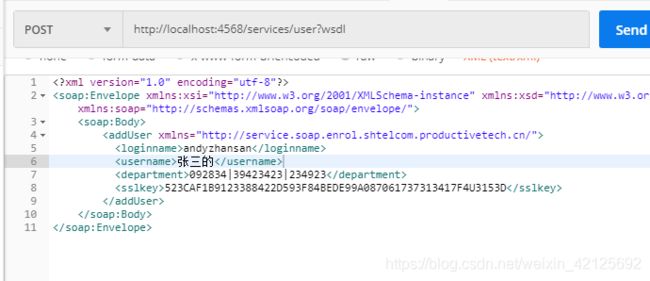WebService对外提供接口
记录一次给老系统提供Webservice接口,话不多说,如有不足之处,请各位大佬纠正!
Pom.xml文件导入所需依赖的配置
org.apache.cxf
cxf-rt-frontend-jaxws
3.1.12
org.apache.cxf
cxf-rt-transports-http
3.1.12
定义一个接口类定添加WebService注解添加一个addUser方法,在该方法头上添加@WebMethod注解
@WebParam为请求参数名,
targetNamespace为接口与实现类包名的倒序,比如报名路径com.adb.demo.service, 那targetNamespace = "http://service.demo.adb.com"
这里入参方式较多可以考虑对象等其他方式,
@WebService
public interface IUserService {
@WebMethod
public String addUser(@WebParam(name="loginname",targetNamespace="http://service.soap.enrol.shtelcom.productivetech.cn/") String loginname
,@WebParam(name="username",targetNamespace="http://service.soap.enrol.shtelcom.productivetech.cn/") String username
,@WebParam(name="department",targetNamespace="http://service.soap.enrol.shtelcom.productivetech.cn/") String department
,@WebParam(name="sslkey",targetNamespace="http://service.soap.enrol.shtelcom.productivetech.cn/") String sslkey);实现类代码
public class UserServiceImpl implements IUserService {
private final static Logger logger = LoggerFactory.getLogger(UserServiceImpl.class);
private IAppService appservice = null;
public UserServiceImpl() {
this.appservice = SpringBeanUtils.getBean(IAppService.class);
}
public UserServiceImpl(IAppService appService) {
this.appservice = appService;
}
// 用户新增
@Override
public String addUser(String loginname, String username, String department, String sslkey) {
UserBean users = appservice.findByName(loginname);
if (users != null) {
logger.error("Funcation addUser——————————》The user already exists");
return "0";
}注意此处实现类中是无法注入Dao或者Service层添加注解也没有用,
注解不起作用,只好用代码初始化资源,从类路径ClassPath中寻找指定的XML配置文件,找到并装载完成ApplicationContext的实例化工作
@Component
public class SpringBeanUtils implements ApplicationContextAware {
private static ApplicationContext context;
public void setApplicationContext(ApplicationContext applicationContext) throws BeansException {
context = applicationContext;
}
public static T getBean(Class requiredType) {
if (context == null) {
throw new IllegalStateException("spring 环境没有启动!");
}
return context.getBean(requiredType);
}
public static T getBean(String beanName, Class requiredType) {
if (context == null) {
throw new IllegalStateException("spring 环境没有启动!");
}
return context.getBean(beanName, requiredType);
}
public static ApplicationContext getContext() {
if (context == null) {
throw new IllegalStateException("spring 环境没有启动!");
}
return context;
}
}
还需要创建一个WebseriviceConfig配置类来进行发布
@Configuration
public class WebServiceConfig {
@Autowired
private IAppService appService;
@SuppressWarnings({ "rawtypes", "unchecked" })
@Bean(name="soap")
public ServletRegistrationBean dispatcherServlet() {
ServletRegistrationBean soapServletRegistrationBean = new ServletRegistrationBean(new CXFServlet(), "/services/*");
return soapServletRegistrationBean;
}
@Bean(name = Bus.DEFAULT_BUS_ID)
public SpringBus springBus() {
SpringBus bus = new SpringBus();
ServletDestinationFactory destinationFactory = new ServletDestinationFactory();
bus.setExtension(destinationFactory, HttpDestinationFactory.class);
return bus;
}
@Bean
public Endpoint endpoint() {
EndpointImpl endpoint = new EndpointImpl(springBus(), userService());
endpoint.publish("/user");
return endpoint;
}
@Bean
public UserServiceImpl userService() {
return new UserServiceImpl(appService);
}
}最后浏览器请求地址http://localhost:4568/services/user?wsdl(这里端口修改成4568了)
最后发布成功了,用postman进行请求
请求成功
各位,有什么不足之处还请纠正!