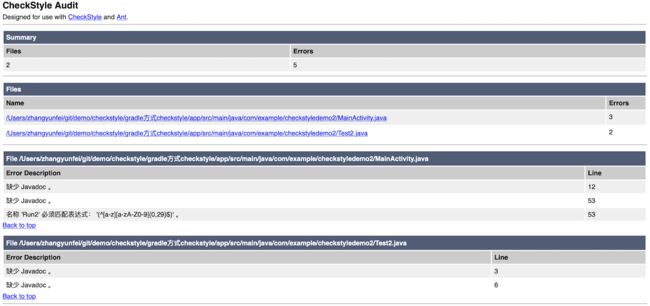使用Checkstyle工具检查java代码风格
1、介绍
Checkstyle是一种开发工具,可帮助程序员编写符合编码标准的Java代码。它使检查Java代码的过程自动化,从而使人类免于这项无聊(但重要)的任务。这使其成为希望实施编码标准的项目的理想选择。
Checkstyle具有高度可配置性,可以支持几乎任何编码标准。提供了一个示例配置文件,支持Sun Code Style,Google Java Style。
报告样式:
特性/功能:
Checkstyle可以检查源代码的许多方面。它可以找到类设计问题,方法设计问题。它还能够检查代码布局和格式问题。
官网地址:https://checkstyle.org/index.html
我的使用命令行方式运行 checkstyle 的 Demo 地址:
https://github.com/vir56k/demo/tree/master/checkstyle/%E5%91%BD%E4%BB%A4%E8%A1%8C%E6%96%B9%E5%BC%8Fcheckstyle/MyApplication444使用 gradle 方式集成 checkstyle 的demo:
https://github.com/vir56k/demo/tree/master/checkstyle/gradle%E6%96%B9%E5%BC%8Fcheckstyle
2、安装/配置/使用
安装方式有两种
- 命令行 方式
- grade 方式
2.1、命令行方式
(1) 下载/安装
下载地址: https://github.com/checkstyle/checkstyle/releases/
我这里下载的是 checkstyle-8.17-all.jar ,下载到本地是个 java包,我们在本地配置好java环境,即可通过 java 指令来启动他。
(2) 配置规则(Style, Rule)
官网提供了两种代码风格的规则:
- Google's style;
- Sun's style.
官网的关于风格的介绍: https://checkstyle.org/style_configs.html
我找到一个华为的 java Style ,比较适合 Android 开发。
下载地址: https://github.com/vir56k/demo/blob/master/checkstyle/MyApplication444/config/huawei_CheckStyle.xml
(3) 使用 checkstyle 检查代码风格
使用 google 风格
java -jar checkstyle-8.17-all.jar -c /google_checks.xml /Users/zhangyunfei/git/MyApplication33/app/src
使用 sun 风格
java -jar checkstyle-8.17-all.jar -c /sun_checks.xml /Users/zhangyunfei/git/MyApplication444
使用华为风格:
java -jar checkstyle-8.17-all.jar -c ./huawei_CheckStyle.xml /Users/zhangyunfei/git/MyApplication33/app/src/main/java
下面是我使用的示例截图:
2.2、gradle 方式
常用的方式还是在gradle下配置
2.2.1 配置说明
gradle 方式 配置 checkstyle 脚本存放在 scripts 文件夹下
checkstyle.gradle grald脚本配置,关键在这里
huawei_CheckStyle.xml 规则配置
suppressions.xml 规则配置
checkstyle.gradle 脚本内容:
apply plugin: 'checkstyle'
def configDir = "${project.rootDir}/scripts"
def reportsDir = "${project.buildDir}/reports"
task checkstyle(type: Checkstyle) {
configFile file("$configDir/checkstyle/huawei_CheckStyle.xml")
configProperties.checkstyleSuppressionsPath = file("$configDir/checkstyle/suppressions.xml").absolutePath
source 'src'
include '**/*.java'
exclude '**/gen/**'
exclude '**/test/**'
exclude '**/androidTest/**'
classpath = files()
}
check.dependsOn 'checkstyle'
2.2.2 怎么应用?
在 app 的 build.gradle 中加入下面引用
apply from: '../scripts/checkstyle/checkstyle.gradle'
2.2.3 执行 checkstyle
./gradlew clean check
2.2.4 查看报告
报告存放于:app/build/reports/checkstyle/ 文件夹下
2.2.5 常见问题
gradle 下载不到包的问题,请使用阿里镜像,示例:
allprojects {
repositories {
maven { url "https://maven.aliyun.com/repository/jcenter/" }
maven { url "https://maven.aliyun.com/repository/gradle-plugin/" }
maven { url "https://maven.aliyun.com/repository/google/" }
jcenter()
google()
}
}
3、参考:
https://checkstyle.org/cmdline.html //命令下使用
https://github.com/checkstyle/checkstyle
https://github.com/checkstyle/checkstyle/releases/
https://www.jianshu.com/p/fc2f45a9ee37
https://gist.github.com/ownwell/c32878440216f1866842