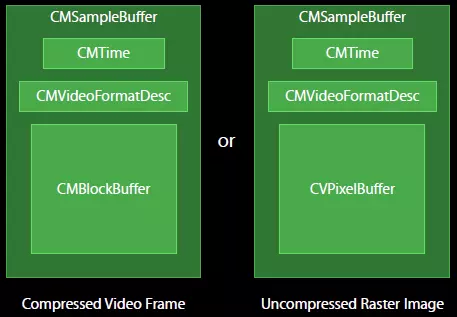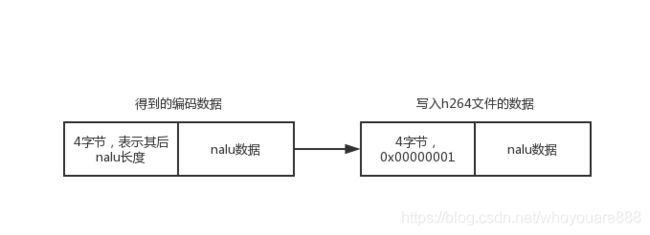39.FFmpeg学习笔记 - iOS硬编码视频到h264
一、概述
硬编码使用场景通常是从摄像头采集图像数据,然后利用系统提供的接口进行硬编码。
从摄像头采集数据用的是AVFoundation框架,硬编码用的是iOS 8开放的VideoToolbox框架。
二、用AVFoundation采集数据
用AVFoundation采集摄像头的数据步骤基本固定,下面详细说一说:
1.初始化会话,并设置摄像头采集图像的分辨率
//初始化会话
self.captureSession = [[AVCaptureSession alloc] init];
if ([self.captureSession canSetSessionPreset:AVCaptureSessionPreset1280x720]) {
self.captureSession.sessionPreset = AVCaptureSessionPreset1280x720;
}2.查找摄像头,并添加到会话中
//查找后置摄像头
AVCaptureDevice *inputCamera = nil;
NSArray *devices = [AVCaptureDevice devicesWithMediaType:AVMediaTypeVideo];
for (AVCaptureDevice *device in devices)
{
if ([device position] == AVCaptureDevicePositionBack)
{
inputCamera = device;
}
}
//包装到AVCaptureDeviceInput
NSError *error;
self.deviceInput = [[AVCaptureDeviceInput alloc] initWithDevice:inputCamera error:&error];
if (error) {
NSLog(@"%@", error);
return;
}
//输入设备添加到会话
if ([self.captureSession canAddInput:self.deviceInput]) {
[self.captureSession addInput:self.deviceInput];
}3.创建输出设备,并设置输出数据的属性,然后添加到会话中
//创建输出设备
self.captureOutput = [[AVCaptureVideoDataOutput alloc] init];
//允许丢帧
self.captureOutput.alwaysDiscardsLateVideoFrames = YES;
//打印支持的像素格式
NSArray *typeArray = [self.captureOutput availableVideoCVPixelFormatTypes];
for (NSNumber *type in typeArray) {
NSLog(@"**%c%c%c%c", (type.intValue >> 24), ((type.intValue & 0x00ff0000) >> 16), ((type.intValue & 0x0000ff00) >> 8), (type.intValue & 0x000000ff));
}
//设置输出的像素格式
[self.captureOutput setVideoSettings:[NSDictionary dictionaryWithObject:[NSNumber numberWithInt:kCVPixelFormatType_420YpCbCr8BiPlanarVideoRange] forKey:(id)kCVPixelBufferPixelFormatTypeKey]];
//设置输出串行队列和数据回调
dispatch_queue_t outputQueue = dispatch_queue_create("CaptureQueue", DISPATCH_QUEUE_SERIAL);
[self.captureOutput setSampleBufferDelegate:self queue:outputQueue];
if ([self.captureSession canAddOutput:self.captureOutput]) {
[self.captureSession addOutput:self.captureOutput];
}4.初始化连接,并设置输出视频的方向。如果是前置摄像头,需要设置镜像属性videoMirrored,否则输出的视频是左右镜像的。另外需要注意的是,设置此属性,仅影响输出的数据,并不能改变实时预览的效果。
//设置输出的视频方向
self.captureConnection = [self.captureOutput connectionWithMediaType:AVMediaTypeVideo];
[self.captureConnection setVideoOrientation:AVCaptureVideoOrientationPortrait];
if (inputCamera.position == AVCaptureDevicePositionFront && self.captureConnection.supportsVideoMirroring)
{
self.captureConnection.videoMirrored = YES;
}5.设置预览图层,用于实时显示摄像头采集到底画面。
self.previewLayer = [[AVCaptureVideoPreviewLayer alloc] initWithSession:self.captureSession];
[self.previewLayer setVideoGravity:AVLayerVideoGravityResizeAspect];
//设置实时预览的方向
self.previewLayer.connection.videoOrientation = AVCaptureVideoOrientationPortrait;
[self.previewLayer setFrame:self.view.bounds];
[self.view.layer addSublayer:self.previewLayer];6.一切准备就绪,调用如下代码,开始视频采集。
// 摄像头权限判断
AVAuthorizationStatus videoAuthStatus = [AVCaptureDevice authorizationStatusForMediaType:AVMediaTypeVideo];
if (videoAuthStatus != AVAuthorizationStatusAuthorized)
{
NSLog(@"摄像头权限没开");
return;
}
dispatch_async(dispatch_get_global_queue(DISPATCH_QUEUE_PRIORITY_DEFAULT, 0), ^{
[self.captureSession startRunning];
});由于startRunning的调用会block线程,所以进行了异步调用。
7.实现代理回调函数,每采集到一帧画面,都会调用此函数。然后用回调的视频数据进行编码。
- (void)captureOutput:(AVCaptureOutput *)captureOutput didOutputSampleBuffer:(CMSampleBufferRef)sampleBuffer fromConnection:(AVCaptureConnection *)connection {
}三、用VideoToolbox编码
一些数据结构:
CVPixelBufferRef/CVImageBufferRef:存放编码前和解码后的图像数据,这俩货其实是同一个东西CMTime:时间戳相关,时间以64-bit/32-bit的形式出现CMBlockBufferRef:编码后输出的数据CMFormatDescriptionRef/CMVideoFormatDescriptionRef:图像存储方式,编解码器等格式描述。这俩货也是同一个东西CMSampleBufferRef:存放编解码前后的视频图像的容器数据
1.先调用VTCompressionSessionCreate创建编码的session,宽高为视频采集到的宽高,编码类型选择h264,设置encodeCallback回调函数,每编码一帧会调用这个函数。_compressionSession为创建的session。
//宽高和视频采集的分辨率有关
int width = 720, height = 1280;
OSStatus status = VTCompressionSessionCreate(NULL, width, height, kCMVideoCodecType_H264, NULL, NULL, NULL, encodeCallback, (__bridge void *)(self), &_compressionSession);
if (noErr != status)
{
NSLog(@"could not create CompressionSession");
return;
}2.创建session后,设置session的属性
// 设置实时编码输出(避免延迟)
status = VTSessionSetProperty(self.compressionSession, kVTCompressionPropertyKey_RealTime, kCFBooleanTrue);
if (status != noErr) {
NSLog(@"set realtime fail");
return;
}
//Baseline没有B帧,用于直播,减小延迟
status = VTSessionSetProperty(self.compressionSession, kVTCompressionPropertyKey_ProfileLevel, kVTProfileLevel_H264_Baseline_AutoLevel);
if (status != noErr) {
NSLog(@"set profile level fail");
return;
}
// GOP size
status = VTSessionSetProperty(self.compressionSession, kVTCompressionPropertyKey_MaxKeyFrameInterval, (__bridge CFTypeRef)@(15));
if (status != noErr) {
NSLog(@"set gop size fail");
return;
}
// 设置期望帧率
status = VTSessionSetProperty(self.compressionSession, kVTCompressionPropertyKey_ExpectedFrameRate, (__bridge CFTypeRef)@(25));
if (status != noErr) {
NSLog(@"set ExpectedFrameRate fail");
return;
}
//配置是否产生B帧
status = VTSessionSetProperty(self.compressionSession, kVTCompressionPropertyKey_AllowFrameReordering, kCFBooleanFalse);
if (noErr != status)
{
NSLog(@"set b frame allow fail");
return;
}
//设置平均码率 单位 bit per second,3500Kbps
int averageBitRate = 3500 * 1024;
status = VTSessionSetProperty(self.compressionSession, kVTCompressionPropertyKey_AverageBitRate, (__bridge CFTypeRef)@(averageBitRate));
if (noErr != status)
{
NSLog(@"set AverageBitRate fail");
return;
}
//参考webRTC 限制最大码率不超过平均码率的1.5倍,单位为byte per second
int64_t dataLimitBytesPerSecondValue = averageBitRate * 1.5 / 8;
CFNumberRef bytesPerSecond = CFNumberCreate(kCFAllocatorDefault, kCFNumberSInt64Type, &dataLimitBytesPerSecondValue);
int64_t oneSecondValue = 1;
CFNumberRef oneSecond = CFNumberCreate(kCFAllocatorDefault, kCFNumberSInt64Type, &oneSecondValue);
const void* nums[2] = {bytesPerSecond, oneSecond};
CFArrayRef dataRateLimits = CFArrayCreate(NULL, nums, 2, &kCFTypeArrayCallBacks);
status = VTSessionSetProperty(self.compressionSession, kVTCompressionPropertyKey_DataRateLimits, dataRateLimits);
if (noErr != status)
{
NSLog(@"set DataRateLimits fail");
return;
}
平均码率,可以参考h264文档中的建议码率,然后微调它,以此选择合适的码率。
| 视频大小 | 分辨率 | 建议码率 |
| 480P | 720X480 | 1800Kbps |
| 720P | 1280X720 | 3500Kbps |
| 1080P | 1920X1080 | 8500Kbps |
3.设置属性后,调用下面的一行代码,准备编码
//准备编码
VTCompressionSessionPrepareToEncodeFrames(self.compressionSession);4.由于打算将编码的视频数据写入到文件中,所以下面创建文件用于写入
//编码后,写入h264文件中
NSString *file = [[NSSearchPathForDirectoriesInDomains(NSDocumentDirectory, NSUserDomainMask, YES) lastObject] stringByAppendingPathComponent:@"result.h264"];
[[NSFileManager defaultManager] removeItemAtPath:file error:nil];
[[NSFileManager defaultManager] createFileAtPath:file contents:nil attributes:nil];
self.fileHandle = [NSFileHandle fileHandleForWritingAtPath:file];5.在视频采集的回调函数中调用VTCompressionSessionEncodeFrame来进行编码,执行后,会调用编码回调函数。
- (void)captureOutput:(AVCaptureOutput *)captureOutput didOutputSampleBuffer:(CMSampleBufferRef)sampleBuffer fromConnection:(AVCaptureConnection *)connection {
CVImageBufferRef imageBuffer = (CVImageBufferRef)CMSampleBufferGetImageBuffer(sampleBuffer);
//设置编码时间戳
CMTime pts = CMTimeMake(self.frameNum++, 25);
OSStatus status = VTCompressionSessionEncodeFrame(self.compressionSession,
imageBuffer,
pts,
kCMTimeInvalid,
NULL, NULL, NULL);
if (status != noErr) {
NSLog(@"Encode failed");
VTCompressionSessionInvalidate(self.compressionSession);
CFRelease(self.compressionSession);
self.compressionSession = NULL;
return;
}
NSLog(@"EncodeFrame Success");
}6.在编码回调函数中,将得到的编码数据,写入到h264文件中。得到的编码数据是一串nalu单元,每个nalu单元之间用4个字节表示其后的nalu的长度。
在回调函数中,先判断此帧是否为关键帧,如果是关键帧,则获取sps、pps数据,并写入到文件中,然后将帧数据写入到文件中。
写入到h264文件中,需要将这4个字节换成固定4个字节的startcode:0x00000001,这样才能区分每个nalu单元。
void encodeCallback(void *outputCallbackRefCon, void *sourceFrameRefCon, OSStatus status, VTEncodeInfoFlags infoFlags, CMSampleBufferRef sampleBuffer)
{
NSLog(@"encodeCallback");
if (status != noErr) {
return;
}
if (!CMSampleBufferDataIsReady(sampleBuffer))
{
return;
}
if (infoFlags & kVTEncodeInfo_FrameDropped)
{
NSLog(@"---encode dropped frame");
return;
}
ViewController *encoder = (__bridge ViewController *)outputCallbackRefCon;
const char header[] = "\x00\x00\x00\x01";
size_t headerLen = 4; //4字节的0x00000001分隔码
NSData *headerData = [NSData dataWithBytes:header length:headerLen];
// 判断是否是关键帧
bool isKeyFrame = !CFDictionaryContainsKey((CFDictionaryRef)CFArrayGetValueAtIndex(CMSampleBufferGetSampleAttachmentsArray(sampleBuffer, true), 0), (const void *)kCMSampleAttachmentKey_NotSync);
// 获取sps & pps数据
if (isKeyFrame)
{
NSLog(@"编码了一个关键帧");
CMFormatDescriptionRef formatDescriptionRef = CMSampleBufferGetFormatDescription(sampleBuffer);
// 关键帧需要加上SPS、PPS信息
size_t sParameterSetSize, sParameterSetCount;
const uint8_t *sParameterSet;
OSStatus spsStatus = CMVideoFormatDescriptionGetH264ParameterSetAtIndex(formatDescriptionRef, 0, &sParameterSet, &sParameterSetSize, &sParameterSetCount, 0);
size_t pParameterSetSize, pParameterSetCount;
const uint8_t *pParameterSet;
OSStatus ppsStatus = CMVideoFormatDescriptionGetH264ParameterSetAtIndex(formatDescriptionRef, 1, &pParameterSet, &pParameterSetSize, &pParameterSetCount, 0);
if (noErr == spsStatus && noErr == ppsStatus)
{
NSData *sps = [NSData dataWithBytes:sParameterSet length:sParameterSetSize];
NSData *pps = [NSData dataWithBytes:pParameterSet length:pParameterSetSize];
[encoder.fileHandle writeData:headerData];
[encoder.fileHandle writeData:sps];
[encoder.fileHandle writeData:headerData];
[encoder.fileHandle writeData:pps];
}
}
CMBlockBufferRef dataBuffer = CMSampleBufferGetDataBuffer(sampleBuffer);
size_t length, totalLength;
char *dataPointer;
OSStatus statusCodeRet = CMBlockBufferGetDataPointer(dataBuffer, 0, &length, &totalLength, &dataPointer);
if (statusCodeRet == noErr) {
size_t bufferOffset = 0;
static const int AVCCHeaderLength = 4; // 返回的nalu数据前四个字节不是0001的startcode,而是大端模式的帧长度length
// 循环获取nalu数据
while (bufferOffset < totalLength - AVCCHeaderLength) {
uint32_t NALUnitLength = 0;
// Read the NAL unit length
memcpy(&NALUnitLength, dataPointer + bufferOffset, AVCCHeaderLength);
// 从大端转系统端
NALUnitLength = CFSwapInt32BigToHost(NALUnitLength);
NSData* data = [[NSData alloc] initWithBytes:(dataPointer + bufferOffset + AVCCHeaderLength) length:NALUnitLength];
[encoder.fileHandle writeData:headerData];
[encoder.fileHandle writeData:data];
// Move to the next NAL unit in the block buffer
bufferOffset += AVCCHeaderLength + NALUnitLength;
}
}
}demo地址:
https://github.com/whoyouare888/Note/tree/master/VideoToolbox/VTEncode