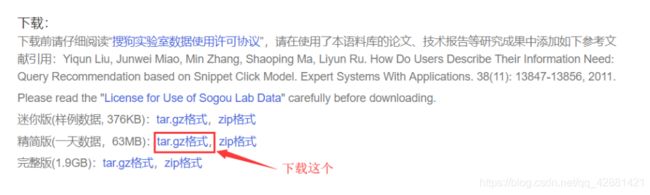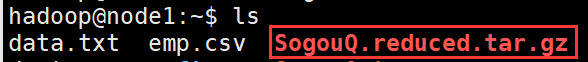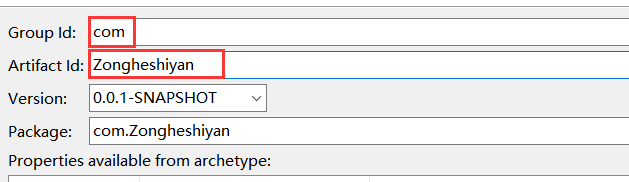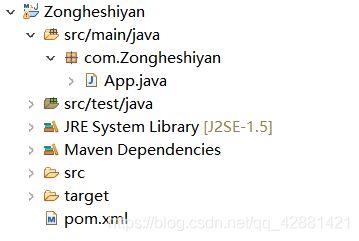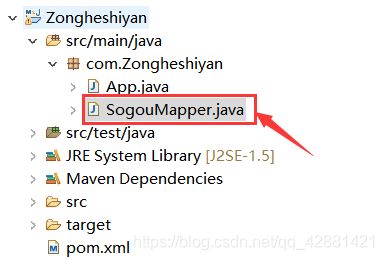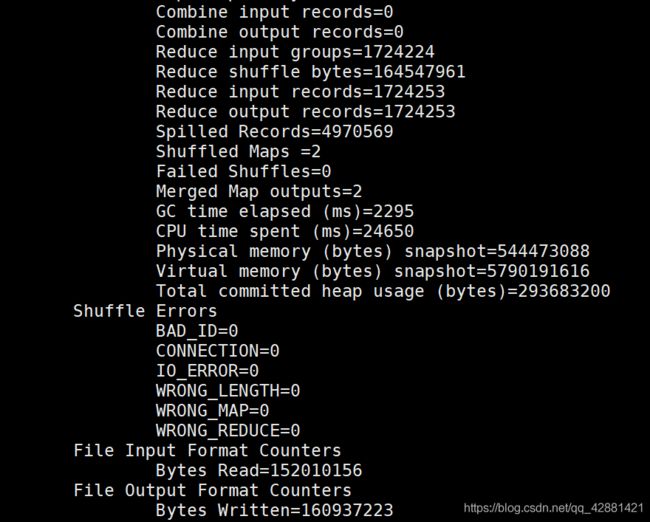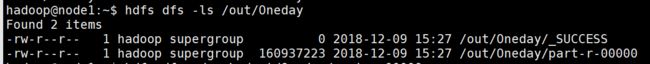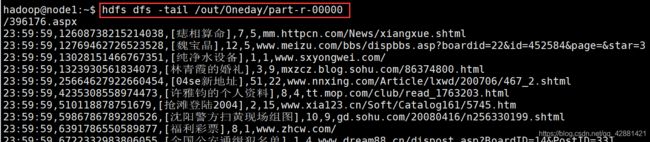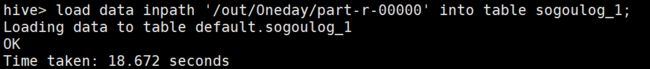搜狗日志查询分析 (MapReduce+Hive综合实验)
前提条件:
安装好hadoop2.7.3(Linux系统下)
安装好MySQL(Windows或Linux系统下)
安装好Hive(Linux系统下)参考:Hive安装配置
题目:
从搜狗实验室下载搜索数据进行分析
下载的数据包含6个字段,数据格式说明如下:
访问时间 用户ID [查询词] 该URL在返回结果中的排名 用户点击的顺序号 用户点击的URL
注意:
1.字段分隔符:字段分隔符是个数不等的空格;
2.字段个数:有些行有6个字段,有些达不到6个字段。
问题:使用MapReduce和Hive查询出搜索结果排名为第2名,点击顺序排在第1的数据?
实验步骤:
思路:用MapReduce做数据清洗,用Hive来分析数据。
1.下载数据源
打开搜狗实验室链接
http://www.sogou.com/labs/resource/q.php
下载精简版(一天数据,63MB) tar.gz格式数据
下载后文件如下:
![]()
2.上传下载文件至HDFS
2.1将下载的文件通过WinScp工具上传到Linux系统
2.2 解压SogouQ.reduced.tar.gz并上传到HDFS
解压:
$ tar -zxvf SogouQ.reduced.tar.gz可以用tail命令查看解压文件最后3行的数据
tail -3 SogouQ.reduced查询词为中文,这里编码按UTF-8查出来是乱码,编码时指定为‘GBK’可避免乱码。数据格式如前面的说明:
访问时间 用户ID [查询词] 该URL在返回结果中的排名 用户点击的顺序号 用户点击的URL
上传至HDFS:
$ hdfs dfs -put SogouQ.reduced /
3.数据清洗
因为原始数据中有些行的字段数不为6,且原始数据的字段分隔符不是Hive表规定的逗号',',所以需要对原始数据进行数据清洗。
通过编写MapReduce程序完成数据清洗:
a.将不满足6个字段的行删除
b.将字段分隔符由不等的空格变为逗号‘,’分隔符
3.1 Eclipse新建Maven工程:Zongheshiyan
Group Id填写com, Artifact Id填写Zongheshiyan
新建工程目录结构如下:
3.2 修改pom.xml文件
设置主类:在一行之前添加如下语句
org.apache.maven.plugins
maven-shade-plugin
3.1.0
package
shade
com.Zongheshiyan.App
添加依赖:在 一行之前添加如下语句
org.apache.hadoop
hadoop-common
2.7.3
org.apache.hadoop
hadoop-client
2.7.3
org.apache.hadoop
hadoop-hdfs
2.7.3
org.apache.hadoop
hadoop-mapreduce-client-core
2.7.3
3.3 新建SogouMapper类
3.4 编写代码
SogouMapper.java
package com.Zongheshiyan;
import org.apache.hadoop.io.LongWritable;
import org.apache.hadoop.io.NullWritable;
import org.apache.hadoop.io.Text;
import org.apache.hadoop.mapreduce.Mapper;
import java.io.IOException;
// k1 , v1, k2 , v2
public class SogouMapper extends Mapper {
@Override
/**
* 在任务开始时,被调用一次。且只会被调用一次。
*/
protected void setup(Context context) throws IOException, InterruptedException {
super.setup(context);
}
@Override
protected void map(LongWritable k1, Text v1, Context context) throws IOException, InterruptedException {
//避免乱码
//数据格式:20111230000005 57375476989eea12893c0c3811607bcf 奇艺高清 1 1 http://www.qiyi.com/
String data = new String(v1.getBytes(),0,v1.getLength(),"GBK");
//split("\\s+") \\s+为正则表达式,意思是匹配一个或多个空白字符,包括空格、制表、换页符等。
//参考:http://www.runoob.com/java/java-regular-expressions.html
String words[] = data.split("\\s+");
//判断数据如果不等于6个字段,则退出程序
if(words.length != 6){
return;//return语句后不带返回值,作用是退出该程序的运行 https://www.cnblogs.com/paomoopt/p/3746963.html
}
//用逗号代替空白字符
String newData = data.replaceAll("\\s+",",");
//输出
context.write(new Text(newData),NullWritable.get());
}
@Override
/**
* 在任务结束时,被调用一次。且只会被调用一次。
*/
protected void cleanup(Context context) throws IOException, InterruptedException {
super.cleanup(context);
}
}
App.java
package com.Zongheshiyan;
import org.apache.hadoop.conf.Configuration;
import org.apache.hadoop.fs.Path;
import org.apache.hadoop.io.NullWritable;
import org.apache.hadoop.io.Text;
import org.apache.hadoop.mapreduce.Job;
import org.apache.hadoop.mapreduce.lib.input.FileInputFormat;
import org.apache.hadoop.mapreduce.lib.output.FileOutputFormat;
/**
* 数据清洗器 主类
*
*/
public class App
{
public static void main( String[] args ) throws Exception {
Configuration conf = new Configuration();
Job job = Job.getInstance(conf);
job.setJarByClass(App.class);
//指定map输出
job.setMapperClass(SogouMapper.class);
job.setMapOutputKeyClass(Text.class);
job.setMapOutputValueClass(NullWritable.class);
//指定reduce的输出
job.setOutputKeyClass(Text.class);
job.setMapOutputValueClass(NullWritable.class);
//指定输入、输出
FileInputFormat.setInputPaths(job,new Path(args[0]));
FileOutputFormat.setOutputPath(job,new Path(args[1]));
//提交job,等待结束
job.waitForCompletion(true);
}
}
3.5 打包工程:mvn clean package
3.6上传到Linux: WinScp工具
3.7 运行jar包
在运行jar包之前,确保开启了hadoop所有进程
start-all.sh同时也把mr历史服务器进程打开
mr-jobhistory-daemon.sh start historyserver运行jar包:
hadoop jar Zongheshiyan-0.0.1-SNAPSHOT.jar /SogouQ.reduced /out/Oneday![]()
机器配置不同,执行时间也不同(执行时间约3分钟左右)。 看到输出如下图所示为执行成功。
查看输出结果
hdfs dfs -ls /out/Oneday查看输出文件最后10行数据:
hdfs dfs -tail /out/Oneday/part-r-00000
4.创建hive表
进入hive命令行
hive创建hive表
create table sogoulog_1(accesstime string,useID string,keyword string,no1 int,clickid int,url string) row format delimited fields terminated by ',';
5.将MapReduce清洗后的数据导入Hive sogoulog_1表中
load data inpath '/out/Oneday/part-r-00000' into table sogoulog_1;
6.使用SQL查询满足条件的数据(只显示前10条)
select * from sogoulog_1 where no1=2 and clickid=1 limit 10;其实,还可以对数据做一些探索,例如:
查看 sogoulog_1表结构
hive> describe sogoulog_1;
OK
accesstime string
useid string
keyword string
no1 int
clickid int
url string
Time taken: 0.411 seconds, Fetched: 6 row(s)
一天内,一共搜索关键词的个数
hive> select count(keyword) from sogoulog_1;
1724253
第一次点击的次数来看,排名越靠前,点击次数越多
hive> select count(keyword) from sogoulog_1 where no1=1 and clickid=1;
279492
hive> select count(keyword) from sogoulog_1 where no1=2 and clickid=1;
99224
hive> select count(keyword) from sogoulog_1 where no1=3 and clickid=1;
50782
从排名第一URL来看,点击顺序越小越多(首先被点到的可能性就越大)。
hive> select count(keyword) from sogoulog_1 where no1=1 and clickid=1;
279492
hive> select count(keyword) from sogoulog_1 where no1=1 and clickid=2;
79721
hive> select count(keyword) from sogoulog_1 where no1=1 and clickid=3;
39726
小结:
MapReduce对原始数据进行清洗,是本实验的难点,要结合注释看懂代码(数据清洗)。
hive对数据进行数据分析,找到隐含在数据中的规律/价值(数据挖掘)。
还可以做的是数据可视化等。
完成! enjoy it!