Flutter开发之数据存储-3-数据库存储(34)
上一篇讲了文件存储
path_provider的使用,今天接着学习第三种数据存储方式:Sqlite3。在Flutter中的数据库叫Sqflite跟原生安卓的Sqlite叫法不一样。我们来看下Sqflite官方对它的解释说明:
SQLite plugin for Flutter. Supports both iOS and Android.
Support transactions and batches
Automatic version managment during open
Helpers for insert/query/update/delete queries
DB operation executed in a background thread on iOS and Android
Sqflite的使用
通过上面的描述,我们了解到Sqflite是一个同时支持Android跟Ios平台的数据库,并且支持标准的CURD操作,下面我们还是用上面操作文件跟sp的代码逻辑是一块体验一下Sqflite。
同样需要引入依赖:
#添加Sqflite依赖
sqflite: ^1.0.0
然后命令行执行flutter packages get 完成后如下:
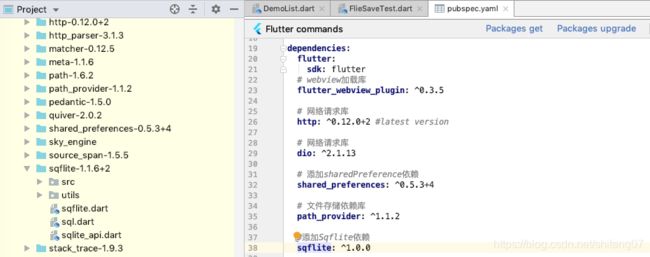
数据存取示例
模拟场景:
利用
Sqflite创建一张user表,其中user表中id设置为主键id,且为自增长,name字段为text类型,用户按下存储按钮后,把TextFile输入框里的内容插入到user表中,当按下获取按钮时,取出数据库中最后一条数据显示在下方Text上,并且显示出当前数据库中一共有多少条数据,以及数据库的存储路径。
效果图:
终端输出: 我存了4次,所以有四个输出。
I/flutter (28891): ----------------[{id: 1, name: userlzz}, {id: 2, name: userlzz1}]
I/flutter (28891): ----------------[{id: 1, name: userlzz}, {id: 2, name: userlzz1}, {id: 3, name: userlzz2}]
I/flutter (28891): ----------------[{id: 1, name: userlzz}, {id: 2, name: userlzz1}, {id: 3, name: userlzz2}]
I/flutter (28891): ----------------[{id: 1, name: userlzz}, {id: 2, name: userlzz1}, {id: 3, name: userlzz2}, {id: 4, name: userlzz3}]
示例代码
import 'package:flutter/material.dart';
import 'package:path_provider/path_provider.dart';
import 'package:sqflite/sqflite.dart';
class SqfliteTest extends StatefulWidget {
SqfliteTest({Key key, this.title}) : super(key: key);
final String title;
@override
createState() => new _SqfliteTestState();
}
class _SqfliteTestState extends State {
var _textFieldController = new TextEditingController();
var _storageString = '';
/**
* 利用Sqflite数据库存储数据
*/
saveString() async {
final db = await getDataBase('my_db.db');
//写入字符串
print('user 是表名!!');
db.transaction((trx) {
trx.rawInsert(
'INSERT INTO user(name) VALUES("${_textFieldController.value.text.toString()}")');
});
}
/**
* 获取存在Sqflite数据库中的数据
*/
Future getString() async {
final db = await getDataBase('my_db.db');
var dbPath = db.path;
setState(() {
db.rawQuery('SELECT * FROM user').then((List 至此,三种最常用的数据存储方式讲完了,要想在实战使用,还需要多加练习。