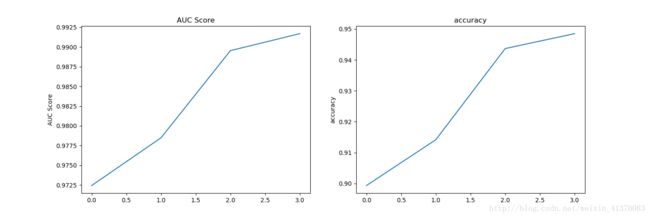python 下实现xgboost 调参演示
基于前阵子京东金融JDD数据探索大赛比赛拿下总决赛季军的经验,发现xgboost真的是一个很好的利器,精确度的提升是很疯狂的,从最远先使用的RF模型到XGBOOST模型,精确度可以说提升了0.3的跨度。
相信很多人跟我一样都被xgboost惊艳到, 今天就来记录下xgboost的调参演示,刚接触xgboost可以看看。
以下实现, 我使用sklearn.datasets的make_hastie_10_2 做数据集
from sklearn.model_selection import train_test_split
from sklearn import metrics
from sklearn.datasets import make_hastie_10_2
from sklearn.ensemble import GradientBoostingClassifier
from xgboost.sklearn import XGBClassifier
##载入示例数据 10维度
X, y = make_hastie_10_2(random_state=0)
X_train, X_test, y_train, y_test = train_test_split(X, y, test_size=0.5, random_state=0)##test_size测试集合所占比例默认XGB参数下的AUC值和ACCURACY
auc_Score=[]
accuracy=[]
clf = XGBClassifier()
clf.fit(X_train, y_train)
y_pre= clf.predict(X_test)
y_pro= clf.predict_proba(X_test)[:,1]
print "AUC Score : %f" % metrics.roc_auc_score(y_test, y_pro)
print"Accuracy : %.4g" % metrics.accuracy_score(y_test, y_pre)
auc_Score.append(metrics.roc_auc_score(y_test, y_pro))
accuracy.append(metrics.accuracy_score(y_test, y_pre))结果:AUC Score : 0.972424
Accuracy : 0.8993XGB需要调整的参数
- max_depth = 5 :
- 和GBM中的参数相同,这个值为树的最大深度。
- 这个值也是用来避免过拟合的。max_depth越大,模型会学到更具体更局部的样本。
- 需要使用CV函数来进行调优。
- 典型值:3-10
- min_child_weight = 1:
- 决定最小叶子节点样本权重和。
- 和GBM的 min_child_leaf 参数类似,但不完全一样。XGBoost的这个参数是最小样本权重的和,而GBM参数是最小样本总数。
- 这个参数用于避免过拟合。当它的值较大时,可以避免模型学习到局部的特殊样本。
- 但是如果这个值过高,会导致欠拟合。这个参数需要使用CV来调整。
- gamma = 0:
- 在节点分裂时,只有分裂后损失函数的值下降了,才会分裂这个节点。Gamma指定了节点分裂所需的最小损失函数下降值。
- 这个参数的值越大,算法越保守。这个参数的值和损失函数息息相关,所以是需要调整的。
- subsample:
- 和GBM中的subsample参数一模一样。这个参数控制对于每棵树,随机采样的比例。
- 减小这个参数的值,算法会更加保守,避免过拟合。但是,如果这个值设置得过小,它可能会导致欠拟合。
- 典型值:0.5-1
- colsample_bytree:
- 和GBM里面的max_features参数类似。用来控制每棵随机采样的列数的占比(每一列是一个特征)。
- 典型值:0.5-1
- scale_pos_weight = 1:
- 在各类别样本十分不平衡时,把这个参数设定为一个正值,可以使算法更快收敛。
一下过程我们用一步步修改的方法,来查看结果,用for 函数来列举各个调参过程,for函数我就不列举了,直接通过for得出的结果给大家列举最有参数。当然你也可以不用for 来做,可以用sklearn.moedel_selection的GridSearchCV来快速调参。
我们先从n_estimators 来定
'n_estimators':[100,200,500,1000,1500]
取1000最好
clf = XGBClassifier(
learning_rate =0.1, #默认0.3
n_estimators=1000, #树的个数
max_depth=5,
min_child_weight=1,
gamma=0,
subsample=0.8,
colsample_bytree=0.8,
objective= 'binary:logistic', #逻辑回归损失函数
nthread=4, #cpu线程数
scale_pos_weight=1,
seed=27) #随机种子
clf.fit(X_train, y_train)
y_pre= clf.predict(X_test)
y_pro= clf.predict_proba(X_test)[:,1]
print "AUC Score : %f" % metrics.roc_auc_score(y_test, y_pro)
print"Accuracy : %.4g" % metrics.accuracy_score(y_test, y_pre)
auc_Score.append(metrics.roc_auc_score(y_test, y_pro))
accuracy.append(metrics.accuracy_score(y_test, y_pre))结果:AUC Score : 0.989145
Accuracy : 0.9405第二步: max_depth 和 min_weight 它们对最终结果有很大的影响
max_depth range(3,10,2)=[3, 5, 7, 9]
min_weight range(1,6,2)=[1, 3, 5]
max_depth=3 min_weight=1 最好
clf = XGBClassifier(
learning_rate =0.1, #默认0.3
n_estimators=1000, #树的个数
max_depth=3,
min_child_weight=1,
gamma=0,
subsample=0.8,
colsample_bytree=0.8,
objective= 'binary:logistic', #逻辑回归损失函数
nthread=4, #cpu线程数
scale_pos_weight=1,
seed=27) #随机种子
clf.fit(X_train, y_train)
y_pre= clf.predict(X_test)
y_pro= clf.predict_proba(X_test)[:,1]
print "AUC Score : %f" % metrics.roc_auc_score(y_test, y_pro)
print"Accuracy : %.4g" % metrics.accuracy_score(y_test, y_pre)
auc_Score.append(metrics.roc_auc_score(y_test, y_pro))
accuracy.append(metrics.accuracy_score(y_test, y_pre))结果:AUC Score : 0.991693
Accuracy : 0.9485第三步:gamma参数调优
'gamma':[i/10.0 for i in range(0,7)]=[0.0, 0.1, 0.2, 0.3, 0.4, 0.5, 0.6]
gamma=0.5 最好
clf = XGBClassifier(
learning_rate =0.1, #默认0.3
n_estimators=1000, #树的个数
max_depth=3,
min_child_weight=1,
gamma=0.5,
subsample=0.8,
colsample_bytree=0.8,
objective= 'binary:logistic', #逻辑回归损失函数
nthread=4, #cpu线程数
scale_pos_weight=1,
seed=27) #随机种子
clf.fit(X_train, y_train)
y_pre= clf.predict(X_test)
y_pro= clf.predict_proba(X_test)[:,1]
print "AUC Score : %f" % metrics.roc_auc_score(y_test, y_pro)
print"Accuracy : %.4g" % metrics.accuracy_score(y_test, y_pre)
auc_Score.append(metrics.roc_auc_score(y_test, y_pro))
accuracy.append(metrics.accuracy_score(y_test, y_pre))结果:AUC Score : 0.991749
Accuracy : 0.9497第四步:调整subsample 和 colsample_bytree 参数
'subsample':[i/10.0 for i in range(6,10)]=[0.6, 0.7, 0.8, 0.9]
'colsample_bytree':[i/10.0 for i in range(6,10)]=[0.6, 0.7, 0.8, 0.9]
'subsample': 0.6, 'colsample_bytree': 0.6 最好
clf = XGBClassifier(
learning_rate =0.1, #默认0.3
n_estimators=1000, #树的个数
max_depth=3,
min_child_weight=1,
gamma=0.5,
subsample=0.6,
colsample_bytree=0.6,
objective= 'binary:logistic', #逻辑回归损失函数
nthread=4, #cpu线程数
scale_pos_weight=1,
seed=27) #随机种子
clf.fit(X_train, y_train)
y_pre= clf.predict(X_test)
y_pro= clf.predict_proba(X_test)[:,1]
print "AUC Score : %f" % metrics.roc_auc_score(y_test, y_pro)
print"Accuracy : %.4g" % metrics.accuracy_score(y_test, y_pre)
auc_Score.append(metrics.roc_auc_score(y_test, y_pro))
accuracy.append(metrics.accuracy_score(y_test, y_pre))结果:AUC Score : 0.992504
Accuracy : 0.954第五步:正则化参数调优
'reg_alpha':[1e-5, 1e-2, 0.1, 1, 100]=[1e-05, 0.01, 0.1, 1, 100] 默认0 L1正则项参数,参数值越大,模型越不容易过拟合
'reg_lambda':[1,5,10,50] 默认1L2正则项参数,参数值越大,模型越不容易过拟合
{'reg_alpha': 1e-05, 'reg_lambda': 1} 正则变化不大
clf = XGBClassifier(
learning_rate =0.1, #默认0.3
n_estimators=1000, #树的个数
max_depth=3,
min_child_weight=1,
gamma=0.5,
subsample=0.6,
colsample_bytree=0.6,
objective= 'binary:logistic', #逻辑回归损失函数
nthread=4, #cpu线程数
scale_pos_weight=1,
reg_alpha=1e-05,
reg_lambda=1,
seed=27) #随机种子
clf.fit(X_train, y_train)
y_pre= clf.predict(X_test)
y_pro= clf.predict_proba(X_test)[:,1]
print "AUC Score : %f" % metrics.roc_auc_score(y_test, y_pro)
print"Accuracy : %.4g" % metrics.accuracy_score(y_test, y_pre)
auc_Score.append(metrics.roc_auc_score(y_test, y_pro))
accuracy.append(metrics.accuracy_score(y_test, y_pre))结果:AUC Score : 0.992504
Accuracy : 0.954第6步:进一步 降低学习速率 增加更多的树
'learning_rate':[0.01,0.1,0.3]
'learning_rate': 0.1 不变
'n_estimators':[1000,1200,1500,2000,2500]
'n_estimators': 2000 较好
clf = XGBClassifier(
learning_rate =0.1, #默认0.3
n_estimators=2000, #树的个数
max_depth=3,
min_child_weight=1,
gamma=0.5,
subsample=0.6,
colsample_bytree=0.6,
objective= 'binary:logistic', #逻辑回归损失函数
nthread=4, #cpu线程数
scale_pos_weight=1,
reg_alpha=1e-05,
reg_lambda=1,
seed=27) #随机种子
clf.fit(X_train, y_train)
y_pre= clf.predict(X_test)
y_pro= clf.predict_proba(X_test)[:,1]
print "AUC Score : %f" % metrics.roc_auc_score(y_test, y_pro)
print"Accuracy : %.4g" % metrics.accuracy_score(y_test, y_pre)
auc_Score.append(metrics.roc_auc_score(y_test, y_pro))
accuracy.append(metrics.accuracy_score(y_test, y_pre))结果:AUC Score : 0.993114
Accuracy : 0.957import matplotlib.pyplot as plt
fig=plt.figure(figsize=(15,5))
p1=fig.add_subplot(1,2,1)
p1.plot(auc_Score)
p1.set_ylabel('AUC Score')
p1.set_title('AUC Score')
p2=fig.add_subplot(1,2,2)
p2.plot(accuracy)
p2.set_ylabel('accuracy')
p2.set_title('accuracy')
plt.show()