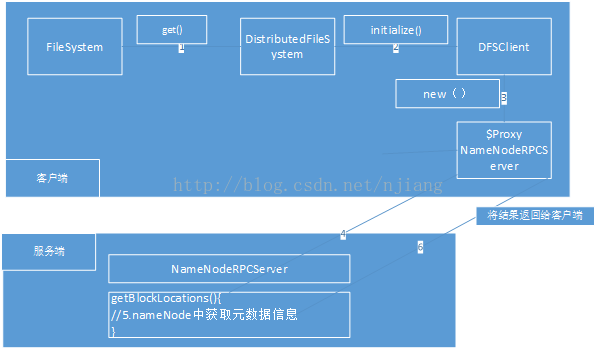hadoop2理解读取文件在流程
F5:进入方法
F6:单步执行
F7:推出当前方法
F8:跳过当前断点
(1)读取文件代码
package com.jn.hadoop.hdfs;
import java.io.FileOutputStream;
import java.io.IOException;
import java.io.InputStream;
import java.io.OutputStream;
import java.net.URI;
import java.net.URISyntaxException;
import org.apache.hadoop.conf.Configuration;
import org.apache.hadoop.fs.FileSystem;
import org.apache.hadoop.fs.Path;
import org.apache.hadoop.io.IOUtils;
public class ReadHdfs {
/**
* @param args
* @throwsURISyntaxException
* @throws IOException
*/
public static void main(String[] args) {
FileSystem fs;
try {
fs = FileSystem.get(new URI("hdfs://192.168.41.13:9000"), new Configuration());
InputStream in = fs.open(new Path("/good.txt"));
OutputStream out = new FileOutputStream("d://good.txt");
IOUtils.copyBytes(in, out, 4096,true);
} catch (IOException e) {
e.printStackTrace();
} catch (URISyntaxException e) {
e.printStackTrace();
}
}
}
(2)第一句执行过程
fs = FileSystem.get(new URI("hdfs://192.168.41.13:9000"), new Configuration());
(1) 类加载器进行加载
public abstract class ClassLoader
private synchronized ClassloadClassInternal(String name)
throws ClassNotFoundException
{
return loadClass(name);
(2) URI类进入
publicfinalclass URI
implementsComparable
(3) URI类进行实例化
public URI(String str) throwsURISyntaxException {
new Parser(str).parse(false);
}
(4) 类加载Configuration类
private synchronized ClassloadClassInternal(String name)
throws ClassNotFoundException
{
returnloadClass(name);
}
(5) 初始化Configuration类
构造器
public Configuration() {
this(true);
}
调用构造器的重载
public Configuration(boolean loadDefaults) {
this.loadDefaults = loadDefaults;
updatingResource = new HashMap
synchronized(Configuration.class) {
REGISTRY.put(this, null);
}
}
(6) 执行进入类FileOutputStream,
public static FileSystem get(URI uri, Configuration conf) throws IOException {
String scheme =uri.getScheme();
String authority = uri.getAuthority();
if (scheme == null && authority == null) { // usedefault FS
return get(conf);
}
if (scheme != null && authority == null) { // noauthority
URI defaultUri = getDefaultUri(conf);
if (scheme.equals(defaultUri.getScheme()) // ifscheme matches default
&& defaultUri.getAuthority()!= null) { // & default has authority
return get(defaultUri,conf); // return default
}
}
String disableCacheName = String.format("fs.%s.impl.disable.cache", scheme);
if (conf.getBoolean(disableCacheName, false)) {
return createFileSystem(uri,conf);
}
return CACHE.get(uri, conf);
}
(7) 执行进入类get方法
FileSystem get(URI uri, Configuration conf)throws IOException{
Key key = new Key(uri,conf);//对用户权限与组的校验。
return getInternal(uri, conf,key);
}
(8) 执行进入类getInternal方法
单例设计模式,懒汉式。
private FileSystemgetInternal(URI uri, Configuration conf, Key key) throws IOException{
FileSystem fs;
synchronized (this) {
fs = map.get(key);
}
if (fs != null) {
return fs;
}
fs = createFileSystem(uri, conf);
synchronized (this) { // refetch the lock again
FileSystem oldfs = map.get(key);
if (oldfs != null) { // a filesystem is created while lock is releasing
fs.close(); // close the new file system
return oldfs; // return the old file system
}
// now insert the new file system into the map
if (map.isEmpty()
&& !ShutdownHookManager.get().isShutdownInProgress()){
ShutdownHookManager.get().addShutdownHook(clientFinalizer, SHUTDOWN_HOOK_PRIORITY);
}
fs.key = key;
map.put(key, fs);
if (conf.getBoolean("fs.automatic.close", true)) {
toAutoClose.add(key);
}
return fs;
}
}
从配置文件中获取FileSystem的实现类DistributedFileSystem。
classorg.apache.hadoop.hdfs.DistributedFileSystem
public static Classextends FileSystem> getFileSystemClass(String scheme,
Configuration conf) throws IOException {
if (!FILE_SYSTEMS_LOADED) {
loadFileSystems();
}
Classextends FileSystem> clazz = null;
if (conf != null) {
clazz = (Classextends FileSystem>)conf.getClass("fs." + scheme + ".impl", null);
}
if (clazz == null) {
clazz = SERVICE_FILE_SYSTEMS.get(scheme);
}
if (clazz == null) {
throw new IOException("NoFileSystem for scheme: " + scheme);
}
return clazz;
}
进行fs的创建
private static FileSystem createFileSystem(URI uri, Configuration conf
) throws IOException {
Class clazz = getFileSystemClass(uri.getScheme(),conf);
if (clazz == null) {
throw new IOException("NoFileSystem for scheme: " +uri.getScheme());
}
FileSystem fs =(FileSystem)ReflectionUtils.newInstance(clazz, conf);//利用反射创建fs,多态,用父类来接收子类。
fs.initialize(uri, conf);
return fs;
}
DistributedFileSystem类中
public void initialize(URI uri, Configuration conf) throws IOException {
super.initialize(uri,conf);
setConf(conf);
String host = uri.getHost();
if (host == null) {
throw new IOException("IncompleteHDFS URI, no host: "+ uri);
}
homeDirPrefix = conf.get(
DFSConfigKeys.DFS_USER_HOME_DIR_PREFIX_KEY,
DFSConfigKeys.DFS_USER_HOME_DIR_PREFIX_DEFAULT);
this.dfs = new DFSClient(uri, conf, statistics);
this.uri = URI.create(uri.getScheme()+"://"+uri.getAuthority());
this.workingDir = getHomeDirectory();
}
DFSClient类中
public DFSClient(URI nameNodeUri, Configuration conf,
FileSystem.Statistics stats)
throws IOException {
this(nameNodeUri,null,conf, stats);
}
@VisibleForTesting
public DFSClient(URI nameNodeUri, ClientProtocol rpcNamenode,
Configuration conf, FileSystem.Statisticsstats)
throws IOException {
// Copyonly the required DFSClient configuration
NameNodeProxies.ProxyAndInfo
进行创建代理对象,NameNodeProxies对RPC进行封装
proxyInfo = NameNodeProxies.createProxy(conf,nameNodeUri,
ClientProtocol.class,nnFallbackToSimpleAuth);
}
NameNodeProxies类
public static
Configuration conf, InetSocketAddressnnAddr, Class
UserGroupInformation ugi, boolean withRetries,
AtomicBoolean fallbackToSimpleAuth) throws IOException {
T proxy;
if (xface ==ClientProtocol.class) {
//进行创建代理
proxy = (T) createNNProxyWithClientProtocol(nnAddr,conf, ugi,
withRetries, fallbackToSimpleAuth);
}
}
NameNodeProxies类
private static ClientProtocolcreateNNProxyWithClientProtocol(
InetSocketAddress address, Configurationconf, UserGroupInformation ugi,
boolean withRetries, AtomicBooleanfallbackToSimpleAuth)
throws IOException {
RPC.setProtocolEngine(conf,ClientNamenodeProtocolPB.class, ProtobufRpcEngine.class);
final RetryPolicy defaultPolicy =
RetryUtils.getDefaultRetryPolicy(
conf,
DFSConfigKeys.DFS_CLIENT_RETRY_POLICY_ENABLED_KEY,
DFSConfigKeys.DFS_CLIENT_RETRY_POLICY_ENABLED_DEFAULT,
DFSConfigKeys.DFS_CLIENT_RETRY_POLICY_SPEC_KEY,
DFSConfigKeys.DFS_CLIENT_RETRY_POLICY_SPEC_DEFAULT,
SafeModeException.class);
final long version = RPC.getProtocolVersion(ClientNamenodeProtocolPB.class);
// RPC获取服务端代理对象
ClientNamenodeProtocolPB proxy = RPC.getProtocolProxy(
ClientNamenodeProtocolPB.class, version, address,ugi, conf,
NetUtils.getDefaultSocketFactory(conf),
org.apache.hadoop.ipc.Client.getTimeout(conf),defaultPolicy,
fallbackToSimpleAuth).getProxy();
//创建一些策略
RetryPolicy createPolicy = RetryPolicies
.retryUpToMaximumCountWithFixedSleep(5,
HdfsConstants.LEASE_SOFTLIMIT_PERIOD, TimeUnit.MILLISECONDS);
//对代理进行增强
ClientProtocoltranslatorProxy =
new ClientNamenodeProtocolTranslatorPB(proxy);
return (ClientProtocol) RetryProxy.create(
ClientProtocol.class,
new DefaultFailoverProxyProvider<ClientProtocol>(
ClientProtocol.class, translatorProxy),
methodNameToPolicyMap,
defaultPolicy);
利用动态代理创建proxy
public static
FailoverProxyProvider
Map
RetryPolicy defaultPolicy) {
return Proxy.newProxyInstance(
proxyProvider.getInterface().getClassLoader(),
newClass[] { iface },
newRetryInvocationHandler
methodNameToPolicyMap)
);
}
//创建ProxyAndInfo
public static
returnnewProxyAndInfo
}
//实例化ProxyAndInfo
public ProxyAndInfo(PROXYTYPE proxy,Text dtService,
InetSocketAddress address) {
this.proxy = proxy;
this.dtService = dtService;
this.address = address;
}
@InterfaceAudience.Private
public class DFSClient implements java.io.Closeable, RemotePeerFactory,
DataEncryptionKeyFactory {
//是一个接口
final ClientProtocolnamenode;
//服务端代理对象。
this.namenode = proxyInfo.getProxy();
}
ClientProtocol接口的实现由服务端来完成。
(3)第二句执行。
public FSDataInputStream open(Path f, final int bufferSize)
throws IOException {
statistics.incrementReadOps(1);
Path absF = fixRelativePart(f);
return newFileSystemLinkResolver
@Override
public FSDataInputStream doCall(final Path p)
throws IOException,UnresolvedLinkException {
finalDFSInputStream dfsis =
dfs.open(getPathName(p), bufferSize, verifyChecksum);
return dfs.createWrappedInputStream(dfsis);
}
@Override
public FSDataInputStream next(final FileSystem fs, final Path p)
throws IOException {
return fs.open(p, bufferSize);
}
}.resolve(this, absF);
}
//调用open方法
public DFSInputStream open(String src, int buffersize, boolean verifyChecksum)
throws IOException,UnresolvedLinkException {
checkOpen();
// Get block info from namenode
return new DFSInputStream(this, src, buffersize, verifyChecksum);
}
//创建DFSInputStream对象
DFSInputStream(DFSClient dfsClient, Stringsrc, int buffersize, boolean verifyChecksum
) throws IOException,UnresolvedLinkException {
this.dfsClient = dfsClient;
this.verifyChecksum = verifyChecksum;
this.buffersize = buffersize;
this.src = src;
this.cachingStrategy =
dfsClient.getDefaultReadCachingStrategy();
openInfo();
}
//打开文件,在这里发现尝试了三次。
synchronized void openInfo()throws IOException, UnresolvedLinkException {
lastBlockBeingWrittenLength = fetchLocatedBlocksAndGetLastBlockLength();
int retriesForLastBlockLength = dfsClient.getConf().retryTimesForGetLastBlockLength;
while (retriesForLastBlockLength > 0) {
// Gettinglast block length as -1 is a special case. When cluster
//restarts, DNs may not report immediately. At this time partial block
//locations will not be available with NN for getting the length. Lets
// retryfor 3 times to get the length.
if (lastBlockBeingWrittenLength == -1) {
DFSClient.LOG.warn("Last block locations not available. "
+ "Datanodes might not have reported blocks completely."
+ " Will retry for " +retriesForLastBlockLength + "times");
waitFor(dfsClient.getConf().retryIntervalForGetLastBlockLength);
lastBlockBeingWrittenLength =fetchLocatedBlocksAndGetLastBlockLength();
} else {
break;
}
retriesForLastBlockLength--;
}
if (retriesForLastBlockLength == 0) {
throw new IOException("Couldnot obtain the last block locations.");
}
}
//获取文件的源数据信息
private long fetchLocatedBlocksAndGetLastBlockLength() throws IOException {
//就可以获取块的信息,从而就可以获取文件。流中持有源数据信息。
finalLocatedBlocks newInfo = dfsClient.getLocatedBlocks(src, 0);
static LocatedBlocks callGetBlockLocations(ClientProtocolnamenode,
String src, long start, long length)
throws IOException {
try {
returnnamenode.getBlockLocations(src, start, length);
} catch(RemoteException re) {
throwre.unwrapRemoteException(AccessControlException.class,
FileNotFoundException.class,
UnresolvedPathException.class);
}
}
//进入服务端进行执行。
public LocatedBlocks getBlockLocations(String src, long offset, long length)
throws AccessControlException,FileNotFoundException,
UnresolvedLinkException, IOException {
GetBlockLocationsRequestProto req =GetBlockLocationsRequestProto
.newBuilder()
.setSrc(src)
.setOffset(offset)
.setLength(length)
.build();
try {
GetBlockLocationsResponseProto resp = rpcProxy.getBlockLocations(null,
req);
return resp.hasLocations() ?
PBHelper.convert(resp.getLocations()): null;
} catch (ServiceException e) {
throw ProtobufHelper.getRemoteException(e);
}
}
看源码的关键是看每个方法的功能,某个类是如何创建的。某个集合中装什么,集合是在那里创建的。
(4)图解读取文件:
注:在读取文件的时候默认读取文件元数据信息3次,3次都失败就会读取失败。