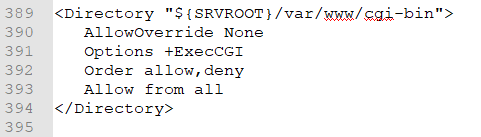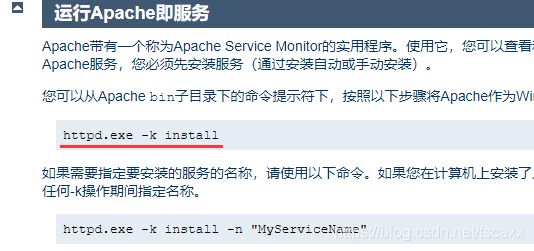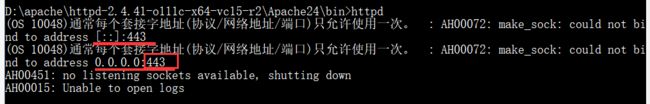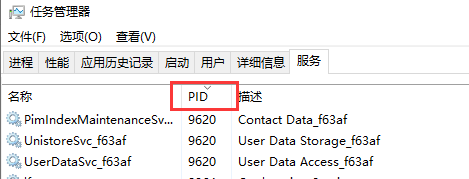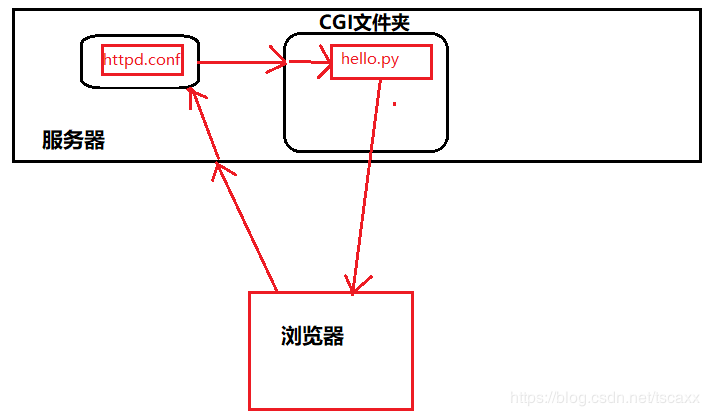Python学习笔记——apache安装和配置+Python CGI编程
一、下载apache
1.百度搜索 downlaod apache
2.选择windows版本
http://httpd.apache.org/download.cgi
3.
http://httpd.apache.org/docs/current/platform/windows.html#down
4.下载
下载解压后,目录结构
二、配置Apache(参考行号定位修改位置)
配置文件位置:Apache24/conf/httpd.conf
1.配置根目录(SRVROOT)
${SRVROOT}是取SRVROOT变量的意思。
2.配置端口
3.这一行取消注释
4.htdocs换成 /var/www/cgi-bin
5. 设置好CGI目录(自定义目录/var/www/cgi-bin/为CGI目录, 没有就手动创建)
ScriptAlias /cgi-bin/ /var/www/cgi-bin/6.CGI方式读取目录
AllowOverride None
Options +ExecCGI
Order allow,deny
Allow from all
7.在 AddHandler 中添加 .py 后缀,这样我们就可以访问 .py 结尾的 python 脚本文件:
AddHandler cgi-script .cgi .pl .py
三、运行Apache服务
apache软件,可以开启多个服务(服务器),默认软件内没有服务(服务器),所以需要先创建服务(服务器)。
1. 创建服务(服务器)
bin目录中的 httpd.exe程序,使用dos命令(管理员身份启动)启动 httpd.exe 程序并创建服务器
参照文档(第一步中的3步页面)
http://httpd.apache.org/docs/current/platform/windows.html#down
httpd.exe -k install2.启动服务(服务器)。
bin目录中命令行启动
httpd或者使用 bin目录中的 ApacheMonitor.exe 软件
3.可能出现问题用问题
有可能会出现接口被占用
解决办法:
3.1 运行netstat -ano查看端口占用情况
![]()
3.2 运行tasklist |findstr 3428 查看进程编号(PID)为3428 的信息
3.3终止进程。 taskkill /pid 3428 /f
任务管理器也可以使查看pid
四、程序测试
1.hello.py文件,放进CGI目录
#!D:/python/python.exe
print ("Content-type:text/html")
print () # 空行,告诉服务器结束头部
print ('')
print ('')
#print ('')
print ('Hello Word - 我的第一个 CGI 程序! ')
print ('')
print ('')
print ('Hello Word! 第一CGI程序
')
print ('')
print ('')注意:
第一行指定解释器
html内容不要设置编码格式,否则会乱码
2.访问
localhost:8082/hello.py
五、个人理解
CGI文件夹里面的文件被访问的时候,这个文件就会被执行,
.py文件中print()的数据,不会输出到控制台,会返回到浏览器
================================================================
参考了好多网络资源查找解决办法~~~~,服务器启动问题,出错可以查看日志文档
================================================================