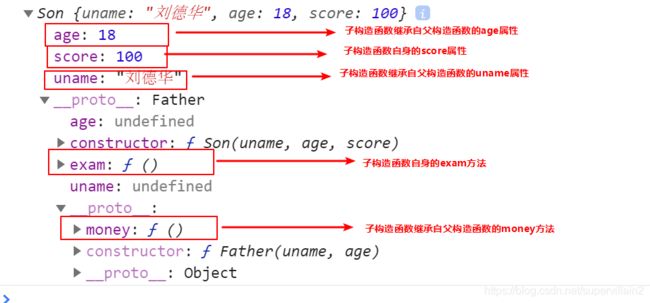关于JS中this指向和ES5中常用的方法
this指向和继承 ,ES5部分方法
)
1.原型对象中this指向
– 构造函数中的this和原型对象的this,都指向我们new出来的实例对象。
function Star(uname, age) {
this.uname = uname;
this.age = age;
}
var that;
Star.prototype.sing = function() {
console.log('我会写代码');
that = this;
}
var yangy = new Star('杨洋', 18);
// 1. 在构造函数中,里面this指向的是对象实例 yangy
console.log(that === yangy);//true
// 2.原型对象函数里面的this 指向的是 实例对象 yangy
构造函数中的方法调用,明确了this指向,此时的this就是new出来的实例对象
2.通过原型为数组扩展内置方法
Array.prototype.sum = function() {
var sum = 0;
for (var i = 0; i < this.length; i++) {
sum += this[i];
}
return sum;
};
//此时数组对象中已经存在sum()方法了 可以始终 数组.sum()进行数据的求
3.继承 – call( )
- call()可以调用函数
- call()可以修改this的指向,使用call()的时候 参数一是修改后的this指向,参数2,参数3…使用逗号隔开连接
function fn(x, y) {
console.log(this);
console.log(x + y);
}
var o = {
name: 'andy'
};
fn.call(o, 1, 2);//调用了函数此时的this指向了对象o
4.子构造函数继承父构造函数中的属性
- 先定义一个父构造函数
- 再定义一个子构造函数
- 子构造函数继承父构造函数的属性(使用call方法)
// 1. 父构造函数
function Father(uname, age) {
// this 指向父构造函数的对象实例
this.uname = uname;
this.age = age;
}
// 2 .子构造函数
function Son(uname, age, score) {
// this 指向子构造函数的对象实例
// 3.使用call方式实现子继承父的属性
Father.call(this, uname, age);
this.score = score;
}
var son = new Son('小锋锋', 18, 100);
console.log(son);
5.借用原型对象继承方法
- 先定义一个父构造函数
- 再定义一个子构造函数
- 子构造函数继承父构造函数的属性(使用call方法)
// 1. 父构造函数
function Father(uname, age) {
// this 指向父构造函数的对象实例
this.uname = uname;
this.age = age;
}
Father.prototype.money = function() {
console.log(100000);
};
// 2 .子构造函数
function Son(uname, age, score) {
// this 指向子构造函数的对象实例
Father.call(this, uname, age);
this.score = score;
}
// Son.prototype = Father.prototype; 这样直接赋值会有问题,如果修改了子原型对象,父原型对象也会跟着一起变化
Son.prototype = new Father();
// 如果利用对象的形式修改了原型对象,别忘了利用constructor 指回原来的构造函数
Son.prototype.constructor = Son;
// 这个是子构造函数专门的方法
Son.prototype.exam = function() {
console.log('孩子要考试');
}
var son = new Son('刘德华', 18, 100);
console.log(son);
ES5新增方法
1.数组方法forEach遍历数组
arr.forEach(function(value, index, array) {
//参数一是:数组元素
//参数二是:数组元素的索引
//参数三是:当前的数组
})
//相当于数组遍历的 for循环 没有返回值
>
2.数组方法filter过滤数组
var arr = [12, 66, 4, 88, 3, 7];
var newArr = arr.filter(function(value, index,array) {
//参数一是:数组元素
//参数二是:数组元素的索引
//参数三是:当前的数组
return value >= 20;
});
console.log(newArr);//[66,88] //返回值是一个新数组
3.数组方法some
some 查找数组中是否有满足条件的元素
var arr = [10, 30, 4];
var flag = arr.some(function(value,index,array) {
//参数一是:数组元素
//参数二是:数组元素的索引
//参数三是:当前的数组
return value < 3;
});
console.log(flag);//false返回值是布尔值,只要查找到满足条件的一个元素就立马终止循环
4.some和forEach区别
- 如果查询数组中唯一的元素, 用some方法更合适,在some 里面 遇到 return true 就是终止遍历 迭代效率更高
- 在forEach 里面 return 不会终止迭代
5.trim方法去除字符串两端的空格
当用户在表单输入内容,有时会获取到空格内容,比如账号密码,如何解决这个问题呢?
var str = ' 用户名 '
console.log(str.trim())
此时就能完美解决获取到的空格问题。