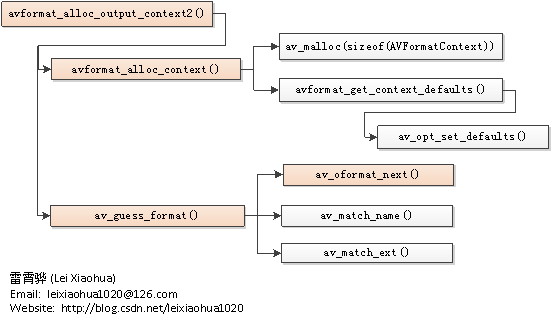FFmpeg源代码简单分析:avformat_alloc_output_context2()
=====================================================
FFmpeg的库函数源代码分析文章列表:
【架构图】
FFmpeg源代码结构图 - 解码
FFmpeg源代码结构图 - 编码
【通用】
FFmpeg 源代码简单分析:av_register_all()
FFmpeg 源代码简单分析:avcodec_register_all()
FFmpeg 源代码简单分析:内存的分配和释放(av_malloc()、av_free()等)
FFmpeg 源代码简单分析:常见结构体的初始化和销毁(AVFormatContext,AVFrame等)
FFmpeg 源代码简单分析:avio_open2()
FFmpeg 源代码简单分析:av_find_decoder()和av_find_encoder()
FFmpeg 源代码简单分析:avcodec_open2()
FFmpeg 源代码简单分析:avcodec_close()
【解码】
图解FFMPEG打开媒体的函数avformat_open_input
FFmpeg 源代码简单分析:avformat_open_input()
FFmpeg 源代码简单分析:avformat_find_stream_info()
FFmpeg 源代码简单分析:av_read_frame()
FFmpeg 源代码简单分析:avcodec_decode_video2()
FFmpeg 源代码简单分析:avformat_close_input()
【编码】
FFmpeg 源代码简单分析:avformat_alloc_output_context2()
FFmpeg 源代码简单分析:avformat_write_header()
FFmpeg 源代码简单分析:avcodec_encode_video()
FFmpeg 源代码简单分析:av_write_frame()
FFmpeg 源代码简单分析:av_write_trailer()
【其它】
FFmpeg源代码简单分析:日志输出系统(av_log()等)
FFmpeg源代码简单分析:结构体成员管理系统-AVClass
FFmpeg源代码简单分析:结构体成员管理系统-AVOption
FFmpeg源代码简单分析:libswscale的sws_getContext()
FFmpeg源代码简单分析:libswscale的sws_scale()
FFmpeg源代码简单分析:libavdevice的avdevice_register_all()
FFmpeg源代码简单分析:libavdevice的gdigrab
【脚本】
FFmpeg源代码简单分析:makefile
FFmpeg源代码简单分析:configure
【H.264】
FFmpeg的H.264解码器源代码简单分析:概述
=====================================================
本文简单分析FFmpeg中常用的一个函数:avformat_alloc_output_context2()。在基于FFmpeg的视音频编码器程序中,该函数通常是第一个调用的函数(除了组件注册函数av_register_all())。avformat_alloc_output_context2()函数可以初始化一个用于输出的AVFormatContext结构体。它的声明位于libavformat\avformat.h,如下所示。
/**
* Allocate an AVFormatContext for an output format.
* avformat_free_context() can be used to free the context and
* everything allocated by the framework within it.
*
* @param *ctx is set to the created format context, or to NULL in
* case of failure
* @param oformat format to use for allocating the context, if NULL
* format_name and filename are used instead
* @param format_name the name of output format to use for allocating the
* context, if NULL filename is used instead
* @param filename the name of the filename to use for allocating the
* context, may be NULL
* @return >= 0 in case of success, a negative AVERROR code in case of
* failure
*/
int avformat_alloc_output_context2(AVFormatContext **ctx, AVOutputFormat *oformat,
const char *format_name, const char *filename);代码中的英文注释写的已经比较详细了,在这里拿中文简单叙述一下。
ctx:函数调用成功之后创建的AVFormatContext结构体。
oformat:指定AVFormatContext中的AVOutputFormat,用于确定输出格式。如果指定为NULL,可以设定后两个参数(format_name或者filename)由FFmpeg猜测输出格式。
PS:使用该参数需要自己手动获取AVOutputFormat,相对于使用后两个参数来说要麻烦一些。
format_name:指定输出格式的名称。根据格式名称,FFmpeg会推测输出格式。输出格式可以是“flv”,“mkv”等等。
filename:指定输出文件的名称。根据文件名称,FFmpeg会推测输出格式。文件名称可以是“xx.flv”,“yy.mkv”等等。
函数执行成功的话,其返回值大于等于0。
该函数最典型的例子可以参考:最简单的基于FFMPEG的视频编码器(YUV编码为H.264)
函数调用结构图
首先贴出来最终分析得出的函数调用结构图,如下所示。
avformat_alloc_output_context2()
下面看一下avformat_alloc_output_context2()的函数定义。该函数的定义位于libavformat\mux.c中,如下所示。int avformat_alloc_output_context2(AVFormatContext **avctx, AVOutputFormat *oformat,
const char *format, const char *filename)
{
AVFormatContext *s = avformat_alloc_context();
int ret = 0;
*avctx = NULL;
if (!s)
goto nomem;
if (!oformat) {
if (format) {
oformat = av_guess_format(format, NULL, NULL);
if (!oformat) {
av_log(s, AV_LOG_ERROR, "Requested output format '%s' is not a suitable output format\n", format);
ret = AVERROR(EINVAL);
goto error;
}
} else {
oformat = av_guess_format(NULL, filename, NULL);
if (!oformat) {
ret = AVERROR(EINVAL);
av_log(s, AV_LOG_ERROR, "Unable to find a suitable output format for '%s'\n",
filename);
goto error;
}
}
}
s->oformat = oformat;
if (s->oformat->priv_data_size > 0) {
s->priv_data = av_mallocz(s->oformat->priv_data_size);
if (!s->priv_data)
goto nomem;
if (s->oformat->priv_class) {
*(const AVClass**)s->priv_data= s->oformat->priv_class;
av_opt_set_defaults(s->priv_data);
}
} else
s->priv_data = NULL;
if (filename)
av_strlcpy(s->filename, filename, sizeof(s->filename));
*avctx = s;
return 0;
nomem:
av_log(s, AV_LOG_ERROR, "Out of memory\n");
ret = AVERROR(ENOMEM);
error:
avformat_free_context(s);
return ret;
}从代码中可以看出,avformat_alloc_output_context2()的流程如要包含以下2步:
1) 调用avformat_alloc_context()初始化一个默认的AVFormatContext。2) 如果指定了输入的AVOutputFormat,则直接将输入的AVOutputFormat赋值给AVOutputFormat的oformat。如果没有指定输入的AVOutputFormat,就需要根据文件格式名称或者文件名推测输出的AVOutputFormat。无论是通过文件格式名称还是文件名推测输出格式,都会调用一个函数av_guess_format()。
下面我们分别看看上文步骤中提到的两个重要的函数:avformat_alloc_context()和av_guess_format()。
avformat_alloc_context()
avformat_alloc_context()的是一个FFmpeg的API,它的定义如下。AVFormatContext *avformat_alloc_context(void)
{
AVFormatContext *ic;
ic = av_malloc(sizeof(AVFormatContext));
if (!ic) return ic;
avformat_get_context_defaults(ic);
ic->internal = av_mallocz(sizeof(*ic->internal));
if (!ic->internal) {
avformat_free_context(ic);
return NULL;
}
return ic;
}从代码中可以看出,avformat_alloc_context()首先调用av_malloc()为AVFormatContext分配一块内存。然后调用了一个函数avformat_get_context_defaults()用于给AVFormatContext设置默认值。avformat_get_context_defaults()的定义如下。
static void avformat_get_context_defaults(AVFormatContext *s)
{
memset(s, 0, sizeof(AVFormatContext));
s->av_class = &av_format_context_class;
av_opt_set_defaults(s);
}从代码中可以看出,avformat_alloc_context()首先调用memset()将AVFormatContext的内存置零;然后指定它的AVClass(指定了AVClass之后,该结构体就支持和AVOption相关的功能);最后调用av_opt_set_defaults()给AVFormatContext的成员变量设置默认值(av_opt_set_defaults()就是和AVOption有关的一个函数,专门用于给指定的结构体设定默认值,此处暂不分析)。
av_guess_format()
av_guess_format()是FFmpeg的一个API。它的声明如下。
/**
* Return the output format in the list of registered output formats
* which best matches the provided parameters, or return NULL if
* there is no match.
*
* @param short_name if non-NULL checks if short_name matches with the
* names of the registered formats
* @param filename if non-NULL checks if filename terminates with the
* extensions of the registered formats
* @param mime_type if non-NULL checks if mime_type matches with the
* MIME type of the registered formats
*/
AVOutputFormat *av_guess_format(const char *short_name,
const char *filename,
const char *mime_type);拿中文简单解释一下参数。
short_name:格式的名称。
filename:文件的名称。
mime_type:MIME类型。
返回最匹配的AVOutputFormat。如果没有很匹配的AVOutputFormat,则返回NULL。
av_guess_format()的代码如下所示。
AVOutputFormat *av_guess_format(const char *short_name, const char *filename,
const char *mime_type)
{
AVOutputFormat *fmt = NULL, *fmt_found;
int score_max, score;
/* specific test for image sequences */
#if CONFIG_IMAGE2_MUXER
if (!short_name && filename &&
av_filename_number_test(filename) &&
ff_guess_image2_codec(filename) != AV_CODEC_ID_NONE) {
return av_guess_format("image2", NULL, NULL);
}
#endif
/* Find the proper file type. */
fmt_found = NULL;
score_max = 0;
while ((fmt = av_oformat_next(fmt))) {
score = 0;
if (fmt->name && short_name && av_match_name(short_name, fmt->name))
score += 100;
if (fmt->mime_type && mime_type && !strcmp(fmt->mime_type, mime_type))
score += 10;
if (filename && fmt->extensions &&
av_match_ext(filename, fmt->extensions)) {
score += 5;
}
if (score > score_max) {
score_max = score;
fmt_found = fmt;
}
}
return fmt_found;
}从代码中可以看出,av_guess_format()中使用一个整型变量score记录每种输出格式的匹配程度。函数中包含了一个while()循环,该循环利用函数av_oformat_next()遍历FFmpeg中所有的AVOutputFormat,并逐一计算每个输出格式的score。具体的计算过程分成如下几步:
1) 如果封装格式名称匹配,score增加100。匹配中使用了函数av_match_name()。
2) 如果mime类型匹配,score增加10。匹配直接使用字符串比较函数strcmp()。
3) 如果文件名称的后缀匹配,score增加5。匹配中使用了函数av_match_ext()。
while()循环结束后,得到得分最高的格式,就是最匹配的格式。
下面看一下一个AVOutputFormat的实例,就可以理解“封装格式名称”,“mine类型”,“文件名称后缀”这些概念了。下面是flv格式的视音频复用器(Muxer)对应的AVOutputFormat格式的变量ff_flv_muxer。
AVOutputFormat ff_flv_muxer = {
.name = "flv",
.long_name = NULL_IF_CONFIG_SMALL("FLV (Flash Video)"),
.mime_type = "video/x-flv",
.extensions = "flv",
.priv_data_size = sizeof(FLVContext),
.audio_codec = CONFIG_LIBMP3LAME ? AV_CODEC_ID_MP3 : AV_CODEC_ID_ADPCM_SWF,
.video_codec = AV_CODEC_ID_FLV1,
.write_header = flv_write_header,
.write_packet = flv_write_packet,
.write_trailer = flv_write_trailer,
.codec_tag = (const AVCodecTag* const []) {
flv_video_codec_ids, flv_audio_codec_ids, 0
},
.flags = AVFMT_GLOBALHEADER | AVFMT_VARIABLE_FPS |
AVFMT_TS_NONSTRICT,
};下面看看av_guess_format()匹配最佳格式的过程中涉及到的几个函数。
av_oformat_next()
av_oformat_next()是个API函数,声明如下所示。
/**
* If f is NULL, returns the first registered output format,
* if f is non-NULL, returns the next registered output format after f
* or NULL if f is the last one.
*/
AVOutputFormat *av_oformat_next(const AVOutputFormat *f);av_oformat_next()参数不为NULL的时候用于获得下一个AVOutputFormat,否则获得第一个AVOutputFormat。定义如下。
AVOutputFormat *av_oformat_next(const AVOutputFormat *f)
{
if (f)
return f->next;
else
return first_oformat;
}av_match_name()
av_match_name()是一个API函数,声明如下所示。
/**
* Match instances of a name in a comma-separated list of names.
* @param name Name to look for.
* @param names List of names.
* @return 1 on match, 0 otherwise.
*/
int av_match_name(const char *name, const char *names);av_match_name()用于比较两个格式的名称。简单地说就是比较字符串。注意该函数的字符串是不区分大小写的:字符都转换为小写进行比较。
int av_match_name(const char *name, const char *names)
{
const char *p;
int len, namelen;
if (!name || !names)
return 0;
namelen = strlen(name);
while ((p = strchr(names, ','))) {
len = FFMAX(p - names, namelen);
if (!av_strncasecmp(name, names, len))
return 1;
names = p + 1;
}
return !av_strcasecmp(name, names);
}上述函数还有一点需要注意,其中使用了一个while()循环,用于搜索“,”。这是因为FFmpeg中有些格式是对应多种格式名称的,例如MKV格式的解复用器(Demuxer)的定义如下。
AVInputFormat ff_matroska_demuxer = {
.name = "matroska,webm",
.long_name = NULL_IF_CONFIG_SMALL("Matroska / WebM"),
.extensions = "mkv,mk3d,mka,mks",
.priv_data_size = sizeof(MatroskaDemuxContext),
.read_probe = matroska_probe,
.read_header = matroska_read_header,
.read_packet = matroska_read_packet,
.read_close = matroska_read_close,
.read_seek = matroska_read_seek,
.mime_type = "audio/webm,audio/x-matroska,video/webm,video/x-matroska"
};从代码可以看出,ff_matroska_demuxer中的name字段对应“matroska,webm”。av_match_name()函数对于这样的字符串,会把它按照“,”截断成一个个封装格式名称,然后一一进行比较。
av_match_ext()
av_match_ext()是一个API函数,声明如下所示。
/**
* Return a positive value if the given filename has one of the given
* extensions, 0 otherwise.
*
* @param filename file name to check against the given extensions
* @param extensions a comma-separated list of filename extensions
*/
int av_match_ext(const char *filename, const char *extensions);av_match_ext()用于比较文件的后缀。该函数首先通过反向查找的方式找到输入文件名中的“.”,就可以通过获取“.”后面的字符串来得到该文件的后缀。然后调用av_match_name(),采用和比较格式名称的方法比较两个后缀。
int av_match_ext(const char *filename, const char *extensions)
{
const char *ext;
if (!filename)
return 0;
ext = strrchr(filename, '.');
if (ext)
return av_match_name(ext + 1, extensions);
return 0;
}经过以上几步之后,av_guess_format()最终可以得到最合适的AVOutputFormat并且返回给avformat_alloc_output_context2()。avformat_alloc_output_context2()接下来将获得的AVOutputFormat赋值给刚刚新建的AVFormatContext,即可完成初始化工作。
雷霄骅 (Lei Xiaohua)
[email protected]
http://blog.csdn.net/leixiaohua1020