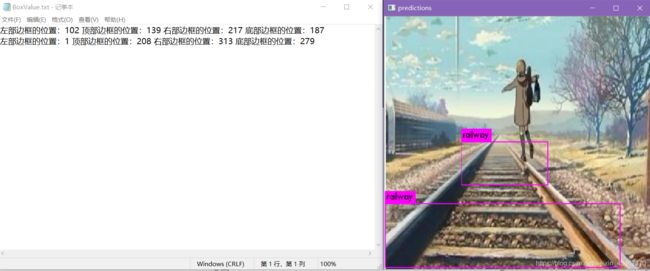修改代码,使得 yolov3输出选中框的坐标信息
1 修改darknet\image.c中的draw_detections_v3函数
主要修改三段代码:
第一段:

第二段:
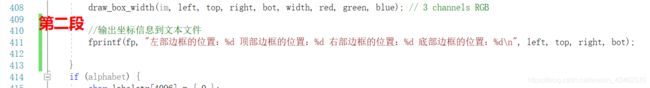
第三段:

修改完的draw_detections_v3函数如下:
void draw_detections_v3(image im, detection *dets, int num, float thresh, char **names, image **alphabet, int classes, int ext_output)
{
static int frame_id = 0;
frame_id++;
int selected_detections_num;
detection_with_class* selected_detections = get_actual_detections(dets, num, thresh, &selected_detections_num, names);
//创建保存位置信息txt文档
FILE *fp;
if ((fp = fopen("BoxValue.txt", "w+")) == NULL) {
printf("创建文档失败:\n");
}
// text output
qsort(selected_detections, selected_detections_num, sizeof(*selected_detections), compare_by_lefts);
int i;
for (i = 0; i < selected_detections_num; ++i) {
const int best_class = selected_detections[i].best_class;
printf("%s: %.0f%%", names[best_class], selected_detections[i].det.prob[best_class] * 100);
if (ext_output)
printf("\t(left_x: %4.0f top_y: %4.0f width: %4.0f height: %4.0f)\n",
round((selected_detections[i].det.bbox.x - selected_detections[i].det.bbox.w / 2)*im.w),
round((selected_detections[i].det.bbox.y - selected_detections[i].det.bbox.h / 2)*im.h),
round(selected_detections[i].det.bbox.w*im.w), round(selected_detections[i].det.bbox.h*im.h));
else
printf("\n");
int j;
for (j = 0; j < classes; ++j) {
if (selected_detections[i].det.prob[j] > thresh && j != best_class) {
printf("%s: %.0f%%\n", names[j], selected_detections[i].det.prob[j] * 100);
}
}
}
// image output
qsort(selected_detections, selected_detections_num, sizeof(*selected_detections), compare_by_probs);
for (i = 0; i < selected_detections_num; ++i) {
int width = im.h * .006;
if (width < 1)
width = 1;
/*
if(0){
width = pow(prob, 1./2.)*10+1;
alphabet = 0;
}
*/
//printf("%d %s: %.0f%%\n", i, names[selected_detections[i].best_class], prob*100);
int offset = selected_detections[i].best_class * 123457 % classes;
float red = get_color(2, offset, classes);
float green = get_color(1, offset, classes);
float blue = get_color(0, offset, classes);
float rgb[3];
//width = prob*20+2;
rgb[0] = red;
rgb[1] = green;
rgb[2] = blue;
box b = selected_detections[i].det.bbox;
//printf("%f %f %f %f\n", b.x, b.y, b.w, b.h);
int left = (b.x - b.w / 2.)*im.w;
int right = (b.x + b.w / 2.)*im.w;
int top = (b.y - b.h / 2.)*im.h;
int bot = (b.y + b.h / 2.)*im.h;
if (left < 0) left = 0;
if (right > im.w - 1) right = im.w - 1;
if (top < 0) top = 0;
if (bot > im.h - 1) bot = im.h - 1;
//int b_x_center = (left + right) / 2;
//int b_y_center = (top + bot) / 2;
//int b_width = right - left;
//int b_height = bot - top;
//sprintf(labelstr, "%d x %d - w: %d, h: %d", b_x_center, b_y_center, b_width, b_height);
// you should create directory: result_img
//static int copied_frame_id = -1;
//static image copy_img;
//if (copied_frame_id != frame_id) {
// copied_frame_id = frame_id;
// if (copy_img.data) free_image(copy_img);
// copy_img = copy_image(im);
//}
//image cropped_im = crop_image(copy_img, left, top, right - left, bot - top);
//static int img_id = 0;
//img_id++;
//char image_name[1024];
//int best_class_id = selected_detections[i].best_class;
//sprintf(image_name, "result_img/img_%d_%d_%d_%s.jpg", frame_id, img_id, best_class_id, names[best_class_id]);
//save_image(cropped_im, image_name);
//free_image(cropped_im);
if (im.c == 1) {
draw_box_width_bw(im, left, top, right, bot, width, 0.8); // 1 channel Black-White
}
else {
draw_box_width(im, left, top, right, bot, width, red, green, blue); // 3 channels RGB
//输出坐标信息到文本文件
fprintf(fp, "左部边框的位置:%d 顶部边框的位置:%d 右部边框的位置:%d 底部边框的位置:%d\n", left, top, right, bot);
}
if (alphabet) {
char labelstr[4096] = { 0 };
strcat(labelstr, names[selected_detections[i].best_class]);
int j;
for (j = 0; j < classes; ++j) {
if (selected_detections[i].det.prob[j] > thresh && j != selected_detections[i].best_class) {
strcat(labelstr, ", ");
strcat(labelstr, names[j]);
}
}
image label = get_label_v3(alphabet, labelstr, (im.h*.03));
draw_label(im, top + width, left, label, rgb);
free_image(label);
}
if (selected_detections[i].det.mask) {
image mask = float_to_image(14, 14, 1, selected_detections[i].det.mask);
image resized_mask = resize_image(mask, b.w*im.w, b.h*im.h);
image tmask = threshold_image(resized_mask, .5);
embed_image(tmask, im, left, top);
free_image(mask);
free_image(resized_mask);
free_image(tmask);
}
}
free(selected_detections);
//关闭坐标文本文件
fclose(fp);
}
2 重新编译生成项目
生成新的darknet.exe后,再次运行测试过程,会在darknet.exe所在的目录产生一个BoxValue.txt文件。