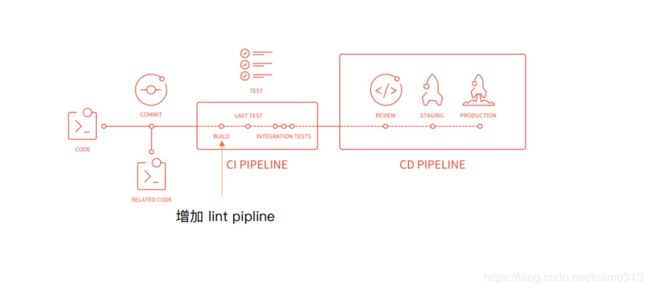webpack进阶篇(二十四):在webpack中使用ESLint
说明
玩转webpack课程学习笔记。
ESLint 的必要性
比如:⼿机使⽤了系统⾃带的 webview ⽽没有使⽤ X5 内核,解析 JSON 时遇到重复 key 报错,导致⻚⾯⽩屏。
⾏业⾥⾯优秀的 ESLint 规范实践
Airbnb:eslint-config-airbnb、 eslint-config-airbnb-base https://github.com/airbnb/javascript/tree/master/packages/eslint-config-airbnb
alloyteam团队:eslint-config-alloy https://github.com/AlloyTeam/eslint-config-alloy
ivweb 团队:eslint-config-ivweb https://github.com/feflow/eslint-config-ivweb
制定团队的 ESLint 规范
- 不重复造轮⼦,基于
eslint:recommend配置并改进 - 能够帮助发现代码错误的规则,全部开启
- 帮助保持团队的代码⻛格统⼀,⽽不是限制开发体验
https://eslint.bootcss.com/docs/rules/
ESLint 如何执⾏落地
⽅案⼀:webpack 与 CI/CD 集成
本地开发阶段增加 precommit 钩⼦
1、安装 husky
npm install husky --save-dev
2、增加 npm script,通过 lint-staged 增量检查修改的⽂件
"scripts": {
"precommit": "lint-staged"
},
"lint-staged": {
"linters": {
"*.{js,scss}": ["eslint --fix", "git add"]
}
},
⽅案⼆:webpack 与 ESLint 集成
1、使⽤ eslint-loader,构建时检查 JS 规范
module.exports = {
module: {
rules: [
{
test: /\.js$/,
exclude: /node_modules/,
use: [
"babel-loader",
"eslint-loader"
]
}
]
}
};
例子
1、打开https://github.com/airbnb/javascript/tree/master/packages/eslint-config-airbnb,可以看到下面这个
eslint-config-airbnb:
Our default export contains all of our ESLint rules, including ECMAScript 6+ and React. It requires
eslint, eslint-plugin-import, eslint-plugin-react, eslint-plugin-react-hooks, and eslint-plugin-jsx-a11y. If you don’t need React, see eslint-config-airbnb-base.
2、安装依赖
2.1、npm i eslint eslint-plugin-import eslint-plugin-react eslint-plugin-react-hooks and eslint-plugin-jsx-a11y -D
2.2、npm i eslint-loader -D
2.3、npm i babel-eslint -D
2.4、npm i eslint-config-airbnb -D
我使用的是这个版本,版本太高会报一些错误。
"eslint-config-airbnb": "^17.1.0",
"eslint-config-airbnb-base": "^13.1.0",
"eslint-loader": "^2.1.2",
"eslint-plugin-import": "^2.17.3",
"eslint-plugin-jsx-a11y": "^6.2.1",
"eslint-plugin-react": "^7.13.0",
3、修改webapck.prod.js配置
添加eslint-loader
rules: [
{
test: /.js$/,
use: [
'babel-loader',
'eslint-loader'
]
}
]
4、添加.eslintrc.js文件
配置官网请参考:https://eslint.bootcss.com/docs/user-guide/configuring
module.exports = {
"parser": "babel-eslint",
"extends": 'airbnb',
"env": {
"browser": true,
"node": true
},
"rules": {
"indent": ["error", 4]
}
}