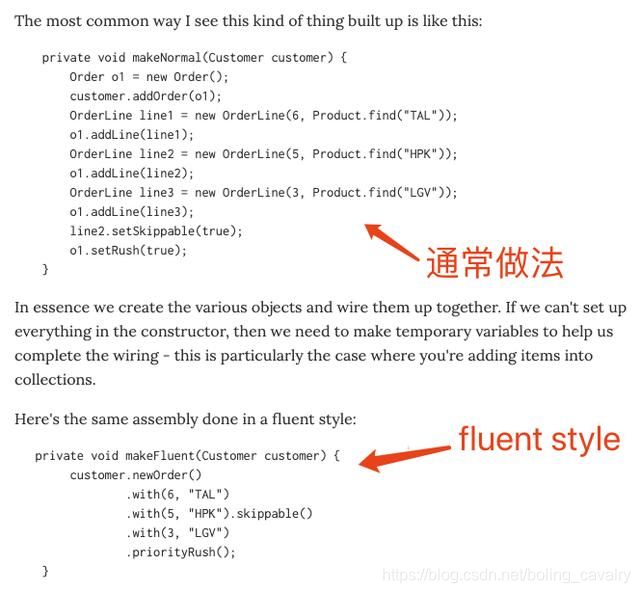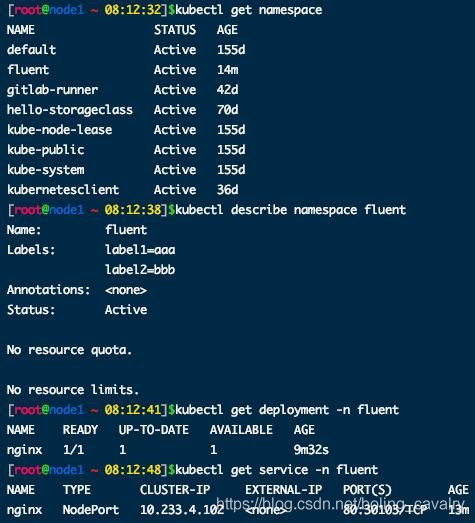Kubernetes官方java客户端之八:fluent style
欢迎访问我的GitHub
https://github.com/zq2599/blog_demos
内容:所有原创文章分类汇总及配套源码,涉及Java、Docker、Kubernetes、DevOPS等;
概览
- 本文是《Kubernetes官方java客户端》系列的第八篇,以下提到的java客户端都是指client-jar.jar;
- 前文《Kubernetes官方java客户端之七:patch操作》涉及的知识点、代码、操作都太多了,对作者和读者都是莫大的折磨,到了本篇咱们轻松一下,写几段简单流畅的代码,了解java客户端对fluent style编程的支持,并且编码完成后的验证操作也很简单;
关于fluent styel
- 也称为fluid coding, fluent programming,是一种增强代码可读性的风格,使得阅读代码时更加自然流畅,特点是函数返回有关类型,使得多个函数的调用前后链接起来。
- 关于fluent style可以参考Martin Flowler于2005年发表的文章,地址是:https://martinfowler.com/bliki/FluentInterface.html ,使用fluent style前后的代码对比如下图所示:
源码下载
- 如果您不想编码,可以在GitHub下载所有源码,地址和链接信息如下表所示(https://github.com/zq2599/blog_demos):
| 名称 | 链接 | 备注 |
|---|---|---|
| 项目主页 | https://github.com/zq2599/blog_demos | 该项目在GitHub上的主页 |
| git仓库地址(https) | https://github.com/zq2599/blog_demos.git | 该项目源码的仓库地址,https协议 |
| git仓库地址(ssh) | [email protected]:zq2599/blog_demos.git | 该项目源码的仓库地址,ssh协议 |
- 这个git项目中有多个文件夹,本章的应用在kubernetesclient文件夹下,如下图红框所示:

实战步骤概述
- 在父工程kubernetesclient下面新建名为fluent的子工程;
- fluent工程中只有一个类FluentStyleApplication,启动的main方法以及fluent style的代码都在此类中;
- FluentStyleApplication.java提供四个web接口,功能分别是:新建namespace、新建deployment、新建service、删除前面三个接口新建的所有资源;
- fluent工程编码完成后,不需要做成镜像部署在kubernetes环境内部,而是作为一个普通SpringBoot应用找个java环境启动即可,与《Kubernetes官方java客户端之三:外部应用 》一文的部署和启动一致;
- 依次调用每个接口,验证功能是否符合预期;
编码
- 在父工程kubernetesclient下面新建名为fluent的maven子工程,pom.xml内容如下,需要注意的是排除掉spring-boot-starter-json,原因请参考《Kubernetes官方java客户端之二:序列化和反序列化问题 》:
<project xmlns="http://maven.apache.org/POM/4.0.0" xmlns:xsi="http://www.w3.org/2001/XMLSchema-instance"
xsi:schemaLocation="http://maven.apache.org/POM/4.0.0 https://maven.apache.org/xsd/maven-4.0.0.xsd">
<modelVersion>4.0.0modelVersion>
<parent>
<groupId>com.bolingcavalrygroupId>
<artifactId>kubernetesclientartifactId>
<version>1.0-SNAPSHOTversion>
<relativePath>../pom.xmlrelativePath>
parent>
<groupId>com.bolingcavalrygroupId>
<artifactId>fluentartifactId>
<version>0.0.1-SNAPSHOTversion>
<name>fluentname>
<description>Demo project for fluent styledescription>
<packaging>jarpackaging>
<dependencies>
<dependency>
<groupId>org.springframework.bootgroupId>
<artifactId>spring-boot-starter-webartifactId>
<exclusions>
<exclusion>
<groupId>org.springframework.bootgroupId>
<artifactId>spring-boot-starter-jsonartifactId>
exclusion>
exclusions>
dependency>
<dependency>
<groupId>org.projectlombokgroupId>
<artifactId>lombokartifactId>
<optional>trueoptional>
dependency>
<dependency>
<groupId>io.kubernetesgroupId>
<artifactId>client-javaartifactId>
dependency>
dependencies>
<build>
<plugins>
<plugin>
<groupId>org.springframework.bootgroupId>
<artifactId>spring-boot-maven-pluginartifactId>
<version>2.3.0.RELEASEversion>
plugin>
plugins>
build>
project>
- 新建FluentStyleApplication.java,首先,该类作为启动类,要有main方法:
public static void main(String[] args) {
SpringApplication.run(FluentStyleApplication.class, args);
}
- 定义常量NAMESPACE作为本次实战的namespace:
private final static String NAMESPACE = "fluent";
- 用@PostConstruct注解修饰setDefaultApiClient方法,令其在实例化时执行一次,里面做了一些全局性的初始化设置,注意kubeConfigPath变量对应的config文件路径要正确:
/**
* 默认的全局设置
* @return
* @throws Exception
*/
@PostConstruct
private void setDefaultApiClient() throws Exception {
// 存放K8S的config文件的全路径
String kubeConfigPath = "/Users/zhaoqin/temp/202007/05/config";
// 以config作为入参创建的client对象,可以访问到K8S的API Server
ApiClient client = ClientBuilder
.kubeconfig(KubeConfig.loadKubeConfig(new FileReader(kubeConfigPath)))
.build();
// 会打印和API Server之间请求响应的详细内容,生产环境慎用
client.setDebugging(true);
// 创建操作类
Configuration.setDefaultApiClient(client);
}
- 接下来是创建namespace的web服务,如下所示,由于namespace在kubernetes的apiVersion是v1,因此创建的是V1Namespace实例:
@RequestMapping(value = "/fluent/createnamespace")
public V1Namespace createnamespace() throws Exception {
V1Namespace v1Namespace = new V1NamespaceBuilder()
.withNewMetadata()
.withName(NAMESPACE)
.addToLabels("label1", "aaa")
.addToLabels("label2", "bbb")
.endMetadata()
.build();
return new CoreV1Api().createNamespace(v1Namespace, null, null, null);
}
-
为了更清晰的展现fluent style效果,将上述代码与创建namespace的yaml文件内容放在一起对比,如下图所示,可见对照着yaml文件就能将代码写出来:

-
接下来是创建service的代码,为了便于和yaml对应起来,代码中特意加了缩进:
@RequestMapping(value = "/fluent/createservice")
public V1Service createservice() throws Exception {
V1Service v1Service = new V1ServiceBuilder()
// meta设置
.withNewMetadata()
.withName("nginx")
.endMetadata()
// spec设置
.withNewSpec()
.withType("NodePort")
.addToPorts(new V1ServicePort().port(80).nodePort(30103))
.addToSelector("name", "nginx")
.endSpec()
.build();
return new CoreV1Api().createNamespacedService(NAMESPACE, v1Service, null, null, null);
}
- 创建deployment的代码如下,因为内容较多所以相对复杂一些,请注意,由于deployment在kubernetes的apiVersion是extensions/v1beta1,因此创建的是ExtensionsV1beta1Deployment实例:
@RequestMapping(value = "/fluent/createdeployment")
public ExtensionsV1beta1Deployment createdeployment() throws Exception {
ExtensionsV1beta1Deployment v1Deployment = new ExtensionsV1beta1DeploymentBuilder()
// meta设置
.withNewMetadata()
.withName("nginx")
.endMetadata()
// spec设置
.withNewSpec()
.withReplicas(1)
// spec的templat
.withNewTemplate()
// template的meta
.withNewMetadata()
.addToLabels("name", "nginx")
.endMetadata()
// template的spec
.withNewSpec()
.addNewContainer()
.withName("nginx")
.withImage("nginx:1.18.0")
.addToPorts(new V1ContainerPort().containerPort(80))
.endContainer()
.endSpec()
.endTemplate()
.endSpec()
.build();
return new ExtensionsV1beta1Api().createNamespacedDeployment(NAMESPACE, v1Deployment, null, null, null);
}
- 从上述代码可见,withXXX和endXXX是成对出现的,请在编程的时候注意不要遗漏了endXXX,建议在写withXXX的同时就把endXXX写上;
- 最后一个方法是清理所有资源的,前面创建的deployment、service、namespace都在此一次性清理掉,实际操作中发现了一个尴尬的情况:删除deployment和namespace时,发送到API Server的删除请求都收到的操作成功的响应,但kubernetes客户端在反序列化响应内容时抛出异常(日志中显示了详细情况),鄙人能力有限暂未找到解决之道,因此只能用try catch来避免整个方法抛出异常,好在kubernetes实际上已经删除成功了,影响不大:
@RequestMapping(value = "/fluent/clear")
public String clear() throws Exception {
// 删除deployment
try {
new ExtensionsV1beta1Api().deleteNamespacedDeployment("nginx", NAMESPACE, null, null, null, null, null, null);
} catch (Exception e)
{
log.error("delete deployment error", e);
}
CoreV1Api coreV1Api = new CoreV1Api();
// 删除service
coreV1Api.deleteNamespacedService("nginx", NAMESPACE, null, null, null, null, null, null);
// 删除namespace
try {
coreV1Api.deleteNamespace(NAMESPACE, null, null, null, null, null, null);
} catch (Exception e)
{
log.error("delete namespace error", e);
}
return "clear finish, " + new Date();
}
- 编码已完成,启动fluent工程,接下来开始验证功能是否正常;
验证
-
将fluent工程直接在IEDA环境启动;
-
浏览器访问:http://localhost:8080/fluent/createnamespace ,页面会展示API Server返回的完整namespace信息:

-
浏览器访问:http://localhost:8080/fluent/createservice ,页面会展示API Server返回的完整service信息:

-
浏览器访问:http://localhost:8080/fluent/createdeployment ,页面会展示API Server返回的完整deployment信息:

-
验证前面几个接口创建的服务是否可用,我这里kubernetes的IP地址是192.168.50.135,因此访问:http://192.168.50.135:30103 ,可以正常显示nginx首页:
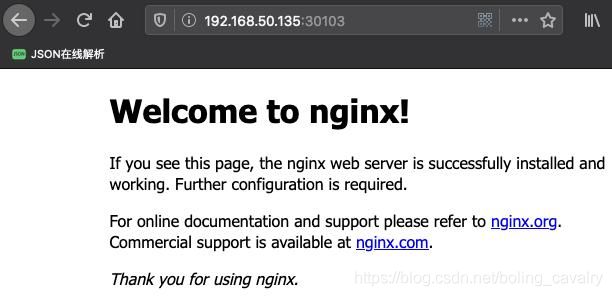
-
验证完成后,浏览器访问:http://localhost:8080/fluent/clear ,即可清理掉前面三个接口创建的资源;
- 至此,基于fluent style调用java客户端的实战就完成了,希望您能熟练使用此风格的API调用,使得编码变得更加轻松流畅,顺便预告一下,下一篇继续做一些简单轻松的操作,目标是熟悉java客户端的常用操作;