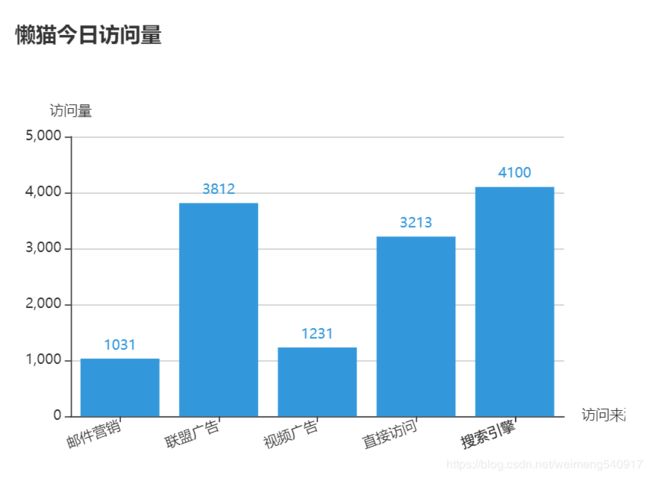Angular 整合 Echarts
如果你还不懂如何在angular中使用echarts,可以参考本文。
安装npm,通过angular-cli创建一个angular项目,这是你需要的前置工作。
本文使用版本
Echarts : 4.2.1
ngx-echarts : 4.2.1
Angular : 7.0.0
安装Module
npm install echarts --save
npm install ngx-echarts --save
以上分别安装了“echarts”和 “angular整合echarts”的依赖。
创建echarts demo component
ng g c echarts-demo
代码示例
1.在app.module.ts 中引入依赖ngx-echarts 和 echarts-demo.component
import { BrowserModule } from '@angular/platform-browser';
import { NgModule } from '@angular/core';
import { HttpClientModule } from '@angular/common/http';
import { AppRoutingModule } from './app-routing.module';
import { AppComponent } from './app.component';
import { EchartsDemoComponent } from './echarts-demo/echarts-demo.component';
import { NgxEchartsModule } from 'ngx-echarts';
@NgModule({
declarations: [
AppComponent,
EchartsDemoComponent
],
imports: [
BrowserModule,
AppRoutingModule,
NgxEchartsModule,
HttpClientModule
],
providers: [],
bootstrap: [AppComponent]
})
export class AppModule { }
2.在echarts-demo.component.html中添加div元素作为echarts容器
3. 在echarts-demo.components.ts 中构建echarts的option
import { Component, OnInit } from '@angular/core';
import { HttpClient } from '@angular/common/http';
import { LoadingService } from '../loading.service'
@Component({
selector: 'app-echarts-demo',
templateUrl: './echarts-demo.component.html',
styleUrls: ['./echarts-demo.component.css']
})
export class EchartsDemoComponent implements OnInit {
barOption = {
title: {
text: '懒猫今日访问量'
},
legend: {
data: ['邮件营销', '联盟广告', '视频广告', '直接访问', '搜索引擎']
},
color: ['#3398DB'],
//气泡提示框,常用于展现更详细的数据
tooltip: {
trigger: 'axis',
axisPointer: { // 坐标轴指示器,坐标轴触发有效
type: 'shadow' // 默认为直线,可选为:'line' | 'shadow'
}
},
grid: {
top:'100px',
containLabel: false
},
xAxis: [{
name: "访问来源",
type: 'category',
data: ['邮件营销', '联盟广告', '视频广告', '直接访问', '搜索引擎'],
axisTick: {
alignWithLabel: true
},
axisLabel: {
interval: 0,
rotate: 20
},
}],
yAxis: [{
name: "访问量",
type: 'value'
}],
series: [{
name: '今日访问次数',
type: 'bar',
label: {
normal: {
show: true,
position:'top'
}
},
data: [1031, 3812, 1231, 3213,4100],
}]
}
}
4.效果