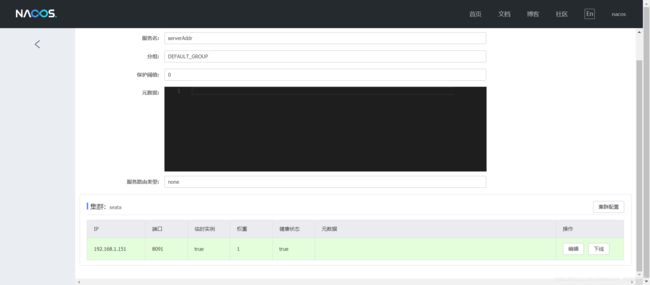Seata Server搭建和配置
Seata Server搭建和配置
搭建Nacos可参考我的博客:Nacos服务治理中心和配置中心
第一步:下载安装服务端,并解压到指定位置
unzip seata-server-1.1.0.zip
seata的目录结构:
- bin:存放各系统的启动脚本
- conf:存放seata server启动时所需要配置信息、数据库模式下所需要的建表语句
- lib:运行seata server所需要的的依赖包
第二步:配置seata
seata的配置文件(conf目录下)
- file.conf: 该文件用于配置存储方式、透传事务信息的NIO等信息,默认对应registry.conf中file配置方式
- registry.conf:seata server核心配置文件,可以通过该文件配置服务注册方式、配置读取方式。
注册方式目前支持file、nacos、eureka、redis、zk、consul、etcd3、sofa等方式,默认为file,对应读取file.conf内的注册方式信息。
读取配置信息的方式支持file、nacos、apollo、zk、consul、etcd3等方式,默认为file,对应读取file.conf文件内的配置。
修改registry.conf
- 注册中心使用Nacos
- 配置中心使用file进行配置
注册中心配置,用于TC,TM,RM的相互服务发现
registry {
# file 、nacos 、eureka、redis、zk、consul、etcd3、sofa
type = "nacos"
consul {
cluster = "seata"
serverAddr = "127.0.0.1:8848"
}
}
配置中心配置,用于读取TC的相关配置
config {
# file、nacos 、apollo、zk、consul、etcd3
type = "file"
file {
name = "file.conf"
}
}
修改file.conf,配置中心配置,用于读取TC的相关配置
store {
## store mode: file?.b
mode = "file"
## file store property
file {
## store location dir
dir = "sessionStore"
# branch session size , if exceeded first try compress lockkey, still exceeded throws exceptions
maxBranchSessionSize = 16384
# globe session size , if exceeded throws exceptions
maxGlobalSessionSize = 512
# file buffer size , if exceeded allocate new buffer
fileWriteBufferCacheSize = 16384
# when recover batch read size
sessionReloadReadSize = 100
# async, sync
flushDiskMode = async
}
## database store property
db {
## the implement of javax.sql.DataSource, such as DruidDataSource(druid)/BasicDataSource(dbcp) etc.
datasource = "dbcp"
## mysql/oracle/h2/oceanbase etc.
dbType = "mysql"
driverClassName = "com.mysql.jdbc.Driver"
url = "jdbc:mysql://127.0.0.1:3306/seata"
registry.confuser = "mysql"
password = "mysql"
minConn = 1
maxConn = 10
globalTable = "global_table"
branchTable = "branch_table"
lockTable = "lock_table"
queryLimit = 100
}
}
第三步:创建seata数据库、以及所需的三张表
- global_table: 存储全局事务session数据的表
- branch_table:存储分支事务session数据的表
- lockTable:存储分布式锁数据的表
-- -------------------------------- The script used when storeMode is 'db' --------------------------------
-- the table to store GlobalSession data
CREATE TABLE IF NOT EXISTS `global_table`
(
`xid` VARCHAR(128) NOT NULL,
`transaction_id` BIGINT,
`status` TINYINT NOT NULL,
`application_id` VARCHAR(32),
`transaction_service_group` VARCHAR(32),
`transaction_name` VARCHAR(128),
`timeout` INT,
`begin_time` BIGINT,
`application_data` VARCHAR(2000),
`gmt_create` DATETIME,
`gmt_modified` DATETIME,
PRIMARY KEY (`xid`),
KEY `idx_gmt_modified_status` (`gmt_modified`, `status`),
KEY `idx_transaction_id` (`transaction_id`)
) ENGINE = InnoDB
DEFAULT CHARSET = utf8;
-- the table to store BranchSession data
CREATE TABLE IF NOT EXISTS `branch_table`
(
`branch_id` BIGINT NOT NULL,
`xid` VARCHAR(128) NOT NULL,
`transaction_id` BIGINT,
`resource_group_id` VARCHAR(32),
`resource_id` VARCHAR(256),
`branch_type` VARCHAR(8),
`status` TINYINT,
`client_id` VARCHAR(64),
`application_data` VARCHAR(2000),
`gmt_create` DATETIME,
`gmt_modified` DATETIME,
PRIMARY KEY (`branch_id`),
KEY `idx_xid` (`xid`)
) ENGINE = InnoDB
DEFAULT CHARSET = utf8;
-- the table to store lock data
CREATE TABLE IF NOT EXISTS `lock_table`
(
`row_key` VARCHAR(128) NOT NULL,
`xid` VARCHAR(96),
`transaction_id` BIGINT,
`branch_id` BIGINT NOT NULL,
`resource_id` VARCHAR(256),
`table_name` VARCHAR(32),
`pk` VARCHAR(36),
`gmt_create` DATETIME,
`gmt_modified` DATETIME,
PRIMARY KEY (`row_key`),
KEY `idx_branch_id` (`branch_id`)
) ENGINE = InnoDB
DEFAULT CHARSET = utf8;
第四步:启动seata server
sh seata-server.sh -p 8091 -h 0.0.0.0 -m file
Options:
--host, -h
The host to bind.
Default: 0.0.0.0
--port, -p
The port to listen.
Default: 8091
--storeMode, -m log store mode : file、db
Default: file
--help
补充:
- 外网访问:如果需要外网访问 需要将0.0.0.0转成外网IP
- 后台启动: nohup sh seata-server.sh -p 8091 -h 127.0.0.1 -m file >
catalina.out 2>&1 &