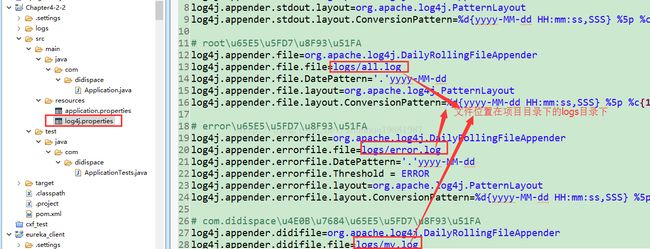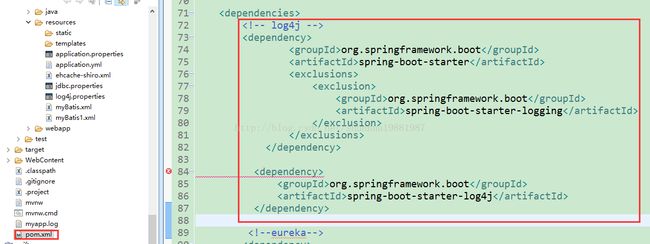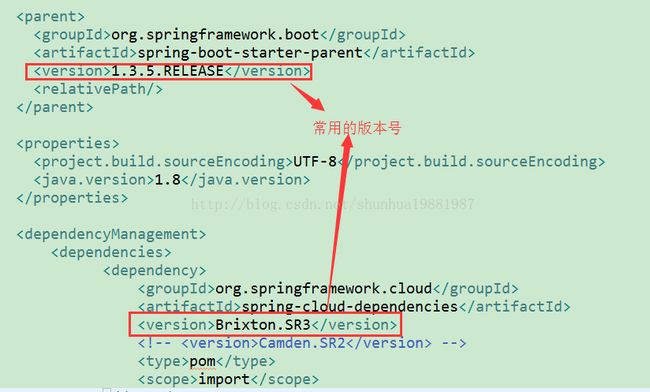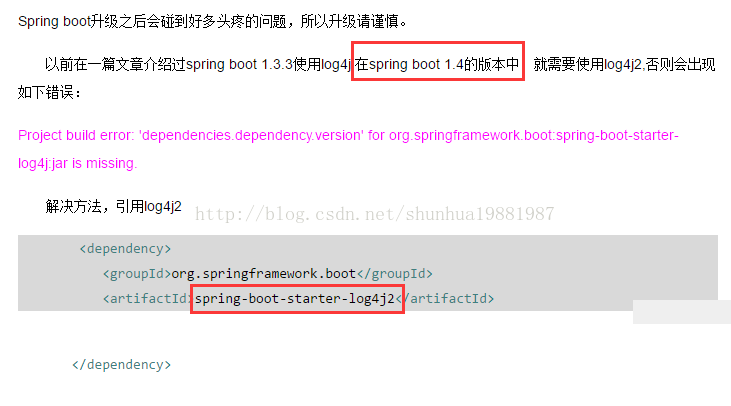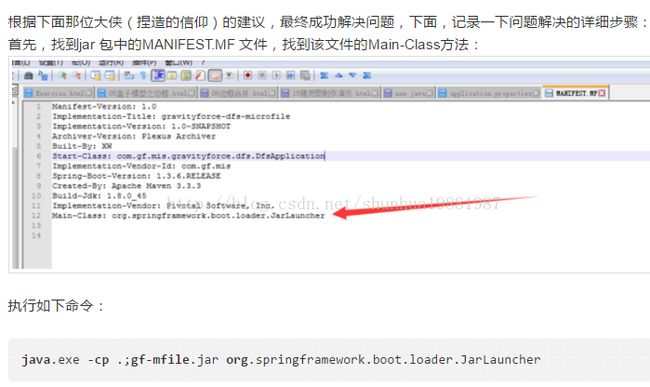eureka相关配置
1) 服务客户端实例名称显示IP配置:
eureka.instance.preferIpAddress=true// 实例名称显示IP配置
2) 状态页面和健康监控:
eureka实例的状态页面和健康监控默认为/info和/health,这是spring bootactuator提供的默认终端点。当应用不使用默认的上下文(context path或servlet path,比如配置server.servletPath=/test),或者管理zhongduan路径(比如配置management.contextPath=/admin)。
application.yml配置文件如下:
eureka:
instance:statusPageUrlPath: ${management.contextPath}/info
healthCheckUrlPath: ${management.contextPath}/health
3)eureka服务端配置:
Eureka参数配置:
http://www.itnose.net/detail/6719217.html
Eureka常见问题:
http://www.itmuch.com/spring-cloud-sum-eureka/
修改eureka服务端微服务的显示:
eureka: client: serviceUrl: defaultZone: http://localhost:8761/eureka/ instance: preferIpAddress: trueinstance-id: ${spring.cloud.client.ipAddress}:${server.port} #将Instance ID设置成IP:端口的形式
4)Spring Cloud心跳监测
http://www.cfanz.cn/index.php?c=article&a=read&id=313846
5)注解@SpringCloudApplication:
@SpringCloudApplication注解,整合了@SpringBootApplication、@EnableDiscoveryClient、@EnableCircuitBreaker
参照网址(ZUUI):
http://blog.csdn.net/pdw2009/article/details/52792957?locationNum=13&fps=1(源码地址:http://git.oschina.net/didispace/SpringBoot-Learning/tree/master/Chapter9-1-5)
6)pom.xml配置:
GroupID是项目组织唯一的标识符,实际对应JAVA的包的结构,是main目录里java的目录结构。 ArtifactID就是项目的唯一的标识符,实际对应项目的名称,就是项目根目录的名称。 一般GroupID就是填com.leafive.test这样子。
如下图:
注意:pom.xml引入项目中的jar:
引入jsonplugin-0.34.jar -->
<dependency>
<groupId>com.googlecode.jsonplugingroupId>
<artifactId>jsonpluginartifactId>
<version>0.34version>
<scope>systemscope>
<systemPath>${basedir}/src/main/webapp/WEB-INF/lib/jsonplugin-0.34.jarsystemPath>
dependency>
文件在项目中的位置如下:
7)log4j配置:
Log4j.properties
Pox.xml:
如果报错,将版本号改成:1.3.5.RELEASE
如果file写成:d:/log/all.log ,则日志保存在D盘log目录下。
参照网址:
http://blog.didispace.com/springbootlog4j/
http://git.oschina.net/didispace/SpringBoot-Learning/commit/10e751a4415cc3563c66502a6bec24482e32416c#diff-2
说明:Springboot 1.4以下版本需要引入log4j(spring-boot-starter-log4j)
springboot 1.4及以上版本需要引入log4j2(spring-boot-starter-log4j2),否则报错,参照网址:
http://412887952-qq-com.iteye.com/blog/2324637
java页面引用如下所示:
import org.apache.logging.log4j.LogManager;
importorg.apache.logging.log4j.Logger;
static Loggerlogger = LogManager.getLogger(LoginController.class.getName());
注意:
如果需要将log4j配置文件放在项目打包的jar包外,需要进行如下操作:
将
DOMConfigurator.configure(System.getProperty("user.dir") + File.separator + "log4j.xml");
或者
PropertyConfigurator.configure(System.getProperty("user.dir") + File.separ+ "log4j.properties");
放到项目启动类的mian函数中,以上代码的区别在于DOMConfigurator载入的是log4j.xml而PropertyConfigurator载入的是log4j.properties文件;
配置文件放在jar包同级目录下(项目的根目录下)。
参照网址:http://blog.csdn.net/qq_15237993/article/details/53322765
这样配置后,会发现日志没有写入指定的日子文件中,解决方法:
参照网址:
http://chengxinjingying.cn.board.segmentfault.com/q/1010000009021087