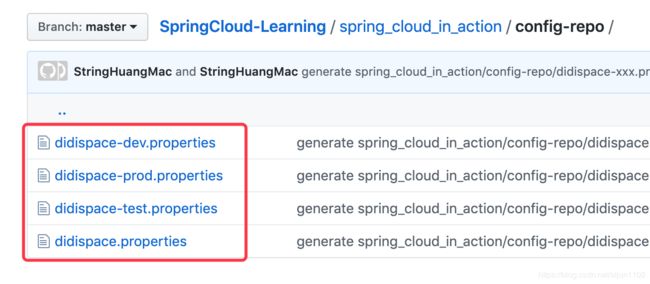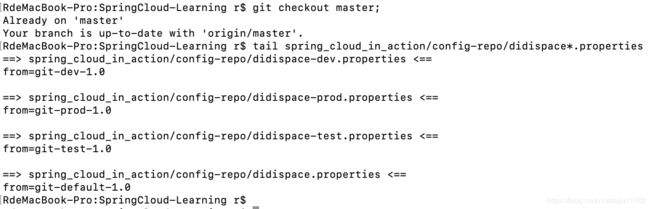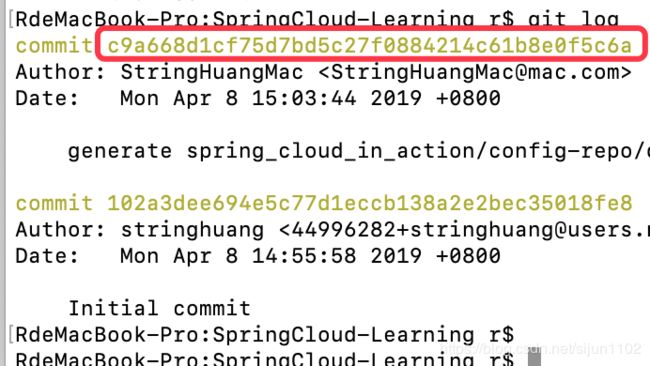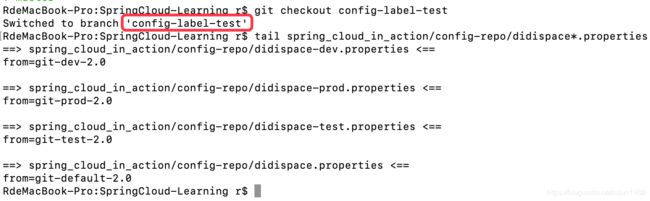spring cloud config server接入github
首先,github的内容如下:
地址:https://github.com/stringhuang/SpringCloud-Learning
spring_cloud_in_action/config-repo 存储文件为:didispace-xxx.properties里面的内容分别为:
commitId为:c9a668d1cf75d7bd5c27f0884214c61b8e0f5c6a
接着,回到springboot, 创建新项目config-server,引入spring-cloud-config-server和dependencyManagement:
4.0.0
org.springframework.boot
spring-boot-starter-parent
2.0.7.RELEASE
com.sc
config-server
0.0.1-SNAPSHOT
config-server
Demo project for Spring Boot of Spring Cloud Config Server
1.8
org.springframework.boot
spring-boot-starter
org.springframework.boot
spring-boot-starter-test
test
org.springframework.cloud
spring-cloud-config-server
2.0.2.RELEASE
org.springframework.cloud
spring-cloud-dependencies
Finchley.SR2
pom
import
org.springframework.boot
spring-boot-maven-plugin
application.yml定义为:注意,uri和search-paths和上面的github设置一一对应。
spring:
application:
name: config-server
cloud:
config:
server:
git:
uri: https://github.com/stringhuang/SpringCloud-Learning.git
username: ********
password: ******
search-paths: spring_cloud_in_action/config-repo
server:
port: 7001运行之后,curl http://localhost:7001/didispace/prod/master/ 和 curl http://localhost:7001/didispace-prod.properties:
RdeMacBook-Pro:gitRepository r$ curl http://localhost:7001/didispace/prod/master/
{"name":"didispace","profiles":["prod"],"label":"master","version":"c9a668d1cf75d7bd5c27f0884214c61b8e0f5c6a","state":null,"propertySources":[{"name":"https://github.com/stringhuang/SpringCloud-Learning.git/spring_cloud_in_action/config-repo/didispace-prod.properties","source":{"from":"git-prod-1.0"}},{"name":"https://github.com/stringhuang/SpringCloud-Learning.git/spring_cloud_in_action/config-repo/didispace.properties","source":{"from":"git-default-1.0"}}]}
RdeMacBook-Pro:gitRepository r$
RdeMacBook-Pro:gitRepository r$ curl http://localhost:7001/didispace-prod.properties
from: git-prod-1.0
RdeMacBook-Pro:gitRepository r$
{
"name": "didispace",
"profiles": ["prod"],
"label": "master",
"version": "c9a668d1cf75d7bd5c27f0884214c61b8e0f5c6a",
"state": null,
"propertySources": [{
"name": "https://github.com/stringhuang/SpringCloud-Learning.git/spring_cloud_in_action/config-repo/didispace-prod.properties",
"source": {
"from": "git-prod-1.0"
}
}, {
"name": "https://github.com/stringhuang/SpringCloud-Learning.git/spring_cloud_in_action/config-repo/didispace.properties",
"source": {
"from": "git-default-1.0"
}
}]
}应用层面添加注解@EnableConfigServer:
package com.sc.configserver;
import org.springframework.boot.SpringApplication;
import org.springframework.boot.autoconfigure.SpringBootApplication;
import org.springframework.cloud.config.server.EnableConfigServer;
@SpringBootApplication
@EnableConfigServer
public class ConfigServerApplication {
public static void main(String[] args) {
SpringApplication.run(ConfigServerApplication.class, args);
}
}
其中的,version对应git的commitId,label对应git的branch,name对应spring的application概念,profiles对应spring的profiles概念,propertySources对应具体的文件以及内容。具体关联关系如下:
另外,日志打印显示本地有缓存配置信息:
下面创建新的分支config-label-test,并且把里面的版本号改为2.0:记得push到github。
运行curl http://localhost:7001/didispace/prod/config-label-test/ 和 http://localhost:7001/config-label-test/didispace-prod.properties
RdeMacBook-Pro:gitRepository r$ curl http://localhost:7001/didispace/prod/config-label-test/
{"name":"didispace","profiles":["prod"],"label":"config-label-test","version":"96e64f4e57c93739a5f92fa361830e60a92e620f","state":null,"propertySources":[{"name":"https://github.com/stringhuang/SpringCloud-Learning.git/spring_cloud_in_action/config-repo/didispace-prod.properties","source":{"from":"git-prod-2.0"}},{"name":"https://github.com/stringhuang/SpringCloud-Learning.git/spring_cloud_in_action/config-repo/didispace.properties","source":{"from":"git-default-2.0"}}]}
RdeMacBook-Pro:gitRepository r$
RdeMacBook-Pro:gitRepository r$ curl http://localhost:7001/config-label-test/didispace-prod.properties
from: git-prod-2.0
RdeMacBook-Pro:gitRepository r$
{
"name": "didispace",
"profiles": ["prod"],
"label": "config-label-test",
"version": "96e64f4e57c93739a5f92fa361830e60a92e620f",
"state": null,
"propertySources": [{
"name": "https://github.com/stringhuang/SpringCloud-Learning.git/spring_cloud_in_action/config-repo/didispace-prod.properties",
"source": {
"from": "git-prod-2.0"
}
}, {
"name": "https://github.com/stringhuang/SpringCloud-Learning.git/spring_cloud_in_action/config-repo/didispace.properties",
"source": {
"from": "git-default-2.0"
}
}]
}明显的,获得的内容是分支config-label-test。