废话
由于最近项目需要,想用一个能够上拉的Combobox,但是试了各种方法发现QCombobox并不能达到我需要的效果,所以决定自己写一个。
方法
其实很简单,combobox可认为是按钮和一个列表组成,按钮由QPushButton来实现,列表由QListView代替。
先来看看效果
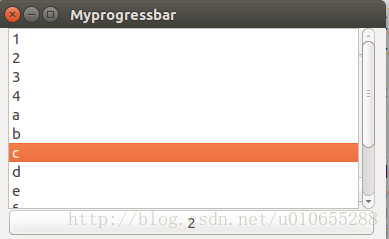
代码
.h文件
#ifndef PUSHCOMBOX_H
#define PUSHCOMBOX_H
#include
#include
#include
#include
#include
class pushcombox : public QPushButton
{
Q_OBJECT
public:
pushcombox(QWidget *widget=0);
Q_PROPERTY(int currentIndex READ currentIndex WRITE setCurrentIndex NOTIFY currentIndexChanged)
Q_PROPERTY(QString currentText READ currentText WRITE setCurrentText NOTIFY currentTextChanged)
void addtextItem(QString );
void addtextItems(QStringList);
int currentIndex(){return m_currindex;}
QString currentText(){return m_currenttext;}
void setCurrentIndex(int i);
void setCurrentText(QString str);
signals:
void activated(int index);
void activated(const QString & text);
void currentIndexChanged(int index);
void currentTextChanged(const QString text);
public slots:
void on_clicked();
void on_showPopup();
private:
QListView *listview;
QStringListModel *model;
int m_currindex;
QString m_currenttext;
QWidget *widt;
int parentwith;
int parentheight;
};
#endif // PUSHCOMBOX_H
.cpp文件
#include "pushcombox.h"
#include <QVBoxLayout>
#include <QDebug>
#include <QDesktopWidget>
pushcombox::pushcombox(QWidget *widget) : QPushButton(widget)
{
m_currindex=0;
m_currenttext="";
widt=new QWidget(widget);
listview=new QListView;
QVBoxLayout *layout=new QVBoxLayout;
layout->addWidget(listview);
layout->setContentsMargins(0,0,0,0);
widt->setLayout(layout);
model=new QStringListModel;
listview->setModel(model);
listview->setEditTriggers(QAbstractItemView::NoEditTriggers);
widt->hide();
connect(listview,SIGNAL(clicked(QModelIndex)),SLOT(on_clicked()));
connect(this,SIGNAL(clicked(bool)),this,SLOT(on_showPopup()));
}
void pushcombox::addtextItem(QString str)
{
QStringList list;
list=model->stringList();
list+=str;
model->setStringList(list);
this->setText(list.at(m_currindex));
}
void pushcombox::on_clicked()
{
QStringList list;
list=model->stringList();
this->setText(list.at(listview->currentIndex().row()));
setCurrentIndex(listview->currentIndex().row());
setCurrentText(list.at(listview->currentIndex().row()));
widt->hide();
}
void pushcombox::on_showPopup()
{
if(!widt->isHidden())
{
widt->hide();
return;
}
int height=20*listview->model()->rowCount();
if(height>window()->height()-this->y())
height=this->y();
widt->resize(this->width(),height);
widt->move(this->x(),this->y()-height);
widt->show();
}
void pushcombox::addtextItems(QStringList list)
{
model->setStringList(list);
this->setText(list.at(m_currindex));
}
void pushcombox::setCurrentIndex(int i)
{
if(i==m_currindex)
return;
m_currindex=i;
QStringList list;
list=model->stringList();
this->setText(list.at(m_currindex));
emit currentIndexChanged(m_currindex);
}
void pushcombox::setCurrentText(QString str)
{
if(str==m_currenttext)
return;
m_currenttext=str;
emit currentTextChanged(m_currenttext);
}
测试
pushcombox *com=new pushcombox(this);
QStringList list;
list<<"1"<<"2"<<"3"<<"4"<<"a"<<"b"<<"c"<<"d"<<"e"<<"f"<<"h";
QStringListModel *model=new QStringListModel;
model->setStringList(list);
ui->listView->setModel(model);
com->addtextItems(list);
com->addtextItem("5");
com->addtextItem("6");
connect(com,SIGNAL(currentIndexChanged(int)),this,SLOT(on_mycombobx(int)));
connect(com,SIGNAL(currentTextChanged(QString)),this,SLOT(on_mycombobx(QString)));
最后
关于上拉Combobox就这些,其他方向(下拉、侧拉),光标移动时候按钮上文字也跟随光标,控件失去焦点时关闭控件等等由于时间关系没有完善,在这先做个记录希望有时间了会来完成吧!