Better-scroll实现楼层联动
第一步:先搭建vue-cli环境 (具体过程就不多说啦)
第二步:下载better-scroll : npm/cnpm i better-scroll -S
第三步:在components中创建scroll组件
![]()
并且在main.js中配置
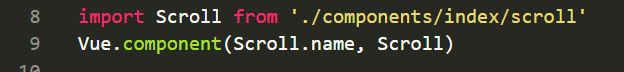
//复制并运行代码,即可实现效果
scroll.vue中的布局:
template中的代码:
js代码:
import BScroll from 'better-scroll'
export default {
name: 'scroll',
props: {
scrollY: {
type: Boolean,
default: true
},
scrollX: {
type: Boolean,
default: true
},
click: {
type: Boolean,
default: true
},
probeType: {
type: Number,
default: 0
}
},
mounted () {
let wrapper = this.$refs.wrapper
this.scroll = new BScroll(wrapper, {
click: this.click,
probeType: this.probeType,
scrollY: this.scrollY
})
this.scroll.on('scroll', position => {
this.$emit('scroll', position)
})
},
methods: {
scrollToElement (...args) {
this.scroll && this.scroll.scrollToElement(...args)
}
}
}
主页面中的布局:
template中的代码:
- {{item}}
- {{item}}
js代码:
export default {
name: 'floor',
data () {
return {
Floor: ["one","two","three","four","five","six","seven","eight","nine","ten","eleven","twelve"],
rightListHeight: [], //用于保存右侧每个li的高度
scrollY: 0, //用于保存滚动高度
}
},
created () {
//由于页面渲染数据时可能会出现延迟现象,所以,设置一个延时器,延迟获取所有右侧楼层的高或使用this.$nextTick
setTimeout( () => {
this.rightItemHeight()
}, 500)
//this.$nextTick(() => {
//this.rightItemHeight()
//})
},
methods: {
//点击左侧楼层,改变右侧楼层高度
currentFloor (index) {
//参数为左侧里的下标
//获取右侧所有的li
let currentLi = this.$refs['current-li']
//该事件为scroll组件内的事件
this.$refs.scroll.scrollToElement(currentLi[index],600)
},
rightItemHeight () {
//初始化右侧li第一个高度
let Height = 0
//将右侧的第一个li的高度添加进数组中
this.rightListHeight.push(Height)
//获取右侧所有li的长度
let currentLi = this.$refs['current-li']
//将所有的li的高度都添加进数组
currentLi.forEach( item => {
Height += item.clientHeight
this.rightListHeight.push(Height)
})
},
//设置滚动事件,该事件由scoll组件发送过来的
scroll (position) {
//保存滚动高度,该值是一个绝对值
this.scrollY = Math.round(Math.abs(position.y))
}
},
computed: {
//设置一个currentIndex 用于返回右侧li滑动时的当前下标
currentIndex () {
for(let i=0; i= currentHeight && this.scrollY< nextHeight || !nextHeight){
return i
}
}
return 0
}
}
}
css样式:
/*为了方便,未使用sass语言编译*/
*{
padding: 0;margin: 0;
}
ul{
list-style:none;
}
.floor{
width: 100vw;
height: 100vh;
display:flex;
flex-direction: row;
box-sizing: border-box;
padding:20vw 0;
background-color: #f2f2f2;
}
.left{
flex:1;
background: skyblue;
overflow:hidden;
}
.right{
flex:4;
background-color: #ccc;
overflow:hidden;
}
.left ul li{
width: 100%;
height:12vw;
background-color: #fff;
margin-top:2vw;
text-align:center;
line-height:12vw;
font-size:15px;
}
.left ul li.active{
color:green;
font-weight:700;
background-color: #f0f0f0;
}
.right ul li{
height:40vw;
background-color:#f5f5f5;
margin-top:2vw;
text-align:center;
line-height:40vw;
font-size:36px;
}