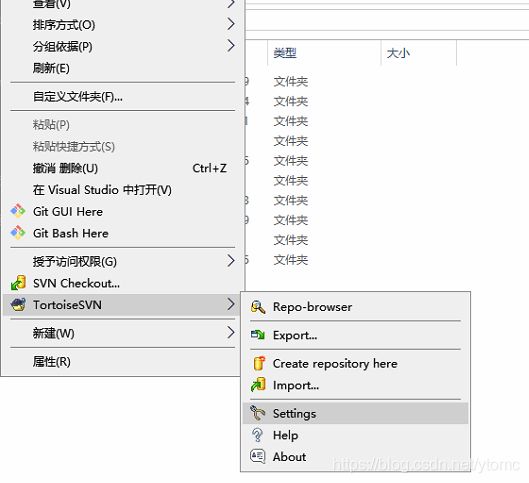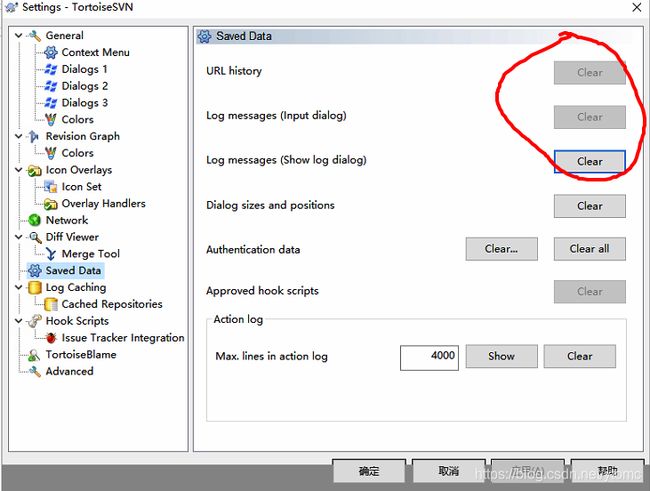- nvm管理多版本node,nvm 配置国内镜像,npm配置国内镜像
奇纳尼
npm前端node.js
目录前言nvm是什么?安装nvm配置nvm国内镜像nvm常用命令npm配置国内镜像:淘宝镜像nrm源管理命令:可以不用实际项目中会遇到的问题前言公司多个项目需要配置不同版本的node,按照传统方式一直切换下载安装不同版本的node太麻烦了,发现nvm可以管理多版本nodenvm是什么?nvm(node.jsversionmanagement),是一个nodejs的版本管理工具。nvm和n都是nod
- C#winform窗体应用如何新增button控件
出生猿
c#
1.在栏目视图中找到工具箱2.打开工具箱找到公共控件,点开下拉列表,选中button,鼠标拖动到winform窗体中即可完成。
- 基于 STC89C52 的智能秒表
@小张要努力
单片机stm3251单片机proteusmcuc++c语言
引言秒表作为一种常见的计时工具,在体育赛事、实验测量等众多场景中有着广泛应用。随着电子技术的发展,基于单片机的智能秒表凭借其高精度、多功能等优势逐渐取代传统机械秒表。本文将详细介绍一款基于STC89C52单片机的智能秒表设计,该秒表通过两位数码管进行时间显示。STC89C52单片机特性回顾STC89C52是一款性能卓越的8位CMOS微控制器。它拥有8K字节的系统可编程Flash存储器,可方便地存储
- AI大模型编程能力对比:Deepseek&Claude&Gemini
黑夜路人(heiyeluren)
AI人工智能人工智能aiAIGC语言模型
在当今快速发展的技术领域,人工智能(AI)模型在编程和数据处理方面的应用越来越广泛。不同的AI模型因其独特的设计理念和技术优势,适用于不同的编程任务和场景。本文将对三种主流的AI模型——DeepSeekv3、GeminiFlash2.0和Claude3.5Sonnet的编程能力进行详细对比,帮助读者根据具体需求选择最合适的工具。同时对DeepSeekv3、GeminiFlash2.0和Claude
- 【005安卓开发方案调研】之Flutter+Dart技术开发安卓
ThinkPet
移动app开发androidflutterdart跨平台
基于2025年国内移动开发环境现状,结合多份行业分析报告和技术文档,对Flutter+Dart开发安卓应用的技术成熟度和生态适配性分析如下:一、技术成熟度评估1.跨平台能力达到生产级标准Flutter的Skia自渲染引擎和Dart的AOT/JIT双编译模式,实现了90%以上的原生性能表现,在电商、社交、工具类应用中已无明显性能瓶颈。实测数据显示,列表滚动帧率稳定在55-60FPS,与原生开发差距小
- RK3588开发笔记-DDR4降频实战与系统稳定性优化
flypig哗啦啦
RK3588DDR
目录前言一、DDR变频原理与工具准备1.1DDR变频机制1.2工具链配置二、DDR降频操作步骤2.1找到RK3588DDR默认bin文件2.2修改DDRbin文件频率三、进阶优化与调试3.1温控策略调整3.2电源设计优化四、常见问题与解决方案总结前言RK3588作为瑞芯微旗舰级SoC,其DDR4/LPDDR4X内存接口最高支持2112MHz频率,但在实际开发中,高频可能导致系统不稳定或功耗过高。例
- 零基础入门机器学习:用Scikit-learn实现鸢尾花分类
藍海琴泉
机器学习scikit-learn分类
适合人群:机器学习新手|数据分析爱好者|需快速展示案例的学生一、引言:为什么要学这个案例?目的:明确机器学习解决什么问题,建立学习信心。机器学习定义:让计算机从数据中自动学习规律(如分类鸢尾花品种)。为什么选鸢尾花数据集:数据量小、特征明确,适合教学演示。Scikit-learn优势:提供现成算法和工具,无需从头写数学公式。二、环境准备:5分钟快速上手目的:搭建可运行的代码环境,避免卡在工具安装环
- 内核调试环境:buildroot/debootstrap制作文件系统、编译内核、QEMU模拟
苏打呀
linuxqemukernel
编译内核#安装常用工具和依赖,可能会多,懒得分了,全装了吧反正以后说不定还要用。。。sudoaptinstallcurlwgetgpgzshtreegitnet-toolsproxychains4remminavimtarstracellvmclangunzipgccgcc-multilibbuild-essentialflexbisoncmakemakegawkdkmsautoconfninja
- linux脚本怎么访问http,如何使用现有的tcp连接从bash脚本访问http服务器?
玲珑阁玉韦
linux脚本怎么访问http
在bashshellscipt中,我使用几个命令行工具(wget,curl,httpie)来测试我的http服务器.当使用例如curl调用GET请求,我看到tcp连接打开到我的服务器并在http通信完成后立即关闭.$curlhttp://10.5.1.1/favicon.ico-o/dev/null为了更好地测试我的服务器的保持活动行为,我想在多个http请求/响应周期中保持tcp连接打开.我可以
- systemd-networkd NetworkManager 介绍
追心嵌入式
linux
systemd-networkd和NetworkManager的详细介绍systemd-networkd和NetworkManager都是Linux系统中常用的网络管理工具,但它们的设计目标和使用场景不同。以下是它们的详细介绍、功能、使用场景和差异。1.systemd-networkdsystemd-networkd是一个由systemd提供的网络管理工具,旨在为Linux系统提供网络配置和管理的
- 新需求如何实现
火火PM打怪中
考公笔记笔记
作为产品经理,面对新需求时,我会结合产品管理和项目管理的双重逻辑,采用以下结构化流程,确保需求既能满足用户价值,又能高效落地:一、需求澄清与价值验证(NPDP核心逻辑)需求背景挖掘与需求提出方(用户/业务/领导)深度沟通,明确:痛点场景:需求解决的具体问题(例如“政务数据共享接口调用失败率高”)。期望目标:量化成功标准(如“接口成功率从70%提升至95%”)。工具:5W1H分析法、用户故事地图(U
- conda:一个当下最流行的Python虚拟环境工具
Wang_AI
点击上方“AI派”,选择“设为星标”最新分享,第一时间送达!作者:LeonWang,现为中科院特别研究助理(博士后),在AI、数据科学和科学计算等方面相关的工程实践上积累了丰富的经验。编辑:王老湿前面的文章中,为大家介绍过Python下的虚拟环境和包管理。在实际中,更为流行的是用Conda来管理Python环境。今天这篇文章就为大家介绍这方面的相关内容。Conda环境Conda简介Conda是目前
- 轻松上手:Matplotlib的基本用法全知道
大数据方向陪跑私教
python
《轻松上手:Matplotlib的基本用法全知道》嗨,小伙伴们!之前咱们了解了好多厉害的Python包,今天咱们来好好讲讲Matplotlib这个在数据可视化方面超棒的包。**Matplotlib到底该怎么用呢?**这就像是探索一个新的游乐场,每个功能都是一样好玩的项目。一、安装Matplotlib在开始使用Matplotlib之前,得先把它安装好。如果你已经安装了Python的包管理工具pip,
- 【机器学习】机器学习工程实战-第2章 项目开始前
腊肉芥末果
机器学习工程实战机器学习人工智能
上一章:第1章概述文章目录2.1机器学习项目的优先级排序2.1.1机器学习的影响2.1.2机器学习的成本2.2估计机器学习项目的复杂度2.2.1未知因素2.2.2简化问题2.2.3非线性进展2.3确定机器学习项目的目标2.3.1模型能做什么2.3.2成功模型的属性2.4构建机器学习团队2.4.1两种文化2.4.2机器学习团队的成员2.5机器学习项目为何失败2.5.1缺乏有经验的人才2.5.2缺乏领
- 如何在 Bash 中不依赖 curl 或 wget 发出 HTTP 请求并实现文件传输——/dev/tcp的妙用
vortex5
bashhttptcp/ip
1.前言在Bash脚本编程中,发送HTTP请求通常依赖于像curl或wget这样的外部工具。然而,Bash本身隐藏着一个鲜为人知的功能:通过内置的/dev/tcp或/dev/udp伪设备,可以直接与网络进行交互,而无需额外安装任何工具。这个特性最初由KornShell(ksh)引入,后来被Bash继承,其设计初衷是为了方便用户通过网络发送数据,例如生成报告或执行简单的网络操作。然而,这个功能也因其
- QGIS结合天地图API实现批量经纬度转地址的完整指南
网优随笔
QGIS开源软件
一、技术背景与工具选择地理编码(Geocoding)是将地址转换为地理坐标的过程,反向地理编码(ReverseGeocoding)则是将经纬度坐标转换为结构化地址。QGIS作为开源GIS平台,通过插件扩展可实现批量地理编码操作。天地图作为我国权威地理信息服务平台,其API提供高精度的地理编码服务。本文将以QGIS3.22+版本为基础,结合天地图Web服务API,实现5000条级数据的批量反向地理编
- conda install 和 pip install 的区别
不知江月待何人..
深度学习
condainstall和pipinstall是两个常用的包安装命令,但它们在很多方面存在差异。1.所属管理系统不同1.1condainstallcondainstall是Anaconda和Miniconda发行版自带的包管理工具conda的安装命令。conda是一个跨平台的开源包管理系统和环境管理系统,它不仅可以管理Python包,还能管理其他语言(如R、C++等)的包。conda更侧重于数据科
- 探秘知乎数据抓取神器 —— zhihu-spider
丁慧湘Gwynne
探秘知乎数据抓取神器——zhihu-spider项目地址:https://gitcode.com/gh_mirrors/zh/zhihu-spider在知识的海洋中畅游,每一份数据都可能成为智慧的火花。今天,我们来一起探索一个专为知乎设计的数据爬虫工具——zhihu-spider,它是由计算机科学研究生MorganZhang精心打造的开源宝藏。项目介绍zhihu-spider,正如其名,是一个针对
- Ubuntu实时读取音乐软件的音频流
冬瓜~
Linux开发ubuntu音视频数据库portaudio
文章目录一.前言二.开发环境三.具体操作四.实际效果一.前言起因是这样的,我需要在Ubuntu中,实时读取正在播放音乐的音频流,然后对音频进行相关的处理。本来打算使用的Pipewire+Helvum的方式实现,好处是可以直接利用Helvum图形化工具对软件输出的音频进行重定向,但是由于使用的是Ubuntu20.04,默认的音频服务器使用的是PulseAudio,替换为Pipewire后,播放的音频
- Python 爬虫实战:从知乎盐选专栏,爬取优质内容付费数据
西攻城狮北
python爬虫开发语言实战案例知乎
目录一、前言二、准备篇2.1确定目标2.2工具与库2.3法律与道德声明三、实战篇3.1分析知乎盐选专栏页面3.2模拟登录3.3获取文章列表3.4爬取更多文章数据3.5数据存储四、分析篇4.1数据清洗4.2热门文章分析4.3收藏数分析4.4评论数分析五、总结与展望六、注意事项一、前言知乎盐选专栏作为知乎平台上的优质内容付费板块,汇聚了众多创作者的高质量文章。了解这些文章的付费数据,如点赞数、收藏数、
- 机器学习——KNN超参数
练习AI两年半
机器学习人工智能深度学习
sklearn.model_selection.GridSearchCV是scikit-learn中用于超参数调优的核心工具,通过结合交叉验证和网格搜索实现模型参数的自动化优化。以下是详细介绍:一、功能概述GridSearchCV在指定参数网格上穷举所有可能的超参数组合,通过交叉验证评估每组参数的性能,最终选择最优参数组合。其核心价值在于:自动化调参:替代手动参数调试,提升效率3。交叉验证支持:通
- 【Docker系列四】Docker 网络
Kwan的解忧杂货铺@新空间代码工作室
s4Docker系列docker网络容器
欢迎来到我的博客,很高兴能够在这里和您见面!希望您在这里可以感受到一份轻松愉快的氛围,不仅可以获得有趣的内容和知识,也可以畅所欲言、分享您的想法和见解。推荐:kwan的首页,持续学习,不断总结,共同进步,活到老学到老导航檀越剑指大厂系列:全面总结java核心技术,jvm,并发编程redis,kafka,Spring,微服务等常用开发工具系列:常用的开发工具,IDEA,Mac,Alfred,Git,
- 新手如何使用 Milvus
巴依老爷coder
数据库milvus向量数据库数据库
一文带你入门Milvus:详细指南新手如何使用Milvus:详细指南一、Milvus简介主要特点应用领域二、安装Milvus安装DockerCompose基于DockerCompose安装Milvus服务端安装attu-可视化界面工具三、快速入门安装PythonSDK连接数据库方式1方式2(方式1的封装)数据库操作核心概念集合操作数据操作插入数据精准查询数据-get条件查询数据-query查询数据
- nginx-部署Python网站项目
skyQAQLinux
pythonlinuxnginx服务器
一、部署Python网站项目实验要求配置Nginx使其可以将动态访问转交给uWSGI安装Python工具及依赖1)拷贝软件到proxy主机[root@server1~]#scp-r/linux-soft/s2/wk/python/192.168.99.5:/root2)安装python依赖软件[root@proxy~]#yum-yinstallgccmakepython3python3-devel
- 《Solidity智能合约开发:从零到一实战指南》大纲
白马区块Crypto100
智能合约
为什么要学Solidity智能合约?在过去几年,区块链从一种“投机工具”进化为一种全新的技术基础设施。无论是NFT、DeFi、GameFi还是DAO,它们的核心都是——智能合约。✨什么是智能合约?智能合约是运行在区块链上的“自动执行程序”,不用依赖中介或第三方,信任直接写进代码里。而Solidity是智能合约开发的“通用语言”。为什么要做这个专栏?做区块链项目的人越来越多,但真正从零系统学习Sol
- Macrorit Partition Expert:守护硬盘数据的「分区手术专家」
KJ-拾荒者
职场和发展经验分享性能优化软件推荐效率提升
你是否经历过这些崩溃瞬间?想给C盘扩容却怕误删文件,硬盘买回来发现系统不认大容量分区,或是想彻底清除隐私数据却担心被恢复软件找回……传统分区工具要么功能受限,要么操作风险高,稍有不慎就会导致数据灾难。MacroritPartitionExpert的出现,为普通用户和专业运维人员提供了一站式解决方案。作为兼容性极强的分区管理工具,它同时支持MBR和GPT分区表,轻松突破传统系统对2TB以上大硬盘的识
- HarmonyOS Next 应用性能优化实战
SameX-4869
harmonyos性能优化华为
本文旨在深入探讨华为鸿蒙HarmonyOSNext系统(截止目前API12)中应用性能优化的技术细节,基于实际开发实践进行总结。主要作为技术分享与交流载体,难免错漏,欢迎各位同仁提出宝贵意见和问题,以便共同进步。本文为原创内容,任何形式的转载必须注明出处及原作者。一、性能评估指标与工具(一)关键性能评估指标CPU使用率CPU使用率是衡量应用在运行过程中对CPU资源占用情况的重要指标。一个高效的Ha
- Axios 和 跨域 这两个概念
PLJJ685
前后端分离的仓库管理系统前端
1.Axios是什么?Axios是一个用于发送网络请求的工具,类似于浏览器自带的fetch,但更强大、更易用。在前端(Vue)中,我们通常用Axios来向后端(SpringBoot)请求数据。举个例子:假设你在一个仓储系统中,前端需要从后端获取商品库存信息。这时,前端就可以用Axios发送一个请求,比如:axios.get('/api/inventory').then(response=>{con
- 11.网络编程的基础知识
就很对
网络linux
11.网络编程的基础知识**1.OSI模型与TCP/IP模型****2.IP地址分类****3.Socket编程****4.TCP三次握手与四次挥手****5.常用网络测试工具****6.练习与作业****7.总结**1.OSI模型与TCP/IP模型OSI模型(开放系统互联模型):7层结构:应用层:为网络用户提供各种服务(如HTTP、FTP)。表示层:数据加密解密、压缩解压缩。会话层:管理进程会话
- 大数据技术实战---项目中遇到的问题及项目经验
一个“不专业”的阿凡
大数据
问题导读:1、项目中遇到过哪些问题?2、Kafka消息数据积压,Kafka消费能力不足怎么处理?3、Sqoop数据导出一致性问题?4、整体项目框架如何设计?项目中遇到过哪些问题7.1Hadoop宕机(1)如果MR造成系统宕机。此时要控制Yarn同时运行的任务数,和每个任务申请的最大内存。调整参数:yarn.scheduler.maximum-allocation-mb(单个任务可申请的最多物理内存
- java工厂模式
3213213333332132
java抽象工厂
工厂模式有
1、工厂方法
2、抽象工厂方法。
下面我的实现是抽象工厂方法,
给所有具体的产品类定一个通用的接口。
package 工厂模式;
/**
* 航天飞行接口
*
* @Description
* @author FuJianyong
* 2015-7-14下午02:42:05
*/
public interface SpaceF
- nginx频率限制+python测试
ronin47
nginx 频率 python
部分内容参考:http://www.abc3210.com/2013/web_04/82.shtml
首先说一下遇到这个问题是因为网站被攻击,阿里云报警,想到要限制一下访问频率,而不是限制ip(限制ip的方案稍后给出)。nginx连接资源被吃空返回状态码是502,添加本方案限制后返回599,与正常状态码区别开。步骤如下:
- java线程和线程池的使用
dyy_gusi
ThreadPoolthreadRunnabletimer
java线程和线程池
一、创建多线程的方式
java多线程很常见,如何使用多线程,如何创建线程,java中有两种方式,第一种是让自己的类实现Runnable接口,第二种是让自己的类继承Thread类。其实Thread类自己也是实现了Runnable接口。具体使用实例如下:
1、通过实现Runnable接口方式 1 2
- Linux
171815164
linux
ubuntu kernel
http://kernel.ubuntu.com/~kernel-ppa/mainline/v4.1.2-unstable/
安卓sdk代理
mirrors.neusoft.edu.cn 80
输入法和jdk
sudo apt-get install fcitx
su
- Tomcat JDBC Connection Pool
g21121
Connection
Tomcat7 抛弃了以往的DBCP 采用了新的Tomcat Jdbc Pool 作为数据库连接组件,事实上DBCP已经被Hibernate 所抛弃,因为他存在很多问题,诸如:更新缓慢,bug较多,编译问题,代码复杂等等。
Tomcat Jdbc P
- 敲代码的一点想法
永夜-极光
java随笔感想
入门学习java编程已经半年了,一路敲代码下来,现在也才1w+行代码量,也就菜鸟水准吧,但是在整个学习过程中,我一直在想,为什么很多培训老师,网上的文章都是要我们背一些代码?比如学习Arraylist的时候,教师就让我们先参考源代码写一遍,然
- jvm指令集
程序员是怎么炼成的
jvm 指令集
转自:http://blog.csdn.net/hudashi/article/details/7062675#comments
将值推送至栈顶时 const ldc push load指令
const系列
该系列命令主要负责把简单的数值类型送到栈顶。(从常量池或者局部变量push到栈顶时均使用)
0x02 &nbs
- Oracle字符集的查看查询和Oracle字符集的设置修改
aijuans
oracle
本文主要讨论以下几个部分:如何查看查询oracle字符集、 修改设置字符集以及常见的oracle utf8字符集和oracle exp 字符集问题。
一、什么是Oracle字符集
Oracle字符集是一个字节数据的解释的符号集合,有大小之分,有相互的包容关系。ORACLE 支持国家语言的体系结构允许你使用本地化语言来存储,处理,检索数据。它使数据库工具,错误消息,排序次序,日期,时间,货
- png在Ie6下透明度处理方法
antonyup_2006
css浏览器FirebugIE
由于之前到深圳现场支撑上线,当时为了解决个控件下载,我机器上的IE8老报个错,不得以把ie8卸载掉,换个Ie6,问题解决了,今天出差回来,用ie6登入另一个正在开发的系统,遇到了Png图片的问题,当然升级到ie8(ie8自带的开发人员工具调试前端页面JS之类的还是比较方便的,和FireBug一样,呵呵),这个问题就解决了,但稍微做了下这个问题的处理。
我们知道PNG是图像文件存储格式,查询资
- 表查询常用命令高级查询方法(二)
百合不是茶
oracle分页查询分组查询联合查询
----------------------------------------------------分组查询 group by having --平均工资和最高工资 select avg(sal)平均工资,max(sal) from emp ; --每个部门的平均工资和最高工资
- uploadify3.1版本参数使用详解
bijian1013
JavaScriptuploadify3.1
使用:
绑定的界面元素<input id='gallery'type='file'/>$("#gallery").uploadify({设置参数,参数如下});
设置的属性:
id: jQuery(this).attr('id'),//绑定的input的ID
langFile: 'http://ww
- 精通Oracle10编程SQL(17)使用ORACLE系统包
bijian1013
oracle数据库plsql
/*
*使用ORACLE系统包
*/
--1.DBMS_OUTPUT
--ENABLE:用于激活过程PUT,PUT_LINE,NEW_LINE,GET_LINE和GET_LINES的调用
--语法:DBMS_OUTPUT.enable(buffer_size in integer default 20000);
--DISABLE:用于禁止对过程PUT,PUT_LINE,NEW
- 【JVM一】JVM垃圾回收日志
bit1129
垃圾回收
将JVM垃圾回收的日志记录下来,对于分析垃圾回收的运行状态,进而调整内存分配(年轻代,老年代,永久代的内存分配)等是很有意义的。JVM与垃圾回收日志相关的参数包括:
-XX:+PrintGC
-XX:+PrintGCDetails
-XX:+PrintGCTimeStamps
-XX:+PrintGCDateStamps
-Xloggc
-XX:+PrintGC
通
- Toast使用
白糖_
toast
Android中的Toast是一种简易的消息提示框,toast提示框不能被用户点击,toast会根据用户设置的显示时间后自动消失。
创建Toast
两个方法创建Toast
makeText(Context context, int resId, int duration)
参数:context是toast显示在
- angular.identity
boyitech
AngularJSAngularJS API
angular.identiy 描述: 返回它第一参数的函数. 此函数多用于函数是编程. 使用方法: angular.identity(value); 参数详解: Param Type Details value
*
to be returned. 返回值: 传入的value 实例代码:
<!DOCTYPE HTML>
- java-两整数相除,求循环节
bylijinnan
java
import java.util.ArrayList;
import java.util.List;
public class CircleDigitsInDivision {
/**
* 题目:求循环节,若整除则返回NULL,否则返回char*指向循环节。先写思路。函数原型:char*get_circle_digits(unsigned k,unsigned j)
- Java 日期 周 年
Chen.H
javaC++cC#
/**
* java日期操作(月末、周末等的日期操作)
*
* @author
*
*/
public class DateUtil {
/** */
/**
* 取得某天相加(减)後的那一天
*
* @param date
* @param num
*
- [高考与专业]欢迎广大高中毕业生加入自动控制与计算机应用专业
comsci
计算机
不知道现在的高校还设置这个宽口径专业没有,自动控制与计算机应用专业,我就是这个专业毕业的,这个专业的课程非常多,既要学习自动控制方面的课程,也要学习计算机专业的课程,对数学也要求比较高.....如果有这个专业,欢迎大家报考...毕业出来之后,就业的途径非常广.....
以后
- 分层查询(Hierarchical Queries)
daizj
oracle递归查询层次查询
Hierarchical Queries
If a table contains hierarchical data, then you can select rows in a hierarchical order using the hierarchical query clause:
hierarchical_query_clause::=
start with condi
- 数据迁移
daysinsun
数据迁移
最近公司在重构一个医疗系统,原来的系统是两个.Net系统,现需要重构到java中。数据库分别为SQL Server和Mysql,现需要将数据库统一为Hana数据库,发现了几个问题,但最后通过努力都解决了。
1、原本通过Hana的数据迁移工具把数据是可以迁移过去的,在MySQl里面的字段为TEXT类型的到Hana里面就存储不了了,最后不得不更改为clob。
2、在数据插入的时候有些字段特别长
- C语言学习二进制的表示示例
dcj3sjt126com
cbasic
进制的表示示例
# include <stdio.h>
int main(void)
{
int i = 0x32C;
printf("i = %d\n", i);
/*
printf的用法
%d表示以十进制输出
%x或%X表示以十六进制的输出
%o表示以八进制输出
*/
return 0;
}
- NsTimer 和 UITableViewCell 之间的控制
dcj3sjt126com
ios
情况是这样的:
一个UITableView, 每个Cell的内容是我自定义的 viewA viewA上面有很多的动画, 我需要添加NSTimer来做动画, 由于TableView的复用机制, 我添加的动画会不断开启, 没有停止, 动画会执行越来越多.
解决办法:
在配置cell的时候开始动画, 然后在cell结束显示的时候停止动画
查找cell结束显示的代理
- MySql中case when then 的使用
fanxiaolong
casewhenthenend
select "主键", "项目编号", "项目名称","项目创建时间", "项目状态","部门名称","创建人"
union
(select
pp.id as "主键",
pp.project_number as &
- Ehcache(01)——简介、基本操作
234390216
cacheehcache简介CacheManagercrud
Ehcache简介
目录
1 CacheManager
1.1 构造方法构建
1.2 静态方法构建
2 Cache
2.1&
- 最容易懂的javascript闭包学习入门
jackyrong
JavaScript
http://www.ruanyifeng.com/blog/2009/08/learning_javascript_closures.html
闭包(closure)是Javascript语言的一个难点,也是它的特色,很多高级应用都要依靠闭包实现。
下面就是我的学习笔记,对于Javascript初学者应该是很有用的。
一、变量的作用域
要理解闭包,首先必须理解Javascript特殊
- 提升网站转化率的四步优化方案
php教程分享
数据结构PHP数据挖掘Google活动
网站开发完成后,我们在进行网站优化最关键的问题就是如何提高整体的转化率,这也是营销策略里最最重要的方面之一,并且也是网站综合运营实例的结果。文中分享了四大优化策略:调查、研究、优化、评估,这四大策略可以很好地帮助用户设计出高效的优化方案。
PHP开发的网站优化一个网站最关键和棘手的是,如何提高整体的转化率,这是任何营销策略里最重要的方面之一,而提升网站转化率是网站综合运营实力的结果。今天,我就分
- web开发里什么是HTML5的WebSocket?
naruto1990
Webhtml5浏览器socket
当前火起来的HTML5语言里面,很多学者们都还没有完全了解这语言的效果情况,我最喜欢的Web开发技术就是正迅速变得流行的 WebSocket API。WebSocket 提供了一个受欢迎的技术,以替代我们过去几年一直在用的Ajax技术。这个新的API提供了一个方法,从客户端使用简单的语法有效地推动消息到服务器。让我们看一看6个HTML5教程介绍里 的 WebSocket API:它可用于客户端、服
- Socket初步编程——简单实现群聊
Everyday都不同
socket网络编程初步认识
初次接触到socket网络编程,也参考了网络上众前辈的文章。尝试自己也写了一下,记录下过程吧:
服务端:(接收客户端消息并把它们打印出来)
public class SocketServer {
private List<Socket> socketList = new ArrayList<Socket>();
public s
- 面试:Hashtable与HashMap的区别(结合线程)
toknowme
昨天去了某钱公司面试,面试过程中被问道
Hashtable与HashMap的区别?当时就是回答了一点,Hashtable是线程安全的,HashMap是线程不安全的,说白了,就是Hashtable是的同步的,HashMap不是同步的,需要额外的处理一下。
今天就动手写了一个例子,直接看代码吧
package com.learn.lesson001;
import java
- MVC设计模式的总结
xp9802
设计模式mvc框架IOC
随着Web应用的商业逻辑包含逐渐复杂的公式分析计算、决策支持等,使客户机越
来越不堪重负,因此将系统的商业分离出来。单独形成一部分,这样三层结构产生了。
其中‘层’是逻辑上的划分。
三层体系结构是将整个系统划分为如图2.1所示的结构[3]
(1)表现层(Presentation layer):包含表示代码、用户交互GUI、数据验证。
该层用于向客户端用户提供GUI交互,它允许用户