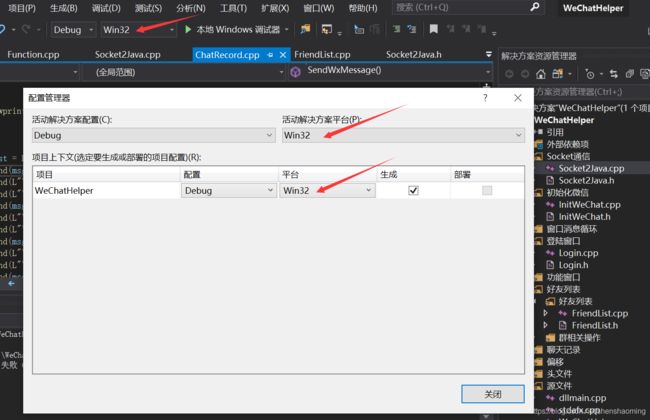用Java和C++实现微信机器人
前言
首先说一下业务流程:C++监听微信,将监听到的消息通过Socket发送给Java服务器,服务器接收后进行相应的处理。
GitHub地址:https://github.com/shenshaoming/WeChat2Java,目前来说问题还是挺多的,大家借鉴就好,直接用是不太可能了。
具体实现
1.首先是通过C++获取微信的信息,我是用的鬼手大佬的开源项目,项目的注释写的非常清楚,但是没有一定的C++功底连改都不知道该怎么改。
2.通过C++中的Socket编程,将数据发送到服务器,为了方便发送数据,我进行了封装,具体如下:
函数头文件:Socket2Java.h
#pragma once
#include
#pragma comment(lib,"ws2_32.lib")
using namespace std;
void sendMessageBySocket(string message);
void sendMessageBySocket(wstring message);
string wstring2string(wstring wstr); 源文件:Socket2Java.cpp
#include "stdafx.h"
#include
#include
#include
#pragma comment(lib,"ws2_32.lib")
#define SERVER_ADDRESS "127.0.0.1" //服务器端IP地址
#define PORT 8080 //服务器的端口号
#define MSGSIZE 1024 //收发缓冲区的大小
using namespace std;
void sendMessageBySocket(string message)
{
WSADATA wsaData;
//连接所用套节字
SOCKET sClient;
//保存远程服务器的地址信息
SOCKADDR_IN server;
//收发缓冲区
char szMessage[MSGSIZE];
//成功接收字节的个数
int ret;
// Initialize Windows socket library
WSAStartup(0x0202, &wsaData);
// 创建客户端套节字
sClient = socket(AF_INET, SOCK_STREAM, IPPROTO_TCP); //AF_INET指明使用TCP/IP协议族;
//SOCK_STREAM, IPPROTO_TCP具体指明使用TCP协议
// 指明远程服务器的地址信息(端口号、IP地址等)
memset(&server, 0, sizeof(SOCKADDR_IN)); //先将保存地址的server置为全0
//声明地址格式是TCP/IP地址格式
server.sin_family = PF_INET;
//指明连接服务器的端口号,htons()用于 converts values between the host and network byte order
server.sin_port = htons(PORT);
//指明连接服务器的IP地址
server.sin_addr.s_addr = inet_addr(SERVER_ADDRESS);
//结构SOCKADDR_IN的sin_addr字段用于保存IP地址,sin_addr字段也是一个结构体,sin_addr.s_addr用于最终保存IP地址
//inet_addr()用于将 形如的"127.0.0.1"字符串转换为IP地址格式
//连到刚才指明的服务器上
//连接后可以用sClient来使用这个连接
connect(sClient, (struct sockaddr*) & server, sizeof(SOCKADDR_IN));
//server保存了远程服务器的地址信息
// 发送数据
//sClient指明用哪个连接发送; szMessage指明待发送数据的保存地址 ;strlen(szMessage)指明数据长度
send(sClient, message.data(), strlen(message.data()), 0);
// 释放连接和进行结束工作
closesocket(sClient);
WSACleanup();
}
/*
将wstring转为string
*/
string wstring2string(wstring wstr) {
string result;
//获取缓冲区大小,并申请空间,缓冲区大小事按字节计算的
int len = WideCharToMultiByte(CP_UTF8, 0, wstr.c_str(), wstr.size(), NULL, 0, NULL, NULL);
char* buffer = new char[len + 1];
//宽字节编码转换成多字节编码
WideCharToMultiByte(CP_UTF8, 0, wstr.c_str(), wstr.size(), buffer, len, NULL, NULL);
buffer[len] = '\0';
//删除缓冲区并返回值
result.append(buffer);
delete[] buffer;
return result;
}
//重载方法
void sendMessageBySocket(wstring message) {
sendMessageBySocket(wstring2string(message));
} 3.发送数据到服务器,我采用的JSON进行数据交互,本来想用cJsonObject,不过总是报错,所以就自己硬拼了。
//拼接JSON字符串
wstring wst = L"{\"messageType\": \"";
wst .append(msg->type)
.append(L"\",")
.append(L"\"source\" : \"")
.append(msg->source)
.append(L"\",")
.append(L"\"userId\" : \"")
.append(msg->wxid)
.append(L"\",")
.append(L"\"messageSender\" : \"")
.append(msg->msgSender)
.append(L"\",")
.append(L"\"content\" : \"")
.append(msg->content)
.append(L"\",")
.append(L"\"isMoney \" : \"");
if (msg->isMoney) {
wst.append(L"true");
}
else {
wst.append(L"false");
}
wst.append(L"\"}");
//发送信息到服务器
sendMessageBySocket(wst.data());4.服务器接收数据。为了方便以后扩展,扛的住高并发,我采用了netty进行消息的接收。
package tomcat.core;
import io.netty.bootstrap.ServerBootstrap;
import io.netty.channel.ChannelFuture;
import io.netty.channel.ChannelInitializer;
import io.netty.channel.EventLoopGroup;
import io.netty.channel.nio.NioEventLoopGroup;
import io.netty.channel.socket.SocketChannel;
import io.netty.channel.socket.nio.NioServerSocketChannel;
/**
* Netty版本的tomcat
* 监听请求,调用request和response对请求作出反应
* @author 申劭明
* @date 2019/9/16 17:21
* @version 5.3
*/
public class HttpServer {
/**
* 监听端口
*/
private static int port = 8080;
public static void main(String[] args) {
HttpServer httpServer = new HttpServer();
httpServer.acceptWait();
}
/**
* @Description : Netty监听数据请求
* @author : 申劭明
* @date : 2019/9/17 10:29
*/
public void acceptWait() {
//监听请求
EventLoopGroup listenGroup = new NioEventLoopGroup();
//请求处理
EventLoopGroup workerGroup = new NioEventLoopGroup();
ServerBootstrap bootstrap = new ServerBootstrap();
//绑定监听请求和处理请求的group
bootstrap.group(listenGroup, workerGroup)
.channel(NioServerSocketChannel.class)
.childHandler(new ChannelInitializer() {
@Override
protected void initChannel(SocketChannel socketChannel) throws Exception {
socketChannel.pipeline().addLast(new RequestHandler());
}
});
ChannelFuture future = null;
try {
future = bootstrap.bind(port).sync();
future.channel().closeFuture().sync();
} catch (InterruptedException e) {
e.printStackTrace();
} finally {
listenGroup.shutdownGracefully();
workerGroup.shutdownGracefully();
}
}
} 这里我直接用的是之前手写tomcat里的方法,接收请求后交给RequestHandler。
package tomcat.core;
import io.netty.buffer.ByteBuf;
import io.netty.channel.ChannelHandlerContext;
import io.netty.channel.SimpleChannelInboundHandler;
/**
* @Author: 申劭明
* @Date: 2019/9/17 17:45
*/
public class RequestHandler extends SimpleChannelInboundHandler {
public RequestHandler(){
}
@Override
protected void messageReceived(ChannelHandlerContext channelHandlerContext, Object o) {
//接收数据
Request request = new Request((ByteBuf) o);
System.out.println(request.getMessage());
channelHandlerContext.close();
}
}
Request中只是从ByteBuf中的数据采用UTF-8的编码格式提取出来而已。
package tomcat.core;
import io.netty.buffer.ByteBuf;
import io.netty.util.CharsetUtil;
/**
* @Author: 申劭明
* @Date: 2019/9/16 17:24
*/
public class Request {
/**
* 接收到的用户消息
*/
private String message;
public Request(){
}
public Request(String message){
this.message = message;
}
public Request(ByteBuf byteBuf){
this.message = byteBuf.toString(CharsetUtil.UTF_8);
}
public String getMessage() {
return message;
}
}
C++实现的微信机器人原文地址:https://blog.csdn.net/qq_38474570/article/details/96723746
需要注意的是,WeChatHelper产生的是.dll文件,需要将该文件放在微信的目录里。另外,环境要采用WIN32,如图。
netty版本是5.0.0