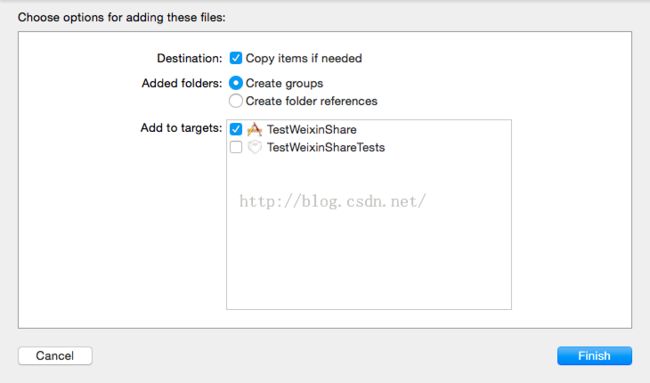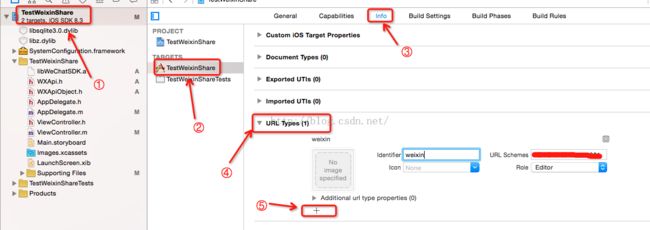- javaweb文件上传:@MultipartConfig注解与Apache Commons FileUpload对比
yuren_xia
后端技术apachejavatomcat
在JavaWeb应用中处理文件上传时,可以选择使用@MultipartConfig注解或第三方库如ApacheCommonsFileUpload(通常简称为fileupload)。以下是两者的比较和建议:使用@MultipartConfig注解简介:@MultipartConfig是JavaServlet规范中用于处理multipart/form-data请求(通常是文件上传)的注解。它简化了在S
- 【NFS】Lock reclaim failed-造成web卡住504
勤不了一点
基础应用linuxnfs
目录警报触发排查过程解决问题后续优化,避免同类问题收获警报触发搬砖搬砖。。。突然邮件弹窗XXX系统访问504,难道又是别人请求响应超时了?紧接着又来了几个504,不秒啊,决定上机器一探究竟。排查过程ps-ef发现不少php程序,每分钟几个很规律。怀疑是不是crond里面添加的计划任务卡住了。先记着继续查看top,lsof-pXX,df-Th,iostat一套工具下去,想看看是不是系统资源限制了,发
- 电脑开机无显示的故障原因
小魚資源大雜燴
电脑windows
硬件问题电源故障电源供应不足:电源功率无法满足电脑硬件的需求,可能导致硬件无法正常启动,尤其是在电脑配置较高且电源功率较低的情况下容易出现。电源损坏:电源内部的电路元件可能出现故障,如电容爆浆、短路等,导致无法正常输出电力,电脑无法开机。主板故障主板电路故障:主板上的电路出现断路、短路等问题,会影响到硬件之间的通信和电力供应,导致开机无显示。BIOS故障:BIOS芯片损坏、BIOS设置错误或BIO
- OpenCV开源机器视觉软件
视觉人机器视觉
杂说opencv开源人工智能
OpenCV(OpenSourceComputerVisionLibrary)是一个开源的计算机视觉和机器学习软件库,广泛应用于实时图像处理、视频分析、物体检测、人脸识别等领域。它由英特尔实验室于1999年发起,现已成为计算机视觉领域最流行的工具之一,支持多种编程语言(如C++、Python、Java)和操作系统(Windows、Linux、macOS、Android、iOS)。核心功能图像处理基
- 过滤Html标签
风野烂漫
技术过滤Html标签
有时候在iOS开发中,有可能遇到需要把Html的标签过滤成字符串过滤标签成字符串+(NSString*)filterHtmlTag:(NSString*)originHtmlStr{if(!originHtmlStr||[originHtmlStrisKindOfClass:[NSNullclass]]){return@“没有内容";}NSString*result=nil;NSRangearro
- 记录海尔7G笔记本电脑 实现无桌面纯命令行安装debian12 系统并息屏
debian笔记本电脑
海尔7G笔记本电脑,十几年前的一台笔记本,想在家当服务器用。为了省电,我没有安装桌面,用的是纯命令行模式。通过网上查询各种文章大模型等等方式,最终找到了解决方案。使用vbetool(VESA电源管理)vbetool是一个用于控制VESABIOSExtension(VBE)的工具,主要用于Linux系统中管理显示器的电源状态。通过vbetool,用户可以关闭或开启显示器的电源,从而实现对显示器电
- 【黑科技】:Laravel 项目性能提升 20 倍
frandiy
laravelphpthinkphp
令人激动的黑科技:Laravel项目性能提升20倍这个项目能够在无需修改任何代码且无需第三方扩展的前提下,将你的Laravel项目性能提高20倍。它仅依赖于PHP原生的pcntl、posix、fiber和sockets。项目灵感起因是看到官方发布的PHP8.1更新中引入了fiber特性,看到这则消息时我非常激动,我仿佛看到了PHP的更多可能性。再结合我对Swoole和Workerman的工作流程了
- [黑科技]无需修改任何代码和扩展将你的Laravel项目性能提高20倍
frandiy
laravel
我要分享一个令人激动的黑科技:这个项目能够在无需修改任何代码且无需第三方扩展的前提下,将你的Laravel项目性能提高20倍。它仅依赖于PHP原生的pcntl、posix、fiber和sockets。项目灵感起因是看到官方发布的PHP8.1更新中引入了fiber特性,看到这则消息时我非常激动,我仿佛看到了PHP的更多可能性。再结合我对Swoole和Workerman的工作流程了解得出结论:它能够完
- 京东商品信息高效抓取:利用API实现数据获取的实战指南
技术猿18870278351
自动化
在当今的电商时代,数据成为了企业决策和市场分析的重要基石。对于希望深入了解京东平台商品信息、优化供应链管理、或进行市场调研的商家和开发者而言,如何高效地获取京东商品信息成为了一项关键技能。本文将引导您通过API(应用程序接口)的方式,实战学习如何快速、准确地抓取京东商品信息,为您的业务赋能。一、了解京东开放平台与API京东开放平台(JDP)是京东为第三方开发者提供的一个接入京东电商生态系统的门户,
- 2025开源SCA工具推荐 | 组件依赖包安全风险检测利器
程序员
软件成分分析(SoftwareCompositionAnalysis,SCA)是Gartner定义的一种应用程序安全检测技术,该技术用于分析开源软件以及第三方商业软件涉及的各种源码、模块、框架和库等,以识别和清点开源软件的组件及其构成和依赖关系,并检测是否存在已知的安全和功能漏洞、安全补丁是否已经过时或是否存在许可证合规或兼容性风险等安全问题,帮助确保企业软件供应链中组件的安全。OpenSCA是国
- 【对比】远程桌面控制软件盘点(2025年)
T-I-M
零散笔记远程控制桌面控制
远程手机连接电脑的软件可以帮助用户实现远程控制、文件传输、屏幕共享等功能。这些软件通常适用于技术支持、远程办公、设备管理等场景。以下是一些好用且常用的远程连接工具:1.向日葵(Sunlogin)特点:国内知名远程控制软件,支持跨平台操作(Windows、Mac、Linux、Android、iOS)。提供免费版和付费版,功能强大且易于使用。支持远程桌面、文件传输、远程开机(需硬件支持)等功能。内网穿
- react-native入门之核心组件与原生组件
crayon-shin-chan
surprise#react-nativereactnativereact
文档:核心组件与原生组件·ReactNative中文网1.简介ReactNative是一个使用React和应用平台的原生功能来构建Android和iOS应用的开源框架。可以使用JavaScript来访问移动平台的API,使用React组件来描述UI的外观和行为2.视图在Android和iOS开发中,一个视图是UI的基本组成部分屏幕上的一个小矩形元素、可用于显示文本、图像或响应用户输入。甚至应用程序
- HarmonyOS开发实战:网络类组件方式-API
不入流HarmonyOS开发
鸿蒙OpenHarmonyHarmonyOSharmonyos华为android鸿蒙前端程序员鸿蒙开发
网络相关类组件模块介绍efAxiosParams提供eftool封装axios请求所需的参数efAxios二次封装axios的产物,提供统一请求响应拦截等efClientApi提供针对于统一post,get,delete,put等请求封装网络组件使用API前言1.efAxiosParams类参数详解/***是否整体传输加密与关键字加密isAllEncrypt互斥二者只能有其一为true*/stat
- laravel11设置中文语言包
码农Robin
laravel
安装中文语言包Laravel11默认没有内置完整中文语言包,推荐使用第三方维护的完整翻译:#通过Composer安装语言包composerrequirelaravel-lang/common--dev#发布中文语言文件到项目phpartisanlang:addzh_CN这会自动将中文语言文件生成到lang/zh_CN目录。配置应用语言修改.env文件设置默认语言:APP_LOCALE=zh_CN或
- android studio调用python_Android-Python混合开发 1 (java和python互相调用)
weixin_39630095
androidstudio调用python
众所周知,python的语法简洁,并且拥有丰富强大的开源库,如果能把python移植到Android系统,能够用Android和python混合开发一款app,那就太酷了。要想移植python,得需要下载源码并且交叉编译才行。这个过程太复杂。在这里,介绍一款第三方,复杂的过程交给它处理,我们只需要处理逻辑相关的python代码即可。Chaquopy0x01集成1)打开项目根目录下的build.gr
- (九)axios的使用
李木子wb
Javascript高级ajaxjavascript
1、axios的基本使用1.1、简介在Web开发的演进历程中,数据请求方式的变革至关重要。回溯早期,旧浏览器在向服务器请求数据时,存在严重弊端。由于返回的是整个页面数据,每次请求都会导致页面强制刷新,这不仅极大地影响了用户体验,还造成了网络资源的极大浪费。毕竟,多数情况下我们仅仅需要更新页面的部分内容,因此,异步网络请求技术应运而生,Ajax便是其中的典型代表。Ajax(AsynchronousJ
- iOS音视频:OpenGL常用术语介绍
【零声教育】音视频开发进阶
音视频开发编程程序员ios音视频xcodeC++c++
1、前言【iOS音视频】是个系列,里面会记录一些博主在iOS音视频方面的学习笔记、踩到的坑,以便温故而知新。此系列文章包括但不限于:iOS音视频:OpenGL常用术语介绍...本文是这个系列的第1篇文章,主要目的是帮助大家快速了解OpenGL,下面进入正文。2、OpenGL简介2.1OpenGL是什么OpenGL(OpenGraphicsLibrary,译为开放图形库或开放式图形库):是用于渲染2
- 大模型成本优化实战:从分布式训练到量化剪枝,轻松降低AI计算开销
网罗开发
AI大模型人工智能机器学习深度学习
网罗开发(小红书、快手、视频号同名) 大家好,我是展菲,目前在上市企业从事人工智能项目研发管理工作,平时热衷于分享各种编程领域的软硬技能知识以及前沿技术,包括iOS、前端、HarmonyOS、Java、Python等方向。在移动端开发、鸿蒙开发、物联网、嵌入式、云原生、开源等领域有深厚造诣。图书作者:《ESP32-C3物联网工程开发实战》图书作者:《SwiftUI入门,进阶与实战》超级个体:CO
- 高并发微服务日志管理:ELK、Loki、Fluentd 终极对决与实战指南
网罗开发
java集后端云原生微服务elk架构
网罗开发(小红书、快手、视频号同名) 大家好,我是展菲,目前在上市企业从事人工智能项目研发管理工作,平时热衷于分享各种编程领域的软硬技能知识以及前沿技术,包括iOS、前端、HarmonyOS、Java、Python等方向。在移动端开发、鸿蒙开发、物联网、嵌入式、云原生、开源等领域有深厚造诣。图书作者:《ESP32-C3物联网工程开发实战》图书作者:《SwiftUI入门,进阶与实战》超级个体:CO
- 【iOS】小蓝书学习(四)
键盘敲没电
ios学习cocoa
小蓝书学习(四)第23条:通过委托与数据源协议进行对象间通信第24条:将类的实现代码分散到便于管理的数个分类之中第25条:总是为第三方类的分类名加前缀第26条:勿在分类中声明属性第27条:使用“class-continuation分类”隐藏实现细节第23条:通过委托与数据源协议进行对象间通信对象之间经常需要相互通信,而通信方式有很多种。OC开发者广泛使用一种名叫委托模式的编程设计模式来实现对象间的
- ComfyUI与其他Stable diffusion AI绘图应用要如何共享绘图模型?
chatblog
AIComfyUIstablediffusion人工智能AIGCaiAI作画
无论是下载的第三方安装包还是官方的整合包,你在对应ComfyUI的安装目录里都可以找到extra_model_paths.yaml.example这个文件,路径如下ComfyUI_windows_portable├──ComfyUI│├──extra_model_paths.yaml.example//此文件为配置文件│└──...省略其它文件└──...省略其它文件找到以上文件后修改文件名ext
- 深入了解 mica-auto:自动生成 Java SPI 和 Spring Boot 配置的利器
狂飙程序员
javaspringboot数据库
1.mica-auto出现的背景在Java开发中,尤其是在构建SpringBoot项目和使用JavaSPI(ServiceProviderInterface)机制时,开发者常常面临配置文件编写的繁琐问题。1.1JavaSPI的配置痛点JavaSPI是一种服务发现机制,允许第三方为程序提供扩展实现。使用SPI时,需要在META-INF/services目录下创建以接口全限定名命名的文件,并在文件中列
- Java SPI 彻底不迷糊
狂飙程序员
java开发语言springboot
1.JavaSPI是什么JavaSPI(ServiceProviderInterface)是Java提供的一种服务发现机制。它允许第三方服务提供者通过在META-INF/services目录下创建以服务接口全限定名命名的文件,并在文件中指定具体的实现类,从而实现服务的动态加载和扩展。简单来说,SPI是一种将服务接口和服务实现分离的机制,使得程序可以在运行时根据配置动态地加载不同的实现类。2.产生场
- Redis 使用场景大揭秘(Redis Usage Scenarios Revealed)
Linux运维老纪
用心耕耘开启数据库之门数据库redis缓存云计算服务器运维开发
Redis使用场景大揭密在现代应用开发中,数据的存储与管理变得愈发重要。随着用户量的增加和数据的膨胀,传统的数据库往往难以满足高并发、高性能的需求。Redis作为一个高性能的内存数据存储系统,因其卓越的性能和丰富的数据结构而广泛应用于各类场景。本文将介绍Redis的一些常见使用场景,描述每个场景的需求,并分析使用Redis的优势。1.缓存需求描述:在高并发的应用中,数据库查询往往成为性能瓶颈。频繁
- uniapp 测试 IPA 包安装到测试 iPhone
一只月月鸟呀
uni-app#iOSuni-appiphoneios
将uniapp测试IPA包安装到测试iPhone有以下几种方法:使用Xcode安装确保计算机上安装了Xcode,并将iOS设备通过数据线连接到计算机。打开Xcode,在菜单栏中选择Window->DevicesandSimulators,在设备列表中找到要安装的iPhone。将IPA文件拖到Xcode的Devices窗口中的InstalledApps区域,Xcode将自动为设备安装IPA文件。使用
- 怎么修改node_modules里的文件,怎么使用patch-package修改node_modules的文件,怎么修改第三方库原文件。
学途路漫漫
前端工具链javascript开发语言ecmascript
在开发中会遇到需要node_modules里第三方库有bug,然后需要修改node_modules文件的情况使用patch-package包可以修改node_modules里的文件patch-packagenpm官网:patch-package-npm安装npmipatch-package修改文件后npxpatch-packagesome-packagesome-package是包名修改packa
- 蓝桥杯砝码称重
昨今
蓝桥杯java算法
以下是完整的代码:#include#include#includeusingnamespacestd;intmain(void){ios::sync_with_stdio(false);cin.tie(0);cout.tie(0);sets={0};intn,m,i;cin>>n;for(i=0;i>m;vectorv(s.begin(),s.end());for(int&e:v){s.inser
- PEDOT:PSS clevios ph1000
陕西星贝爱科
CleviosPH1000PEDOTPSS
PEDOT:PSSCleviosPH1000是一种聚(3,4-乙烯二氧噻吩):聚苯乙烯磺酸(PEDOT:PSS)复合材料,具有以下特点和应用:特点高电导率:具有较高的电导率,可用于需要良好导电性能的应用中。良好的透明性:在可见光范围内具有良好的透明性,适用于需要透明导电材料的应用。良好的柔韧性和可加工性:具有良好的柔韧性和可加工性,可用于制备柔性电子器件。应用柔性电子学:可用于制备柔性电子器件,如
- 使用oauth2实现第三方登录
顾随
javaspringbootspring后端
简介OAuth2.0是一种授权框架,它允许第三方应用访问用户在某个服务(如QQ、微信、gitee、GitHub等)上存储的信息,而无需将用户的用户名和密码暴露给该第三方应用。这使得OAuth2.0成为实现第三方登录(也称为社交登录)的理想选择。参考开箱即用的整合第三方登录的开源组件:JustAuth实现过程1.注册并配置OAuth提供商你需要在你想让用户通过其登录的OAuth提供商(如QQ、微信等
- DeepSeek-R1 满血版第三方在线平台汇总
Just_Paranoid
技术流ClipDeepSeekCozeHunyuanQwen
为大家收集汇总了一些已经部署了DeepSeek-R1的第三方平台,这些渠道不仅降低了我们的使用成本,还能让我们更加轻松畅快地使用DeepSeek!无需再担心服务器繁忙的问题,赶快来看看吧!DeepSeek官方https://chat.deepseek.com/GitCode-GitCodeAIhttps://gitcode.com/ai/CSDN-C知道https://so.csdn.net/ch
- log4j对象改变日志级别
3213213333332132
javalog4jlevellog4j对象名称日志级别
log4j对象改变日志级别可批量的改变所有级别,或是根据条件改变日志级别。
log4j配置文件:
log4j.rootLogger=ERROR,FILE,CONSOLE,EXECPTION
#log4j.appender.FILE=org.apache.log4j.RollingFileAppender
log4j.appender.FILE=org.apache.l
- elk+redis 搭建nginx日志分析平台
ronin47
elasticsearchkibanalogstash
elk+redis 搭建nginx日志分析平台
logstash,elasticsearch,kibana 怎么进行nginx的日志分析呢?首先,架构方面,nginx是有日志文件的,它的每个请求的状态等都有日志文件进行记录。其次,需要有个队 列,redis的l
- Yii2设置时区
dcj3sjt126com
PHPtimezoneyii2
时区这东西,在开发的时候,你说重要吧,也还好,毕竟没它也能正常运行,你说不重要吧,那就纠结了。特别是linux系统,都TMD差上几小时,你能不痛苦吗?win还好一点。有一些常规方法,是大家目前都在采用的1、php.ini中的设置,这个就不谈了,2、程序中公用文件里设置,date_default_timezone_set一下时区3、或者。。。自己写时间处理函数,在遇到时间的时候,用这个函数处理(比较
- js实现前台动态添加文本框,后台获取文本框内容
171815164
文本框
<%@ page language="java" import="java.util.*" pageEncoding="UTF-8"%>
<!DOCTYPE html PUBLIC "-//W3C//DTD XHTML 1.0 Transitional//EN" "http://w
- 持续集成工具
g21121
持续集成
持续集成是什么?我们为什么需要持续集成?持续集成带来的好处是什么?什么样的项目需要持续集成?... 持续集成(Continuous integration ,简称CI),所谓集成可以理解为将互相依赖的工程或模块合并成一个能单独运行
- 数据结构哈希表(hash)总结
永夜-极光
数据结构
1.什么是hash
来源于百度百科:
Hash,一般翻译做“散列”,也有直接音译为“哈希”的,就是把任意长度的输入,通过散列算法,变换成固定长度的输出,该输出就是散列值。这种转换是一种压缩映射,也就是,散列值的空间通常远小于输入的空间,不同的输入可能会散列成相同的输出,所以不可能从散列值来唯一的确定输入值。简单的说就是一种将任意长度的消息压缩到某一固定长度的消息摘要的函数。
- 乱七八糟
程序员是怎么炼成的
eclipse中的jvm字节码查看插件地址:
http://andrei.gmxhome.de/eclipse/
安装该地址的outline 插件 后重启,打开window下的view下的bytecode视图
http://andrei.gmxhome.de/eclipse/
jvm博客:
http://yunshen0909.iteye.com/blog/2
- 职场人伤害了“上司” 怎样弥补
aijuans
职场
由于工作中的失误,或者平时不注意自己的言行“伤害”、“得罪”了自己的上司,怎么办呢?
在职业生涯中这种问题尽量不要发生。下面提供了一些解决问题的建议:
一、利用一些轻松的场合表示对他的尊重
即使是开明的上司也很注重自己的权威,都希望得到下属的尊重,所以当你与上司冲突后,最好让不愉快成为过去,你不妨在一些轻松的场合,比如会餐、联谊活动等,向上司问个好,敬下酒,表示你对对方的尊重,
- 深入浅出url编码
antonyup_2006
应用服务器浏览器servletweblogicIE
出处:http://blog.csdn.net/yzhz 杨争
http://blog.csdn.net/yzhz/archive/2007/07/03/1676796.aspx
一、问题:
编码问题是JAVA初学者在web开发过程中经常会遇到问题,网上也有大量相关的
- 建表后创建表的约束关系和增加表的字段
百合不是茶
标的约束关系增加表的字段
下面所有的操作都是在表建立后操作的,主要目的就是熟悉sql的约束,约束语句的万能公式
1,增加字段(student表中增加 姓名字段)
alter table 增加字段的表名 add 增加的字段名 增加字段的数据类型
alter table student add name varchar2(10);
&nb
- Uploadify 3.2 参数属性、事件、方法函数详解
bijian1013
JavaScriptuploadify
一.属性
属性名称
默认值
说明
auto
true
设置为true当选择文件后就直接上传了,为false需要点击上传按钮才上传。
buttonClass
”
按钮样式
buttonCursor
‘hand’
鼠标指针悬停在按钮上的样子
buttonImage
null
浏览按钮的图片的路
- 精通Oracle10编程SQL(16)使用LOB对象
bijian1013
oracle数据库plsql
/*
*使用LOB对象
*/
--LOB(Large Object)是专门用于处理大对象的一种数据类型,其所存放的数据长度可以达到4G字节
--CLOB/NCLOB用于存储大批量字符数据,BLOB用于存储大批量二进制数据,而BFILE则存储着指向OS文件的指针
/*
*综合实例
*/
--建立表空间
--#指定区尺寸为128k,如不指定,区尺寸默认为64k
CR
- 【Resin一】Resin服务器部署web应用
bit1129
resin
工作中,在Resin服务器上部署web应用,通常有如下三种方式:
配置多个web-app
配置多个http id
为每个应用配置一个propeties、xml以及sh脚本文件
配置多个web-app
在resin.xml中,可以为一个host配置多个web-app
<cluster id="app&q
- red5简介及基础知识
白糖_
基础
简介
Red5的主要功能和Macromedia公司的FMS类似,提供基于Flash的流媒体服务的一款基于Java的开源流媒体服务器。它由Java语言编写,使用RTMP作为流媒体传输协议,这与FMS完全兼容。它具有流化FLV、MP3文件,实时录制客户端流为FLV文件,共享对象,实时视频播放、Remoting等功能。用Red5替换FMS后,客户端不用更改可正
- angular.fromJson
boyitech
AngularJSAngularJS 官方APIAngularJS API
angular.fromJson 描述: 把Json字符串转为对象 使用方法: angular.fromJson(json); 参数详解: Param Type Details json
string
JSON 字符串 返回值: 对象, 数组, 字符串 或者是一个数字 示例:
<!DOCTYPE HTML>
<h
- java-颠倒一个句子中的词的顺序。比如: I am a student颠倒后变成:student a am I
bylijinnan
java
public class ReverseWords {
/**
* 题目:颠倒一个句子中的词的顺序。比如: I am a student颠倒后变成:student a am I.词以空格分隔。
* 要求:
* 1.实现速度最快,移动最少
* 2.不能使用String的方法如split,indexOf等等。
* 解答:两次翻转。
*/
publ
- web实时通讯
Chen.H
Web浏览器socket脚本
关于web实时通讯,做一些监控软件。
由web服务器组件从消息服务器订阅实时数据,并建立消息服务器到所述web服务器之间的连接,web浏览器利用从所述web服务器下载到web页面的客户端代理与web服务器组件之间的socket连接,建立web浏览器与web服务器之间的持久连接;利用所述客户端代理与web浏览器页面之间的信息交互实现页面本地更新,建立一条从消息服务器到web浏览器页面之间的消息通路
- [基因与生物]远古生物的基因可以嫁接到现代生物基因组中吗?
comsci
生物
大家仅仅把我说的事情当作一个IT行业的笑话来听吧..没有其它更多的意思
如果我们把大自然看成是一位伟大的程序员,专门为地球上的生态系统编制基因代码,并创造出各种不同的生物来,那么6500万年前的程序员开发的代码,是否兼容现代派的程序员的代码和架构呢?
- oracle 外部表
daizj
oracle外部表external tables
oracle外部表是只允许只读访问,不能进行DML操作,不能创建索引,可以对外部表进行的查询,连接,排序,创建视图和创建同义词操作。
you can select, join, or sort external table data. You can also create views and synonyms for external tables. Ho
- aop相关的概念及配置
daysinsun
AOP
切面(Aspect):
通常在目标方法执行前后需要执行的方法(如事务、日志、权限),这些方法我们封装到一个类里面,这个类就叫切面。
连接点(joinpoint)
spring里面的连接点指需要切入的方法,通常这个joinpoint可以作为一个参数传入到切面的方法里面(非常有用的一个东西)。
通知(Advice)
通知就是切面里面方法的具体实现,分为前置、后置、最终、异常环
- 初一上学期难记忆单词背诵第二课
dcj3sjt126com
englishword
middle 中间的,中级的
well 喔,那么;好吧
phone 电话,电话机
policeman 警察
ask 问
take 拿到;带到
address 地址
glad 高兴的,乐意的
why 为什么
China 中国
family 家庭
grandmother (外)祖母
grandfather (外)祖父
wife 妻子
husband 丈夫
da
- Linux日志分析常用命令
dcj3sjt126com
linuxlog
1.查看文件内容
cat
-n 显示行号 2.分页显示
more
Enter 显示下一行
空格 显示下一页
F 显示下一屏
B 显示上一屏
less
/get 查询"get"字符串并高亮显示 3.显示文件尾
tail
-f 不退出持续显示
-n 显示文件最后n行 4.显示头文件
head
-n 显示文件开始n行 5.内容排序
sort
-n 按照
- JSONP 原理分析
fantasy2005
JavaScriptjsonpjsonp 跨域
转自 http://www.nowamagic.net/librarys/veda/detail/224
JavaScript是一种在Web开发中经常使用的前端动态脚本技术。在JavaScript中,有一个很重要的安全性限制,被称为“Same-Origin Policy”(同源策略)。这一策略对于JavaScript代码能够访问的页面内容做了很重要的限制,即JavaScript只能访问与包含它的
- 使用connect by进行级联查询
234390216
oracle查询父子Connect by级联
使用connect by进行级联查询
connect by可以用于级联查询,常用于对具有树状结构的记录查询某一节点的所有子孙节点或所有祖辈节点。
来看一个示例,现假设我们拥有一个菜单表t_menu,其中只有三个字段:
- 一个不错的能将HTML表格导出为excel,pdf等的jquery插件
jackyrong
jquery插件
发现一个老外写的不错的jquery插件,可以实现将HTML
表格导出为excel,pdf等格式,
地址在:
https://github.com/kayalshri/
下面看个例子,实现导出表格到excel,pdf
<html>
<head>
<title>Export html table to excel an
- UI设计中我们为什么需要设计动效
lampcy
UIUI设计
关于Unity3D中的Shader的知识
首先先解释下Unity3D的Shader,Unity里面的Shaders是使用一种叫ShaderLab的语言编写的,它同微软的FX文件或者NVIDIA的CgFX有些类似。传统意义上的vertex shader和pixel shader还是使用标准的Cg/HLSL 编程语言编写的。因此Unity文档里面的Shader,都是指用ShaderLab编写的代码,
- 如何禁止页面缓存
nannan408
htmljspcache
禁止页面使用缓存~
------------------------------------------------
jsp:页面no cache:
response.setHeader("Pragma","No-cache");
response.setHeader("Cache-Control","no-cach
- 以代码的方式管理quartz定时任务的暂停、重启、删除、添加等
Everyday都不同
定时任务管理spring-quartz
【前言】在项目的管理功能中,对定时任务的管理有时会很常见。因为我们不能指望只在配置文件中配置好定时任务就行了,因为如果要控制定时任务的 “暂停” 呢?暂停之后又要在某个时间点 “重启” 该定时任务呢?或者说直接 “删除” 该定时任务呢?要改变某定时任务的触发时间呢? “添加” 一个定时任务对于系统的使用者而言,是不太现实的,因为一个定时任务的处理逻辑他是不
- EXT实例
tntxia
ext
(1) 增加一个按钮
JSP:
<%@ page language="java" import="java.util.*" pageEncoding="UTF-8"%>
<%
String path = request.getContextPath();
Stri
- 数学学习在计算机研究领域的作用和重要性
xjnine
Math
最近一直有师弟师妹和朋友问我数学和研究的关系,研一要去学什么数学课。毕竟在清华,衡量一个研究生最重要的指标之一就是paper,而没有数学,是肯定上不了世界顶级的期刊和会议的,这在计算机学界尤其重要!你会发现,不论哪个领域有价值的东西,都一定离不开数学!在这样一个信息时代,当google已经让世界没有秘密的时候,一种卓越的数学思维,绝对可以成为你的核心竞争力. 无奈本人实在见地