weblogic 12.1.3.0 安装 CVE-2018-2893 补丁
weblogic 12.1.3.0 安装 CVE-2018-2893 补丁
补丁下载地址,下载补丁需要oacle账号,需要SI
http://www.oracle.com/technetwork/security-advisory/cpujul2018-4258247.html
根据对应的补丁编号找到要下载的补丁
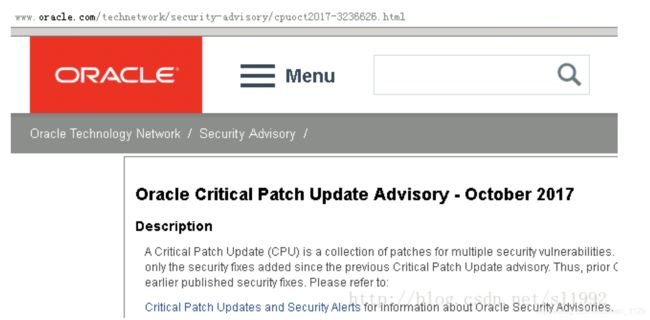
②找到weblogic对应版本点击Fusion Middleware

跳转的页面菜单选择Oracle Fusion Middleware

再选择Oracle WebLogic Server

找到weblogic对应版本点击Patch 26519417,或者直接在页面上搜索 CVE-2018-2893 ,找到对应版本
跳转的页面中点击选择下载

弹出的窗口上点击下载p27919943_121300_Generic.zip
将下载的p26519417_121300_Generic.zip补丁包上传到Linux服务器上,最好上传到weblogic安装目录
我是放在 /weblogic/p27919943_121300_Generic.zip
安装补丁,需要有 /tmp/ 目录的权限,在root账号写给/tmp/授权
我这是直接给了个777的权限
chmod -R 777 /tmp/
切换到weblogic用户,解压文件
su - weblogic
cd /weblogic
unzip -d PATCH_TOP p27919943_121300_Generic.zip
进去补丁解压后的目录
cd PATCH_TOP/27919943
补丁安装,opatch 这个是weblogic安装自动安装的一个补丁安装工具,在weblogic安装的时候选择生产环境就会安装这个文件
/weblogic/Oracle/Middleware/Oracle_Home/OPatch/opatch apply
Oracle Interim Patch Installer version 13.2.0.0.0
Copyright (c) 2014, Oracle Corporation. All rights reserved.
Oracle Home : /usr/local/products/weblogic12c
Central Inventory : /usr/local/products/oraInventory
from : /usr/local/products/weblogic12c/oraInst.loc
OPatch version : 13.2.0.0.0
OUI version : 13.2.0.0.0
Log file location : /usr/local/products/weblogic12c/cfgtoollogs/opatch/26519417_Jan_09_2018_23_53_57/apply2018-01-09_23-53-44PM_1.log
OPatch detects the Middleware Home as "/usr/local/products/weblogic12c"
Jan 09, 2018 11:54:04 PM oracle.sysman.oii.oiii.OiiiInstallAreaControl initAreaControl
INFO: Install area Control created with access level 0
Applying interim patch '26519417' to OH '/usr/local/products/weblogic12c'
Verifying environment and performing prerequisite checks...
All checks passed.
Please shutdown Oracle instances running out of this ORACLE_HOME on the local system.
(Oracle Home = '/usr/local/products/weblogic12c')
Is the local system ready for patching? [y|n]
y
User Responded with: Y
Backing up files...
Patching component oracle.wls.workshop.code.completion.support, 12.1.3.0.0...
Patching component oracle.wls.workshop.code.completion.support, 12.1.3.0.0...
Patching component oracle.css.mod, 12.1.3.0.0...
Patching component oracle.css.mod, 12.1.3.0.0...
Patching component oracle.fmwconfig.common.shared, 12.1.3.0.0...
Patching component oracle.fmwconfig.common.shared, 12.1.3.0.0...
Patching component oracle.wls.common.nodemanager, 12.1.3.0.0...
Patching component oracle.wls.common.nodemanager, 12.1.3.0.0...
Patching component oracle.webservices.base, 12.1.3.0.0...
Patching component oracle.webservices.base, 12.1.3.0.0...
Patching component oracle.wls.server.shared.with.core.engine, 12.1.3.0.0...
Patching component oracle.wls.server.shared.with.core.engine, 12.1.3.0.0...
Patching component oracle.wls.shared.with.cam, 12.1.3.0.0...
Patching component oracle.wls.shared.with.cam, 12.1.3.0.0...
Patching component oracle.webservices.orawsdl, 12.1.3.0.0...
Patching component oracle.webservices.orawsdl, 12.1.3.0.0...
Patching component oracle.wls.libraries.mod, 12.1.3.0.0...
Patching component oracle.wls.libraries.mod, 12.1.3.0.0...
Patching component oracle.wls.admin.console.en, 12.1.3.0.0...
Patching component oracle.wls.admin.console.en, 12.1.3.0.0...
Patching component oracle.webservices.wls, 12.1.3.0.0...
Patching component oracle.webservices.wls, 12.1.3.0.0...
Patching component oracle.wls.core.app.server, 12.1.3.0.0...
Patching component oracle.wls.core.app.server, 12.1.3.0.0...
Patching component oracle.wls.clients, 12.1.3.0.0...
Patching component oracle.wls.clients, 12.1.3.0.0...
Patching component oracle.wls.wlsportable.mod, 12.1.3.0.0...
Patching component oracle.wls.wlsportable.mod, 12.1.3.0.0...
Patching component oracle.fmwconfig.common.wls.shared, 12.1.3.0.0...
Patching component oracle.fmwconfig.common.wls.shared, 12.1.3.0.0...
Patching component oracle.wls.libraries, 12.1.3.0.0...
Patching component oracle.wls.libraries, 12.1.3.0.0...
Verifying the update...
Patch 26519417 successfully applied
Log file location: /usr/local/products/weblogic12c/cfgtoollogs/opatch/26519417_Jan_09_2018_23_53_57/apply2018-01-09_23-53-44PM_1.log
OPatch succeeded.
补丁安装成功
查看已安装补丁
/weblogic/Oracle/Middleware/Oracle_Home/OPatch/opatch lspatches
异常解决,出现以下异常
List of Homes on this system:
[Feb 21, 2020 11:24:51 AM] [ Error during Oracle Home discovery phase ] Detail: OUI-67064:OPatchSession cannot load inventory for the given Oracle Home /weblogic/Oracle/Middleware/Oracle_Home. Possible causes are:
No read or write permission to ORACLE_HOME/.patch_storage
Central Inventory is locked by another OUI instance
No read permission to Central Inventory
The lock file exists in ORACLE_HOME/.patch_storage
The Oracle Home does not exist in Central Inventory
解决办法
进入weblogic安装目录
cd /weblogic
找到 oraInventory 这个文件,如果没有手动创建
mkdir oraInventory
cd oraInventory
mkdir ContentsXML
cd ContentsXML/
手工创建 inventory.xml 文件
13.2.0.0.0
2.1.0.6.0
OracleHome 这个值修改成weblogic安装目录,保存后,在回到前面去安装补丁
问题解决