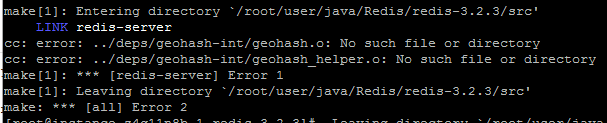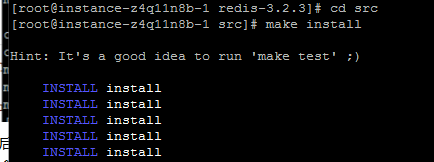1:下载、解压、编译
$ wget http://download.redis.io/releases/redis-3.0.6.tar.gz $ tar xzf redis-3.0.6.tar.gz $ cd redis-3.0.6 $ make
2:结果显示很多error,127,1,2之类的,然后我参考了这个网站https://www.cnblogs.com/hyit/articles/5061439.html但是显示错误信息如下
后来才知道make geohash-int hiredis jemalloc linenoise lua是要写在deps下面的,
3:然后我在deps目录下执行了make geohash-int hiredis jemalloc linenoise lua命令,再切换到redis-3.2.3目录下,执行make问题解决。
4:但是显示leaving ------src这类字样,需要切换到src目录下执行make install,即可。
5:在src下面make test发现出现了一个error,
错误提示是
you need tcl8.5 or newer in order to run make test
make ****test error 1可参考http://www.cnblogs.com/xyinjie/p/9444280.html,写的很详细。
解决问题方式一:去下载tcl 然后安装
wget http://downloads.sourceforge.net/tcl/tcl8.6.1-src.tar.gz
sudo tar xzvf tcl8.6.1-src.tar.gz -C /usr/local/
cd /usr/local/tcl8.6.1/unix/ sudo ./configure sudo make sudo make install
方式二:直接用yum安装
[root@localhost src]# yum -y install tcl
[root@localhost src]# make test
显示All tests pass without error
6:找到redis的配置文件redis.conf,复制reids.conf文件,最好不要在原来的配置文件上修改
7:在/etc下放配置修改后的文件redis.conf
9:修改redis.conf配置文件 在=====GENERAL=======下的
daemonize no 修为为 daemonize yes [按下i可以对文件进行编辑,编辑之后,按下esc键,然后强制保存 :wq!]还可改密码
10: 查看后台的redis服务是否启动
ps -ef|grep redis
显示 root 8408 8257 12:31 pts/1 00:00:00 grep redis字样证明启动成功了
11: 启动redis的服务
启动的位置 /usr/local/bin
11.1 redis-server /etc/redis.conf [注意,要启动的是自己修改过的redis配置文件,而不应该是redis自己默认的redis.conf配置文件]
11.2 启动redis客户端的服务: redis-cli -p 6379 [启动成功标志:127.0.0.1:6379 > ping ] 输入ping之后,会返回pong,说明成功
12: redis的hello world
设置key1为HelloWorld set key1 helloWorld
取出来key1 get key1
以上是我第一次安装的整个过程。
想要一次性直接安装成功可参考https://blog.csdn.net/typa01_kk/article/details/81436845
2:二进制文件是编译完成后在src目录下. 运行如下:
http://www.redis.net.cn/download/
http://www.redis.net.cn/download/
https://www.cnblogs.com/hyit/articles/5061439.html
https://www.cnblogs.com/mophy/p/6955849.html