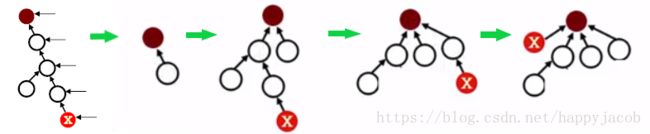小白专场: File Transfer--集合的简化表示,按秩归并与路径压缩
集合的简化表示
原始的集合表示:
typedef struct {
ElementType Data;
int Parent;
} SetType;
int Find(SetType S[], Elemtype X)
{ //在数组S中查找值为X的元素所属的集合
//MaxSize是全局变量,为数组S的最大长度
int i;
for (i = 0; i < MaxSize && S[i].Data != X; i++);
if (i >= MaxSize) return -1; //未找到X,返回-1
for (; S[i].Parent >= 0; i = S[i].Parent);
return i;//找到X所属集合,返回树根结点在数组S中的下标
}
集合的简化表示:
任何有限集合的(N个)元素都可以被一一映射为整数0 ~ N–1
集合中元素在树结构中的排列没有顺序,所以可以用下标代替代替该元素,每一个下标对应一个元素,形成一种一一对应的关系
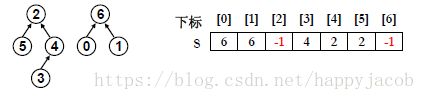
typedef int ElementType; /*默认元素可以用非负整数表示*/
typedef int SetName; /*默认用根结点的下标作为集合名称*/
typedef ElementType SetType[MaxSize];
SetName Find(SetType S, ElementType X)
{ /* 默认集合元素全部初始化为-1 */
for (; S[X] >= 0; X = S[X]);
return X;
}
void Union(SetType S, SetName Root1, SetName Root2)
{ /* 这里默认Root1和Root2是不同集合的根结点*/
S[Root2] = Root1;
}
题目:
第一行,表示集合中有几个元素
C 3 2:检查3和2是否属于同一集合
I 3 2:将3和2所在集合合并
S:程序结束,如果只存在一个集合,输出:The network is connected.如果有n个集合,输出:There are %d components.

程序框架搭建
int main()
{
初始化集合;
do {
读入一条指令;
处理指令;
} while (没结束);
return 0;
}
int main()
{
SetType S;
int n;
char in;
cin>>n;
Initialization(S, n);//每一个元素都是一个集合,全部初始化为-1
do {
cin>>in;
switch (in) {
case 'I': Input_connection(S); break;
case 'C': Check_connection(S); break;
case 'S': Check_network(S, n); break;
}
} while (in != 'S');
return 0;
}
//将两个元素所在集合合并
void Input_connection(SetType S)
{
ElementType u, v;
SetName Root1, Root2;
cin>>u>>v;
Root1 = Find(S, u - 1);
Root2 = Find(S, v - 1);
if (Root1 != Root2)
Union(S, Root1, Root2);
}
//检查两个元素是否属于一个集合
void Check_connection(SetType S)
{
ElementType u, v;
SetName Root1, Root2;
cin>>u>>v;
Root1 = Find(S, u - 1);
Root2 = Find(S, v - 1);
if (Root1 == Root2)
printf("yes\n");
else printf("no\n");
}
//查看最后一共有几个集合
void Check_network(SetType S, int n)
{
int i, counter = 0;
for (i = 0; i<n; i++)
if (S[i] < 0) counter++;
if (counter == 1)
printf("The network is connected.\n");
else
printf("There are %d components.\n", counter);
}
按秩归并
为什么要按秩归并
举例说明:一直将元素1所在集合合并到其他集合,整个树的结构就会失衡,树高度较大,Find()时间复杂度为O(n),对n个结点操作,复杂度为O(n2)

解决方法1:把较矮的树合并到较高的树上去
将树的高度存放在根节的元素中
S[Root]= - 树高
S[Root]初始化时,仍然初始化为-1
if (S[Root2] < S[Root1]) //S[Root2]高度大,集合1合并到集合2
S[Root1] = Root2;
else
{
if (S[Root1] == S[Root2]) S[Root1]--;//集合高度相等,合并后高度增加
S[Root2] = Root1;
}
最坏情况下,每次合并高度都相等,树高 = O(log N)
解决方法2:比规模,把小树贴到大树上
S[Root]= - 元素个数;
void Union(SetType S, SetName Root1, SetName Root2)
{
if (S[Root2]<S[Root1]) //S[Root1]所在树规模较小
{
S[Root2] += S[Root1];//树的规模变为二者元素个数之和
S[Root1] = Root2;
}
else
{
S[Root1] += S[Root2];
S[Root2] = Root1;
}
}
两种方法统称“按秩归并”
路径压缩
SetName Find(SetType S, ElementType X)
{
if (S[X] < 0) //找到集合的根
return X;
else
return S[X] = Find(S, S[X]);
}
- 先找到根;
- 把根变成X 的父结点;
- 再返回根。
路径压缩第一次执行的时间比较长,但是如果频繁使用查找命令,第一次将路径压缩,大大减小树的高度,后续查找速度将大大增加