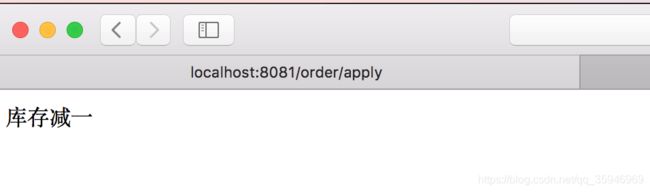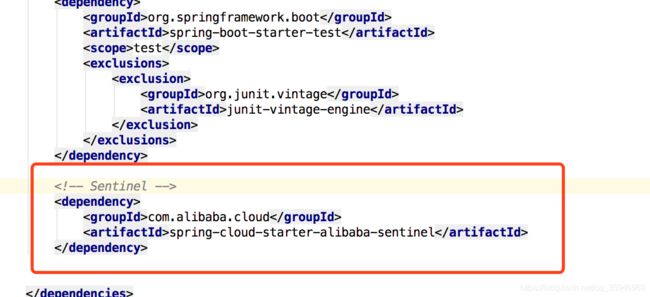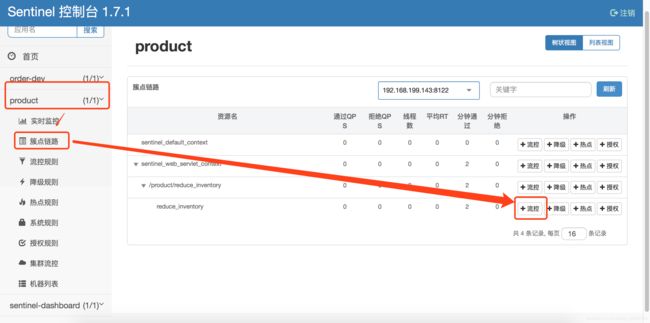从零开始SpringCloud Alibaba电商系统(五)——Feign Demo,Sentinel+Feign实现多节点间熔断/服务降级
文章目录
- 零、系列
- 一、Feign
- 二、Sentinel集成Feign实现多节点间的熔断,保护节点雪崩式故障
- 三、Demo地址
零、系列
欢迎来嫖从零开始SpringCloud Alibaba电商系列:
- 从零开始SpringCloud Alibaba电商系统(一)——Alibaba与Nacos服务注册与发现
- 从零开始SpringCloud Alibaba电商系统(二)——Nacos配置中心
- 从零开始SpringCloud Alibaba电商系统(三)——Sentinel流量防卫兵介绍、流量控制demo
- 从零开始SpringCloud Alibaba电商系统(四)——Sentinel的fallback和blockHandler
- 从零开始SpringCloud Alibaba电商系统(五)——Feign Demo,Sentinel+Feign实现多节点间熔断/服务降级
- 从零开始SpringCloud Alibaba电商系统(六)——Sentinel规则持久化到Nacos配置中心
一、Feign
前文我们介绍了Sentinel如何实现单节点上,某服务异常后调用‘替代方法’。那么在微服务场景下,将Feign和Ribbon代入后,Sentinel又是怎么玩的呢?
先来给不知道Feign和Ribbon的同学们扫个盲:
Feign:可以像在本地调用接口一样去调用其他节点的接口。
(如在订单服务调用库存服务的‘减库存方法’,只需要引入一个Serivce调用方法而不需要自己编写一坨HTTP请求的代码。)
Ribbon:Ribbon是Feign的底层支持,主要负责负载均衡和HTTP请求。
这里负载均衡指的是:库存服务做了多个节点的负载,订单服务调用方法只需要调用其中一个库存服务节点即可完成逻辑,如何来选择哪个库存节点就是Ribbon的职责。
干说不易理解,来个例子,逻辑如上所述:库存服务提供减库存接口,订单服务消费该接口。
- 在服务提供端(即库存服务),增加
ProductController和reduceInventory方法(代码基于之前的product模块改造)。
package com.lele.mall.controller;
import org.springframework.web.bind.annotation.GetMapping;
import org.springframework.web.bind.annotation.RestController;
@RequestMapping("/product")
@RestController
public class ProductController {
@GetMapping("reduce_inventory")
public String reduceInventory(){
return "库存减一";
}
}
- 消费端(即订单服务)则需要另外增加关于Feign的依赖,pom.xml添加如下:
>
>org.springframework.cloud >
>spring-cloud-starter-openfeign >
>2.1.2.RELEASE >
>
- 消费端增加@EnableFeignClients注解
@Configuration
@EnableFeignClients
public class OtherConfiguration {
}
- 消费端增加对应库存服务ProductController的FiegnClient接口,如下:
package com.lele.mall.feignclient;
import org.springframework.cloud.openfeign.FeignClient;
import org.springframework.web.bind.annotation.GetMapping;
@FeignClient(name = "product")
public interface ProductService {
@GetMapping("/product/reduce_inventory")
public String reduceInventory();
}
- 最后,在消费端新增OrderController用来消费
减库存服务,就是如此丝滑清爽的使用方式。
package com.lele.mall.controller;/*
* com.lele.mall.controller
* @author: lele
* @date: 2020-04-08
*/
import com.lele.mall.feignclient.ProductService;
import org.springframework.web.bind.annotation.GetMapping;
import org.springframework.web.bind.annotation.RequestMapping;
import org.springframework.web.bind.annotation.RestController;
import javax.annotation.Resource;
@RequestMapping("/order")
@RestController
public class OrderController {
// 像注入本地服务一样注入远端服务
@Resource
private ProductService productService;
@GetMapping("apply")
public String applyOrder(){
return productService.reduceInventory();
}
}
二、Sentinel集成Feign实现多节点间的熔断,保护节点雪崩式故障
通过上面Feign的Demo我们提出两个问题:
1. 订单服务调用库存服务某个接口的时候,有库存服务宕机了/网络故障了/库存服务很忙处理不过来等问题时,
订单服务该怎么办?一直等肯定是不合适的。
2. 订单服务调用库存服务时,库存服务总是返回非业务异常,订单服务只能一直跟着异常吗?
Sentinel可以很好的解决上述两个问题,网络故障是吧?那我就网络故障的时候直接服务降级,降级为本节点的某个方法总不会有问题。
库存服务异常超过一定次数或频率(又或是库存服务响应时间过长)时,我们也可以先进行服务降级,然后再观察库存服务节点状态是否好转。
基于以上两点,我们给出两个案例:库存服务宕机时,订单服务进行降级;库存服务异常次数过多时,订单服务进行降级。
- 消费端配置feign启用sentinel,配置文件添加(可以在nacos配置中心添加,我这里为了demo易调试放在了bootstrap.peoperties):
feign.sentinel.enabled=true
- 消费端的FiegnClient接口配置FallBack函数,以帮助我们在调用库存服务失败时能回调本地服务。
package com.lele.mall.feignclient;
import org.springframework.cloud.openfeign.FeignClient;
import org.springframework.web.bind.annotation.GetMapping;
// name与服务名保持一致
@FeignClient(name = "product",fallback = ProductServiceFallback.class,configuration = ProductServiceFallback.class)
public interface ProductService {
@GetMapping("/product/reduce_inventory")
public String reduceInventory();
}
// product的降级服务类
class ProductServiceFallback implements ProductService{
public String reduceInventory(){
return "订单模块的库存减一";
};
}
然后来看第二个案例:
-
启动库存模块。
-
启动sentinel dashboard,不清楚dashboard是什么的同学可以到前前文lou一眼。
-
为库存模块配置sentinel相关pom、配置文件、@SentinelResource。(详细介绍可见前前文)
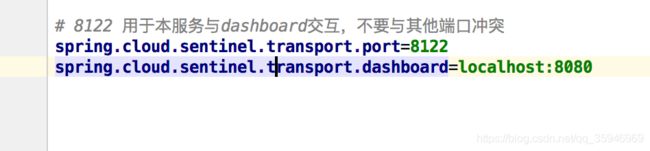
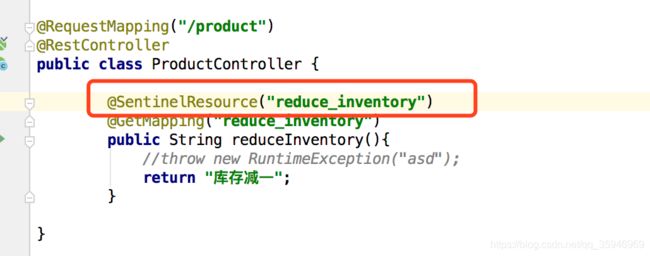
8. 在dashboard找到库存服务模块,找到库存服务模块的reduceInventory接口并对其设置流量限制。
tips:需要先访问一次reduceInventory接口才可以在dashboard上面看到该模块。
- 连续多次访问订单模块: http://localhost:8081/order/apply
前两次显示为库存减一,1s内之后的其他访问就变成了订单模块的库存减一,测试成功!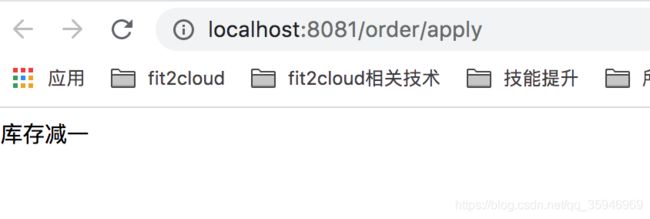
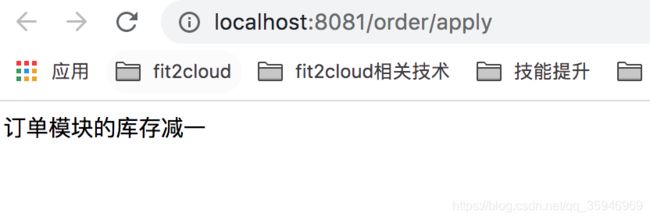
三、Demo地址
注意:如果不使用nacos请去除pom中nacos相关依赖、将bootstrap.properties变更为application.properties并添加server.port属性。
https://github.com/flyChineseBoy/lel-mall/tree/master/mall05
这里正在完善一个从零开始的基于SpringCloud Alibaba的电商系统,有兴趣就来点个star吧!