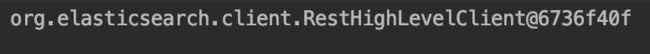六十.项目引入ElasticSearch
新建一个模块webshop-elasticsearch,专门用来做ElasticSearch搜索服务:
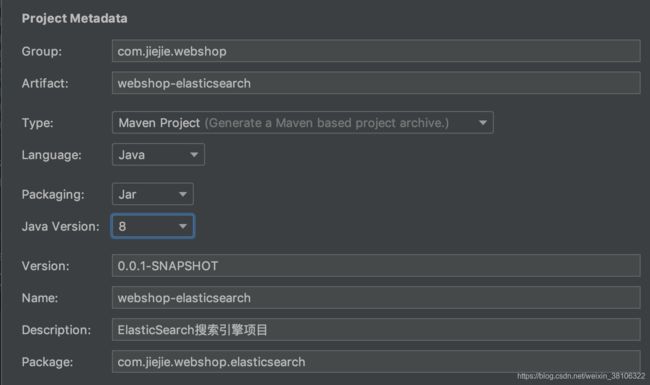
在模块webshop-elasticsearch的pom.xml文件中添加如下依赖内容:
<?xml version="1.0" encoding="UTF-8"?>
<project xmlns="http://maven.apache.org/POM/4.0.0" xmlns:xsi="http://www.w3.org/2001/XMLSchema-instance"
xsi:schemaLocation="http://maven.apache.org/POM/4.0.0 https://maven.apache.org/xsd/maven-4.0.0.xsd">
<modelVersion>4.0.0</modelVersion>
<parent>
<groupId>org.springframework.boot</groupId>
<artifactId>spring-boot-starter-parent</artifactId>
<version>2.1.8.RELEASE</version>
<relativePath/> <!-- lookup parent from repository -->
</parent>
<groupId>com.jiejie.webshop</groupId>
<artifactId>webshop-elasticsearch</artifactId>
<version>0.0.1-SNAPSHOT</version>
<name>webshop-elasticsearch</name>
<description>ElasticSearch搜索引擎服务</description>
<properties>
<java.version>1.8</java.version>
<elasticsearch.version>7.4.2</elasticsearch.version>
</properties>
<dependencies>
<dependency>
<groupId>com.jiejie.webshop</groupId>
<artifactId>webshop-common</artifactId>
<version>0.0.1-SNAPSHOT</version>
</dependency>
<dependency>
<groupId>org.springframework.boot</groupId>
<artifactId>spring-boot-starter-web</artifactId>
</dependency>
<dependency>
<groupId>org.elasticsearch.client</groupId>
<artifactId>elasticsearch-rest-high-level-client</artifactId>
<version>7.4.2</version>
</dependency>
<dependency>
<groupId>org.springframework.boot</groupId>
<artifactId>spring-boot-starter-test</artifactId>
<scope>test</scope>
<exclusions>
<exclusion>
<groupId>org.junit.vintage</groupId>
<artifactId>junit-vintage-engine</artifactId>
</exclusion>
</exclusions>
</dependency>
</dependencies>
<build>
<plugins>
<plugin>
<groupId>org.springframework.boot</groupId>
<artifactId>spring-boot-maven-plugin</artifactId>
</plugin>
</plugins>
</build>
</project>
再把该模块纳入管理,修改总的pom.xml,如下:
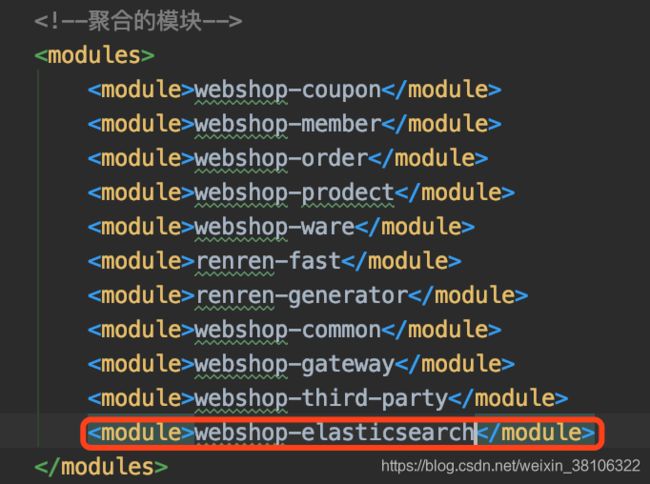
由于引入了公共的模块webshop-common,该模块有数据源的依赖,所以在webshop-elasticsearch模块中需要排除该自动装配操作,同时加入服务注册发现需要的注解,修改启动类WebshopElasticsearchApplication,如下:
@SpringBootApplication(exclude = {DataSourceAutoConfiguration.class})
@EnableDiscoveryClient
public class WebshopElasticsearchApplication {
public static void main(String[] args) {
SpringApplication.run(WebshopElasticsearchApplication.class, args);
}
}
在application.yml加入如下注解,定义上注册中心地址等,如下:
spring:
cloud:
nacos:
discovery:
server-addr: 127.0.0.1:8848
application:
name: webshop-elasticsearch
#ES搜索服务端口号
server:
port: 12000
使用测试类测试下,如下:
package com.jiejie.webshop.elasticsearch;
import org.elasticsearch.client.RestHighLevelClient;
import org.junit.Test;
import org.junit.runner.RunWith;
import org.springframework.beans.factory.annotation.Autowired;
import org.springframework.boot.test.context.SpringBootTest;
import org.springframework.test.context.junit4.SpringRunner;
@RunWith(SpringRunner.class)
@SpringBootTest
public class WebshopElasticsearchApplicationTests {
@Autowired
private RestHighLevelClient restHighLevelClient;
@Test
public void contextLoads() {
System.out.println(restHighLevelClient);
}
}
说明ElasticSearch引入成功,也有能够操作API的客户端工具类了。