使用wordpress仿站的php代码 2019年1月15日
最近帮朋友仿站,对wordpress的代码调用做一个记录,以备后面使用。
仿站准备:
- 使用仿站小工具 V8.2对目标网站进行页面下载
- 在wordpress的wp-content\themes目录下新建文件夹
- 创建一些php文件。
wordpress代码以及释义如下:
- 模板目录了路径
- 网站名
- 样式表路径
- 菜单的导航列表,这个列表是后台里面:外观-》菜单-》菜单结构里面的内容,这个列表包含所有的子列表

5.
显示分类目录下面的ID 为 3,5,9,16的目录,包括子目录也会有下级目录,这个目录就是后台的:文章-》分类目录

6. 这个就把5的“分类目录”几个字去掉了

7. //show_count=1显示文章数量;//use_desc_for_title=0不显示标题描述
//child_of=9显示ID为9的子类//&title_li=产品显示分类目录的名称为产品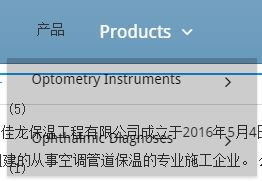
8. 调用某个页面的链接并且链接的名称为空(为空自动将页面名称链接显示)
由于php wp_list_categories 的child_of只能是子目录的链接,所以加上ul li以及wp_list_categories(‘include=9&title_li=&style=’); 将主链接调取出来
- 显示目录id对用的链接以及目录名
- 根据分类别名显示链接和名称
$cat_id = get_category_by_slug('products');
echo get_category_link($cat_id->term_id);
- 根据页面ID获取页面相关内容
guid;
$pageTitle = $page_data->post_title;
$pageContent = $page_data->post_content;
?>
- 文章标题截断20个字符
- 根据news目录别名获取文章
term_id;
$args=array(
'category' => $cat_id,
'numberposts' => '4',
'order'=>'date'
);
$posts = get_posts( $args );
if( $posts ) :
foreach( $posts as $post ) : setup_postdata( $post ); ?>
- 在目录分类页面下,直接用$cat就可以知道该分类的id号!
- 推荐:直接分类的内容列表,并进行分页处理
3,
'prev_text' =>'上一页',
'next_text' =>'下一页',
'before_page_number' => '',
'after_page_number' => '',
) ); ?>
- 进行条件查询后要将条件清除,否则在single.php里面调用等都不会正确,清除的方法见下:
term_id;
$args=array(
'category' => $cat_id,
'numberposts' => '4'
);
$posts = get_posts( $args );
if( $posts ) : foreach( $posts as $post ) : setup_postdata( $post ); ?>
- single.php就是默认调用的文章详情页,在用户点击文章链接后进入,要想获得具体文章的内容或者其他,直接调用如下函数,不需要设置条件就可以直接调用,调用不成功可能是上面我说的查询干扰
调用文章标题:
调用文章内容:
调用文章摘要:
调用作者姓名:
调用文章发布时间:
- 获取分类以及子分类,这个是一连串显示二级目录,三级目录,不能区分,直接看下面一个改进型的,可以用于sidebar
'name',
'order' => 'ASC'
);
$categories=get_categories($args);
foreach($categories as $category) {
echo 'Category: name ) . '" ' . '>' . $category->name.'
';
echo ' Description:'. $category->description . '
';
echo ' Post Count: '. $category->count . '
';
}
?>
- 可以直接用于sidebar的分类,可以遍历父子分类并用双循环将父子目录关系呈现,推荐用这个,虽然有些复杂。。。
term_id;
//echo $cat_id;
$args=array(
'child_of'=> $cat_id
);
$categories=get_categories($args);
foreach($categories as $category) {
//echo $category->category_parent.'
';
if($category->category_parent == $cat_id){
//如果他的父类为product 产品,那么他就是二级分类
?>
term_id);?>
term_id;
$child_args = array('child_of'=>$childfather_id);
$childs = get_categories($child_args);
foreach($childs as $child) {?>
term_id);?>
- 关于目录文章列表的展示,还是用get_posts()函数比较好,不容易错,见代码,以下代码包含分类目录
$cat,
'orderby'=>'name',
'numberposts' => '12'
);
$posts = get_posts($args);
if( $posts ) :
foreach( $posts as $post ) : setup_postdata( $post );
//echo the_permalink();
?>
'12',
'prev_text' =>'PRE',
'next_text' =>'NEXT',
'before_page_number' => '',
'after_page_number' => '',
) ); ?>
- 添加第一张图片,缩略图,在function.php里面添加如下代码
/i', $post->post_content, $matches);
$first_img = $matches [1] [0];
if(empty($first_img)){ //Defines a default image
$first_img = bloginfo('template_url') . "/static/images/default.jpg";
};
return $first_img;
}
?>
再在目录列表中调用
显示第一张图片
