动态NAT配置地址池和基于端口的NAT(PAT)配置
在这里 路由协议配置的是静态路由 rip 协议
router rip
network 192.168.3.0
network 200.1.1.0
配置如下图:
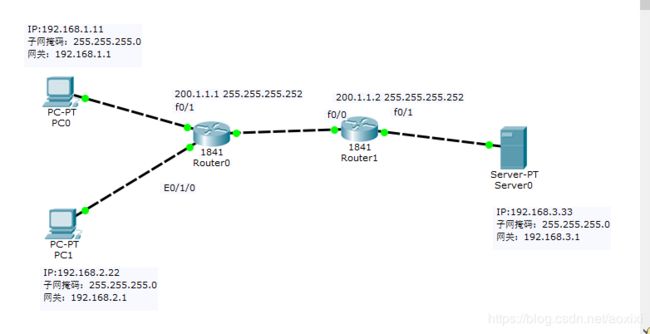
在主机和服务器中设置完IP 子网掩码 网关之后,进行路由器的配置
动态路由NAT 地址池:
- 路由B中
routerB:
Router>en
Router#conf t
Enter configuration commands, one per line. End with CNTL/Z.
Router(config)#
Router(config)#int f0/1 ----配置端口IP
Router(config-if)#ip addr 192.168.3.1 255.255.255.0
Router(config-if)#no sh
%LINK-5-CHANGED: Interface FastEthernet0/1, changed state to up
%LINEPROTO-5-UPDOWN: Line protocol on Interface FastEthernet0/1, changed state to up
Router(config-if)#int f0/0 ----配置端口IP
Router(config-if)#ip addr 200.1.1.2 255.255.255.252
Router(config-if)#no sh
%LINK-5-CHANGED: Interface FastEthernet0/0, changed state to up
%LINEPROTO-5-UPDOWN: Line protocol on Interface FastEthernet0/0, changed state to up
Router(config-if)#ex
Router(config)#
Router(config-if)#ex
--配置rip路由协议,只有配置了路由协议才能ping通,有几个网络就要加几个网络号
Router(config)#router rip
Router(config-router)#netw
Router(config-router)#network 192.168.3.0
Router(config-router)#network 200.1.1.0
Router(config-router)#
- 路由A中
routerA:
Router>en
Router#conf t
Enter configuration commands, one per line. End with CNTL/Z.
Router(config)#int f0/1
Router(config-if)#ip address 192.168.1.1 255.255.255.0
Router(config-if)#int e0/1/0
Router(config-if)#ip address 192.168.2.1 255.255.255.0
Router(config-if)#no sh
%LINK-5-CHANGED: Interface Ethernet0/1/0, changed state to up
%LINEPROTO-5-UPDOWN: Line protocol on Interface Ethernet0/1/0, changed state to up
Router(config-if)#int f0/1
Router(config-if)#ip address 192.168.1.1 255.255.255.0
Router(config-if)#no sh
%LINK-5-CHANGED: Interface FastEthernet0/1, changed state to up
%LINEPROTO-5-UPDOWN: Line protocol on Interface FastEthernet0/1, changed state to up
Router(config-if)#ex
Router(config)#int f0/0
Router(config-if)#ip address 200.1.1.1 255.255.255.252
Router(config-if)#no sh
%LINK-5-CHANGED: Interface FastEthernet0/0, changed state to up
Router(config-if)#
%LINEPROTO-5-UPDOWN: Line protocol on Interface FastEthernet0/0, changed state to up
Router(config-if)#
Router(config-if)#ex
Router(config)#router rip
Router(config-router)#network
Router(config-router)#network 192.168.1.0
Router(config-router)#network 192.168.2.0
Router(config-router)#network 200.1.1.0
Router(config-router)# ---以上 同路由B
Router(config)#ip route 0.0.0.0 0.0.0.0 200.1.1.2 ----设置默认路由
Router(config)#int f0/1
Router(config-if)#ip nat inside ---设置内网
Router(config-if)#ex
Router(config)#int e0/1/0
Router(config-if)#ip nat inside
Router(config-if)#int f0/0
Router(config-if)#ip nat outside ---设置外网
Router(config-if)#ex
Router(config)#ip nat pool to_int 200.1.1.1 200.1.1.1 netmask 255.255.255.252 --设置地址池
Router(config)#
Router(config)#access-list 1 permit 192.168.1.0 0.0.0.255 --设置访问控制列表
Router(config)#access-list 1 permit 192.168.2.0 0.0.0.255
Router(config)#ip nat inside source list 1 pool to_int overload --设置映射关系
Router(config)#
结果验证:查看
- Router#show ip nat tran 查看是否使用了该端口号转换
- Inside global:公网IP
- Inside local:内网IP
- Outside local:目的地址
- 注意:目的地址没有转换
设置完之后验证:ping -t 192.168.3.33
然后在路由上Router#show ip nat tran
结果:
Pro Inside global Inside local Outside local Outside global
icmp 200.1.1.1:13 192.168.2.22:13 192.168.3.33:13 192.168.3.33:13
icmp 200.1.1.1:14 192.168.2.22:14 192.168.3.33:14 192.168.3.33:14
icmp 200.1.1.1:15 192.168.2.22:15 192.168.3.33:15 192.168.3.33:15
icmp 200.1.1.1:16 192.168.2.22:16 192.168.3.33:16 192.168.3.33:16
icmp 200.1.1.1:17 192.168.2.22:17 192.168.3.33:17 192.168.3.33:17
icmp 200.1.1.1:18 192.168.2.22:18 192.168.3.33:18 192.168.3.33:18
注:
Router(config)#ip nat pool to_int 200.1.1.1 200.1.1.1 netmask 255.255.255.252
- ip nat pool 命令语句
- to_int WORD Pool name
- 200.1.1.1 Start IP address
- 200.1.1.1 End IP address
- netmask 掩码
- 255.255.255.252 掩码
Router(config)#access-list 1 permit 192.168.1.0 0.0.0.255
- access-list 命令
- 1 list name
<1-99> IP standard access list 标准访问控制列表
<100-199> IP extended access list 扩展访问控制列表
- permit
deny Specify packets to reject 禁止
permit Specify packets to forward 允许
remark Access list entry comment
- 0.0.0.255 子网掩码
Router(config)#ip nat inside source list 1 pool to_int overload
- ip nat inside source 命令
- list
list Specify access list describing local addresses
static Specify static local->global mapping
- 1 访问列表名
<1-199> Access list number for local addresses
WORD Access list name for local addresses
- pool
interface Specify interface for global address 基于端口
pool Name pool of global addresses 基于地址池
- to_int pool name
- overload 表示所有的主机都可以匹配该地址池中的地址
动态路由NAT 端口:
Router(config)#no ip nat inside source list 1 --把刚刚创建的访问控制列表删掉
Router(config)#access-list 2 permit 192.168.1.0 0.0.0.255 --创建访问控制列表
Router(config)#access-list 2 deny 192.168.2.0 0.0.0.255
Router(config)#ip nat inside source list 2 ?
interface Specify interface for global address
pool Name pool of global addresses
Router(config)#ip nat inside source list 2 interface f0/0 overload
--在端口interface f0/0上应用该控制列表,地址池和端口也就是映射关系的不同
Router(config)#
设置完之后验证:
网络192.168.2.1中的主机
PC>ping -t 192.168.3.33
Pinging 192.168.3.33 with 32 bytes of data:
Reply from 192.168.3.33: bytes=32 time=70ms TTL=126
Reply from 192.168.3.33: bytes=32 time=60ms TTL=126
Reply from 192.168.3.33: bytes=32 time=60ms TTL=126
Reply from 192.168.3.33: bytes=32 time=60ms TTL=126
Reply from 192.168.3.33: bytes=32 time=60ms TTL=126
网络192.168.1.1中的主机
PC>ping -t 192.168.3.33
Pinging 192.168.3.33 with 32 bytes of data:
Reply from 192.168.3.33: bytes=32 time=60ms TTL=126
Reply from 192.168.3.33: bytes=32 time=60ms TTL=126
Reply from 192.168.3.33: bytes=32 time=50ms TTL=126
Reply from 192.168.3.33: bytes=32 time=60ms TTL=126
Reply from 192.168.3.33: bytes=32 time=51ms TTL=126
Reply from 192.168.3.33: bytes=32 time=60ms TTL=126
Reply from 192.168.3.33: bytes=32 time=51ms TTL=126
Reply from 192.168.3.33: bytes=32 time=60ms TTL=126
但是路由器中有信息,使用该端口
Router#show ip nat trans
Pro Inside global Inside local Outside local Outside global
icmp 200.1.1.1:110 192.168.1.11:110 192.168.3.33:110 192.168.3.33:110
icmp 200.1.1.1:111 192.168.1.11:111 192.168.3.33:111 192.168.3.33:111
icmp 200.1.1.1:112 192.168.1.11:112 192.168.3.33:112 192.168.3.33:112
icmp 200.1.1.1:113 192.168.1.11:113 192.168.3.33:113 192.168.3.33:113
icmp 200.1.1.1:114 192.168.1.11:114 192.168.3.33:114 192.168.3.33:114
结果分析:
然后在路由上Router#show ip nat tran,在路由器中 看不到网络192.168.2.1中的地址转换,表示没有使用该端口,但是还是可以ping通,因为在虚拟机中,
只要是配置了地址,和路由协议就会通过,但是在实际工作中,没有使用
公用IP的pool或者是端口转换,是不可以访问但外网的