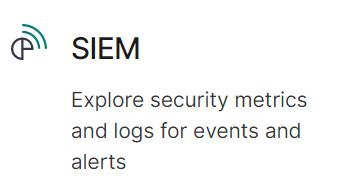ELK日志分析系统搭建第一天:基于windows快速搭建日志分析系统
ELK内容很多,最近刚接触,看到啥写啥。
本文涉及三个软件:Elasticsearch、Kibana、Winlogbeat,所有软件都是基于7.6.2。
Elasticsearch和Kibana 安装在服务器端,Winlogbeat 安装在客户端,当然,作为测试用,也可以安装在一台机器上。
ELK中文站点网:https://www.elastic.co/cn
安装前请线关闭服务器端和客户端防火墙
一、软件下载
Elasticsearch:https://artifacts.elastic.co/downloads/elasticsearch/elasticsearch-7.6.2-windows-x86_64.zip
Kibana :https://artifacts.elastic.co/downloads/kibana/kibana-7.6.2-windows-x86_64.zip
Winlogbeat:https://artifacts.elastic.co/downloads/beats/winlogbeat/winlogbeat-7.6.2-windows-x86_64.zip
二、Elasticsearch安装
1. 将下载 elasticsearch-7.6.2 解压到 C:\elasticsearch
2、以管理员身份打开PowerShell,在PowerShell提示符下,运行以下命令以安装服务
cd C:\elasticsearch\bin
.\elasticsearch.bat3. 安装完成后访问 http://localhost:9200,可以访问代表安装成功
4. 配置远程访问:
C:\elasticsearch\config\elasticsearch.yml
修改 network.host 为 0.0.0.0
network.host: 0.0.0.0
配置cluster.initial_master_nodes为当前node,默认为注释,放开注释就行了
cluster.initial_master_nodes: ["node-1", "node-2"]
5.安装elasticsearch为windows服务
6.以管理员身份打开PowerShell,在PowerShell提示符下,运行以下命令以安装服务
cd C:\elasticsearch\bin
.\elasticsearch-service.bat install 7. 启动elasticsearch服务
Start-Service elasticsearch-service-x64
8.使用浏览器访问,结果与第三步相同
三、安装 kibana
1. 将下载 kibana-7.6.2 解压到 C:\kibana
2. 配置 kibana
C:\kibana\config\kibana.yml
server.port: 5601 #浏览器访问端口
server.host: "192.168.237.11" #对外的服务地址
elasticsearch.hosts: ["http://192.168.237.11:9200"] #这里为你的elasticsearch集群的地址
i18n.locale: "zh-CN" 配置问中文
3.以管理员身份打开PowerShell,在PowerShell提示符下,运行以下命令以启动kibana
cd C:\kibana\bin
.\kibana以管理员身份进入运行cmd C:\kibana-7.6.2\bin\kibana 启动kibana
http//:192.168.237.11:5601
四、安装Winlogbeat
1、下载并解压缩Winlogbeat到C:\winlogbeat-7.6.2
2、以管理员身份打开PowerShell,在PowerShell提示符下,运行以下命令以安装服务
cd C:\winlogbeat-7.6.2
.\install-service-winlogbeat.ps13. 修改 C:\winlogbeat-7.6.2\winlogbeat.yml 以设置连接信息:
output.elasticsearch:
# Array of hosts to connect to.
hosts: ["192.168.237.11:9200"]
4. 启动 Winlogbeat
Start-Service winlogbeat
要停止服务请输入以下命令
Stop-Service winlogbeat
五、 查看windows日志
1.打开 kibana,打开siem
2. 选择主机
3. 日志系统搭建完成