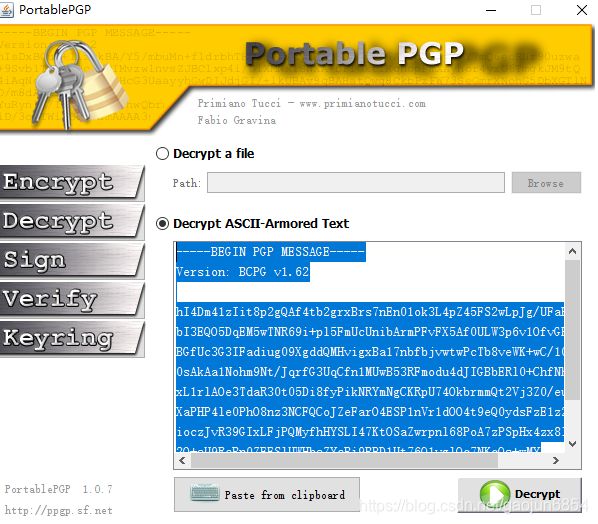Java PGP 加密 应用邮件、银行场所
- 在官方网站下载JCE无限制权限策略文件
- 下载后解压,可以看到local_policy.jar和US_export_policy.jar以及readme.txt
- 如果安装了JRE,将两个jar文件放到%JRE_HOME%\lib\security目录下覆盖原来的文件
- 如果安装了JDK,将两个jar文件放到%JDK_HOME%\jre\lib\security目录下覆盖原来文件
适用JDK6的JCE补丁:
http://www.oracle.com/technetwork/java/javase/downloads/jce-6-download-429243.html
适用JDK7的JCE补丁:
http://www.oracle.com/technetwork/java/javase/downloads/jce-7-download-432124.html
适用JDK8的JCE补丁:
http://www.oracle.com/technetwork/java/javase/downloads/jce8-download-2133166.html`
maven项目导入以下几个Jar包,以Gradle示例:(1.5的版本和1.6的版本不一样,本版本为1.6.2 注意版本!!!)
compile group: 'org.bouncycastle', name: 'bcprov-jdk15on', version: '1.62'
compile group: 'commons-io', name: 'commons-io', version: '2.6'
compile group: 'org.bouncycastle', name: 'bcpg-jdk15on', version: '1.62'
接下来2个大类都是从源码包中拷贝而出,源码包中的方法有些是privte,有些是default,因此不能引用,我们需要自己去定义一些更好更快的使用。
import java.io.BufferedInputStream;
import java.io.ByteArrayOutputStream;
import java.io.File;
import java.io.FileInputStream;
import java.io.IOException;
import java.io.InputStream;
import java.security.NoSuchProviderException;
import java.util.Iterator;
import org.bouncycastle.openpgp.PGPCompressedDataGenerator;
import org.bouncycastle.openpgp.PGPException;
import org.bouncycastle.openpgp.PGPLiteralData;
import org.bouncycastle.openpgp.PGPPrivateKey;
import org.bouncycastle.openpgp.PGPPublicKey;
import org.bouncycastle.openpgp.PGPPublicKeyRing;
import org.bouncycastle.openpgp.PGPPublicKeyRingCollection;
import org.bouncycastle.openpgp.PGPSecretKey;
import org.bouncycastle.openpgp.PGPSecretKeyRing;
import org.bouncycastle.openpgp.PGPSecretKeyRingCollection;
import org.bouncycastle.openpgp.PGPUtil;
import org.bouncycastle.openpgp.operator.jcajce.JcaKeyFingerprintCalculator;
import org.bouncycastle.openpgp.operator.jcajce.JcePBESecretKeyDecryptorBuilder;
public class PGPExampleUtil
{
public static byte[] compressFile(String fileName, int algorithm) throws IOException
{
ByteArrayOutputStream bOut = new ByteArrayOutputStream();
PGPCompressedDataGenerator comData = new PGPCompressedDataGenerator(algorithm);
PGPUtil.writeFileToLiteralData(comData.open(bOut), PGPLiteralData.BINARY,
new File(fileName));
comData.close();
return bOut.toByteArray();
}
/**
* Search a secret key ring collection for a secret key corresponding to keyID if it
* exists.
*
* @param pgpSec a secret key ring collection.
* @param keyID keyID we want.
* @param pass passphrase to decrypt secret key with.
* @return the private key.
* @throws PGPException
* @throws NoSuchProviderException
*/
public static PGPPrivateKey findSecretKey(PGPSecretKeyRingCollection pgpSec, long keyID, char[] pass)
throws PGPException, NoSuchProviderException
{
PGPSecretKey pgpSecKey = pgpSec.getSecretKey(keyID);
if (pgpSecKey == null)
{
return null;
}
return pgpSecKey.extractPrivateKey(new JcePBESecretKeyDecryptorBuilder().setProvider("BC").build(pass));
}
public static PGPPublicKey readPublicKey(String fileName) throws IOException, PGPException
{
InputStream keyIn = new BufferedInputStream(new FileInputStream(fileName));
PGPPublicKey pubKey = readPublicKey(keyIn);
keyIn.close();
return pubKey;
}
/**
* A simple routine that opens a key ring file and loads the first available key
* suitable for encryption.
*
* @param input data stream containing the public key data
* @return the first public key found.
* @throws IOException
* @throws PGPException
*/
public static PGPPublicKey readPublicKey(InputStream input) throws IOException, PGPException
{
PGPPublicKeyRingCollection pgpPub = new PGPPublicKeyRingCollection(
PGPUtil.getDecoderStream(input), new JcaKeyFingerprintCalculator());
//
// we just loop through the collection till we find a key suitable for encryption, in the real
// world you would probably want to be a bit smarter about this.
//
Iterator keyRingIter = pgpPub.getKeyRings();
while (keyRingIter.hasNext())
{
PGPPublicKeyRing keyRing = (PGPPublicKeyRing)keyRingIter.next();
Iterator keyIter = keyRing.getPublicKeys();
while (keyIter.hasNext())
{
PGPPublicKey key = (PGPPublicKey)keyIter.next();
if (key.isEncryptionKey())
{
return key;
}
}
}
throw new IllegalArgumentException("Can't find encryption key in key ring.");
}
public static PGPSecretKey readSecretKey(String fileName) throws IOException, PGPException
{
InputStream keyIn = new BufferedInputStream(new FileInputStream(fileName));
PGPSecretKey secKey = readSecretKey(keyIn);
keyIn.close();
return secKey;
}
/**
* A simple routine that opens a key ring file and loads the first available key
* suitable for signature generation.
*
* @param input stream to read the secret key ring collection from.
* @return a secret key.
* @throws IOException on a problem with using the input stream.
* @throws PGPException if there is an issue parsing the input stream.
*/
public static PGPSecretKey readSecretKey(InputStream input) throws IOException, PGPException
{
PGPSecretKeyRingCollection pgpSec = new PGPSecretKeyRingCollection(
PGPUtil.getDecoderStream(input), new JcaKeyFingerprintCalculator());
//
// we just loop through the collection till we find a key suitable for encryption, in the real
// world you would probably want to be a bit smarter about this.
//
Iterator keyRingIter = pgpSec.getKeyRings();
while (keyRingIter.hasNext())
{
PGPSecretKeyRing keyRing = (PGPSecretKeyRing)keyRingIter.next();
Iterator keyIter = keyRing.getSecretKeys();
while (keyIter.hasNext())
{
PGPSecretKey key = (PGPSecretKey)keyIter.next();
if (key.isSigningKey())
{
return key;
}
}
}
throw new IllegalArgumentException("Can't find signing key in key ring.");
}
}
import java.io.*;
import java.security.NoSuchProviderException;
import java.security.SecureRandom;
import java.security.Security;
import java.util.Date;
import java.util.Iterator;
import org.bouncycastle.bcpg.ArmoredOutputStream;
import org.bouncycastle.bcpg.CompressionAlgorithmTags;
import org.bouncycastle.jce.provider.BouncyCastleProvider;
import org.bouncycastle.openpgp.*;
import org.bouncycastle.openpgp.jcajce.JcaPGPObjectFactory;
import org.bouncycastle.openpgp.operator.jcajce.JcaKeyFingerprintCalculator;
import org.bouncycastle.openpgp.operator.jcajce.JcePGPDataEncryptorBuilder;
import org.bouncycastle.openpgp.operator.jcajce.JcePublicKeyDataDecryptorFactoryBuilder;
import org.bouncycastle.openpgp.operator.jcajce.JcePublicKeyKeyEncryptionMethodGenerator;
import org.bouncycastle.util.io.Streams;
/**
* A simple utility class that encrypts/decrypts public key based
* encryption files.
*
* To encrypt a file: KeyBasedFileProcessor -e [-a|-ai] fileName publicKeyFile.
* If -a is specified the output file will be "ascii-armored".
* If -i is specified the output file will be have integrity checking added.
*
* To decrypt: KeyBasedFileProcessor -d fileName secretKeyFile passPhrase.
*
* Note 1: this example will silently overwrite files, nor does it pay any attention to
* the specification of "_CONSOLE" in the filename. It also expects that a single pass phrase
* will have been used.
*
* Note 2: if an empty file name has been specified in the literal data object contained in the
* encrypted packet a file with the name filename.out will be generated in the current working directory.
*/
public class KeyBasedFileProcessor
{
public static void decryptFile(
String inputFileName,
String keyFileName,
char[] passwd,
String defaultFileName)
throws IOException, NoSuchProviderException
{
InputStream in = new BufferedInputStream(new FileInputStream(inputFileName));
InputStream keyIn = new BufferedInputStream(new FileInputStream(keyFileName));
decryptFile(in, keyIn, passwd, defaultFileName);
keyIn.close();
in.close();
}
/**
* decrypt the passed in message stream
*/
public static void decryptFile(
InputStream in,
InputStream keyIn,
char[] passwd,
String defaultFileName)
throws IOException, NoSuchProviderException
{
in = PGPUtil.getDecoderStream(in);
try
{
JcaPGPObjectFactory pgpF = new JcaPGPObjectFactory(in);
PGPEncryptedDataList enc;
Object o = pgpF.nextObject();
//
// the first object might be a PGP marker packet.
//
if (o instanceof PGPEncryptedDataList)
{
enc = (PGPEncryptedDataList)o;
}
else
{
enc = (PGPEncryptedDataList)pgpF.nextObject();
}
//
// find the secret key
//
Iterator it = enc.getEncryptedDataObjects();
PGPPrivateKey sKey = null;
PGPPublicKeyEncryptedData pbe = null;
PGPSecretKeyRingCollection pgpSec = new PGPSecretKeyRingCollection(
PGPUtil.getDecoderStream(keyIn), new JcaKeyFingerprintCalculator());
while (sKey == null && it.hasNext())
{
pbe = (PGPPublicKeyEncryptedData)it.next();
sKey = PGPExampleUtil.findSecretKey(pgpSec, pbe.getKeyID(), passwd);
}
if (sKey == null)
{
throw new IllegalArgumentException("secret key for message not found.");
}
InputStream clear = pbe.getDataStream(new JcePublicKeyDataDecryptorFactoryBuilder().setProvider("BC").build(sKey));
JcaPGPObjectFactory plainFact = new JcaPGPObjectFactory(clear);
Object message = plainFact.nextObject();
System.out.print(message);
if (message instanceof PGPCompressedData)
{
PGPCompressedData cData = (PGPCompressedData)message;
JcaPGPObjectFactory pgpFact = new JcaPGPObjectFactory(cData.getDataStream());
message = pgpFact.nextObject();
}
if (message instanceof PGPLiteralData)
{
PGPLiteralData ld = (PGPLiteralData)message;
String outFileName = ld.getFileName();
if (outFileName.length() == 0)
{
outFileName = defaultFileName;
}
InputStream unc = ld.getInputStream();
OutputStream fOut = new BufferedOutputStream(new FileOutputStream(outFileName));
Streams.pipeAll(unc, fOut);
fOut.close();
}
else if (message instanceof PGPOnePassSignatureList)
{
throw new PGPException("encrypted message contains a signed message - not literal data.");
}
else
{
throw new PGPException("message is not a simple encrypted file - type unknown.");
}
if (pbe.isIntegrityProtected())
{
if (!pbe.verify())
{
System.err.println("message failed integrity check");
}
else
{
System.err.println("message integrity check passed");
}
}
else
{
System.err.println("no message integrity check");
}
}
catch (PGPException e)
{
System.err.println(e);
if (e.getUnderlyingException() != null)
{
e.getUnderlyingException().printStackTrace();
}
}
}
public static void encryptFile(
String outputFileName,
String inputFileName,
String encKeyFileName,
boolean armor,
boolean withIntegrityCheck)
throws IOException, NoSuchProviderException, PGPException
{
OutputStream out = new BufferedOutputStream(new FileOutputStream(outputFileName));
PGPPublicKey encKey = PGPExampleUtil.readPublicKey(encKeyFileName);
encryptFile(out, inputFileName, encKey, armor, withIntegrityCheck);
out.close();
}
public static void encryptFile(
OutputStream out,
String fileName,
PGPPublicKey encKey,
boolean armor,
boolean withIntegrityCheck)
throws IOException, NoSuchProviderException
{
if (armor)
{
out = new ArmoredOutputStream(out);
}
try
{
byte[] bytes = PGPExampleUtil.compressFile(fileName, CompressionAlgorithmTags.ZIP);
PGPEncryptedDataGenerator encGen = new PGPEncryptedDataGenerator(
new JcePGPDataEncryptorBuilder(PGPEncryptedData.CAST5).setWithIntegrityPacket(withIntegrityCheck).setSecureRandom(new SecureRandom()).setProvider("BC"));
encGen.addMethod(new JcePublicKeyKeyEncryptionMethodGenerator(encKey).setProvider("BC"));
OutputStream cOut = encGen.open(out, bytes.length);
cOut.write(bytes);
// System.out.print(bytes.hashCode());
cOut.close();
if (armor)
{
out.close();
}
}
catch (PGPException e)
{
System.err.println(e);
if (e.getUnderlyingException() != null)
{
e.getUnderlyingException().printStackTrace();
}
}
}
public static void main(
String[] args)
throws Exception
{
Security.addProvider(new BouncyCastleProvider());
if (args.length == 0)
{
System.err.println("usage: KeyBasedFileProcessor -e|-d [-a|ai] file [secretKeyFile passPhrase|pubKeyFile]");
return;
}
if (args[0].equals("-e"))
{
if (args[1].equals("-a") || args[1].equals("-ai") || args[1].equals("-ia"))
{
encryptFile(args[2] + ".asc", args[2], args[3], true, (args[1].indexOf('i') > 0));
}
else if (args[1].equals("-i"))
{
encryptFile(args[2] + ".bpg", args[2], args[3], false, true);
}
else
{
encryptFile(args[1] + ".bpg", args[1], args[2], false, false);
}
}
else if (args[0].equals("-d"))
{
decryptFile(args[1], args[2], args[3].toCharArray(), new File(args[1]).getName() + ".out");
}
else
{
System.err.println("usage: KeyBasedFileProcessor -d|-e [-a|ai] file [secretKeyFile passPhrase|pubKeyFile]");
}
}
/**
*
* @param bytes 加密数据Byte数组
* @param encKeyFileName Public Key FileName
* @param armor 是否加壳
* @param withIntegrityCheck 是否完整性校验
* @return 加密后的报文
* @throws IOException
* @throws NoSuchProviderException
* @throws PGPException
*/
public static String encryptFile(
byte[] bytes,
String encKeyFileName,
boolean armor,
boolean withIntegrityCheck)
throws IOException, PGPException
{
PGPPublicKey encKey = PGPExampleUtil.readPublicKey(encKeyFileName);
String result = encryptFile( bytes, encKey, armor, withIntegrityCheck);
return result;
}
public static String encryptFile(
byte[] bytes,
PGPPublicKey encKey,
boolean armor,
boolean withIntegrityCheck)
throws IOException
{
ByteArrayOutputStream encOut = new ByteArrayOutputStream();
OutputStream out = encOut;
if (armor) {
out = new ArmoredOutputStream(out);
}
try {
PGPEncryptedDataGenerator encGen = new PGPEncryptedDataGenerator(
new JcePGPDataEncryptorBuilder(PGPEncryptedData.CAST5).setWithIntegrityPacket(withIntegrityCheck).setSecureRandom(new SecureRandom()).setProvider("BC"));
encGen.addMethod(new JcePublicKeyKeyEncryptionMethodGenerator(encKey).setProvider("BC"));
OutputStream cOut = encGen.open(out, bytes.length);
cOut.write(bytes);
cOut.close();
if (armor)
{
out.close();
}
}
catch (PGPException e)
{
System.err.println(e);
if (e.getUnderlyingException() != null)
{
e.getUnderlyingException().printStackTrace();
}
}
return encOut.toString();
}
}
加密示例方法:
public static void main(String[] args){
try{
String data = "{\"header\":{\"msgId\":\"20190724163800101\",\"orgId\":\"OICBDF\",\"timeStamp\":\"2019-07-24T16:38:58.765\"},\"txnInfo\":{\"ccyPair\":\"CNHHKD\",\"dealtSide\":\"BUY\",\"txnAmount\":\"100.00\",\"txnCcy\":\"CNH\",\"tenor\":\"SPOT\",\"clientTxnsId\":\"cleint-0000101\"}}";
//读写文件操作
// KeyBasedFileProcessor.encryptFile("C:\\Users\\admin\\Desktop\\加密后输出的文档.txt","C:\\Users\\admin\\Desktop\\待加密文档.txt","C:\\Users\\admin\\Documents\\公钥文件.asc",true,true);
ByteArrayOutputStream encOut = new ByteArrayOutputStream();
OutputStream out = encOut;
if (true) {
out = new ArmoredOutputStream(out);
}
ByteArrayOutputStream bOut = new ByteArrayOutputStream();
PGPCompressedDataGenerator comData = new PGPCompressedDataGenerator(
PGPCompressedDataGenerator.ZIP);
OutputStream cos = comData.open(bOut); // open it with the final
PGPLiteralDataGenerator lData = new PGPLiteralDataGenerator();
OutputStream pOut = lData.open(cos, PGPLiteralData.BINARY,
PGPLiteralData.CONSOLE, data.getBytes().length, // length of clear
// data
new Date() // current time
);
pOut.write(data.getBytes());
lData.close();
comData.close();
PGPEncryptedDataGenerator encGen = new PGPEncryptedDataGenerator(
new JcePGPDataEncryptorBuilder(PGPEncryptedData.CAST5).setWithIntegrityPacket(true).setSecureRandom(new SecureRandom()).setProvider("BC"));
InputStream keyIn = new BufferedInputStream(new FileInputStream("C:\\Users\\admin\\Desktop\\DBSSG_EN_PUBLIC.asc"));
PGPPublicKey encKey = PGPExampleUtil.readPublicKey(keyIn);
encGen.addMethod(new JcePublicKeyKeyEncryptionMethodGenerator(encKey).setProvider("BC"));
byte[] bytes = bOut.toByteArray();
OutputStream cOut = encGen.open(out, bytes.length);
cOut.write(bytes); // obtain the actual bytes from the compressed stream
cOut.close();
out.close();
// String result = KeyBasedFileProcessor.encryptFile(encOut.toString().getBytes(),"C:\\Users\\admin\\Documents\\publicKey.asc",true,true);
// KeyBasedFileProcessor.decryptFile("C:\\Users\\admin\\Documents\\encrypted_test.pgp", "C:\\Users\\admin\\Documents\\privateKey.asc", "123456".toCharArray(), "C:\\Users\\admin\\Documents\\dec_2.txt");
// InputStream keyIn = new BufferedInputStream(new FileInputStream("C:\\\\Users\\\\admin\\\\Documents\\\\publicKey.asc"));
// PGPPublicKey key = SignAndEncrypt.readPublicKey(keyIn);
//
//
// InputStream dataIn = new BufferedInputStream(new FileInputStream("C:\\\\Users\\\\admin\\\\Documents\\\\encrypted_test.pgp"));
// byte[] byt = new byte[dataIn.available()];
//
//
// String result = SignAndEncrypt.encryptByteArray(byt, key, true, true);
// System.out.print(result);
// keyIn.close();
System.out.print(data.hashCode());
System.out.print(encOut.toString());
}catch (Exception e){
e.printStackTrace();
}
}
import java.io.*;
import java.util.Date;
import org.bouncycastle.bcpg.BCPGOutputStream;
import org.bouncycastle.bcpg.PacketTags;
import org.bouncycastle.openpgp.*;
import org.bouncycastle.util.Arrays;
import org.bouncycastle.util.Strings;
/**
* Generator for producing literal data packets.
*
* A PGPLiteralData is used by invoking one of the open functions to create an OutputStream that raw
* data can be supplied to for encoding:
*
* - If the length of the data to be written is known in advance, use
* {@link #open(OutputStream, char, String, long, Date)} to create a packet containing a single
* literal data object.
* - If the length of the data is unknown, use
* {@link #open(OutputStream, char, String, Date, byte[])} to create a packet consisting of a series
* of literal data objects (partials).
*
*
* A PGPLiteralDataGenerator is usually used to wrap the OutputStream
* {@link PGPEncryptedDataGenerator#open(OutputStream, byte[]) obtained} from a
* {@link PGPEncryptedDataGenerator} or a {@link PGPCompressedDataGenerator}.
*
* Once literal data has been written to the constructed OutputStream, writing of the object stream
* is completed by closing the OutputStream obtained from the open() method, or
* equivalently invoking {@link #close()} on this generator.
*
*/
public class PGPLiteralDataGenerator implements StreamGenerator
{
/** Format tag for binary literal data */
public static final char BINARY = PGPLiteralData.BINARY;
/** Format tag for textual literal data */
public static final char TEXT = PGPLiteralData.TEXT;
/** Format tag for UTF-8 encoded textual literal data */
public static final char UTF8 = PGPLiteralData.UTF8;
/**
* The special name indicating a "for your eyes only" packet.
*/
// TODO: Not used?
public static final String CONSOLE = PGPLiteralData.CONSOLE;
/**
* The special time for a modification time of "now" or
* the present time.
*/
public static final Date NOW = PGPLiteralData.NOW;
private BCPGOutputStream pkOut;
private boolean oldFormat = false;
/**
* Constructs a generator for literal data objects.
*/
public PGPLiteralDataGenerator()
{
}
/**
* Constructs a generator for literal data objects, specifying to use new or old (PGP 2.6.x
* compatible) format.
*
* This can be used for compatibility with PGP 2.6.x.
*
* @param oldFormat true to use PGP 2.6.x compatible format.
*/
public PGPLiteralDataGenerator(
boolean oldFormat)
{
this.oldFormat = oldFormat;
}
private void writeHeader(
OutputStream out,
char format,
byte[] encName,
long modificationTime)
throws IOException
{
out.write(format);
out.write((byte)encName.length);
for (int i = 0; i != encName.length; i++)
{
out.write(encName[i]);
}
long modDate = modificationTime / 1000;
out.write((byte)(modDate >> 24));
out.write((byte)(modDate >> 16));
out.write((byte)(modDate >> 8));
out.write((byte)(modDate));
}
/**
* Open a literal data packet, returning a stream to store the data inside the packet.
*
* The stream created can be closed off by either calling close() on the stream or close() on
* the generator. Closing the returned stream does not close off the OutputStream parameter out.
*
* @param out the underlying output stream to write the literal data packet to.
* @param format the format of the literal data that will be written to the output stream (one
* of {@link #BINARY}, {@link #TEXT} or {@link #UTF8}).
* @param name the name of the "file" to encode in the literal data object.
* @param length the length of the data that will be written.
* @param modificationTime the time of last modification we want stored.
*/
public OutputStream open(
OutputStream out,
char format,
String name,
long length,
Date modificationTime)
throws IOException
{
if (pkOut != null)
{
throw new IllegalStateException("generator already in open state");
}
byte[] encName = Strings.toUTF8ByteArray(name);
pkOut = new BCPGOutputStream(out, PacketTags.LITERAL_DATA, length + 2 + encName.length + 4, oldFormat);
writeHeader(pkOut, format, encName, modificationTime.getTime());
return new WrappedGeneratorStream(pkOut, this);
}
/**
* Open a literal data packet, returning a stream to store the data inside the packet as an
* indefinite-length stream. The stream is written out as a series of partial packets with a
* chunk size determined by the size of the passed in buffer.
*
* The stream created can be closed off by either calling close() on the stream or close() on
* the generator. Closing the returned stream does not close off the OutputStream parameter out.
*
*
* Note: if the buffer is not a power of 2 in length only the largest power of 2 bytes
* worth of the buffer will be used.
*
* @param out the underlying output stream to write the literal data packet to.
* @param format the format of the literal data that will be written to the output stream (one
* of {@link #BINARY}, {@link #TEXT} or {@link #UTF8}).
* @param name the name of the "file" to encode in the literal data object.
* @param modificationTime the time of last modification we want stored (will be stored to
* second level precision).
* @param buffer a buffer to use to buffer and write partial packets. The returned stream takes
* ownership of the buffer.
*
* @return the output stream to write data to.
* @throws IOException if an error occurs writing stream header information to the provider
* output stream.
* @throws IllegalStateException if this generator already has an open OutputStream.
*/
public OutputStream open(
OutputStream out,
char format,
String name,
Date modificationTime,
byte[] buffer)
throws IOException
{
if (pkOut != null)
{
throw new IllegalStateException("generator already in open state");
}
pkOut = new BCPGOutputStream(out, PacketTags.LITERAL_DATA, buffer);
byte[] encName = Strings.toUTF8ByteArray(name);
writeHeader(pkOut, format, encName, modificationTime.getTime());
return new WrappedGeneratorStream(pkOut, this);
}
/**
* Open a literal data packet for the passed in File object, returning an output stream for
* saving the file contents.
*
* This method configures the generator to store the file contents in a single literal data
* packet, taking the filename and modification time from the file, but does not store the
* actual file data.
*
* The stream created can be closed off by either calling close() on the stream or close() on
* the generator. Closing the returned stream does not close off the OutputStream parameter out.
*
* @param out the underlying output stream to write the literal data packet to.
* @param format the format of the literal data that will be written to the output stream (one
* of {@link #BINARY}, {@link #TEXT} or {@link #UTF8}).
* @param file the file to determine the length and filename from.
* @return the output stream to write data to.
* @throws IOException if an error occurs writing stream header information to the provider
* output stream.
* @throws IllegalStateException if this generator already has an open OutputStream.
*/
public OutputStream open(
OutputStream out,
char format,
File file)
throws IOException
{
return open(out, format, file.getName(), file.length(), new Date(file.lastModified()));
}
/**
* Close the literal data packet - this is equivalent to calling close on the stream
* returned by the open() method.
*
* @throws IOException
*/
public void close()
throws IOException
{
if (pkOut != null)
{
pkOut.finish();
pkOut.flush();
pkOut = null;
}
}
public static void pipeFileContents(String data, OutputStream pOut, int bufferSize)
throws IOException
{
byte[] buf = new byte[bufferSize];
InputStream in = new ByteArrayInputStream(data.getBytes());
// FileInputStream in = new FileInputStream(file);
try
{
int len;
while ((len = in.read(buf)) > 0)
{
pOut.write(buf, 0, len);
}
pOut.close();
}
finally
{
Arrays.fill(buf, (byte)0);
try
{
in.close();
}
catch (IOException ignored)
{
// ignore...
}
}
}
}
接下来可以下载一个用java写的windows窗口程序去做测试(我写的main方法中对一个string消息加密,也提供了文本加密,该软件可以对文本和文件加密解密操作,您可以尽管测试),您如果有问题可以随时联系我!