openlayers6【十八】vue VectorLayer矢量图层实现批量图标点位上图功能详解
文章目录
- 1. 写在前面
- 2. openlayers实现批量标注点详解
- 3. 完整代码
1. 写在前面
对于 VectorLayer矢量图层 的理解可以看下 openlayers 6【四】地图图层Layers详解 的内容,及上一篇的VectorLayer矢量图层的实际应用绘制区域的案例。下面将实现的是在地图上根据经纬度数据进行批量打点的需求。如下图所示效果。
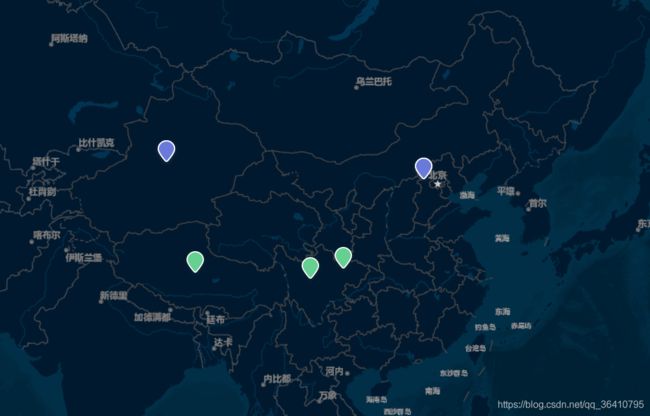
2. openlayers实现批量标注点详解
2.1 addPoints() 方法详解:
- 实例化一个矢量图层
VectorLayer,命名为pointLayer - 把图层添加到map地图中,此时图层暂时没有数据
- 循环遍历
coordinates数组的坐标经纬度数据,每个循环的数据,创建一个点要素Feature,设置geometry的值为new Point(点)。可以通过setStyle设置点要素的样式效果,然后把每个要素 追加到已经声明的 this.featuresArr 中。 - 把 所有的要素信息即this.featuresArr 数据设置到
pointLayer图层的数据源中
2.1 addPoints() 方法完整代码:
/**
* 批量根据经纬度坐标打点
*/
addPoints(coordinates) {
// 设置图层
this.pointLayer = new VectorLayer({
source: new VectorSource()
});
// 添加图层
this.map.addLayer(this.pointLayer);
// 循环添加feature
for (let i = 0; i < coordinates.length; i++) {
// 创建feature,一个feature就是一个点坐标信息
let feature = new Feature({
geometry: new Point(
fromLonLat([coordinates[i].x, coordinates[i].y])
)
});
feature.setStyle(this.getIcon(coordinates[i].type));
this.featuresArr.push(feature);
} // for 结束
// 批量添加feature
this.pointLayer.getSource().addFeatures(this.featuresArr);
},
2.3 getIcon() 方法
- 根据传参类型判断 设置图标样式
getIcon(type) {
let src = "";
type == "bule"
? (src = require("../../assets/images/img-bule.png"))
: (src = require("../../assets/images/img-lv.png"));
var styleIcon = new Style({
// 设置图片效果
image: new Icon({
src: src,
anchor: [1, 1]
})
});
return styleIcon;
},
3. 完整代码
<template>
<div id="app">
<div id="Map" ref="map">div>
div>
template>
<script>
import "ol/ol.css";
import TileLayer from "ol/layer/Tile";
import VectorLayer from "ol/layer/Vector";
import VectorSource from "ol/source/Vector";
import XYZ from "ol/source/XYZ";
import { Map, View, Feature, ol } from "ol";
import { Style, Icon } from "ol/style";
import { Point } from "ol/geom";
import { defaults as defaultControls } from "ol/control";
import { fromLonLat } from "ol/proj";
// 边界json数据
export default {
data() {
return {
map: null,
pointLayer: null,
featuresArr: []
};
},
methods: {
/**
* 初始化地图
*/
initMap() {
this.map = new Map({
target: "Map",
controls: defaultControls({
zoom: true
}).extend([]),
layers: [
new TileLayer({
source: new XYZ({
url:
"http://map.geoq.cn/ArcGIS/rest/services/ChinaOnlineStreetPurplishBlue/MapServer/tile/{z}/{y}/{x}"
})
})
],
view: new View({
center: fromLonLat([108.522097, 37.272848]),
zoom: 4.7,
maxZoom: 19,
minZoom: 4
})
});
},
/**
* 批量根据经纬度坐标打点
*/
addPoints(coordinates) {
// 设置图层
this.pointLayer = new VectorLayer({
source: new VectorSource()
});
// 添加图层
this.map.addLayer(this.pointLayer);
// 循环添加feature
for (let i = 0; i < coordinates.length; i++) {
// 创建feature,一个feature就是一个点坐标信息
let feature = new Feature({
geometry: new Point(
fromLonLat([coordinates[i].x, coordinates[i].y])
)
});
feature.setStyle(this.getIcon(coordinates[i].type));
this.featuresArr.push(feature);
} // for 结束
// 批量添加feature
this.pointLayer.getSource().addFeatures(this.featuresArr);
},
getIcon(type) {
let src = "";
type == "bule"
? (src = require("../../assets/images/img-bule.png"))
: (src = require("../../assets/images/img-lv.png"));
var styleIcon = new Style({
// 设置图片效果
image: new Icon({
src: src,
anchor: [1, 1]
})
});
return styleIcon;
}
},
mounted() {
this.initMap();//初始化地图方法
let coordinates = [
{ x: "106.918082", y: "31.441314", type: "lv" },
{ x: "86.36158200334317", y: "41.42448570787448", type: "bule" },
{ x: "89.71757707811526", y: "31.02619817424643", type: "lv" },
{ x: "116.31694544853109", y: "39.868508850821115", type: "bule" },
{ x: "103.07940932026341", y: "30.438580338450862", type: "lv" }
];
this.addPoints(coordinates);//根据坐标点批量打点
}
};
script>
<style lang="scss" scoped>
// 此处非核心内容,已删除
style>