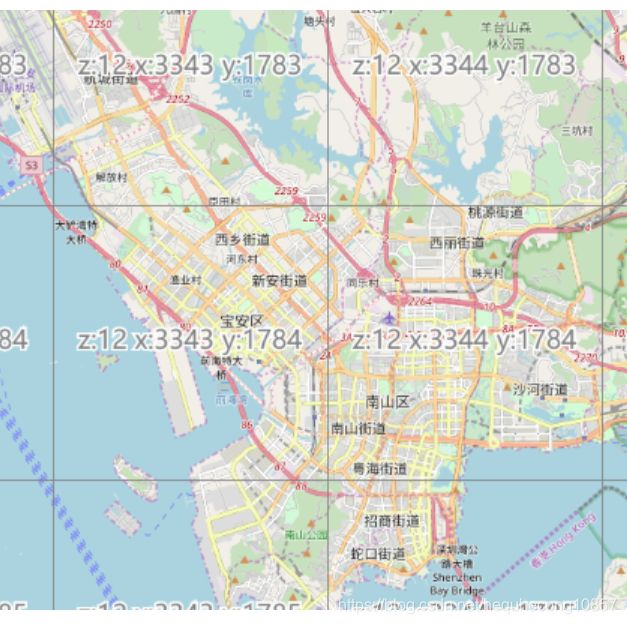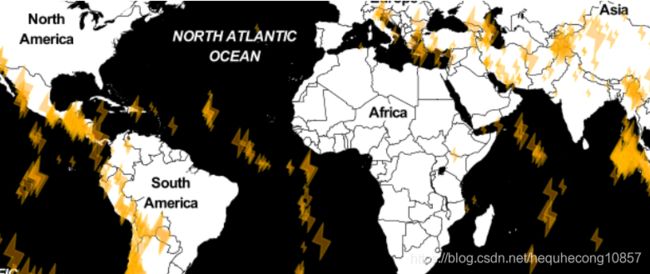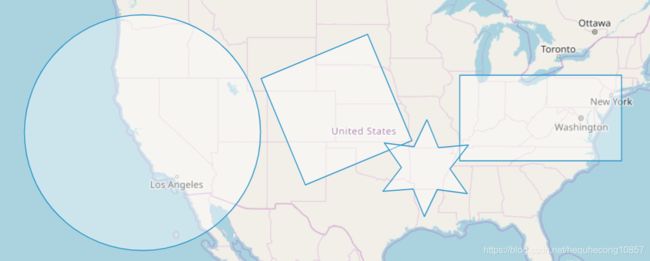Openlayers6 Examples学习笔记(2)
文章目录
- Tiled ArcGIS MapServer
- Canvas Tiles(地图网格)
- Draw and Modify Features
- Dynamic Data
- Earthquakes with custom symbols
- Draw Shapes(绘制不同形状的几何图形)
Tiled ArcGIS MapServer
笔记:
加载ArcGIS Server发布的瓦片服务
import 'ol/ol.css';
import Map from 'ol/Map';
import View from 'ol/View';
import TileLayer from 'ol/layer/Tile';
import {OSM, TileArcGISRest} from 'ol/source';
var url = 'https://sampleserver1.arcgisonline.com/ArcGIS/rest/services/' +
'Specialty/ESRI_StateCityHighway_USA/MapServer';
var layers = [
new TileLayer({
source: new OSM()
}),
new TileLayer({
extent: [-13884991, 2870341, -7455066, 6338219],
source: new TileArcGISRest({
url: url
})
})
];
var map = new Map({
layers: layers,
target: 'map',
view: new View({
center: [-10997148, 4569099],
zoom: 4
})
});
Canvas Tiles(地图网格)
import 'ol/ol.css';
import Map from 'ol/Map';
import View from 'ol/View';
import TileLayer from 'ol/layer/Tile';
import {OSM, TileDebug} from 'ol/source';
var map = new Map({
layers: [
new TileLayer({
source: new OSM()
}),
new TileLayer({
source: new TileDebug()
})
],
target: 'map',
view: new View({
center: [0, 0],
zoom: 1
})
});
Draw and Modify Features
import 'ol/ol.css';
import Map from 'ol/Map';
import View from 'ol/View';
import {Draw, Modify, Snap} from 'ol/interaction';
import {Tile as TileLayer, Vector as VectorLayer} from 'ol/layer';
import {OSM, Vector as VectorSource} from 'ol/source';
import {Circle as CircleStyle, Fill, Stroke, Style} from 'ol/style';
var raster = new TileLayer({
source: new OSM()
});
var source = new VectorSource();
var vector = new VectorLayer({
source: source,
style: new Style({
fill: new Fill({
color: 'rgba(255, 255, 255, 0.2)'
}),
stroke: new Stroke({
color: '#ffcc33',
width: 2
}),
image: new CircleStyle({
radius: 7,
fill: new Fill({
color: '#ffcc33'
})
})
})
});
var map = new Map({
layers: [raster, vector],
target: 'map',
view: new View({
center: [-11000000, 4600000],
zoom: 4
})
});
var modify = new Modify({source: source});
map.addInteraction(modify);
var draw, snap; // global so we can remove them later
var typeSelect = document.getElementById('type');
function addInteractions() {
draw = new Draw({
source: source,
type: typeSelect.value
});
map.addInteraction(draw);
// 开启捕捉模式
snap = new Snap({source: source});
map.addInteraction(snap);
}
/**
* Handle change event.
*/
typeSelect.onchange = function() {
map.removeInteraction(draw);
map.removeInteraction(snap);
addInteractions();
};
addInteractions();
Dynamic Data
import 'ol/ol.css';
import Map from 'ol/Map';
import View from 'ol/View';
import {MultiPoint, Point} from 'ol/geom';
import TileLayer from 'ol/layer/Tile';
import OSM from 'ol/source/OSM';
import {Circle as CircleStyle, Fill, Stroke, Style} from 'ol/style';
import {getVectorContext} from 'ol/render';
var tileLayer = new TileLayer({
source: new OSM()
});
var map = new Map({
layers: [tileLayer],
target: 'map',
view: new View({
center: [0, 0],
zoom: 2
})
});
var imageStyle = new Style({
image: new CircleStyle({
radius: 5,
fill: new Fill({color: 'yellow'}),
stroke: new Stroke({color: 'red', width: 1})
})
});
var headInnerImageStyle = new Style({
image: new CircleStyle({
radius: 2,
fill: new Fill({color: 'blue'})
})
});
var headOuterImageStyle = new Style({
image: new CircleStyle({
radius: 5,
fill: new Fill({color: 'black'})
})
});
var n = 200;
var omegaTheta = 30000; // Rotation period in ms
var R = 7e6;
var r = 2e6;
var p = 2e6;
tileLayer.on('postrender', function(event) {
var vectorContext = getVectorContext(event);
var frameState = event.frameState;
var theta = 2 * Math.PI * frameState.time / omegaTheta;
var coordinates = [];
var i;
for (i = 0; i < n; ++i) {
var t = theta + 2 * Math.PI * i / n;
var x = (R + r) * Math.cos(t) + p * Math.cos((R + r) * t / r);
var y = (R + r) * Math.sin(t) + p * Math.sin((R + r) * t / r);
coordinates.push([x, y]);
}
vectorContext.setStyle(imageStyle);
vectorContext.drawGeometry(new MultiPoint(coordinates));
// headPoint的坐标一直在变化,从而展示出数据的动态变化
var headPoint = new Point(coordinates[coordinates.length - 1]);
// console.log(headPoint);
vectorContext.setStyle(headOuterImageStyle);
vectorContext.drawGeometry(headPoint);
vectorContext.setStyle(headInnerImageStyle);
vectorContext.drawGeometry(headPoint);
map.render();
});
map.render();
Earthquakes with custom symbols
- 本地数据的加载
- 样式函数
- feature的属性信息获取
- 自定义符号的路径,通过canvas绘制
import 'ol/ol.css';
import Map from 'ol/Map';
import View from 'ol/View';
import KML from 'ol/format/KML';
import Polygon from 'ol/geom/Polygon';
import {Tile as TileLayer, Vector as VectorLayer} from 'ol/layer';
import {toContext} from 'ol/render';
import Stamen from 'ol/source/Stamen';
import VectorSource from 'ol/source/Vector';
import {Fill, Icon, Stroke, Style} from 'ol/style';
// 符号的绘制路径坐标
var symbol = [[0, 0], [4, 2], [6, 0], [10, 5], [6, 3], [4, 5], [0, 0]];
var scale;
var scaleFunction = function(coordinate) {
return [coordinate[0] * scale, coordinate[1] * scale];
};
var styleCache = {};
var styleFunction = function(feature) {
// 2012_Earthquakes_Mag5.kml stores the magnitude of each earthquake in a
// standards-violating tag in each Placemark. We extract it from
// the Placemark's name instead.
// 读取name属性
var name = feature.get('name');
// 读取震级
var magnitude = parseFloat(name.substr(2));
// 根据震级设置符号大小
var size = parseInt(10 + 40 * (magnitude - 5), 10);
// 设置缩放比例
scale = size / 10;
var style = styleCache[size];
if (!style) {
var canvas = document.createElement('canvas');
// 获取canvas画布
var vectorContext = toContext(canvas.getContext('2d'),
{size: [size, size], pixelRatio: 1});
vectorContext.setStyle(new Style({
fill: new Fill({color: 'rgba(255, 153, 0, 0.4)'}),
stroke: new Stroke({color: 'rgba(255, 204, 0, 0.2)', width: 2})
}));
vectorContext.drawGeometry(new Polygon([symbol.map(scaleFunction)]));
style = new Style({
image: new Icon({
img: canvas,
imgSize: [size, size],
rotation: 1.2
})
});
styleCache[size] = style;
}
return style;
};
var vector = new VectorLayer({
source: new VectorSource({
// url需要加上require才能加载本地的kml文件
url: require('./data/kml/2012_Earthquakes_Mag5.kml'),
format: new KML({
extractStyles: false
})
}),
style: styleFunction
});
var raster = new TileLayer({
source: new Stamen({
layer: 'toner'
})
});
var map = new Map({
layers: [raster, vector],
target: 'map',
view: new View({
center: [0, 0],
zoom: 2
})
});
Draw Shapes(绘制不同形状的几何图形)
import 'ol/ol.css';
import Map from 'ol/Map';
import View from 'ol/View';
import Polygon from 'ol/geom/Polygon';
import Draw, {createRegularPolygon, createBox} from 'ol/interaction/Draw';
import {Tile as TileLayer, Vector as VectorLayer} from 'ol/layer';
import {OSM, Vector as VectorSource} from 'ol/source';
var raster = new TileLayer({
source: new OSM()
});
var source = new VectorSource({wrapX: false});
var vector = new VectorLayer({
source: source
});
var map = new Map({
layers: [raster, vector],
target: 'map',
view: new View({
center: [-11000000, 4600000],
zoom: 4
})
});
var typeSelect = document.getElementById('type');
var draw; // global so we can remove it later
function addInteraction() {
var value = typeSelect.value;
if (value !== 'None') {
var geometryFunction;
if (value === 'Square') {
value = 'Circle';
geometryFunction = createRegularPolygon(4);
} else if (value === 'Box') {
value = 'Circle';
geometryFunction = createBox();
} else if (value === 'Star') {
value = 'Circle';
geometryFunction = function(coordinates, geometry) {
var center = coordinates[0];
var last = coordinates[1];
var dx = center[0] - last[0];
var dy = center[1] - last[1];
var radius = Math.sqrt(dx * dx + dy * dy);
var rotation = Math.atan2(dy, dx);
var newCoordinates = [];
var numPoints = 12;
for (var i = 0; i < numPoints; ++i) {
var angle = rotation + i * 2 * Math.PI / numPoints;
var fraction = i % 2 === 0 ? 1 : 0.5;
var offsetX = radius * fraction * Math.cos(angle);
var offsetY = radius * fraction * Math.sin(angle);
newCoordinates.push([center[0] + offsetX, center[1] + offsetY]);
}
newCoordinates.push(newCoordinates[0].slice());
if (!geometry) {
geometry = new Polygon([newCoordinates]);
} else {
geometry.setCoordinates([newCoordinates]);
}
return geometry;
};
}
draw = new Draw({
source: source,
type: value,
geometryFunction: geometryFunction
});
map.addInteraction(draw);
}
}
/**
* Handle change event.
*/
typeSelect.onchange = function() {
map.removeInteraction(draw);
addInteraction();
};
addInteraction();