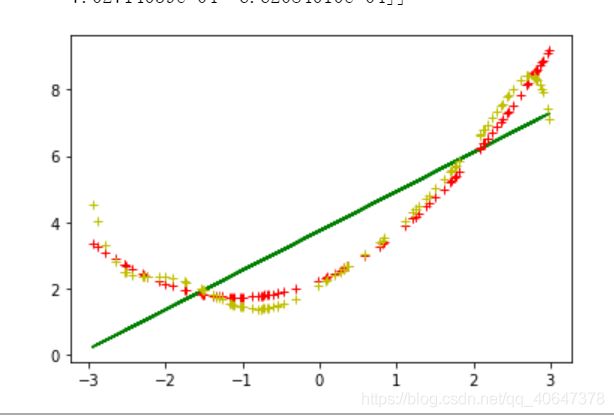【放假第2天】人工智能-逻辑回归多分类-代码
1.简单逻辑回归
import numpy as np
import matplotlib.pyplot as plt
from sklearn.preprocessing import PolynomialFeatures
from sklearn.linear_model import LinearRegression
m=100
x=6*np.random.rand(m,1)-3
y=0.5*x**2+x+2+np.random.randn(m,1)
plt.plot(x,y,'b')
plt.show()
#不同的指数的回归
.fit_transform:
https://blog.csdn.net/weixin_38278334/article/details/82971752
import numpy as np
import matplotlib.pyplot as plt
from sklearn.preprocessing import PolynomialFeatures
from sklearn.linear_model import LinearRegression
m=100
x=6*np.random.rand(m,1)-3
y=0.5*x**2+x+2+np.random.randn(m,1)
#plt.plot(x,y,'b')
d={1:'g-',2:'r+',10:'y+'}
#这个是一个字典 上面是颜色
for i in d:
poly_features=PolynomialFeatures(degree=i,include_bias=False)
x_poly=poly_features.fit_transform(x)
#这个是preprocessing带的功能 i是几阶 它会存为 x x^2 x^3 后面是不包括w0 只有有x0时候才有w0 有x0是intercept为true
#改:include_bias=True下面lin_reg=LinearRegression(fit_intercept=True)
#打印看一下数据特征
print(x[0])
print(x_poly[0])
print(x_poly[:,0])
lin_reg=LinearRegression()
lin_reg.fit(x_poly,y)
print(lin_reg.intercept_,lin_reg.coef_)
y_predict=lin_reg.predict(x_poly)
plt.plot(x_poly[:,0],y_predict,d[i])
plt.show()
#保险公司数据
import pandas as pd
#import numpy as np
import matplotlib.pyplot as plt
from sklearn.preprocessing import PolynomialFeatures
from sklearn.linear_model import LinearRegression
data=pd.read_csv('./insurance.csv')
print(type(data))
print(data.head())
print(data.tail())
#describe做简单的统计摘要,均值,标准差那种
print(data.describe())
#采样要均匀 想要模型来一个就准确,在训练的时候就给他练了,比较平均,10-20岁-->60岁die
data_count=data['age'].value_counts()
print(data_count)
#data_count[:10].plt(kind='bar')
plt.show()
plt.savefig('./temp')
#上面只是为了展示基础知识
#看相关性
print(data.corr())
reg=LinearRegression()
#x=data["age","sex","bmi","children","smoker","region"] 要注意细节呀亲爱的
x = data[['age', 'sex', 'bmi', 'children', 'smoker', 'region']]
y=data["charges"]
#不能转换 string to float 之前遇到的那个报错啊!! 上面是为了人为操作,不能指望它们
#填补空缺值,字符转为数字
#https://www.cnblogs.com/BoyceYang/p/8213784.html
x=x.apply(pd.to_numeric,errors='coerce')
y=y.apply(pd.to_numeric,errors='coerce')
x.fillna(0,inplace=True)
y.fillna(0,inplace=True)
# print(x)
# print(y)
#上面是看一看数据类型
#poly_features=PolynomialFeatures(degree=3,indlude_bias=False) 错了一个单词啊
poly_features = PolynomialFeatures(degree=3, include_bias=False)
x_poly=poly_features.fit_transform(x)
reg.fit(x_poly,y)
print(reg.intercept_)
print(reg.coef_)
y_predict=reg.predict(x_poly)
plt.plot(x['age'],y,'b.')
plt.plot(x_poly[:,0],y_predict,'r.')
plt.show()
结果:
#逻辑回归 sklearn处理鸢尾花数据集
gridSearchCV 自动调参
https://blog.csdn.net/weixin_41988628/article/details/83098130
import numpy as np
from sklearn import datasets
from sklearn.linear_model import LogisticRegression
from sklearn.model_selection import GridSearchCV
#import matplotlib as plt
import matplotlib.pyplot as plt
from time import time
iris=datasets.load_iris()
print(list(iris.keys()))
#数据库里面这个就是三种花,共150条数据,4个属性
print(iris['DESCR'])#通过key从字典里取值
print(iris['feature_names'])
x=iris['data'][:,3:] #这里去了petal width 花瓣的宽度这个维度 其实是上面看出了这个跟预测的相关性最高
#print(x)
print(iris['target'])
y=iris['target']
#y=(iris['target']==2).astype(np.int)
#Numpy中ndim、shape、dtype、astype的用法 https://blog.csdn.net/Da_wan/article/details/80518725
print(y)
start=time()
param_grid={"tol":[1e-4,1e-3,1e-2],
"c":[0.4,0.6,0.8]}
#参数参考:https://blog.csdn.net/qq_37007384/article/details/88410998
log_reg=LogisticRegression(multi_class='ovr',solver='sag')
#参数参考:https://blog.csdn.net/qq_27972567/article/details/81949023
log_reg.fit(x, y)
grid_search=GridSearchCV(log_reg,param_grid=param_grid,cv=3)
#参数参考:https://blog.csdn.net/Kyrie_Irving/article/details/90023615
#https://blog.csdn.net/weixin_40283816/article/details/83346098
#print("GridSearchCV took %.2f seconds for %d candidate parameter sttings."%(time()-start,len(grid_result.cv_results_['params'])))
#report(grid_result.cv_results_)
#create a new dataset to predict the result
#参数参考 https://blog.csdn.net/weixin_40103118/article/details/78787454
#numpy.reshape(a,(-1,1)):#将a重新塑形为一列,行数由Numpy根据剩下的维度计算所得。
x_new=np.linspace(0,3,1000).reshape(-1,1)#是在这个区间里生成1000个数
#print(x_new)
# 返回预测属于某标签的概率 https://blog.csdn.net/m0_37870649/article/details/79549142
#NotFittedError: Call fit before prediction 之前报的错,因为 .predict 之前要.fit log_reg.fit(x, y)意思说它没有训练
y_proba=log_reg.predict_proba(x_new)
y_hat=log_reg.predict(x_new)
print(y_proba)
print(y_hat)
plt.plot(x_new,y_proba[:,2],'g-',label='Iris-Virginica')
plt.plot(x_new, y_proba[:, 1], 'r-', label='Iris-Versicolour')
plt.plot(x_new, y_proba[:, 0], 'b--', label='Iris-Setosa')
plt.show()
print(log_reg.predict([[1.7], [1.5]]))
结果:
[‘data’, ‘target’, ‘target_names’, ‘DESCR’, ‘feature_names’, ‘filename’]
… _iris_dataset:
Iris plants dataset
Data Set Characteristics:
:Number of Instances: 150 (50 in each of three classes)
:Number of Attributes: 4 numeric, predictive attributes and the class
:Attribute Information:
- sepal length in cm
- sepal width in cm
- petal length in cm
- petal width in cm
- class:
- Iris-Setosa
- Iris-Versicolour
- Iris-Virginica
:Summary Statistics:
============== ==== ==== ======= ===== ====================
Min Max Mean SD Class Correlation
============== ==== ==== ======= ===== ====================
sepal length: 4.3 7.9 5.84 0.83 0.7826
sepal width: 2.0 4.4 3.05 0.43 -0.4194
petal length: 1.0 6.9 3.76 1.76 0.9490 (high!)
petal width: 0.1 2.5 1.20 0.76 0.9565 (high!)
============== ==== ==== ======= ===== ====================
[‘sepal length (cm)’, ‘sepal width (cm)’, ‘petal length (cm)’, ‘petal width (cm)’]
[0 0 0 0 0 0 0 0 0 0 0 0 0 0 0 0 0 0 0 0 0 0 0 0 0 0 0 0 0 0 0 0 0 0 0 0 0
0 0 0 0 0 0 0 0 0 0 0 0 0 1 1 1 1 1 1 1 1 1 1 1 1 1 1 1 1 1 1 1 1 1 1 1 1
1 1 1 1 1 1 1 1 1 1 1 1 1 1 1 1 1 1 1 1 1 1 1 1 1 1 2 2 2 2 2 2 2 2 2 2 2
2 2 2 2 2 2 2 2 2 2 2 2 2 2 2 2 2 2 2 2 2 2 2 2 2 2 2 2 2 2 2 2 2 2 2 2 2
2 2]
[0 0 0 0 0 0 0 0 0 0 0 0 0 0 0 0 0 0 0 0 0 0 0 0 0 0 0 0 0 0 0 0 0 0 0 0 0
0 0 0 0 0 0 0 0 0 0 0 0 0 1 1 1 1 1 1 1 1 1 1 1 1 1 1 1 1 1 1 1 1 1 1 1 1
1 1 1 1 1 1 1 1 1 1 1 1 1 1 1 1 1 1 1 1 1 1 1 1 1 1 2 2 2 2 2 2 2 2 2 2 2
2 2 2 2 2 2 2 2 2 2 2 2 2 2 2 2 2 2 2 2 2 2 2 2 2 2 2 2 2 2 2 2 2 2 2 2 2
2 2]
#这个是预测的概率 三列是属于不同类别的概率
这个是y=1/(1+e^(-z))的概率
[[7.92387200e-01 2.06999715e-01 6.13085232e-04]
[7.92192982e-01 2.07185792e-01 6.21225735e-04]
[7.91997637e-01 2.07372886e-01 6.29476933e-04]
…
[2.64033781e-05 3.18730603e-01 6.81242993e-01]
[2.60411756e-05 3.18832233e-01 6.81141726e-01]
[2.56839510e-05 3.18933941e-01 6.81040375e-01]]
#下面是哪个类别
[0 0 0 0 0 0 0 0 0 0 0 0 0 0 0 0 0 0 0 0 0 0 0 0 0 0 0 0 0 0 0 0 0 0 0 0 0
0 0 0 0 0 0 0 0 0 0 0 0 0 0 0 0 0 0 0 0 0 0 0 0 0 0 0 0 0 0 0 0 0 0 0 0 0
0 0 0 0 0 0 0 0 0 0 0 0 0 0 0 0 0 0 0 0 0 0 0 0 0 0 0 0 0 0 0 0 0 0 0 0 0
0 0 0 0 0 0 0 0 0 0 0 0 0 0 0 0 0 0 0 0 0 0 0 0 0 0 0 0 0 0 0 0 0 0 0 0 0
0 0 0 0 0 0 0 0 0 0 0 0 0 0 0 0 0 0 0 0 0 0 0 0 0 0 0 0 0 0 0 0 0 0 0 0 0
0 0 0 0 0 0 0 0 0 0 0 0 0 0 0 0 0 0 0 0 0 0 0 0 0 0 0 0 0 0 0 0 0 0 0 0 0
0 0 0 0 0 0 0 0 0 0 0 0 0 0 0 0 0 0 0 0 0 0 0 0 0 0 0 0 0 0 0 0 0 0 0 0 0
0 0 0 0 0 0 0 0 0 0 0 0 0 0 0 0 0 0 0 0 0 0 0 0 0 0 0 0 0 0 0 0 0 0 0 0 0
0 0 0 0 0 0 0 0 0 0 0 0 0 0 1 1 1 1 1 1 1 1 1 1 1 1 1 1 1 1 1 1 1 1 1 1 1
1 1 1 1 1 1 1 1 1 1 1 1 1 1 1 1 1 1 1 1 1 1 1 1 1 1 1 1 1 1 1 1 1 1 1 1 1
1 1 1 1 1 1 1 1 1 1 1 1 1 1 1 1 1 1 1 1 1 1 1 1 1 1 1 1 1 1 1 1 1 1 1 1 1
1 1 1 1 1 1 1 1 1 1 1 1 1 1 1 1 1 1 1 1 1 1 1 1 1 1 1 1 1 1 1 1 1 1 1 1 1
1 1 1 1 1 1 1 1 1 1 1 1 1 1 1 1 1 1 1 1 1 1 1 1 1 1 1 1 1 1 1 1 1 1 1 1 1
1 1 1 1 1 1 1 1 1 1 1 1 1 1 1 1 1 1 1 1 1 1 1 1 1 1 2 2 2 2 2 2 2 2 2 2 2
2 2 2 2 2 2 2 2 2 2 2 2 2 2 2 2 2 2 2 2 2 2 2 2 2 2 2 2 2 2 2 2 2 2 2 2 2
2 2 2 2 2 2 2 2 2 2 2 2 2 2 2 2 2 2 2 2 2 2 2 2 2 2 2 2 2 2 2 2 2 2 2 2 2
2 2 2 2 2 2 2 2 2 2 2 2 2 2 2 2 2 2 2 2 2 2 2 2 2 2 2 2 2 2 2 2 2 2 2 2 2
2 2 2 2 2 2 2 2 2 2 2 2 2 2 2 2 2 2 2 2 2 2 2 2 2 2 2 2 2 2 2 2 2 2 2 2 2
2 2 2 2 2 2 2 2 2 2 2 2 2 2 2 2 2 2 2 2 2 2 2 2 2 2 2 2 2 2 2 2 2 2 2 2 2
2 2 2 2 2 2 2 2 2 2 2 2 2 2 2 2 2 2 2 2 2 2 2 2 2 2 2 2 2 2 2 2 2 2 2 2 2
2 2 2 2 2 2 2 2 2 2 2 2 2 2 2 2 2 2 2 2 2 2 2 2 2 2 2 2 2 2 2 2 2 2 2 2 2
2 2 2 2 2 2 2 2 2 2 2 2 2 2 2 2 2 2 2 2 2 2 2 2 2 2 2 2 2 2 2 2 2 2 2 2 2
2 2 2 2 2 2 2 2 2 2 2 2 2 2 2 2 2 2 2 2 2 2 2 2 2 2 2 2 2 2 2 2 2 2 2 2 2
2 2 2 2 2 2 2 2 2 2 2 2 2 2 2 2 2 2 2 2 2 2 2 2 2 2 2 2 2 2 2 2 2 2 2 2 2
2 2 2 2 2 2 2 2 2 2 2 2 2 2 2 2 2 2 2 2 2 2 2 2 2 2 2 2 2 2 2 2 2 2 2 2 2
2 2 2 2 2 2 2 2 2 2 2 2 2 2 2 2 2 2 2 2 2 2 2 2 2 2 2 2 2 2 2 2 2 2 2 2 2
2 2 2 2 2 2 2 2 2 2 2 2 2 2 2 2 2 2 2 2 2 2 2 2 2 2 2 2 2 2 2 2 2 2 2 2 2
2]
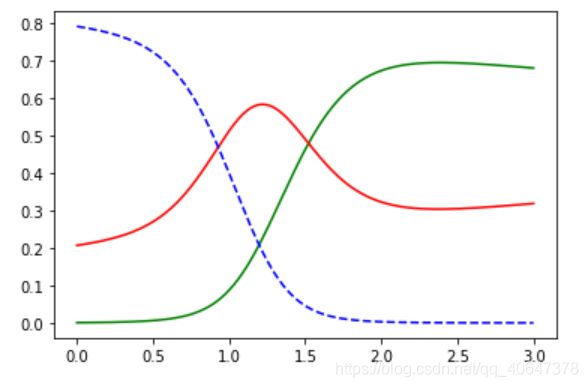
[2 1]
可以看出随着宽度的增加,结果在发生变化最后变成绿色
这个是单维的根据宽度
#逻辑回归的多分类转换成多个二分类详解
改用所有的特征
multi_class:
ovr :把多分类问题转换为多个二分类问题
multinomimal:是把多分类问题转换为 softmax问题,之后再讲
import numpy as np
from sklearn import datasets
from sklearn.linear_model import LogisticRegression
from sklearn.model_selection import GridSearchCV
#import matplotlib as plt
import matplotlib.pyplot as plt
from time import time
iris=datasets.load_iris()
x=iris['data']
print(iris['target'])
y=iris['target']
print(y)
start=time()
param_grid={"tol":[1e-4,1e-3,1e-2],
"c":[0.4,0.6,0.8]}
log_reg=LogisticRegression(multi_class='ovr',solver='sag')
#log_reg=LogisticRegression(multi_class='ovr',solver='sag',max_iter=10000)
log_reg.fit(x, y)
grid_search=GridSearchCV(log_reg,param_grid=param_grid,cv=3)
print("w1",log_reg.coef_)
print("w0",log_reg.intercept_)
#结果 可以看到是四个维度
[0 0 0 0 0 0 0 0 0 0 0 0 0 0 0 0 0 0 0 0 0 0 0 0 0 0 0 0 0 0 0 0 0 0 0 0 0
0 0 0 0 0 0 0 0 0 0 0 0 0 1 1 1 1 1 1 1 1 1 1 1 1 1 1 1 1 1 1 1 1 1 1 1 1
1 1 1 1 1 1 1 1 1 1 1 1 1 1 1 1 1 1 1 1 1 1 1 1 1 1 2 2 2 2 2 2 2 2 2 2 2
2 2 2 2 2 2 2 2 2 2 2 2 2 2 2 2 2 2 2 2 2 2 2 2 2 2 2 2 2 2 2 2 2 2 2 2 2
2 2]
[0 0 0 0 0 0 0 0 0 0 0 0 0 0 0 0 0 0 0 0 0 0 0 0 0 0 0 0 0 0 0 0 0 0 0 0 0
0 0 0 0 0 0 0 0 0 0 0 0 0 1 1 1 1 1 1 1 1 1 1 1 1 1 1 1 1 1 1 1 1 1 1 1 1
1 1 1 1 1 1 1 1 1 1 1 1 1 1 1 1 1 1 1 1 1 1 1 1 1 1 2 2 2 2 2 2 2 2 2 2 2
2 2 2 2 2 2 2 2 2 2 2 2 2 2 2 2 2 2 2 2 2 2 2 2 2 2 2 2 2 2 2 2 2 2 2 2 2
2 2]
w1 [[ 0.31106995 1.39865099 -2.26183318 -1.015599 ]
[ 0.167201 -1.82187685 0.62483746 -1.34699512]
[-1.39111251 -1.30914738 2.50896799 2.50261786]]
w0 [ 0.9995961 2.99826938 -3.96230674]
C:\ProgramData\Anaconda3\lib\site-packages\sklearn\linear_model\sag.py:337: ConvergenceWarning: The max_iter was reached which means the coef_ did not converge
"the coef_ did not converge", ConvergenceWarning)
#这个是警告没有收敛,可以改上面的迭代的次数