Springboot+Mybatis+MySql整合多数据源及其使用
Springboot+Mybatis+MySql整合多数据源及其使用
- 新手前来报道
- 创建Springboot项目
- 创建maven项目
- 修改POM文件、导入项目所需maven依赖
- 新建application.yml配置多数据源
- 新建Springboot主启动类
- 配置多数据源
- 新建数据库db1和db2
- 表对应的实体类
- 数据源枚举类
- 线程参数配置类
- 数据源动态切换类
- 数据源配置类
- 当前数据源注解
- 数据源注解截面AOP
- 数据库数据查询Dao
- 写个Controller简单测试一下
- 浏览器访问接口测试一下
- 怎么用
- 注解上场
- 示例代码
新手前来报道
毕业工作两年了,通过CSDN学到了不少知识,成长了不少,决定通过写博客的方式分享自己所学的知识,让其更加体系化。如有错误或有值得提升的地方,还请各位大佬多多指教。
创建Springboot项目
通过IDEA的快捷方式可以轻松创建一个新的Springboot项目,我们就不过多讨论这种方式了好吧。此处我们通过maven来进行Springboot新项目的创建。
创建maven项目
话不多说,直接上IDEA步骤
第一步:

第二步:
选择Maven,点击Next

第三步:
填写项目GroupId、ArtifactId,点击Next
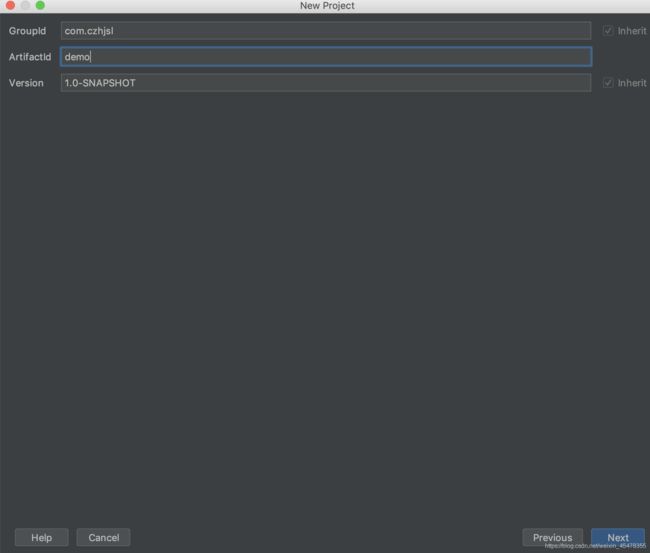
第三步:
调整项目路径后点击finish
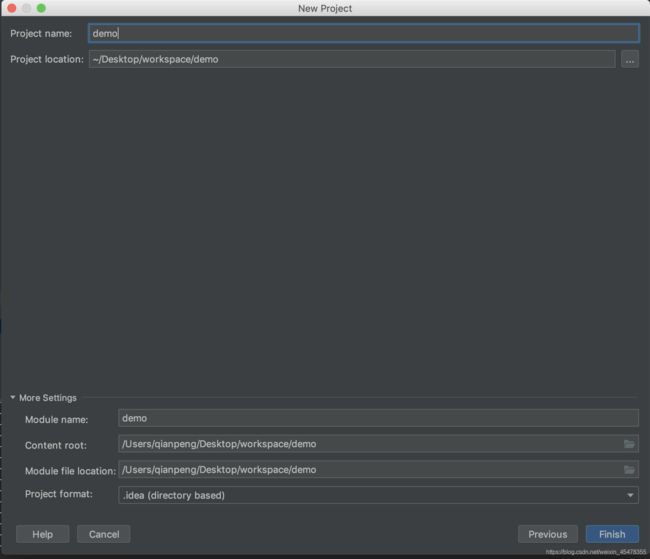
结果:
不出意外,应该生成如下项目结构,下一级无任何文件。我这边是已经写好所有代码的目录结构,所以会显示还有下一级。至此,maven项目创建成功。
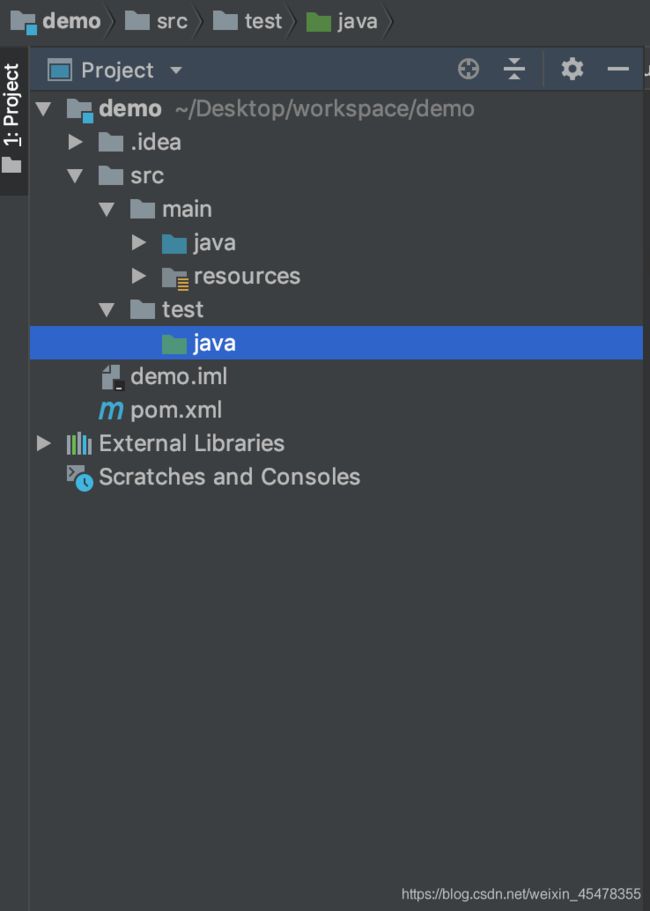
修改POM文件、导入项目所需maven依赖
<project xmlns="http://maven.apache.org/POM/4.0.0"
xmlns:xsi="http://www.w3.org/2001/XMLSchema-instance"
xsi:schemaLocation="http://maven.apache.org/POM/4.0.0 http://maven.apache.org/xsd/maven-4.0.0.xsd">
<modelVersion>4.0.0modelVersion>
<groupId>com.czhjslgroupId>
<artifactId>demoartifactId>
<version>1.0-SNAPSHOTversion>
<name>demoname>
<description>Demo project for Spring Bootdescription>
<parent>
<groupId>org.springframework.bootgroupId>
<artifactId>spring-boot-starter-parentartifactId>
<version>2.1.11.RELEASEversion>
<relativePath/>
parent>
<properties>
<skipTests>trueskipTests>
<java.version>1.8java.version>
<log4j.version>1.2.17log4j.version>
<fastjson.version>1.2.58fastjson.version>
<druid.version>1.1.10druid.version>
<mybatis.version>1.3.2mybatis.version>
properties>
<dependencies>
<dependency>
<groupId>org.springframework.bootgroupId>
<artifactId>spring-boot-starter-webartifactId>
dependency>
<dependency>
<groupId>org.springframework.bootgroupId>
<artifactId>spring-boot-starter-jdbcartifactId>
dependency>
<dependency>
<groupId>mysqlgroupId>
<artifactId>mysql-connector-javaartifactId>
<scope>runtimescope>
dependency>
<dependency>
<groupId>org.mybatis.spring.bootgroupId>
<artifactId>mybatis-spring-boot-starterartifactId>
<version>${mybatis.version}version>
dependency>
<dependency>
<groupId>org.springframework.bootgroupId>
<artifactId>spring-boot-starter-aopartifactId>
dependency>
<dependency>
<groupId>com.alibabagroupId>
<artifactId>druid-spring-boot-starterartifactId>
<version>${druid.version}version>
dependency>
<dependency>
<groupId>org.springframework.bootgroupId>
<artifactId>spring-boot-devtoolsartifactId>
<scope>runtimescope>
<optional>trueoptional>
dependency>
<dependency>
<groupId>org.projectlombokgroupId>
<artifactId>lombokartifactId>
<optional>trueoptional>
dependency>
<dependency>
<groupId>log4jgroupId>
<artifactId>log4jartifactId>
<version>${log4j.version}version>
dependency>
<dependency>
<groupId>org.springframework.bootgroupId>
<artifactId>spring-boot-starter-actuatorartifactId>
dependency>
<dependency>
<groupId>org.springframework.bootgroupId>
<artifactId>spring-boot-starter-testartifactId>
<scope>testscope>
dependency>
dependencies>
<build>
<finalName>${project.artifactId}finalName>
<plugins>
<plugin>
<groupId>org.springframework.bootgroupId>
<artifactId>spring-boot-maven-pluginartifactId>
<configuration>
<fork>truefork>
configuration>
plugin>
plugins>
build>
project>
新建application.yml配置多数据源
src/main/resources/application.yml
server:
port: 8080
spring:
datasource:
#数据源1
db1:
driver-class-name: com.mysql.cj.jdbc.Driver
url: jdbc:mysql://192.168.0.104:3306/db1?useUnicode=true&characterEncoding=utf-8&useSSL=false
username: root
password: mysqlpassword
type: com.alibaba.druid.pool.DruidDataSource
#数据源2
db2:
driver-class-name: com.mysql.cj.jdbc.Driver
url: jdbc:mysql://192.168.0.104:3306/db2?useUnicode=true&characterEncoding=utf-8&useSSL=false
username: root
password: mysqlpassword
type: com.alibaba.druid.pool.DruidDataSource
logging:
level:
root: info
新建Springboot主启动类
src/main/java/com/czhjsl/DemoSpringbootApplication.java
@SpringBootApplication
public class DemoSpringbootApplication {
public static void main(String[] args) {
SpringApplication.run(DemoSpringbootApplication.class, args);
}
}
至此,通过maven方式创建Springboot项目完成
配置多数据源
新建数据库db1和db2
在mysql数据库新建两个数据库,作为不同的数据源,并在两个数据库中新建相同的user表,作为测试多数据源使用。表结构如下:

为了测试效果,插入了两条ID相同的数据

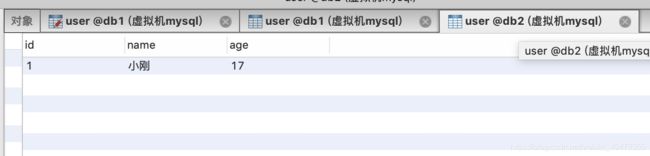
表对应的实体类
@Data
public class UserEntity implements Serializable {
private static final long serialVersionUID = 2735011165270709366L;
private int id;
private String name;
private int age;
}
数据源枚举类
定义一个枚举类来表示不同数据源
public enum DataSourceType {
DB1,
DB2
}
线程参数配置类
定义一个工具类来设置当前线程的数据源枚举值
public class DataSourceContextHolder {
// 存放当前线程使用的数据源类型
private static final ThreadLocal<DataSourceType> contextHolder = new ThreadLocal<>();
// 设置数据源
public static void setDataSource(DataSourceType type){
contextHolder.set(type);
}
// 获取数据源
public static DataSourceType getDataSource(){
return contextHolder.get();
}
// 清除数据源
public static void clearDataSource(){
contextHolder.remove();
}
}
数据源动态切换类
public class MyRoutingDataSource extends AbstractRoutingDataSource {
@Override
protected Object determineCurrentLookupKey() {
return DataSourceContextHolder.getDataSource();
}
}
数据源配置类
@Configuration
@MapperScan(basePackages = "com.czhjsl.dao")
public class DataSourceConfig {
//数据库db1数据源
@Bean(name = "dataSource1")
@Primary
@ConfigurationProperties("spring.datasource.db1")
public DruidDataSource dataSource1 () {
return DruidDataSourceBuilder.create().build();
}
//数据库db2数据源
@Bean(name = "dataSource2")
@ConfigurationProperties("spring.datasource.db2")
public DruidDataSource dataSource2 () {
return DruidDataSourceBuilder.create().build();
}
//将两个数据源添加至动态数据源配置类中
@Bean(name = "myRoutingDataSource")
public MyRoutingDataSource myRoutingDataSource (@Qualifier("dataSource1") DruidDataSource dataSource1,
@Qualifier("dataSource2") DruidDataSource dataSource2) {
Map<Object, Object> map = new HashMap<>();
map.put(DataSourceType.DB1, dataSource1);
map.put(DataSourceType.DB2, dataSource2);
MyRoutingDataSource myRoutingDataSource = new MyRoutingDataSource();
myRoutingDataSource.setTargetDataSources(map);
myRoutingDataSource.setDefaultTargetDataSource(dataSource1);
return myRoutingDataSource;
}
//数据源session
@Bean(name = "sqlSessionFactory")
public SqlSessionFactory sqlSessionFactory (@Qualifier("dataSource1") DruidDataSource dataSource1,
@Qualifier("dataSource2") DruidDataSource dataSource2) throws Exception {
SqlSessionFactoryBean factoryBean = new SqlSessionFactoryBean();
factoryBean.setDataSource(myRoutingDataSource(dataSource1,dataSource2));
// 设置mapper.xml的位置路径
Resource[] resources = new PathMatchingResourcePatternResolver().getResources("classpath:mapper/*/*.xml");
factoryBean.setMapperLocations(resources);
return factoryBean.getObject();
}
//数据源事物配置
@Bean
public PlatformTransactionManager transactionManager (@Qualifier("myRoutingDataSource")MyRoutingDataSource myRoutingDataSource){
return new DataSourceTransactionManager(myRoutingDataSource);
}
}
当前数据源注解
@Target({ElementType.METHOD,ElementType.TYPE})
@Retention(RetentionPolicy.RUNTIME)
public @interface MyDataSource {
DataSourceType value() default DataSourceType.DB1;
}
数据源注解截面AOP
@Aspect
@Component
public class DataSourceAspect {
@Before("@annotation(ds)")
public void beforeDataSource(MyDataSource ds) {
DataSourceType value = ds.value();
DataSourceContextHolder.setDataSource(value);
}
@After("@annotation(ds)")
public void afterDataSource(MyDataSource ds){
DataSourceContextHolder.clearDataSource();
}
}
数据库数据查询Dao
注解方式实现(目的:查询db1中user数据)
@Mapper
@Repository
public interface User1Dao {
@Select("select * from user where id=#{id}")
UserEntity queryUserById (@Param("id") int id);
}
Mapper文件方式实现(目的:查询db2中user数据)
@Mapper
@Repository
public interface User2Dao {
@Select("select * from user where id=#{id}")
UserEntity queryUserById (@Param("id") int id);
}
<mapper namespace="com.czhjsl.dao.User2Dao">
<select id="queryUserById" parameterType="int" resultType="com.czhjsl.entity.UserEntity">
select * from user where id = #{id}
select>
mapper>
写个Controller简单测试一下
为了简单测试一下是否能查询到两个数据源里的数据,直接在controller里注入dao接口,根据参数切换不同dao查询不同数据库
@Controller
@RequestMapping("user")
public class UserController {
@Autowired
private User1Dao user1Dao;
@Autowired
private User2Dao user2Dao;
@RequestMapping("get")
@ResponseBody
public UserEntity getUser(int id, int DB){
if (DB == 1)
return user1Dao.queryUserById(id);
else if (DB == 2)
return user2Dao.queryUserById(id);
else return null;
}
}
浏览器访问接口测试一下
http://localhost:8080/user/get?id=1&DB=1
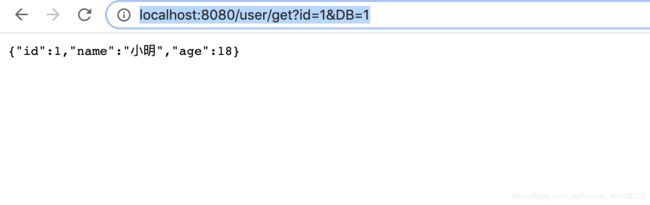
http://localhost:8080/user/get?id=1&DB=2
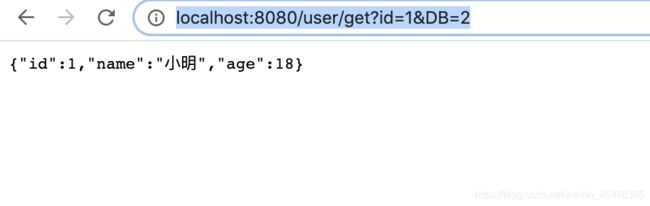
可以看到,并没有达到预期的效果。
怎么用
注解上场
之前写了这么多配置类,最后注解该找个地方给他安排一下了。
在Dao接口的方法上添加表明当前数据源的注解@MyDataSource
@Mapper
@Repository
public interface User1Dao {
@MyDataSource(value = DataSourceType.DB1)
@Select("select * from user where id=#{id}")
UserEntity queryUserById (@Param("id") int id);
}
Mapper文件方式实现(目的:查询db2中user数据)
@Mapper
@Repository
public interface User2Dao {
@MyDataSource(value = DataSourceType.DB2)
@Select("select * from user where id=#{id}")
UserEntity queryUserById (@Param("id") int id);
}
重启之后再通过链接访问接口
http://localhost:8080/user/get?id=1&DB=1
http://localhost:8080/user/get?id=1&DB=2
http://localhost:8080/user/get?id=1&DB=1
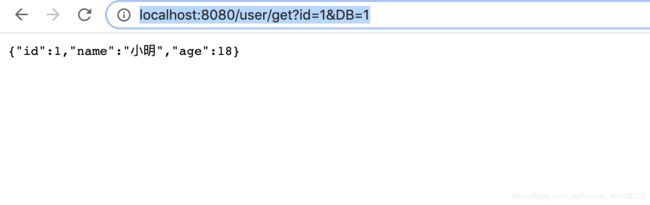

当当当当,大功告成!
示例代码
链接: 示例代码.