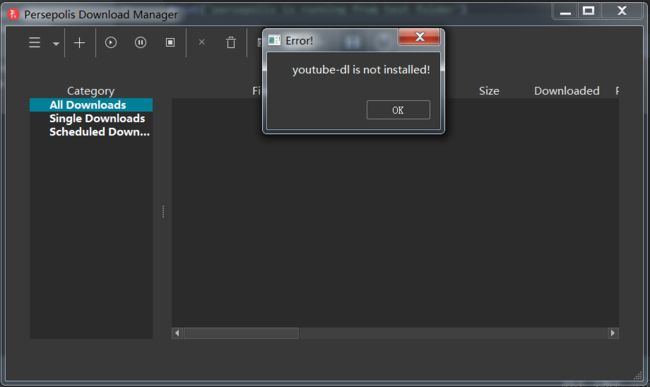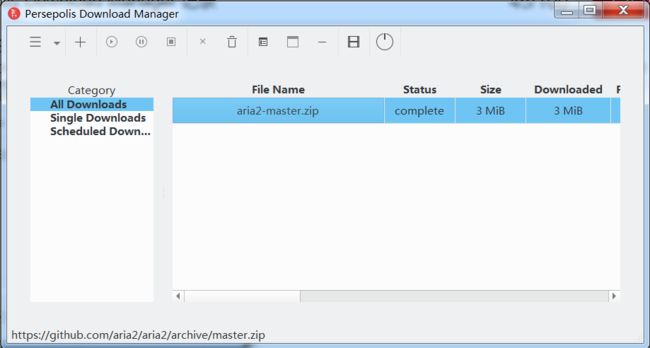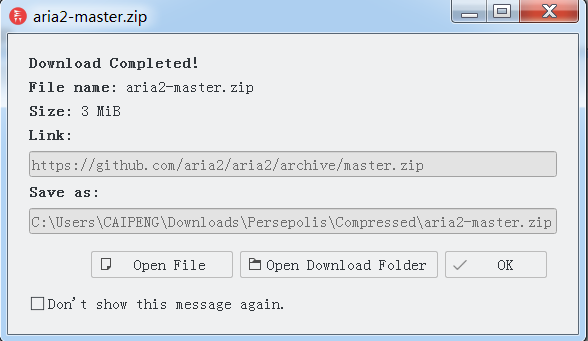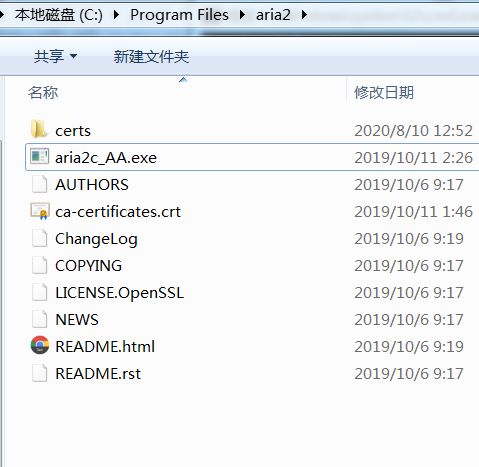pyqt5 PDM下载工具 Persepolis Download Manager 记录
目录为:
https://github.com/persepolisdm/persepolis/releases
https://github.com/persepolisdm/persepolis-windows-package-build
https://github.com/q3aql/aria2-static-builds
xml-rpc 接口
https://aria2.github.io/manual/en/html/aria2c.html#rpc-interface
先下载 源码,通过 git clone 或者是 下载 release版本的源码包
https://github.com/persepolisdm/persepolis/archive/3.2.0.zip
得到如下的目录
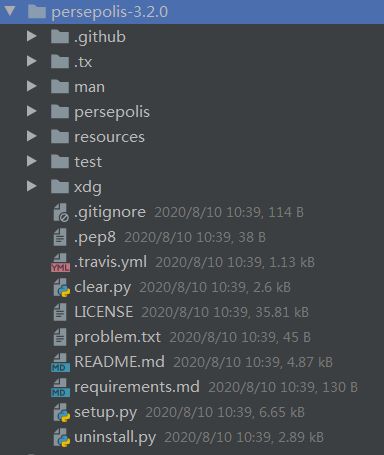
或者如下的目录:
persepolis
├── man
├── persepolis
│ ├── gui
│ └── scripts
├── resources
│ ├── Breeze
│ ├── Breeze-Dark
│ ├── locales
│ ├── Papirus
│ ├── Papirus-Dark
│ └── Papirus-Light
├── test
└── xdg
pip install pyqt5 requests pypiwin32 setproctitle psutil youtube_dl pyinstaller
然后 从下面的链接中下载:
https://github.com/persepolisdm/persepolis-windows-package-build
https://github.com/persepolisdm/persepolis-windows-package-build.git
得到aria2c.exe 和 ffmpeg.exe — 64位系统 对应 64的exe ,32位系统 使用32位的exe
放到 test目录下面
下载东西的时候遇到问题:
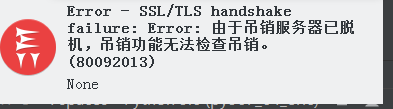
试试手动编译不依赖 gnutls 呢, configure 的时候加入–without-gnutls --with-openssl
https://github.com/aria2/aria2/releases
https://github.com/q3aql/aria2-static-builds
解压到某一目录并切换到该目录下执行以下命令
./configure --without-gnutls --with-openssl
make && make install
F:\pyqt5\work\pyqt5_code_collection_jack\running\persepolis-3.2.0\test>aria2c.exe -v
aria2 version 1.35.0
Copyright © 2006, 2019 Tatsuhiro Tsujikawa
Error SSL/TLS handshake failure unable to get local issuer certificate
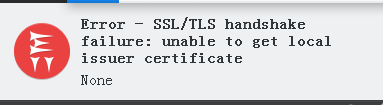
测试
在linux环境下测试和使用aria2c
https://blog.csdn.net/sophieliucm/article/details/78970004
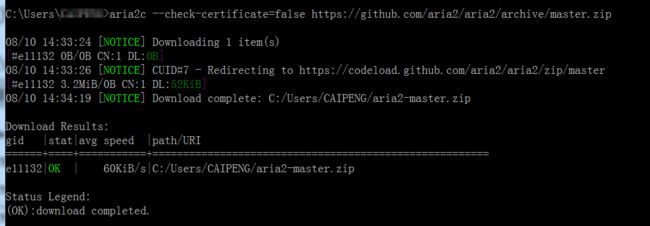
aria2c --check-certificate=false https://github.com/aria2/aria2/archive/master.zip
5、aria2c用特定的配置文件启动
#./aria2c --conf-path=/yourpath/aria2.conf –D
参数-D使Aria2在后台运行,即使关闭终端也不会停止运行。
aria2 使用简介
https://www.jianshu.com/p/a8ddf16fabb2
http://aria2.github.io/manual/en/html/aria2c.html
gui 和 aria2c.exe之间是使用的 rpc通信
aria2c.exe --enable-rpc --rpc-listen-port=6801 --rpc-max-request-size=2M --rpc-listen-all --quiet=true https://github.com/aria2/aria2/archive/master.zip
host = localhost
port = 6801
server_uri = http://localhost:6801/rpc
aria2_path =
server =
rpc
xmlrpc.client
xmlrpclib模块在python3中重命名为xmlrpc.client
import xmlrpc.client
s = xmlrpc.client.ServerProxy(‘http://localhost:6801/rpc’)
s.aria2.addUri([‘http://example.org/file’],)
测试 111
https://github.com/aria2/aria2/archive/master.zip
DOS cmd
aria2c.exe --enable-rpc --rpc-listen-port=6801 --rpc-max-request-size=2M --rpc-listen-all
aria2c.exe --enable-rpc --rpc-listen-port=6801 --rpc-max-request-size=2M --rpc-listen-all --quiet=true
import xmlrpc.client
s = xmlrpc.client.ServerProxy(‘http://localhost:6801/rpc’)
s.aria2.addUri([‘https://github.com/aria2/aria2/archive/master.zip’])
import xmlrpc.client
from pprint import pprint
s = xmlrpc.client.ServerProxy(‘http://localhost:6801/rpc’)
s.aria2.addUri([‘https://github.com/aria2/aria2/archive/master.zip’])
r = s.aria2.tellStatus(‘2089b05ecca3d829’)
pprint®
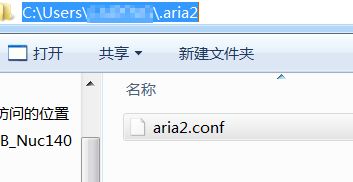
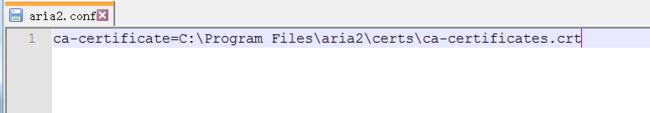
ca-certificate=C:\Program Files\aria2\certs\ca-certificates.crt