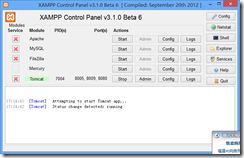xmapp启动tomcat的时候报错如下:
17:07:17 [Tomcat] Attempting to start Tomcat app...
17:07:18 [Tomcat] Tomcat Started/Stopped with errors, return code: 1
17:07:18 [Tomcat] Make sure you have Java JDK or JRE installed and the required ports are free
17:07:18 [Tomcat] Check the "/xampp/tomcat/logs" folder for more information
当我们cmd命令来运行catalina_start.bat看看。
报错如下:
说找不到键值,我们打开这个bat看看!!!
解决方法:
我们regedit打开注册表:HKEY_LOCAL_MACHINE—>SOFTWARE—>Wow6432Node
新建项JavaSoft
在JavaSoft下新建项Java Development Kit和Java Runtime Environment
Java Development Kit默认值指定为你jdk的路径
我的jdk路径为:F:\Program Files (x86)\Java\jdk1.6.0_25
Java Runtime Environment指定你jre路径
比如我的jre路径为:D:\Program Files (x86)\Java\jre6
自己安装版的java应该是不会出现这样的现象的,只有当你免安装的时候才会出现这样的现象
我们再来运行一下xmapp的tomcat看完美解决了问题没有!!!
完美解决。。。。。
xmapp是个很不错的东东,集成了很多我们需要的开发工具,再次感谢xmapp的无私奉献,在这里给出xmapp的下载地址:http://www.apachefriends.org/zh_cn/xampp.html